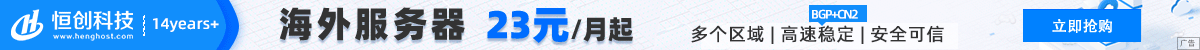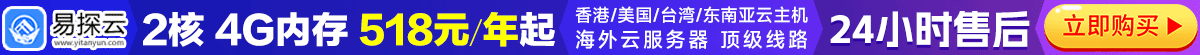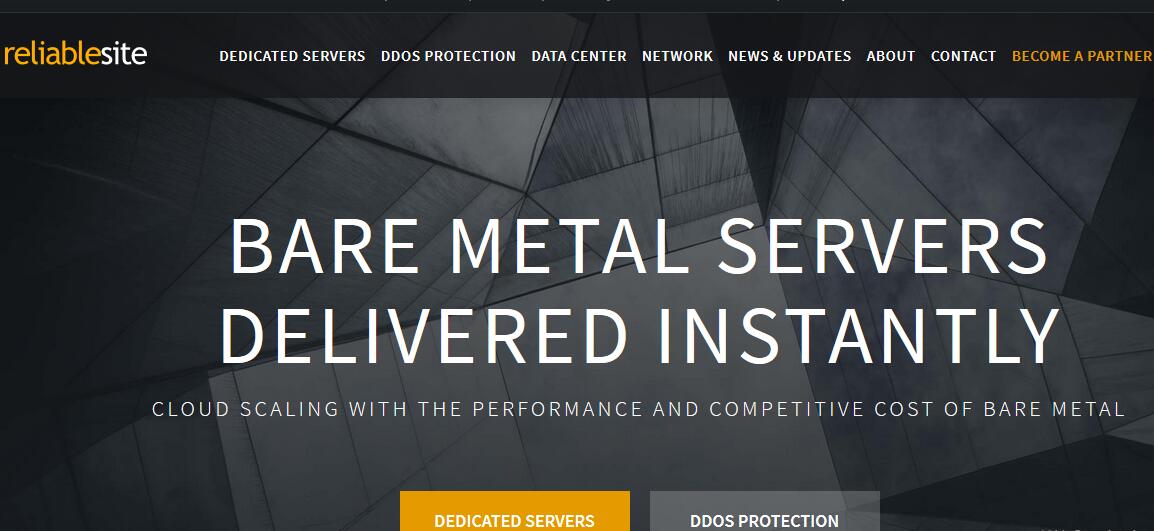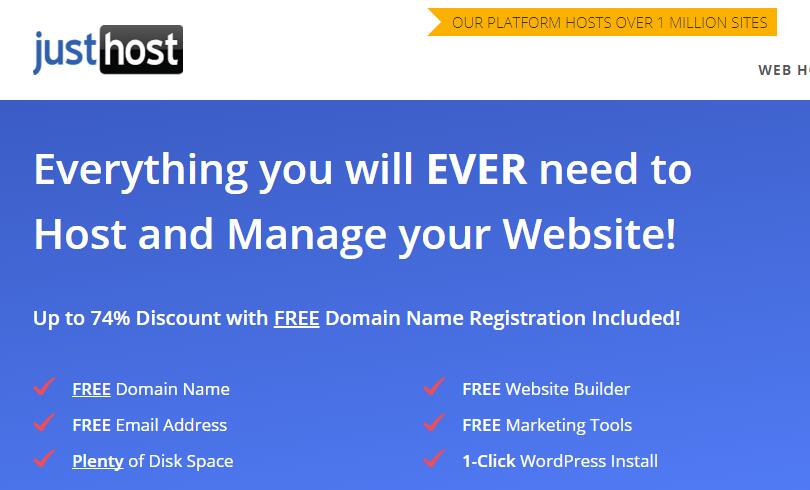-
After logging in to the pagoda panel, select the "General Settings" tab in the left navigation bar. -
On the Basic Settings page, you can find the default portal address, such as http://xxx.xxx.xxx.xxx:8888 (where xxx.xxx.xxx.xxx is your server IP address). -
On the same page, you can also find the default administrator account and password. By default, the administrator user name of the pagoda panel is "admin", and the password is the password you set yourself when installing the pagoda panel.