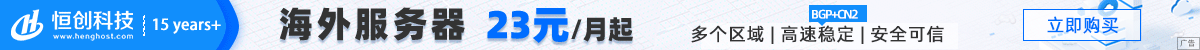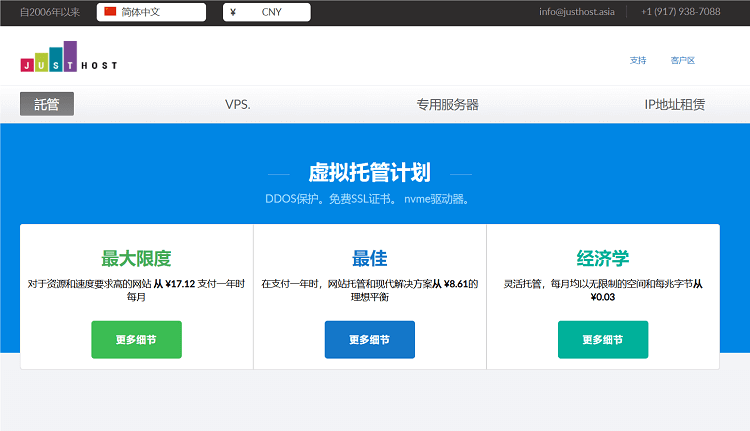In an Oracle database, you can use the INSERT statement to insert the query results into another table. The following is an example of how to insert query results into the target table:
CREATE TABLE target_table ( column1 datatype1, column2 datatype2, ... );
INSERT INTO target_table (column1, column2, ...) SELECT column1, column2, ... FROM source_table WHERE condition ;
In the above example, the target table is created first target_table Contains the columns and data types corresponding to the query results. Then use the INSERT INTO statement to insert the query results into the target table.
In the SELECT clause, specify that the source table source_table The column selected in. According to specific needs, you can add appropriate conditions (use the WHERE clause) to filter the rows to be inserted.
It should be noted that the columns of the target table and the columns of the query result must correspond one by one, and the data types must be compatible. If the order of the columns is different, you can explicitly specify the column name and order of the target table in the INSERT INTO statement.
In addition, you can use Oracle's PL/SQL blocks or stored procedures to process query results and insert them into the database. These methods provide more advanced data manipulation and logical control capabilities.
Please select an appropriate method to insert the query results into the Oracle database according to the specific situation and needs.