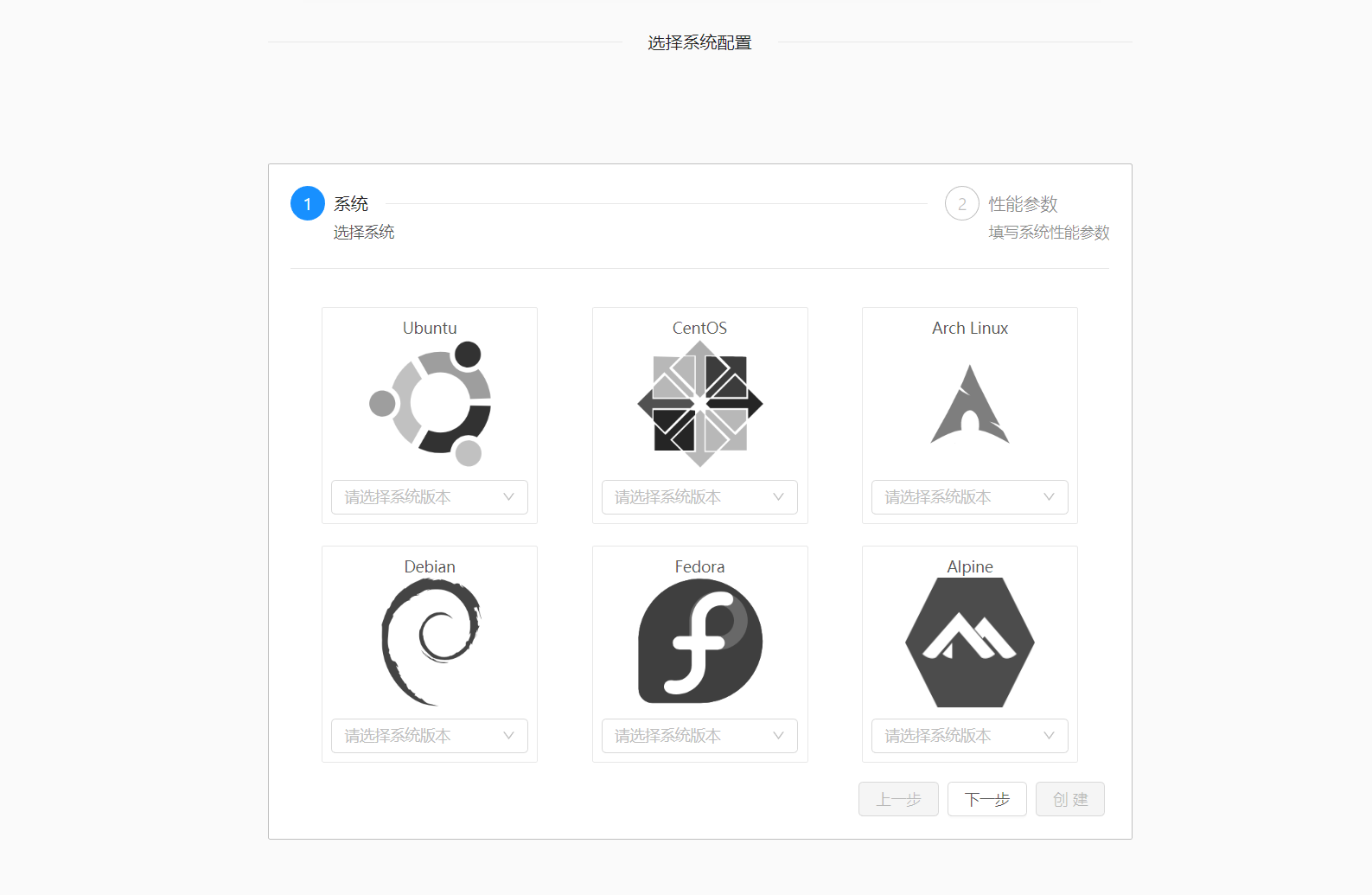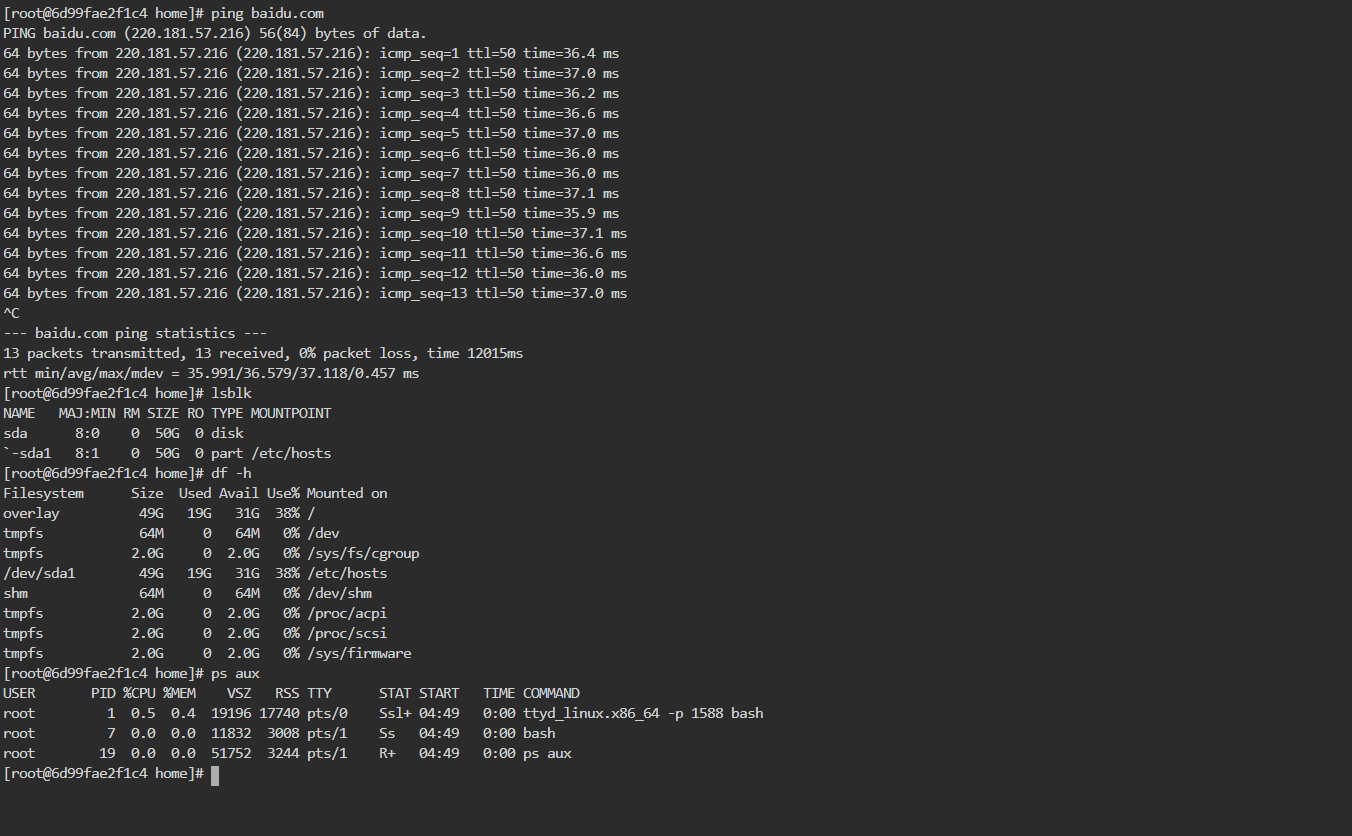Use instantbox to build a ready to use Linux system in minutes
Preview
Quick Build Tutorial
#CentOS 6 rpm -iUvh http://dl.fedoraproject.org/pub/epel/6/x86_64/epel-release-6-8.noarch.rpm yum update -y yum -y install docker-io service docker start chkconfig docker on #CentOS 7、Debian、Ubuntu curl -sSL https://get.docker.com/ | sh systemctl start docker systemctl enable docker
#You will be asked to input port and other information mkdir instantbox && cd $_ bash <(curl -sSL https://raw.githubusercontent.com/instantbox/instantbox/master/init.sh ) #Start Container docker-compose up -d