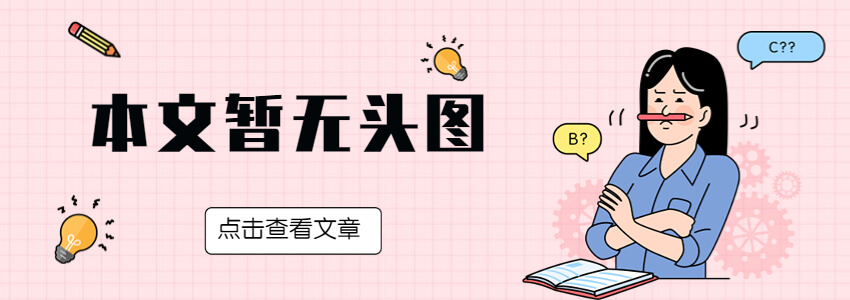Preparation before website inclusion
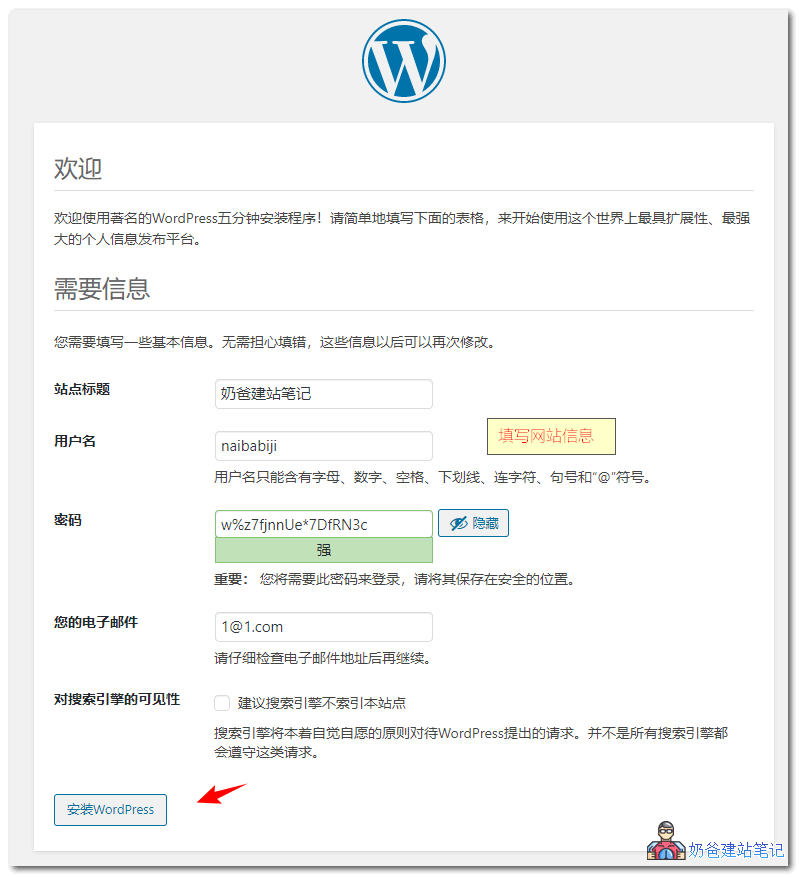
Let Google include your website
-
Whether you forgot to open the options visible to the search engine; -
whether Robots.txt file Prevented; -
Whether the website server has blocked search engine crawling (for example, the firewall has blocked it) can be judged by using the search engine crawling test tool, or can be installed Spider record plug-in Check whether there are logs.) -
Whether the website content has not been completed (for example, just install the website, nothing has been filled in, the homepage of the website is empty, just a hello world)