computer The system can say relationship For everyone who uses a computer, a normal computer consists of only hardware and software. Now the quality of computer hardware is very good. Generally, the probability of natural damage of hardware is not high. Even if the hardware is really broken, the hardware manufacturer usually provides a three-year free warranty, so the software part is different. The software part here includes the computer's operating system And commonly used office demand type software. Common demand type software must be in the Windows The operating system platform can only be used normally, so the software part is closely related to the computer user, and the computer software part is also the most vulnerable to damage. When the computer software fails, there may be computer blue screen phenomenon, computer crash phenomenon, computer unresponsive phenomenon, computer jam phenomenon, computer no voice and no Internet access and other failures. At this time, only IT engineers who know a lot about computers will solve the software fault types accordingly. Then, people who do not know a lot about computers will basically choose to reinstall the computer's operating system, that is, we life Computer often mentioned in Reinstall the system 。
There are many ways to reinstall the computer system. Everyone has different ways to install the computer system. One thing must be the same. Before installing the computer system, the BIOS of the computer needs to be set accordingly and necessary. There is a kind of BIOS in the new computer BIOS that many people do not understand. This kind of computer BIOS is generally used in Dell PC There are many of them. Many people tell me that this BIOS is very difficult to handle. It is always set and debugged poorly. If this BIOS is set and debugged poorly, it will not find a USB flash disk, especially the USB flash disk used to install the system now, or if you do not have a USB flash disk that supports UEFI startup, you will not set the traditional startup mode of the BIOS, Then your idea of installing your own system will fall through. Now let's solve the problem of restarting the system with three steps, as shown in the following figure:
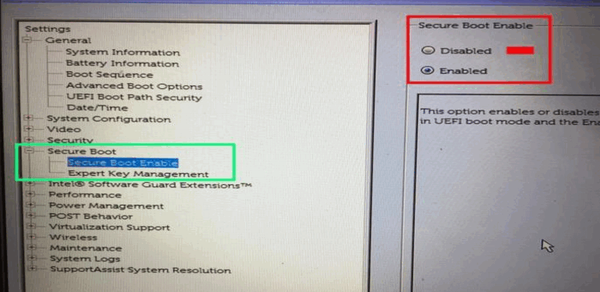
Step 1: After entering the BIOS, click the SecureBootEnable option. At this time, there are two options in the upper right corner. The first option is Disabled, and the second option is Enabled. The default option is Enabled. Here, the correct modification is to select the first option Disabled. After selection, you must save the settings and exit BIOS to restart the computer. Restart the computer and enter BIOS again BIOS settings The second step of. As shown in the figure below:
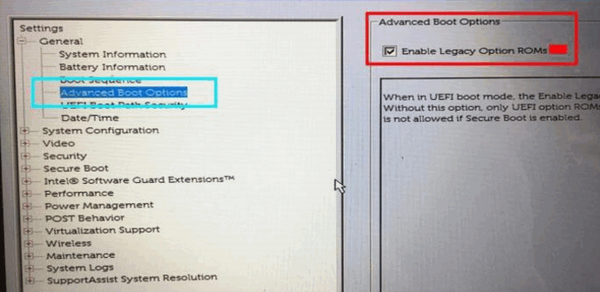
Step 2: Select Advanced Boot Options, and then check Enable Legacy Option ROMs in the upper right corner. After setting, save the BIOS settings and exit the BIOS before restarting the computer. After restarting the computer, enter the BIOS settings again. Next, enter the last step of BIOS setup, as shown in the following figure:
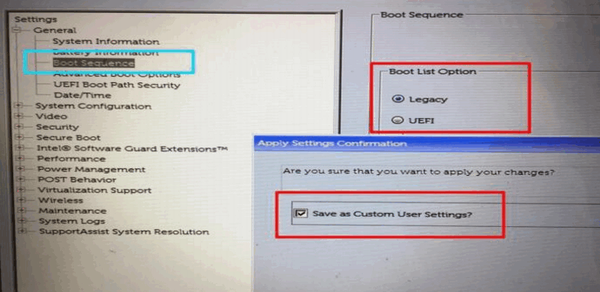
Step 3: Click the Boot Sequence option, and you can see the Boot List Option in the upper right corner. There are two options under the Boot List Option. The first option is Legacy and the second option is UEFI. At this time, the two options will change from the gray inactive state to the active selection state. After the settings are completed, the same will be saved to exit and restart the computer. At this time, you can insert the boot USB flash disk you made in advance to install the operating system for the computer. Your USB flash disk will be recognized by the computer instantly and can successfully enter the PE system of the USB flash disk.
Hope for a good article Brother Yunyang Taoge To help share or promote, please poke the icon I want to submit. I want to contribute



