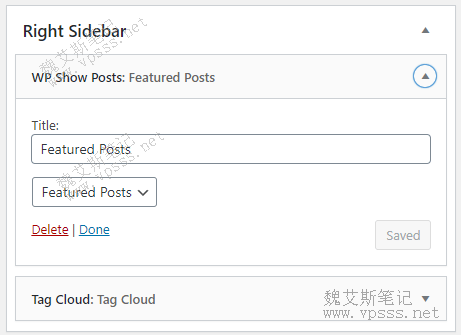Featured articles, also called selected articles, are used to display relevant content on the website article page. stay Featured articles are displayed on the GeneratePress theme website Code needs to be added and set manually. GeneratePress Theme Is Existing WordPress Theme This is a faster theme. This theme does not provide such general setting items. It can be displayed by using plug-ins and adding code. In this article, Lao Wei will guide you how to display featured articles in the GeneratePress theme.
Purpose of adding featured articles
The so-called characteristic articles are the articles with the same tag summarized and placed in the right place by adding tag tags, so as to attract users to click and search engines to grab them. This article is usually placed in the sidebar on the right side of the article page. Some WordPress themes have their own feature article function without intervention. For themes without this function, such as GeneratePress themes, you have to add them yourself.
The GeneratePress theme needs to use the WP Show Posts plug-in to add featured articles.
Two core 4G memory and 3M bandwidth are selected for the theme and plug-in of foreign website construction, which can run smoothly.
Domestic servers: Alibaba Cloud 、 Tencent Cloud (All have vouchers, which can be used to save money when paying), I don't know how to select regions and configurations. Please add Lao Wei's contact information on the right side of the page. Let's study it together.
Foreign trade websites, B2C/C2C, etc. suggest registering domain names abroad. open Namesilo official website , enter the domain name to be registered in the search box, select it and then register. Remember to use the discount code to save money before paying. Discount code click Course of domain name registration of foreign domain name provider Namesilo obtain.
Suggested choice of foreign trade website Hostinger virtual host , the price is cheap and the performance price ratio is very high! Hostinger topic
SiteGround virtual host Moderate price, good service! SiteGround Theme
Add tag tag to the article
Open the articles to be displayed in the sidebar, enter editing status, add appropriate tag tags on the right side, and save the updates. This function is identified and summarized through tag tags.
WP Show Posts Plug in Installation
In WordPress Dashboard>Plug in>Install Plug in, search for WP Show Posts, install and enable it.

WP Show Posts Plug in Installation
Lao Wei shared it before WP Show Posts Plug in This plugin is applicable to any WordPress theme.
WP Show Posts plug-in setting featured article parameters
It is convenient to use the WP Show Post plug-in to display featured articles in the WordPress blog, which is displayed in the sidebar.
Enter WP Show Posts>Add New in the left column of the WordPress dashboard. Name the new list Featured Posts. Then set the parameters below.

WP Show Posts plug-in setting featured article parameters
- Posts: select post for post type, post_tag for taxonomy, tags created above for terms, and 5 for posts per page;
- Columns: select 1 for Columns and the default value for Columns gutter;
- Images: uncheck, other options are blank;
- Content: select none for Content type, check Include title, select P for Title element, and select other default values;
- Meta: deselect all settings;
- More settings: default settings;
- Click update to update and publish;
Add WP Show Posts widget
Add the WP Show Posts widget to the sidebar to display featured posts. You can place the widget anywhere available in the sidebar or topic.
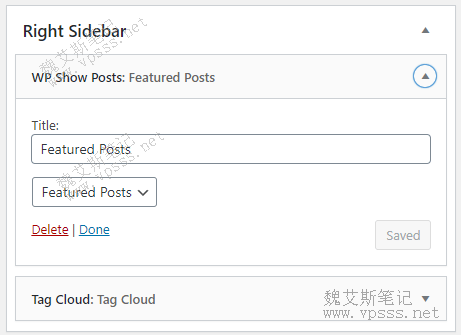
WordPress Dashboard>Appearance>Widgets, add WP Show Posts to the right column and give a title to the widget, as shown in the figure above called Featured Posts. Select Featured Posts from the drop-down list, that is, the name of the new list in the WP Show Post plug-in above. Finally, remember to save the update.
After completing the above steps, go to the sidebar of the article page to see the featured articles.
Lao Wei's comments
stay Featured articles are displayed on the GeneratePress theme website It is relatively easy. Use the WP Show Post plug-in to define tags to display articles. Add this function to the sidebar to display articles. This function does not require Installing the GP Premium plug-in , and it can be realized without adding code. The operation is simple and the effect is good.