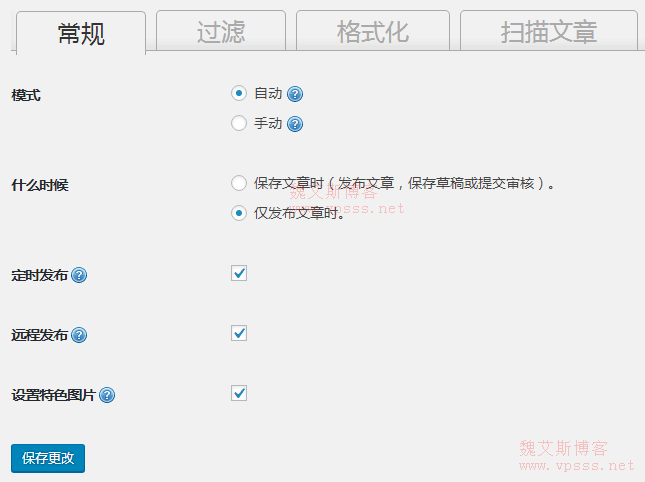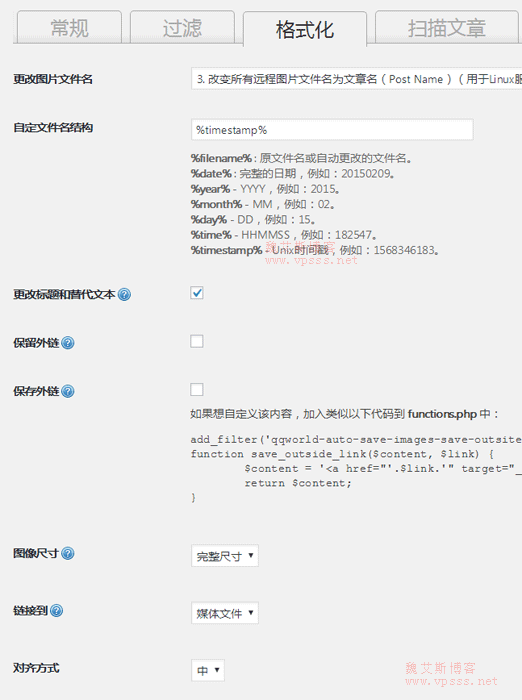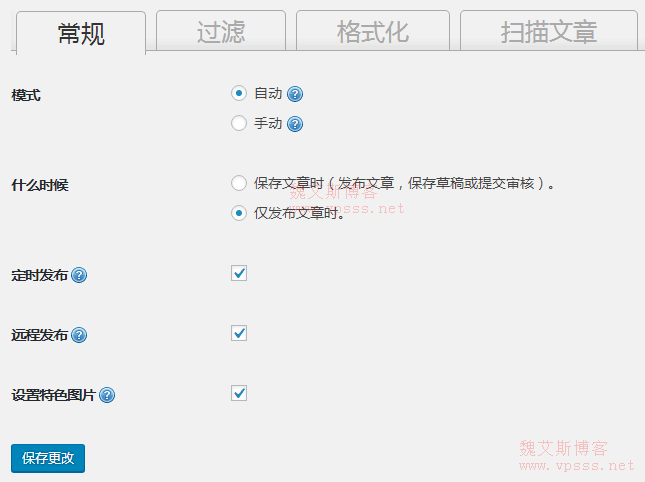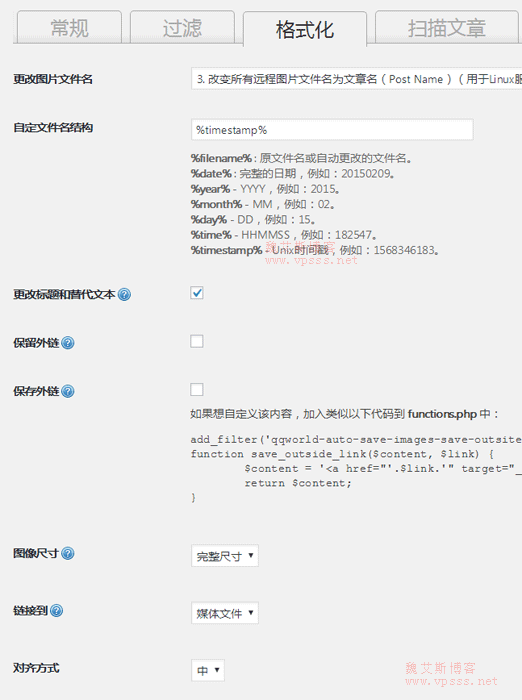I saw that someone in the group asked whether it was possible to automatically download the pictures of articles on the network to WordPress, so as to achieve semi-automatic operation. Weieis Blog found one that is relatively easy to use at present WordPress picture localization plug-in -QQWorld Auto Save Images is also updated in a timely manner and can support the current Wordpress 5.2.3 version. In this article, Lao Wei shares the installation and use tutorial of this plug-in.
When it comes to copy and paste, it is a common operation for some Internet users. You can ctrl+c then ctrl+v when you see a good article. In this way, you can reprint a good article to your own blog and save it for later viewing. Some people simply copy other people's articles to their own blogs, and then make pseudo original, or even leave reprint signatures for the original author. Many original bloggers, including Weieis Blog, have suffered a lot. But why did Wei want to share this plug-in? After all, this plug-in has a positive use for some people. It is reasonable if it exists. We cannot deny the existence of the tool because the user's purpose is impure.
The plug-in author has divided this plug-in into free version and paid version for high-end functions. The QQWorld Collector Deluxe version (paid plug-in) is suitable for Wordpress to collect and use. It can capture pictures, watermark and synchronize cloud storage in one go. After all, the author has been updating free plug-ins for everyone to use. As a developer, it is hard and not easy to do mental work. Old Wei is willing to shout for the author. If you have a need for WordPress collection, you can go to the author's website and try the paid version to get more functions.
1、 Installing plug-ins
Go to the plugin column of the wordpress dashboard, search for QQWorld Auto Save Images, and you can install and enable the plugin as shown below.

2、 Plug in Settings
It's easy to set it up. It's all helpful. Let's look at the annotation content and operate it.
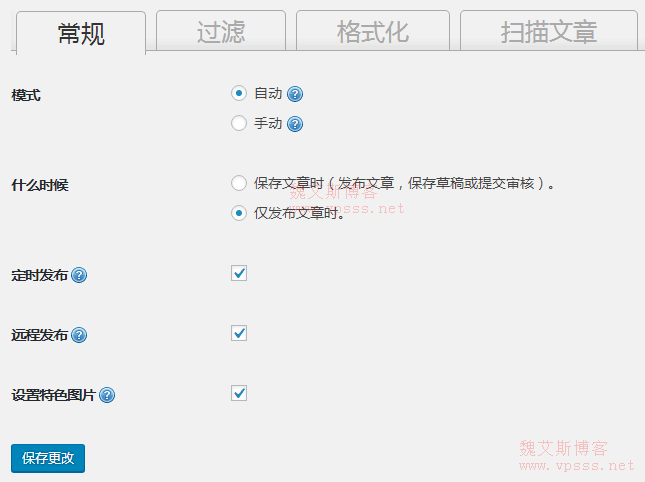
If you change the file name here, you need to customize the file name, image size, link to, and alignment according to whether you use a Windows server or a Linux server.
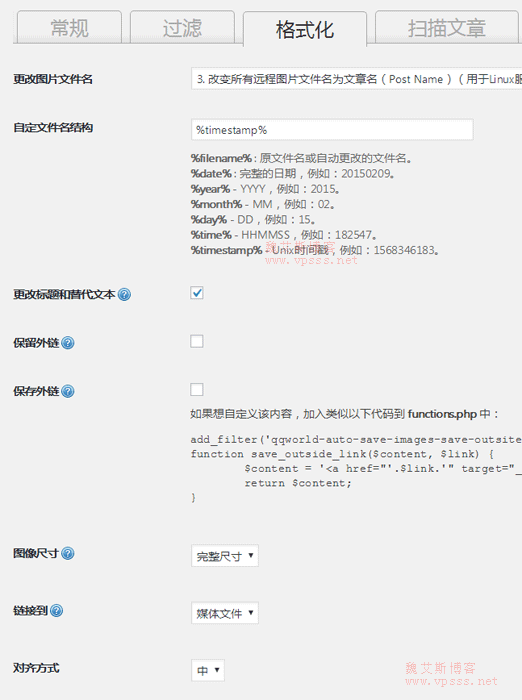
Old Wei has only set the above options, and others can be selected according to your own situation. After setting, you can copy some content with pictures on the network, paste it on the post page, and then publish it. On the front page, you can see that the picture address has been localized. The goal is achieved.