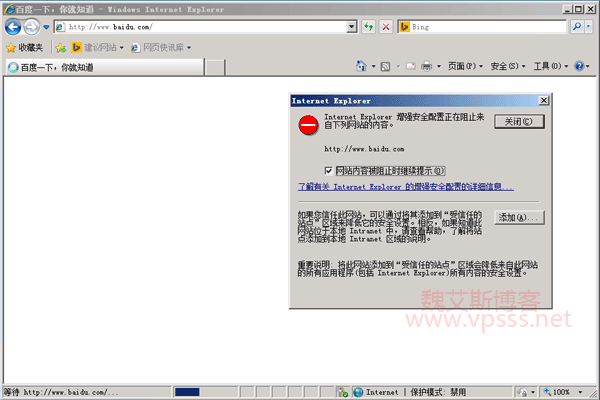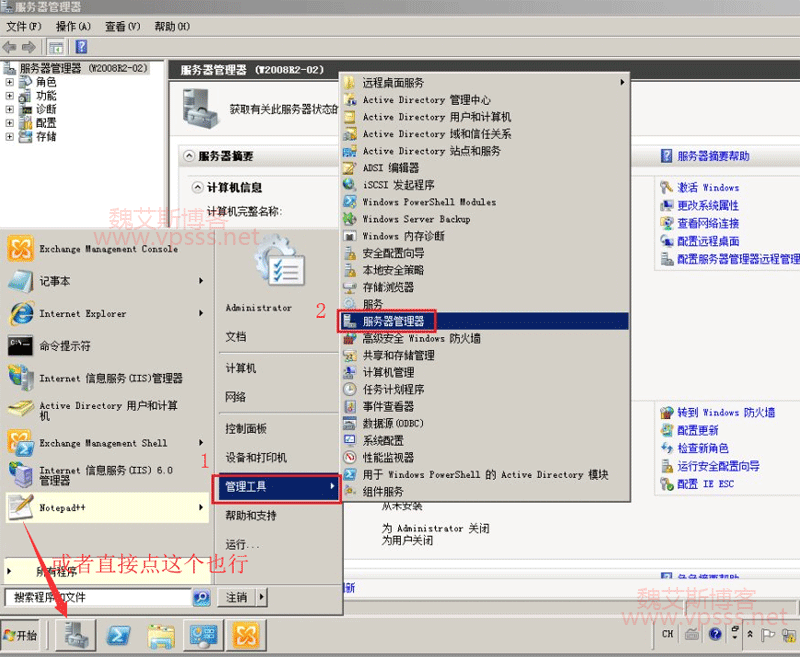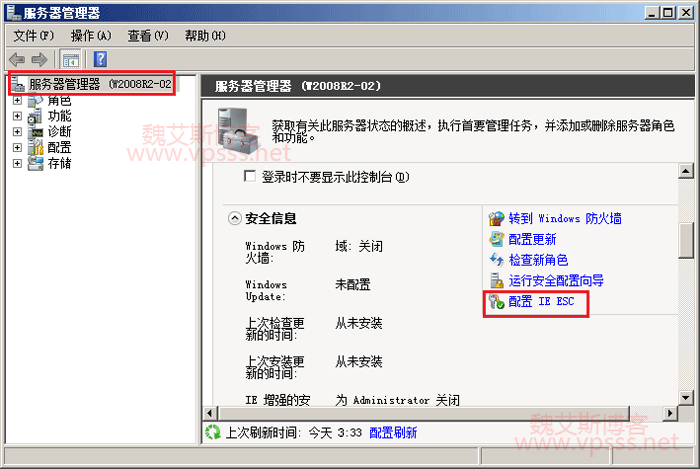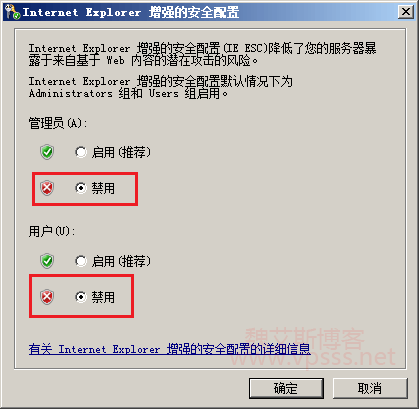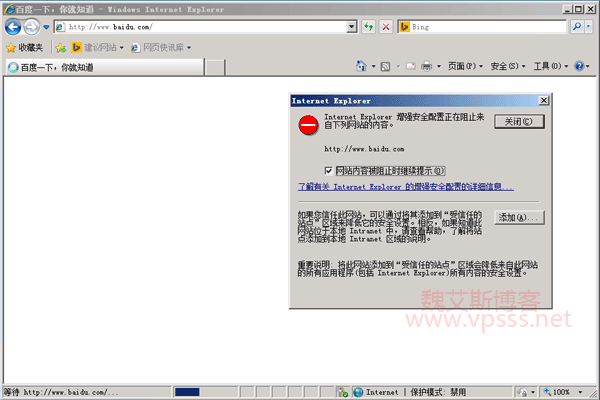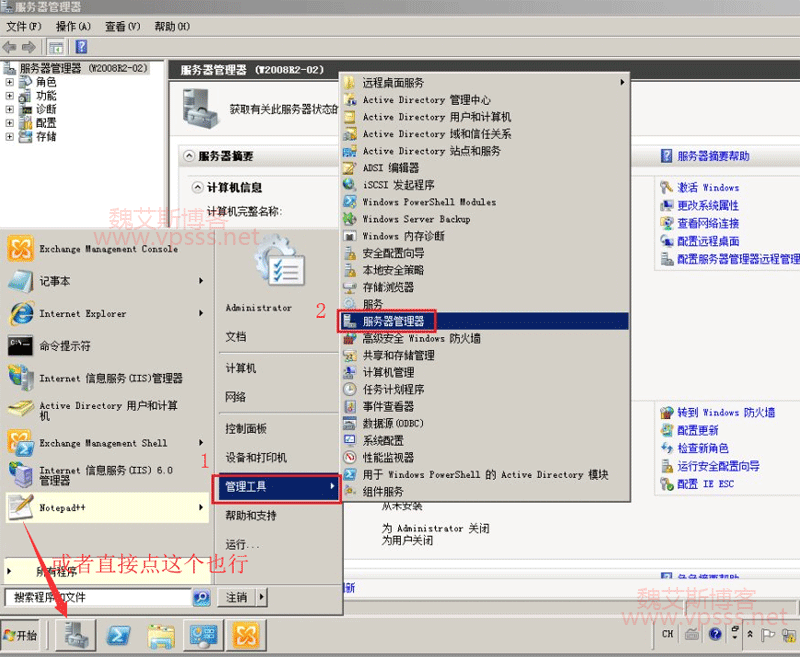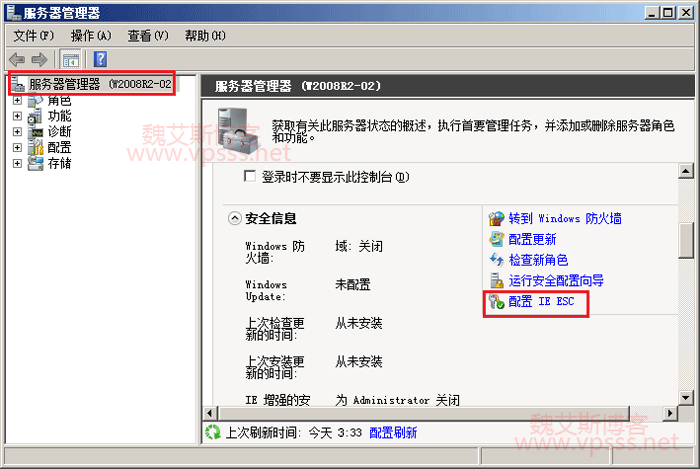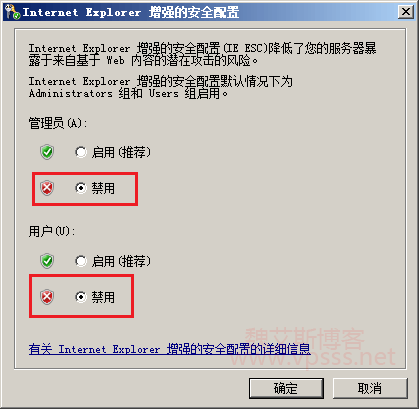The netizen @ Zhang said that he bought a cloud server and wanted to learn how to use the pagoda panel for Windows servers, but after opening the default IE browser, no website could be opened. The following prompt will appear when you open the website: Internet Explorer Enhanced Security Configuration is blocking content from the following websites, and you will continue to prompt when the website content is blocked. In this way, you can't open the pagoda website download panel program. Well, this is the default enhanced security configuration of IE in Windows Server. It is intended to be friendly, but it is often difficult to defeat a large number of people in actual use. Weieis Blog records the process of solving this problem in this article.
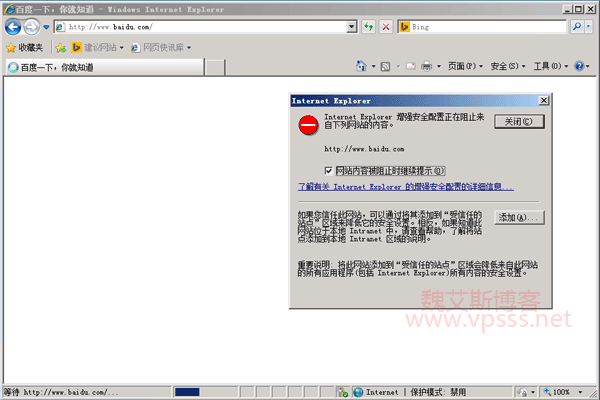
This problem occurs when ECS enters the Windows system for the first time. When you open IE browser and enter any website, the above prompt will pop up, which is very annoying. No matter how hard you have to set up a website environment, do ebay and amazon business on Windows servers, or even go online, you need to find a solution.
Many people look for strategies on the Internet and say that they lower the security level in IE settings and check some options, including canceling the check of the continuing prompt in the figure above. These measures are all temporary but not permanent, and cannot completely eradicate this problem.
Resolution process
1. Log in to the system as administrator, click Start>>Administrative Tools>>Server Manager, or click the "Server Manager" icon on the taskbar, as shown below:
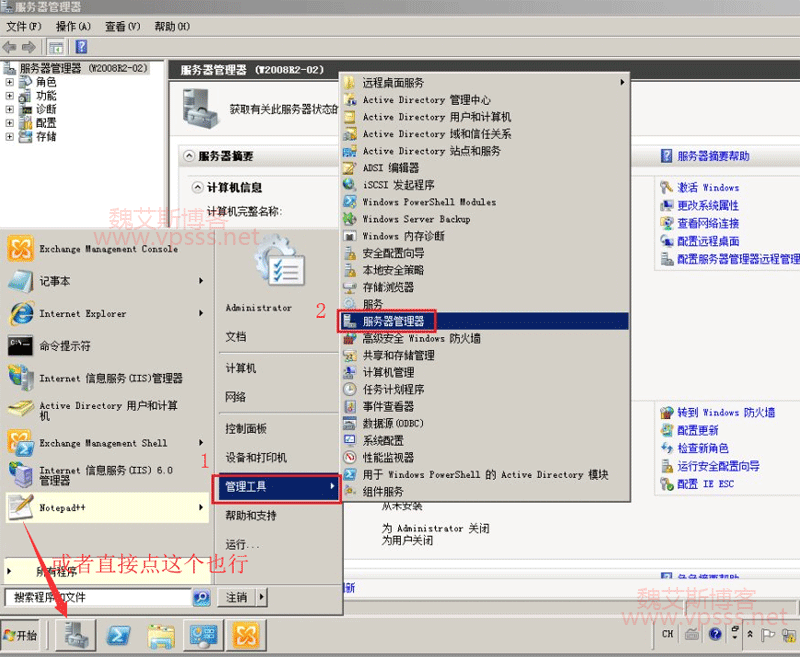
2. Click Server Manager in the open window, and click "Configure IE ESC" on the right.
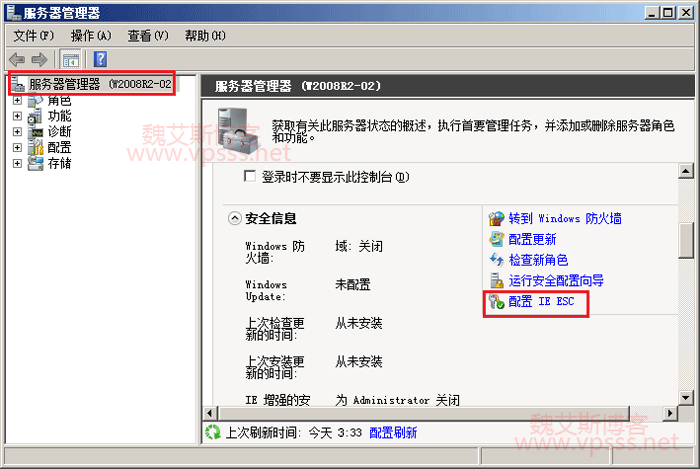
3. See the IE Enhanced Security Configuration page, disable both the administrator and the user, and click OK.
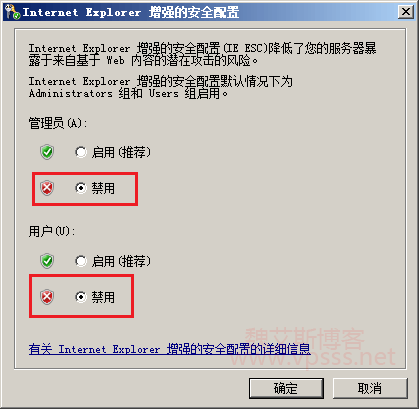
Close IE browser, and then re-enter the URL to access it. You can open it successfully.
In fact, when visiting websites in Windows Server, Lao Wei prefers to use Google Browser or Firefox Browser, which takes up low system resources and is convenient for multi window tasks to coexist. It can also effectively resist malicious code intrusion (for IE kernel). Use IE browser to download one, or download one on the local computer, copy and paste it to the Windows server.