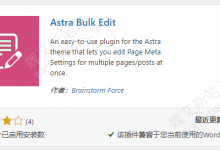Turn off Windows Server IE Enhanced Security Configuration to solve the problem that Windows Server cannot access the Internet