JMeter distributed pressure test based on Docker deployment
brief introduction
preparation
1. Create three slave nodes (to process tasks sent by the master)
docker run -it -d --name slave01 runcare/jmeter-slave docker run -it -d --name slave02 runcare/jmeter-slave docker run -it -d --name slave03 runcare/jmeter-slave 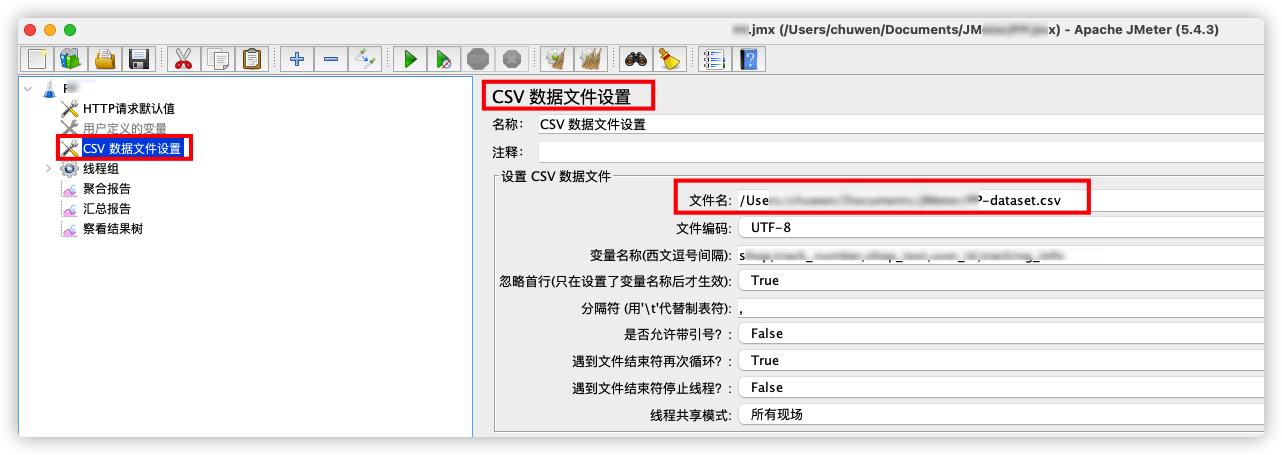
docker run -it -d -v /data/dataset.csv:/data/PP-dataset.csv --name slave01 runcare/jmeter-slave docker run -it -d -v /data/dataset.csv:/data/PP-dataset.csv --name slave02 runcare/jmeter-slave docker run -it -d -v /data/dataset.csv:/data/PP-dataset.csv --name slave03 runcare/jmeter-slave 