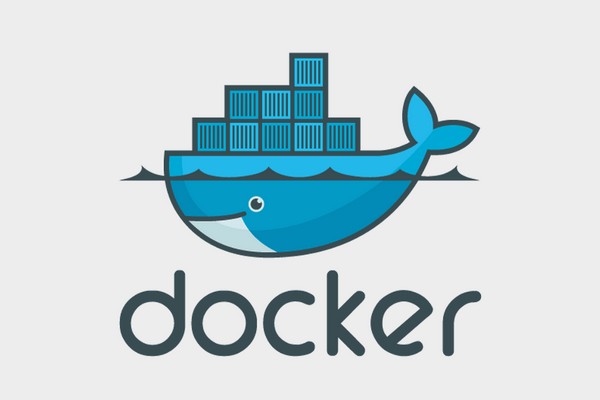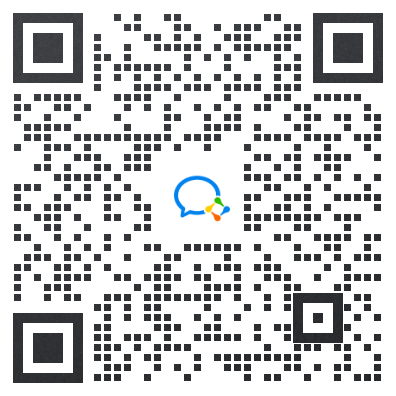This website provides Linux server operation and maintenance, automated script writing and other services. If you need, please contact the blogger on WeChat: xiaozme
WeUnicom X86 architecture CPU supports the installation of Docker container services, such as those I started earlier TS-453B mini Using Docker container to deploy services can achieve environment isolation, easy to use, and easy to maintain. In the case that some software does not support the WeChat system, you can also use Docker to install it to indirectly support it, greatly enhancing the playability.
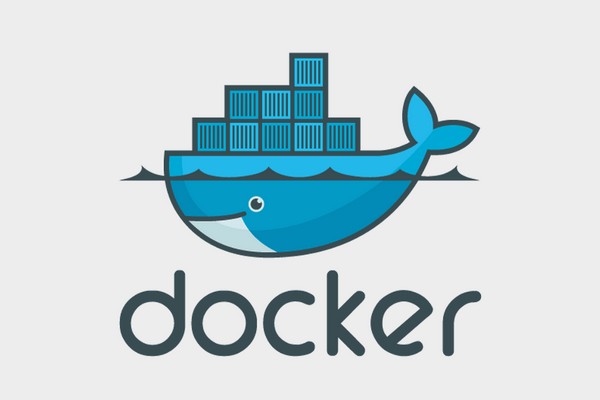
Install Docker
In the QTS system, the Docker container software is called "Container Station". Open the AppCenter directly and search for the software installation, as shown below.

Enable SSH
To facilitate the modification of Docker configuration files, we need to first enable SSH login, open the QTS console - Network&File Services - find Telnet/SSH, and start SSH services according to the prompts on the page Enter the administrator account/password of QTS to log in 。

Modify Docker warehouse image
If it is a domestic network environment, you will find that the pulling of Docker images is very slow. At this time, we need to replace it with a domestic Docker warehouse image to improve the pulling speed.
After Weiunicom installs Docker, the configuration file is located in /share/CACHEDEV1_DATA/.qpkg/container-station/etc/docker.json You can use the vi command or SFTP to download it locally for modification. Original content:
{ }
Modify it to read:
{ "registry-mirrors": [" http://hub-mirror.c.163.com "] }
The above uses the Docker image address provided by NetEase 163. After modification, you need to restart the Docker service to make it effective: /etc/init.d/container-station.sh restart Finally, you will find that the speed of fetching Docker images has improved substantially.
last
The introduction of Docker itself is not complicated, but it still needs some foundation to deal with Docker. Otherwise, you will find that many parameters on the container station suite of WeUnicom do not know what they mean, which will cause the deployment of Docker images to be blocked.
Please pay attention to the articles about installing some practical software by QTS Docker (Container Station) later.