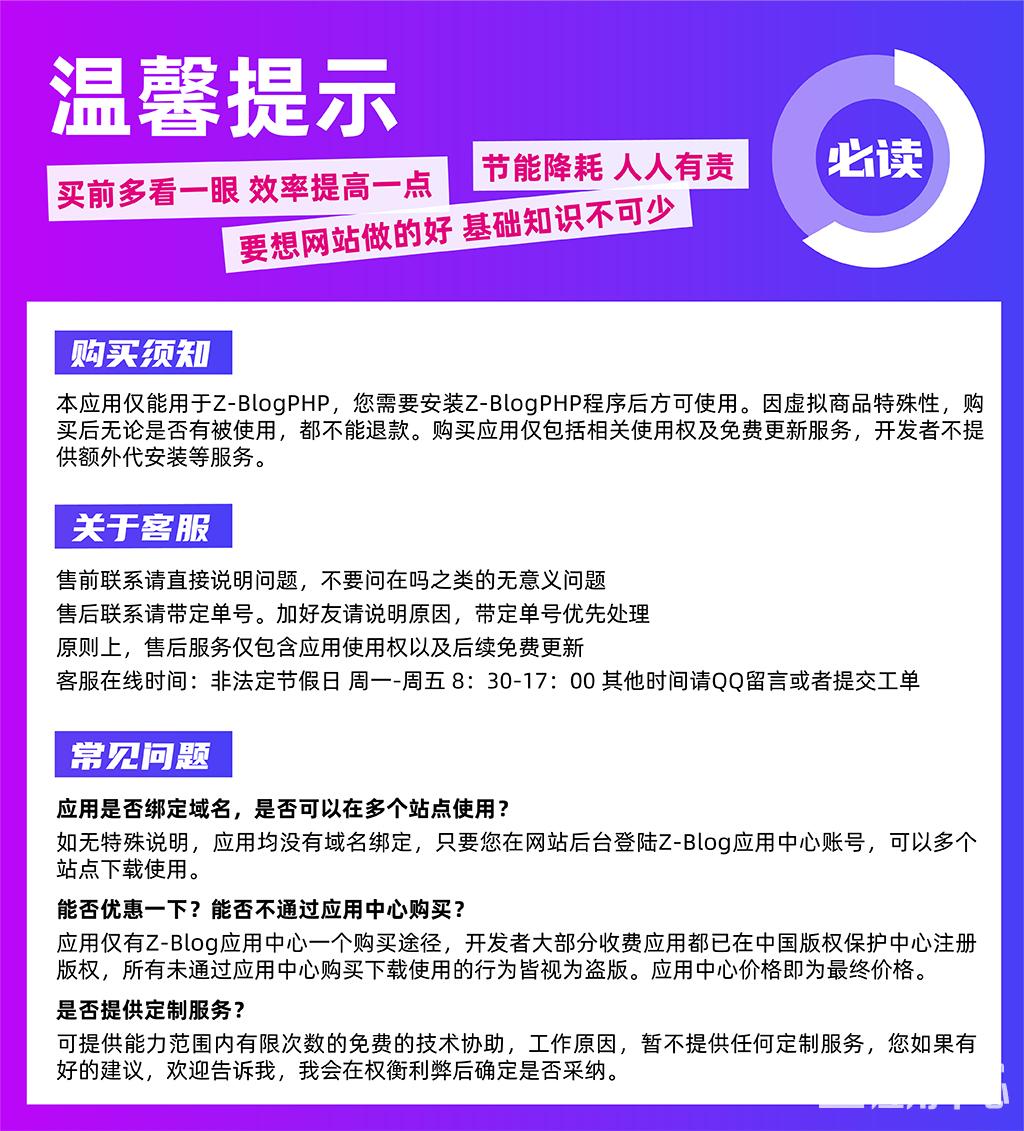😄 The name is just because the theme plan was completed on the day of the beginning of autumn, but it arrived late~~

Theme features:
✔️ Beautiful, responsive design
✔️ Conform to W3C standards
✔️ Multiple classifications can be set on the home page to switch AJAX loading
✔️ Top Marquee Announcement
✔️ Next Page Unlimited Load
✔️ It comes with multiple sidebar modules, random articles, random reading, random one article, popular articles, hot reviews, latest articles, recommended reading, latest comments, website information card
✔️ ZBP1.7 native thumbnail is generated and can also be put on the cover of the article
✔️ Random thumbnails and no pictures automatically read pictures in the folder
✔️ Login button, you can set login address and background address
✔️ Logged in user drop-down information menu
✔️ Submission button (only button, no submission function)
✔️ Adapt to the InkStart Z-Blog user center plug-in (the theme itself does not contain the user center)
✔️ Adapt to Xiachan X user center plug-in (the theme itself does not include user center)
✔️ Head beautification
✔️ Slides can set content and switch freely
✔️ Multi grid recommendation on the home page
✔️ Appreciation button, payment code can be freely replaced
✔️ Like function, you can choose to use the theme or plug-in
✔️ Article copyright statement, which can be divided into general statement, original statement and reprint statement. When publishing an article, original statement can be declared. The copyright statement supports variables
✔️ Related article function
✔️ SEO settings support user-defined TDK, and articles, categories, and tags support user-defined keywords and descriptions
✔️ Tab and category pages support automatic fetching of the first few titles as description descriptions
✔️ Picture SEO
✔️ Album mode
✔️ Custom exclusive CLASS (pseudo original template)
✔️ Take over the right-click menu of the system, and you can customize the menu content
✔️ Search pseudo static
✔️ Text label inner chain (match according to the current article label, add small label icons and links)
✔️ Baidu Time Factor
✔️ OG tag
✔️ The article poster generation function supports custom setting of logo, default image, text, etc. The poster and QR code are generated in the foreground, which does not affect the host performance
✔️ Multiple advertising spaces, which distinguish between computer and mobile terminals
✔️ Specially add random advertising spaces in the list, and insert advertising content into the article list randomly
✔️ Night mode, which can be defaulted and timed
✔️ Toolbar on the left of the article (PC side)
✔️ Article jump, you can set 301 jump, 302 jump
✔️ Quick picture attachment view
✔️ Footer ripple effect
✔️ Embedded Hongmeng font
✔️ Item field
✔️......
Buy must see:
⚠️ Please check the application introduction carefully to confirm whether the application meets your use needs
⚠️ Please explain the problem directly before sales contact. Don't ask meaningless questions such as "Are you here?".
⚠️ After sales contact, please provide the order number. Please explain the reason for adding friends, and provide the order number for priority processing.
⚠️ In principle, after-sales service only includes the right to use the theme and subsequent free updates.
⚠️ Customer service online time is not a legal holiday Monday Friday 8:30-17:30 Please leave a message or submit a work order at other times
Theme presentation:
Click here to view the demo video
More applications:
Click here to view more applications of developers Click here to join the ZBLOG website building exchange group (verification: zblog) About Lao Li next door
Update records:
Click here to view the update record
Picture demonstration:
The reason why the mobile phone is displayed in the advertisement position of the homepage screenshot is because the screenshot is taken in the mobile response mode of the development tool:

Night mode:

Category screenshots:

Screenshot of the article:


Mobile version:

Other details:




Background settings:


Post:

Update History:
1.1.6
Hongmeng font can be closed
User level cards distinguish between administrators and webmasters
1.1.5
Fix site runtime errors
Article directory can be closed
1.1.3
Repair the error reported when the article on the author page is 0
1.1.2
Slides support empty titles
1.1.1
Delete an invalid code
1.1.0
Fix a bug
1.0.9
Fix a bug pulled down by the user
Optimize verification frequency
1.0.8
Some foreground details are optimized
1.0.7
Two shifts a day
Urgently repair an error
Optimize X user center adaptation JS
1.0.6
Adapt to X user center
1.0.5
Optimize the user center adaptive user drop-down menu setting mode
Add user pull-down menu switch
1.0.3
Fix the misplacement of the package scraps on the author's page
Author page sidebar displays author information
1.0.2
Upload Application Center
1.0.1
Several style modifications
Add the right button takeover function
1.0.0
Create folder