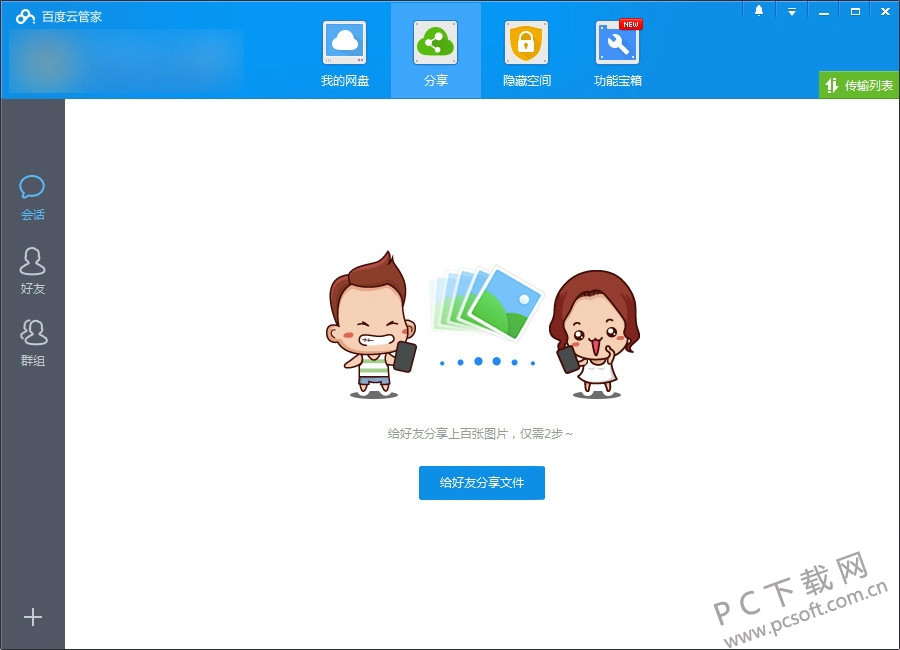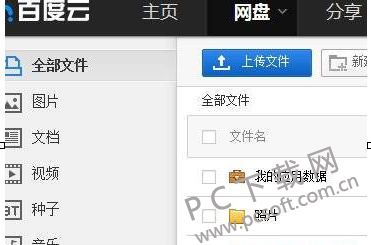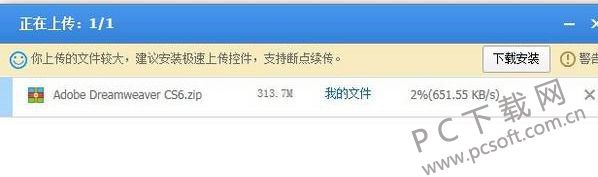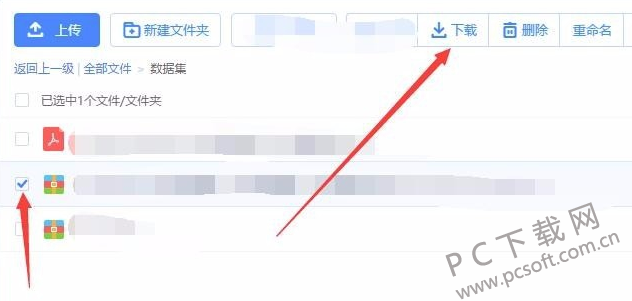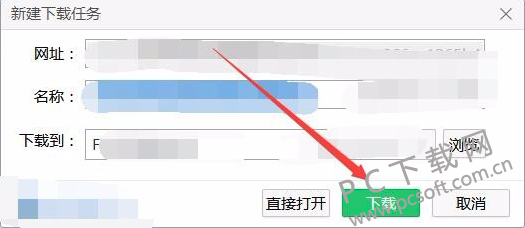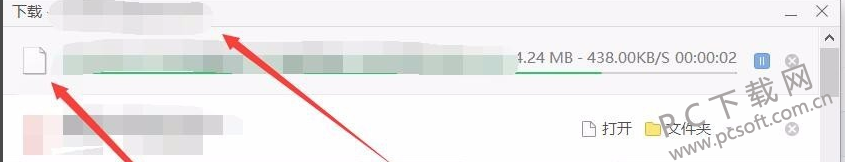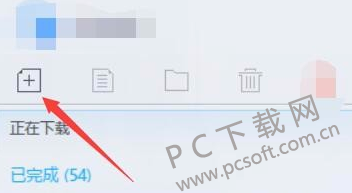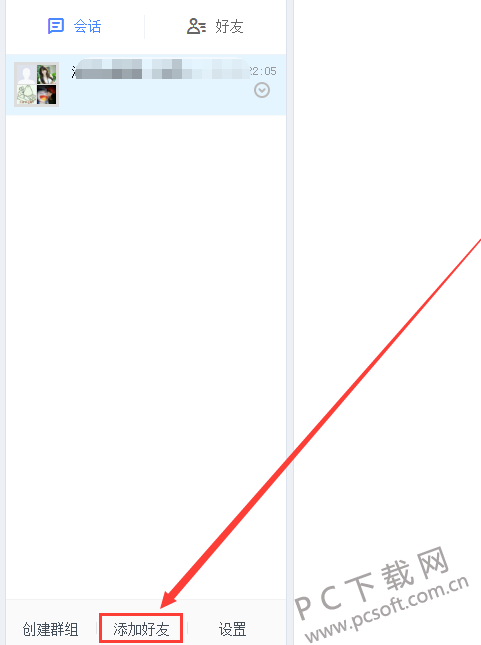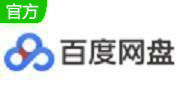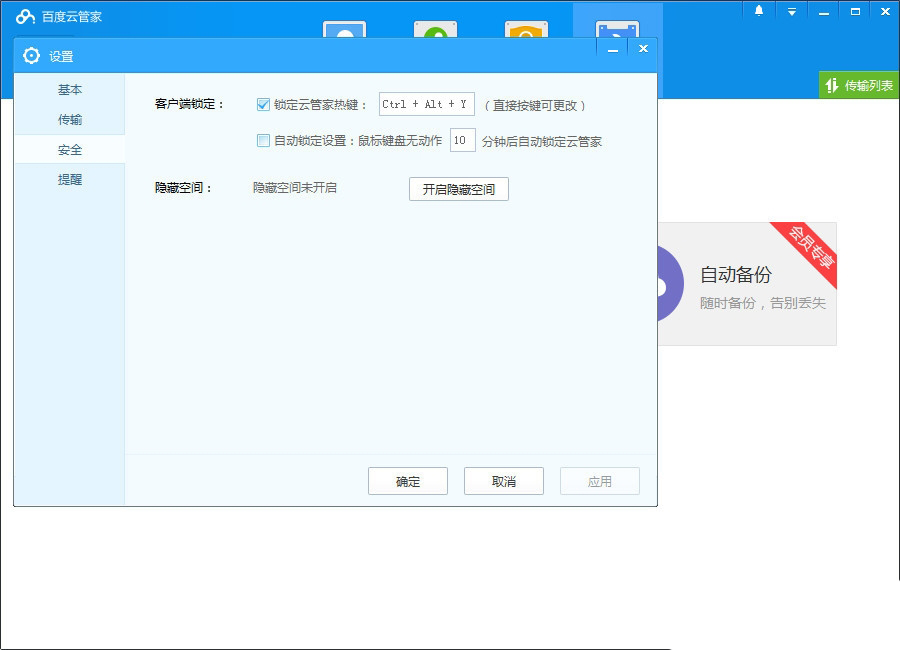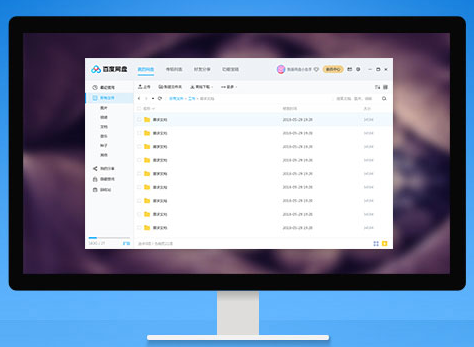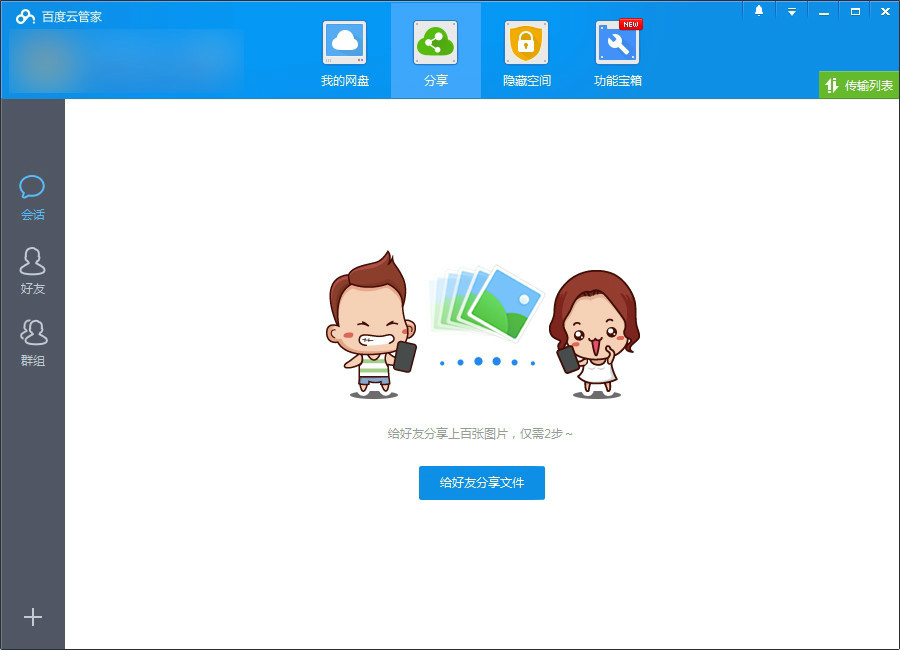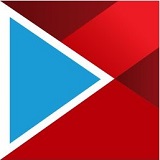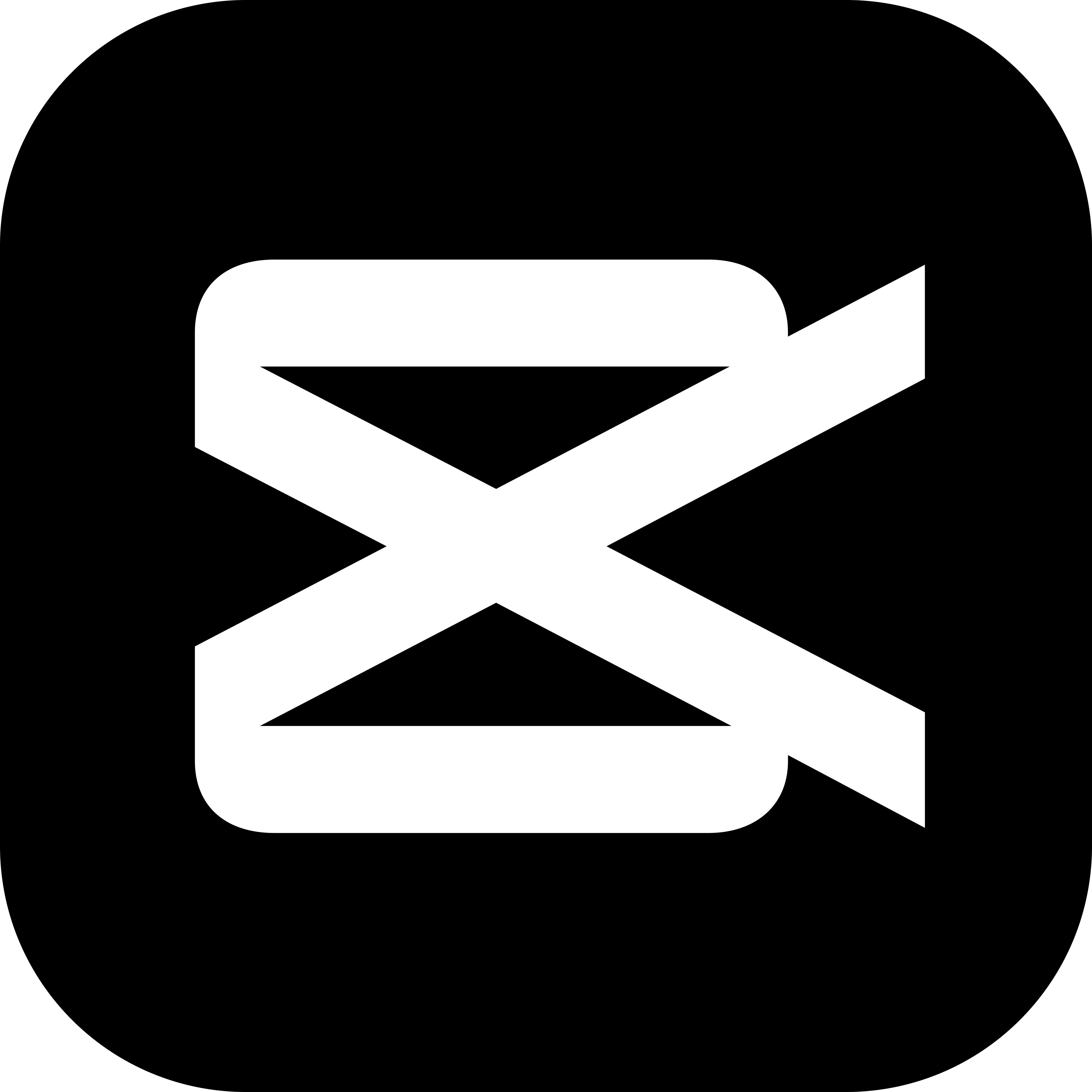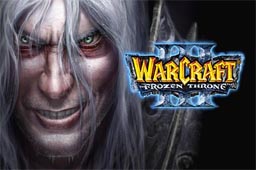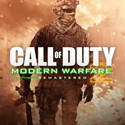Baidu Netdisk is a personal cloud storage service launched by Baidu. Its official version allows users to upload and download files easily with its simple and intuitive operation interface. Baidu online disk not only supports batch upload of files, but also has advanced functions such as breakpoint resume, which greatly improves the efficiency and reliability of file transmission. In particular, the files uploaded by Baidu online disk will not be included in the local storage space, which means that users can release the storage capacity of local devices and enjoy stable and fast file upload and download services. Baidu Netdisk is committed to providing users with an efficient and convenient cloud storage solution.

Recommended by minor editors
Version Description
Software address
-
Computer version
-
Computer version
-
the latest version
-
Official edition
Baidu online disk software function
1. The download function is more stable, supports download breakpoint resume, and automatically pauses after disconnection,
2. Baidu online disk supports multi file batch download;
3. File upload will not be synchronized to local;
4. Baidu online disk supports file dragging and uploading.
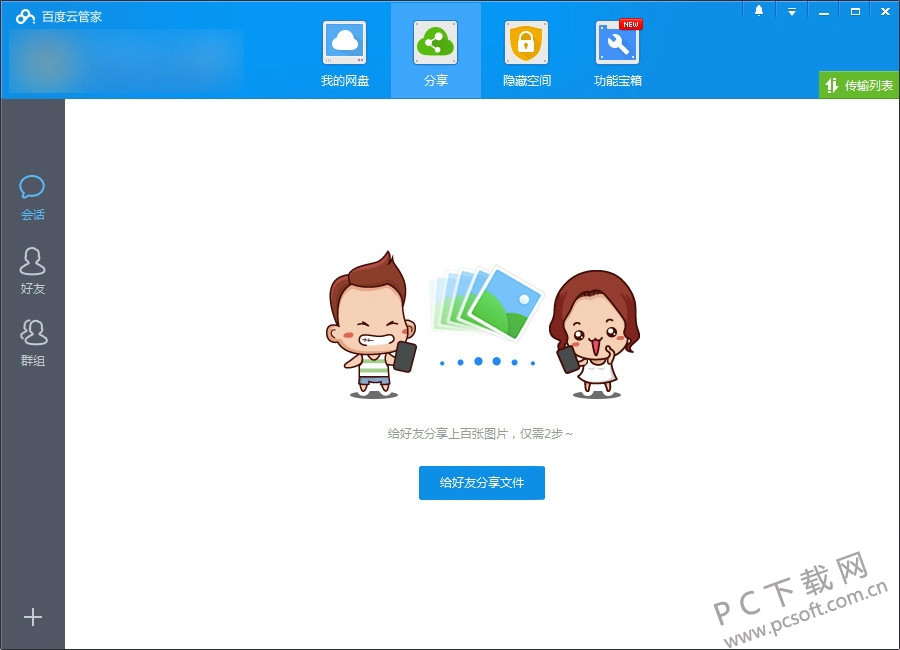
Baidu Online Disk Software Features
1、 Enhanced download stability: The download function of Baidu online disk is now more stable and reliable. It supports the breakpoint resume technology. Even if the download process is interrupted, the download can continue from the interrupted point without restarting.
2、 Batch download support: Users can now select multiple files for batch download at one time, which improves the download efficiency and saves time.
3、 Uploading files does not occupy local space: Files uploaded to Baidu online disk will not synchronously occupy the local storage space of your device, which means that the user's device storage will not be affected by the upload operation.
4、 Drag and drop upload function: Baidu online disk supports convenient drag and drop upload. Users can quickly start the upload process by dragging and dropping files to the designated area.
Baidu online disk installation steps
1、 First, we download the official software package of Baidu Netdisk on this site. After the download is completed, we get the exe installation file. Double click the left mouse button to enter the Baidu Netdisk installation interface, as shown in the following figure.

2、 We can directly click the quick installation on the interface, and the software will be installed in the system disk C by default. Or click the "..." icon in the interface, select the appropriate installation location, and click Install after selection. As shown in the figure below, Baidu Netdisk software is being installed.

3、 Baidu online disk software installation speed is very fast. We can close the installation interface and open the software for use after the installation is completed.

Baidu Online Disk Usage
1. First of all, after downloading and installing the Baidu online disk software on the site, we found the desktop shortcut on the desktop and double-click it to open the login interface in the following figure. We need to enter the account password and click Login.

2. Enter Baidu online disk interface, we can click all file options on the left side of the interface, and then you can see all files in the online disk on the right side of the interface.
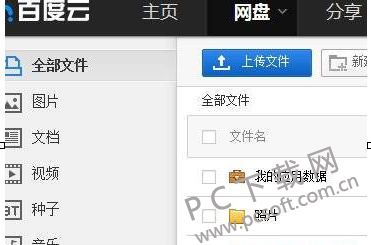
3. If you want to upload a file to Baidu online disk, we can click the "Upload File" option in the interface, and then click the file to upload in the selection box to start uploading.
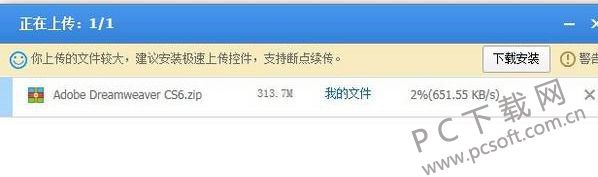
4. When uploading files, we can check the progress of the uploaded files in the lower right corner of Baidu's online disk software. After the upload is completed, we can find the uploaded files in all the files.

Frequently asked questions about Baidu online disk
1、 Baidu Cloud Disk Forced Download File Slow Solution
Method 1: Use the browser to download
1. First, we need to use a browser to download. Xiaobian takes 360 Browser as an example. After opening 360 Browser, we log in to Baidu Online Disk, a web version, and then select the file to download. Next, we go to the next step.

2. After selecting the file to download, click the "Download" option at the top of the interface, and then proceed to the next step.
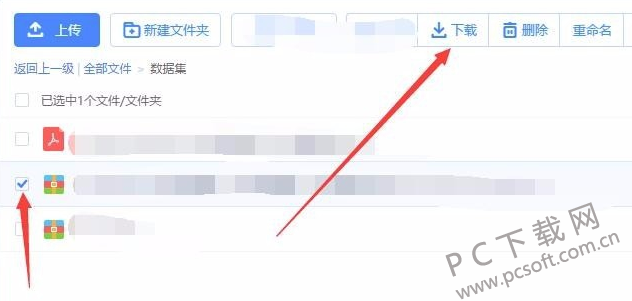
3. Next, a new download task window will pop up, as shown in the following figure. We can click Browse to select the download file storage location, and then click Download after setting.
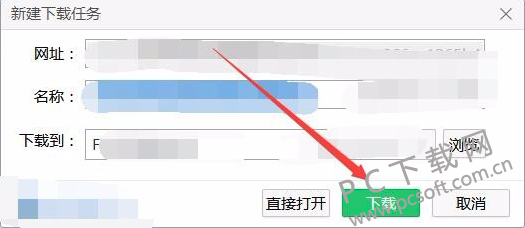
4. Next, we can wait for the download to complete. It should be noted that files with small size can be downloaded in this way. If the file is large, we can use the next method.
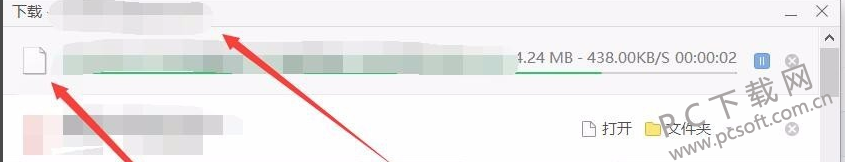
Method 2: Use Thunderbolt to download
1. We can find the file we want to download in Baidu online disk, and then copy the download link of this file.

2. Next, we need to open the Thunderbolt software on the computer. After that, we can click the "+" option on the interface, and then proceed to the next step.
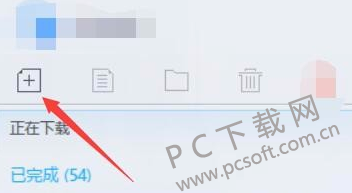
3. After clicking, we can enter the new task interface, as shown in the following figure. We will paste the copied download link into the box, and then click Download Now below.

4. Next, Xunlei Software starts to download the files we need. We can get the downloaded files after the download is completed. This method is suitable for downloading large files, and can help you download quickly and conveniently.

2、 How to add friends to Baidu online disk?
1. First of all, we need to install the Baidu online disk software, and then open and log in to enter the main interface of the software, as shown in the figure below. After entering the main interface, click the "Share" option at the top of the interface to proceed to the next step.

2. We enter the sharing interface, as shown in the figure below. We click the "Add Friends" option at the bottom of the interface, and then proceed to the next step.
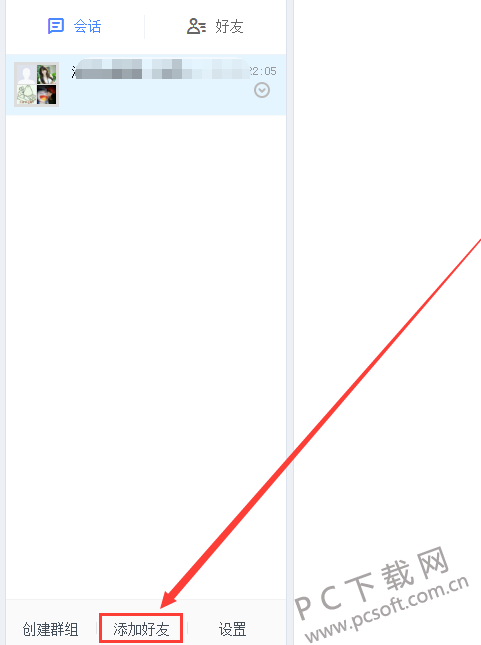
3. Enter the Add Friend interface, where we need to enter the user name or email address of the friend, and then click Search.

4. Next, we just need to wait for the search to complete and the search results will appear below. We can click the selected friends, and then click the "Add as friends" option at the bottom of the interface.

5. After adding friends, we can find the friends we just added in the "Friends" option in the following figure. At this time, you can share files with friends.

3、 How to search resources on Baidu online disk?
First
When we search for the resources we need on the web page, we can add the words Baidu Online Disk to the resources we search for, and generally we can search them out.
Second
When searching for resources, we can also enter site: pan.baidu.com first, then enter the name of the resource, and then search after the input is completed. In this way, the resources searched are also relatively relevant.
The third method
1. We can log in Baidu Online Disk to enter the main interface, click the "Share" option on the interface, and then enter the sharing interface.
2. Next, we can find the friends option in the sharing interface. After clicking, we can see the updates of friends. Here you can also find some resources you need.
Baidu online disk and Tencent WeCloud Which is better?
First, a brief comparison between the two
Baidu Cloud Disk:
Initial free capacity: 8G
Free capacity expansion method: you can log in Baidu Cloud Steward through your mobile phone and get 2048G of space for free.
Upload speed: fast
Maximum upload limit of a single file: 4G (Baidu Cloud client is required)

Tencent WeCloud:
Initial capacity: 1024G
Upload speed: average
Single file upload limit: 1G
File sharing time limit: expires after 7 days

Detailed comparison
1. Space size:
When we registered Baidu online disk, the initial space was 5GB. Next, we need to log in to the mobile client, and the official will give you 2TB of space. Then we can also invite friends to expand the space.
Tencent Micro Cloud is relatively simple. After we registered Tencent Micro Cloud, the initial capacity was 1024G, which is more convenient than Baidu online disk.
To sum up, the initial size of the two softwares can basically meet the daily needs of users. Baidu Netdisk needs mobile client login to get more space, which is a bit inconvenient.
2. Comparison of basic functions:
Baidu online disk supports online video playback, and you can view the compressed package online and decompress files online. It should be noted that there are restrictions on online viewing of compressed packages and decompressing files. Ordinary users under 500M can view and decompress files online. Offline download supports bt seed http/https/ftp/electric donkey/magnetic chain protocol. Support third-party application expansion.
Micro cloud does not support online video playback, but supports online picture viewing. Zip preview and online decompression are not supported. Bt seed download is not supported. Third party application extensions are not supported.
To sum up, Baidu Netdisk has some advantages in the comparison of basic functions.
3. Summary:
Baidu online disk and Tencent WeCloud are both very practical online disk tools. The two software have their own characteristics. If you need Tencent WeCloud, you can click the link below to download.
Tencent WeCloud download address: Tencent WeCloud
Baidu online disk update log
1. Video notes support topping, come and try~
2. The screenshot tool is online, and the shortcut key Alt+W supports image text recognition! You can cancel shortcut keys in settings~
3. New shortcut key for video player! Long press the [→] key to support 3 times speed, press the [S] key to switch the times speed~
Recommended by editor: Baidu online disk is a very practical online disk tool. We can upload files, store videos, movies, etc. through Baidu online disk software. It does not occupy local system resources. It is powerful, easy to operate, and provides convenient use experience for children. Welcome to download and use! The website also has official downloads of similar software 360 Cloud Disk, Yifang Cloud, and Nut Cloud Online Disk!