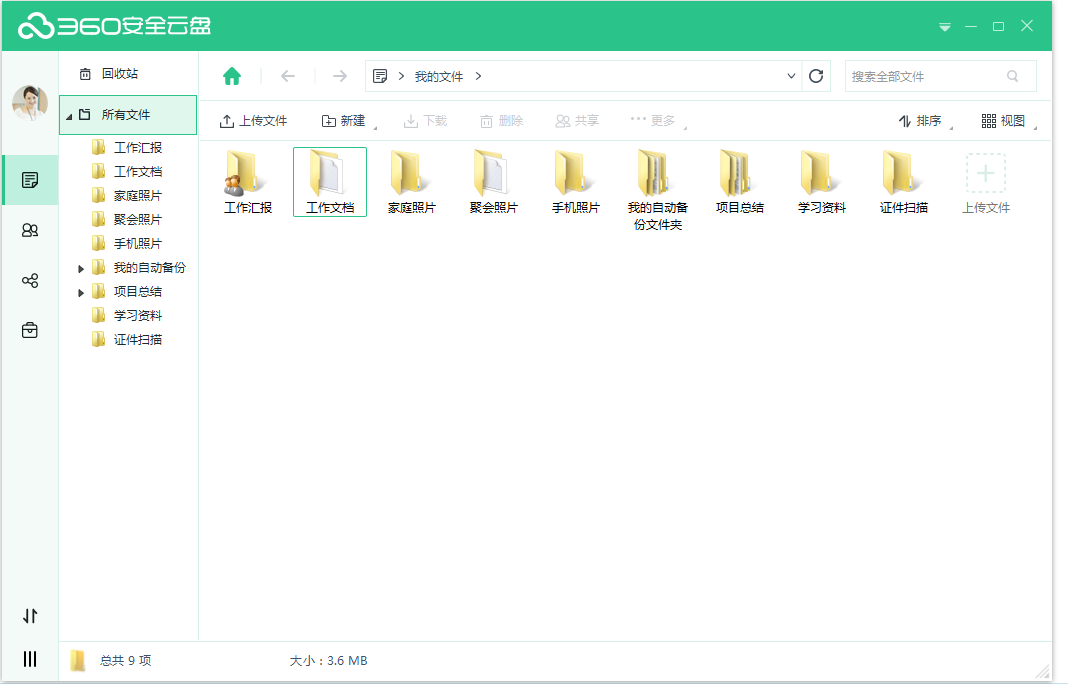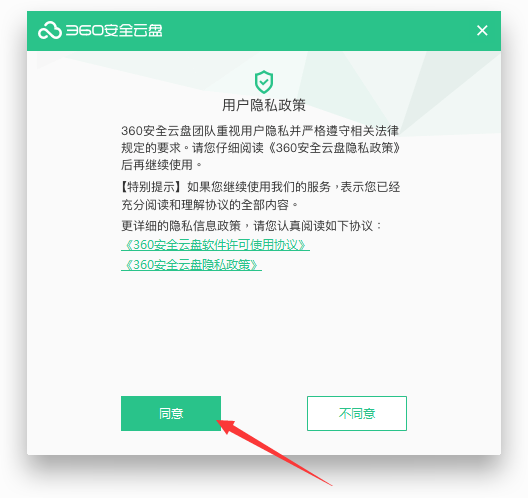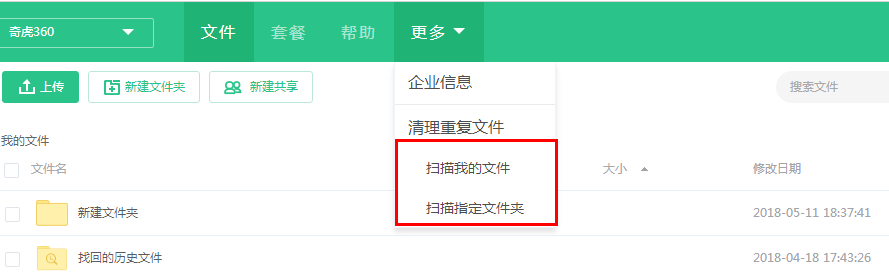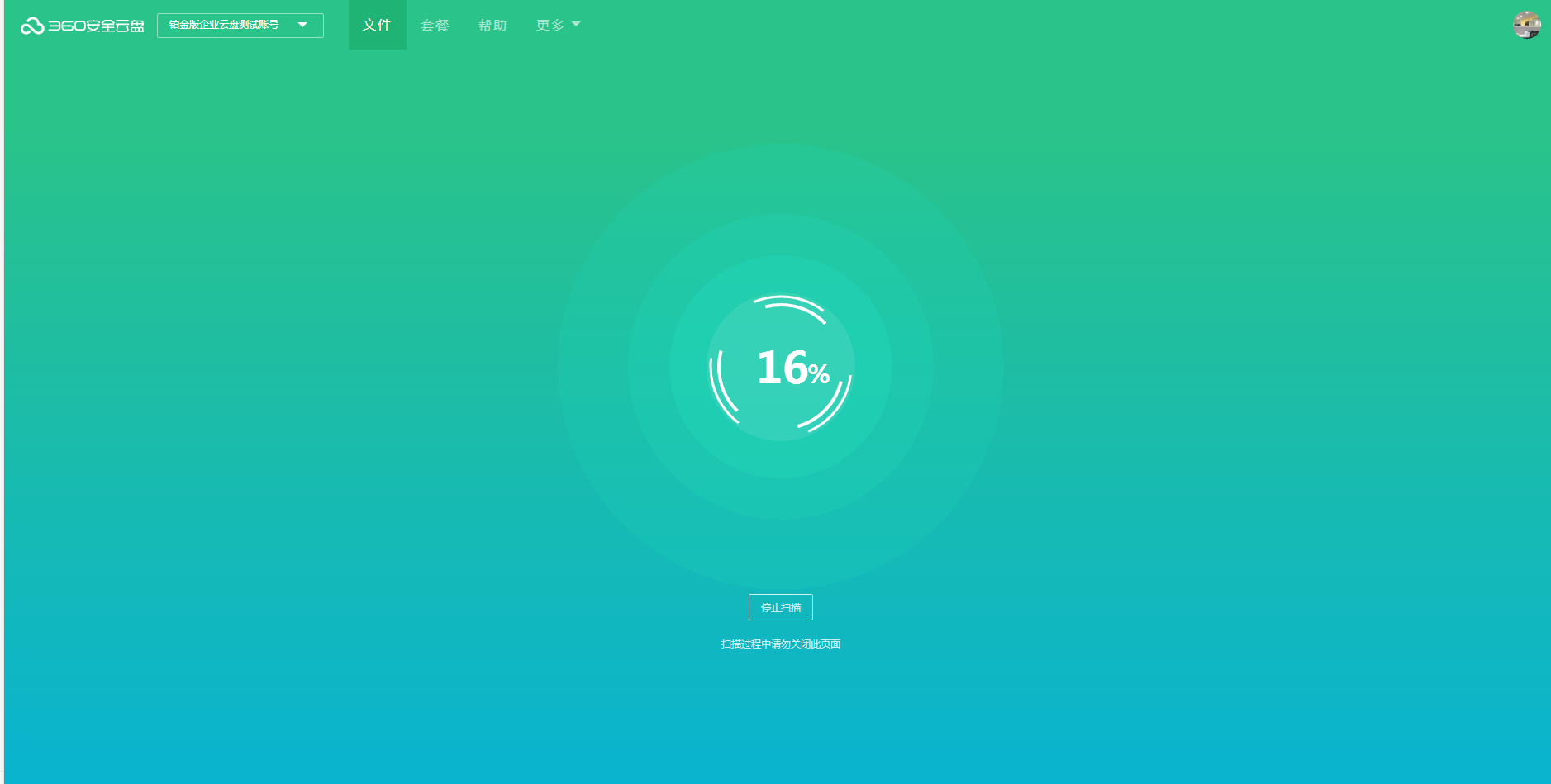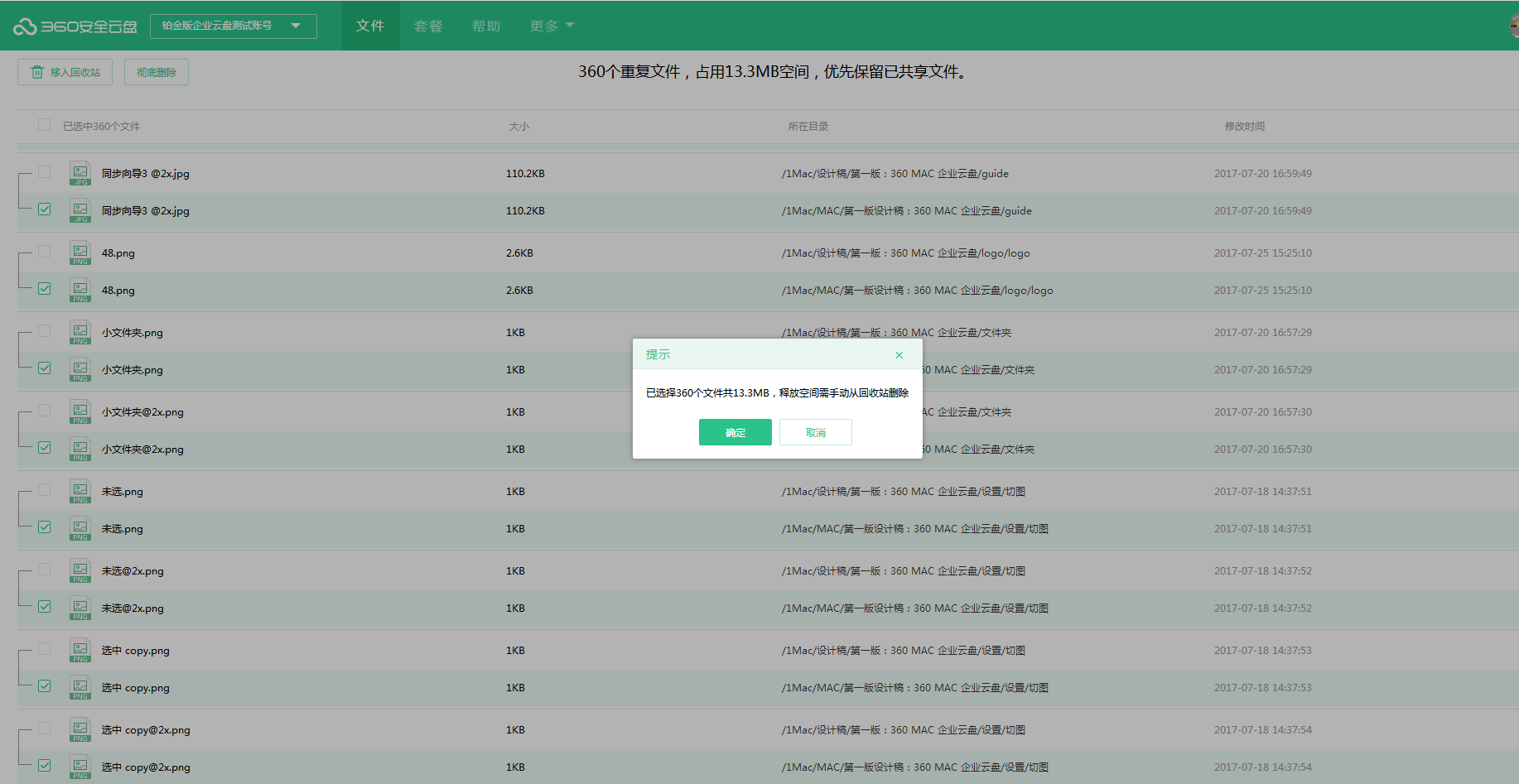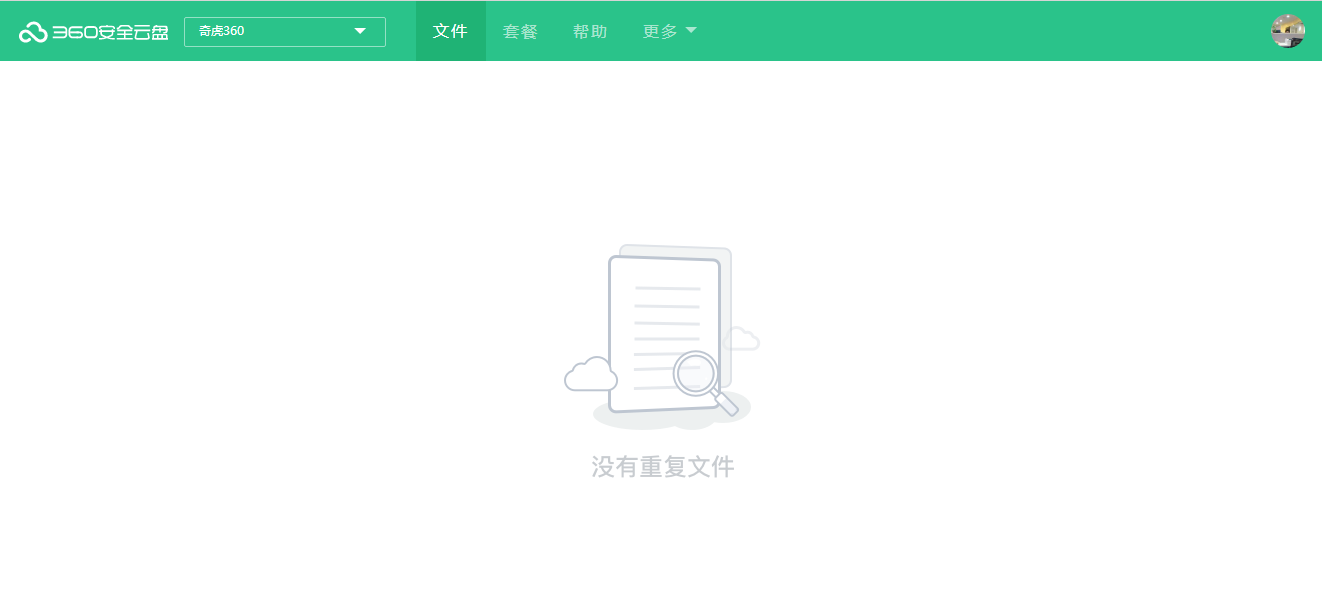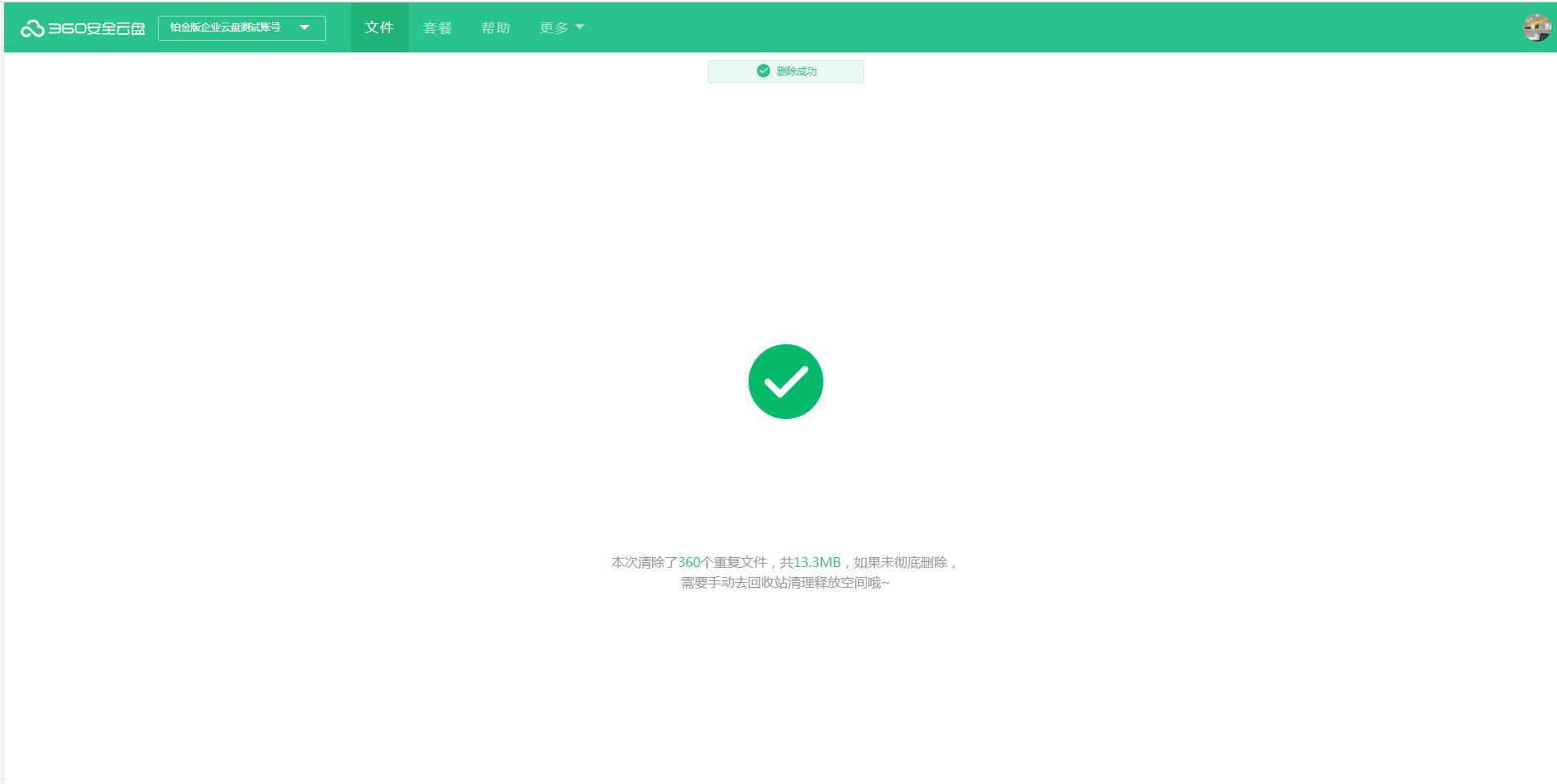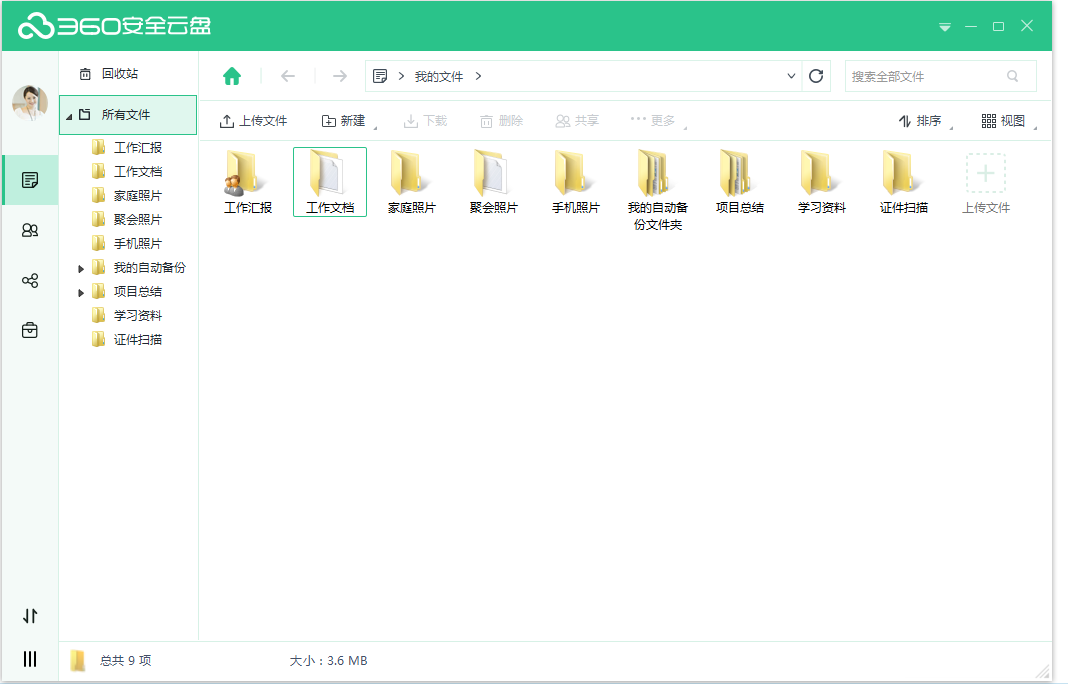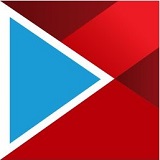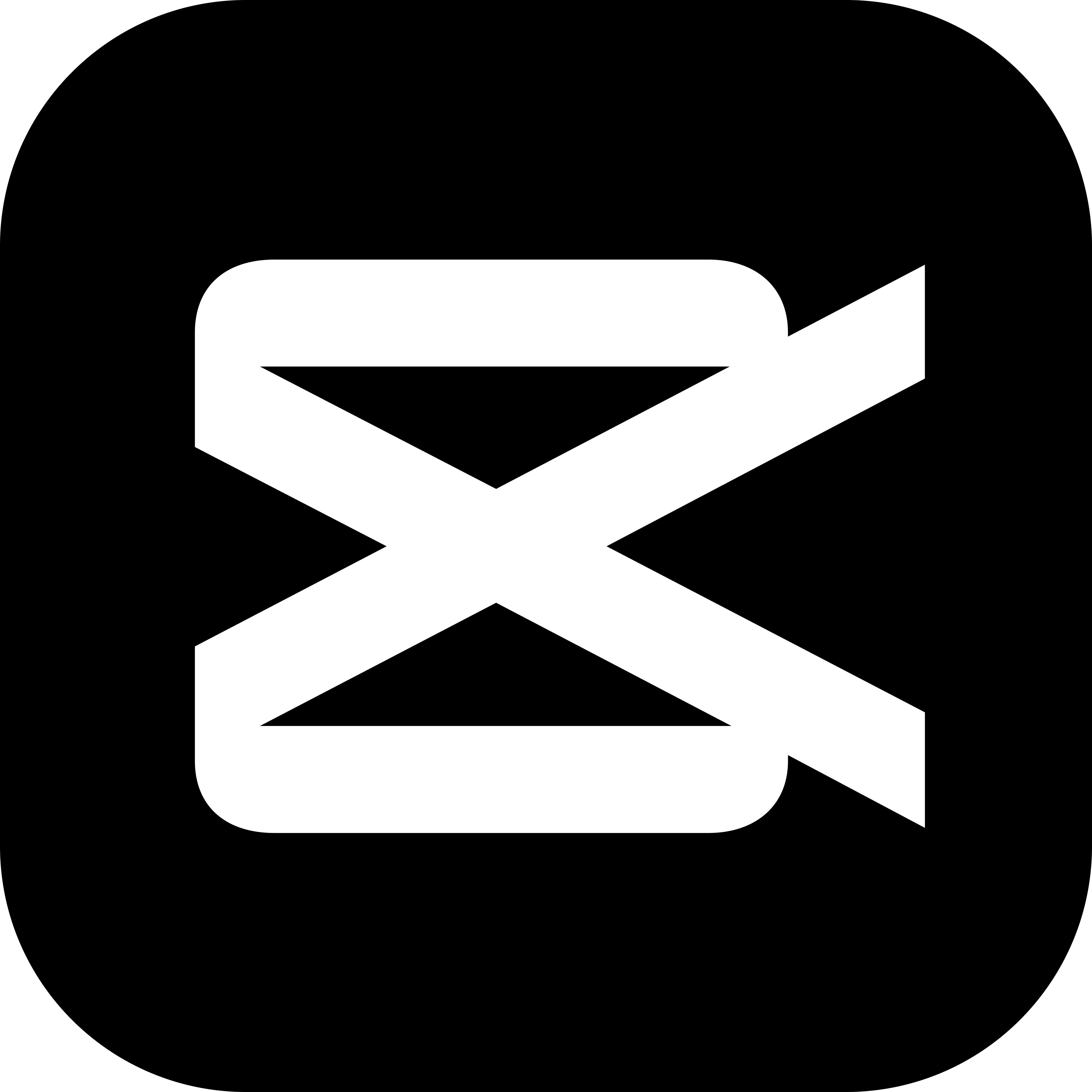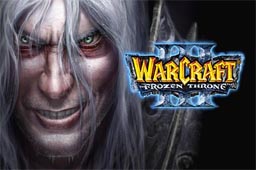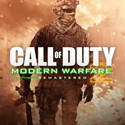360 Cloud Disk
Chinese name: 360 Cloud Disk, English name: 360Yunpan, which is the launch and sharing mode of Qihoo 360 Technology Company cloud storage Server network disk. Without a USB flash disk, 360 Cloud Disk can provide free, secure, portable and stable cross platform file storage, backup, delivery and sharing services for photos, documents, music, videos, software, applications and other content.
Similar software
Version Description
Software address
-
1.3 Chinese version
see
-
2.0 PC version
see
-
1.51 Latest version
see
-
Official edition
see
-
4.25 Latest version
see

360 Cloud Disk Software Features
360 security guards produce products that are safe and reliable. 360 security guards produce products that have multiple copies of all files and multiple computer room backups, which are safe, stable, reliable, and never lost.
Large free space, unlimited, unlimited free space, large capacity, easy storage of pictures, documents, music.
It's easy to synchronize files automatically. Say goodbye to the USB flash drive. In the company, just put the documents into the 360 cloud disk, and they will be automatically synchronized to the home computer. You no longer need to copy them every day.
It is convenient to access mobile phones and computers. It supports viewing files in cloud disks on mobile phones, computers and other devices at any time and anywhere, thus saying goodbye to annoying data lines.
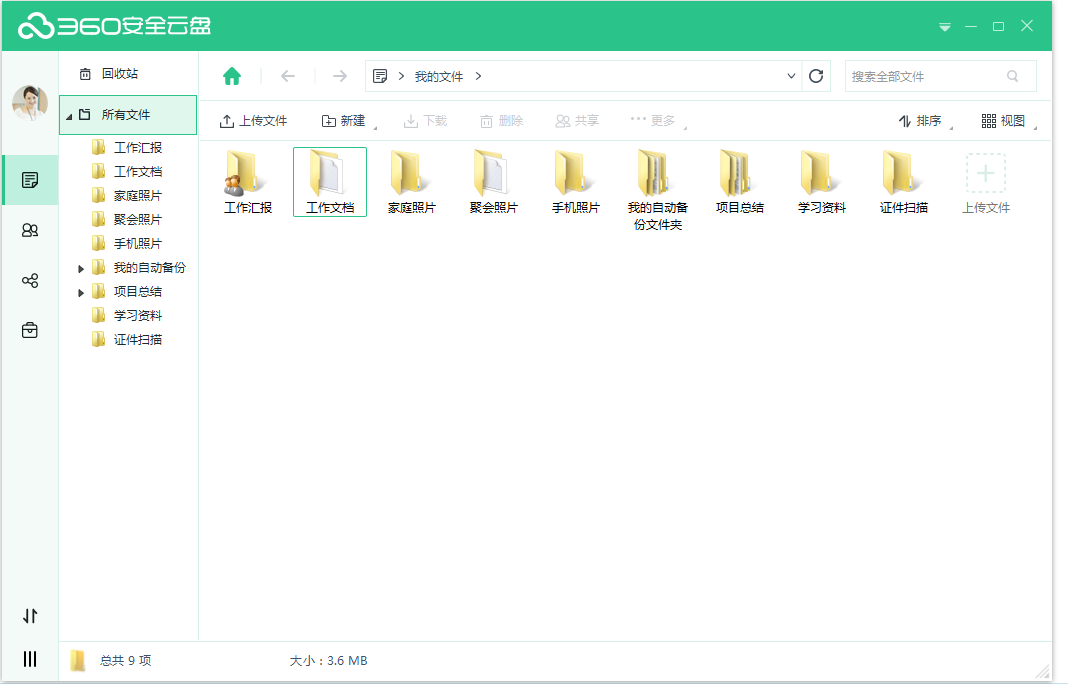
360 Cloud Disk Software Functions
File storage: file upload and download, secure transmission, convenient management of cloud files.
Automatic backup: upload local files automatically when they change, and back up the desktop with one click.
Multi terminal synchronization: files are automatically uploaded and downloaded to achieve file synchronization between multiple computers.
Search: supports searching "My Files", which is convenient and fast to find files.
Share: link to share files in My Files.
Clean up duplicate files: Quickly clean up duplicate files, effectively saving space.
Safe box: documents are stored in the safe box, which is more safe and secure.

360 Cloud Disk Software Advantages
1. Support dragging folders or files on PC client and automatically upload them;
2. The updated content on multiple computers and mobile phones can be synchronously uploaded to the cloud server in real time, and synchronously downloaded to each computer;
3. 360 cloud disk can download files in batches and keep the original name;
4. Files or folders can be generated into an external chain and sent to friends for sharing and downloading;
5. The image upload can be set to be uncompressed, keeping the original pixel and definition of the image, and the file size unchanged;
6. The size of a single file uploaded through the PC client increases with the user's level (for example, after a few days of use, the file is upgraded to LV5, the single file uploaded by the client reaches 400MB, and the total download flow of shared files in the external chain is 30G);
7. Every day when you sign in and draw prizes, you can get dozens of M to 512M of permanent free space;
8. Invite friends to get corresponding space capacity when their cloud disk level reaches the specified level, up to 1024GB.
360 Cloud Disk Installation Steps
1. Download the official 360 Cloud Disk compressed package on the PC download website, unzip it, double-click the exe file, view the user privacy policy, and click Agree
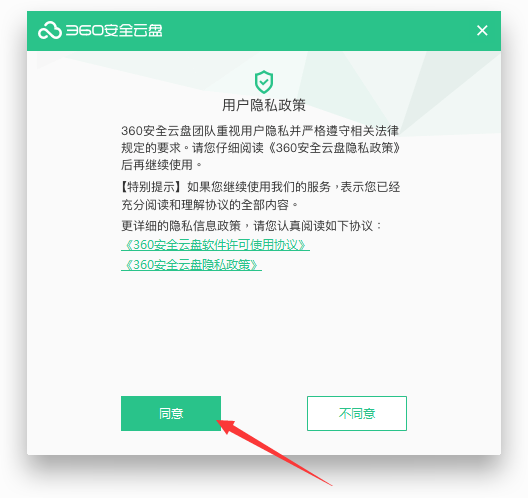
2. Enter the installation interface and click Custom Installation
3. Click Browse to modify the default installation location on disk C. It is recommended that you choose to install on disk D
4. Click Install Now

5. The official version of 360 Cloud Disk is being installed. We can wait patiently for it to be completed
360 Cloud Disk Usage
1. After logging in, enter the file management page. At the top right corner of the page is the "Clean up duplicate files" entry. You can scan "My files" or specific folders:
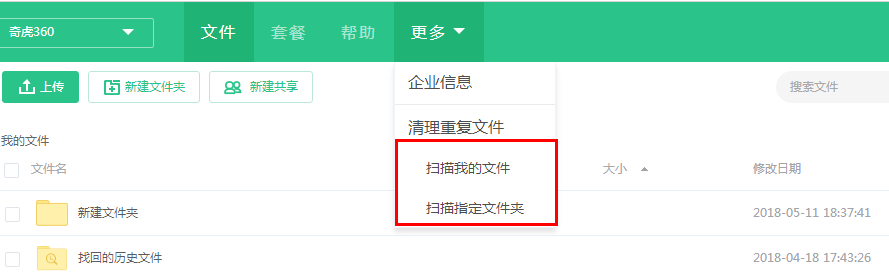
2. Scanning progress will be displayed during scanning, and stopping scanning will interrupt the scanning progress:
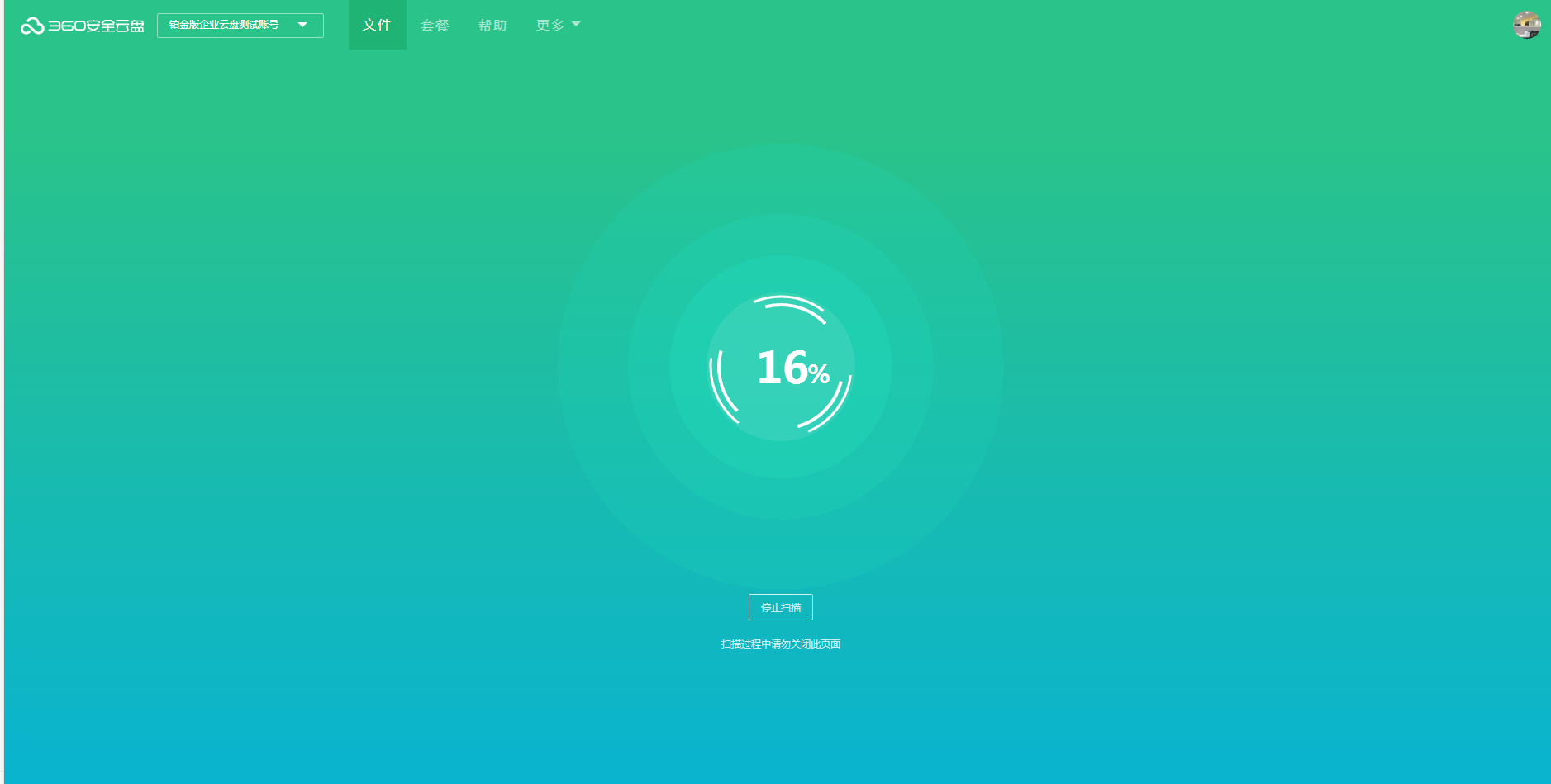
3. The scanning results show that duplicate files have been grouped, one copy for each group, and the remaining duplicate files have been selected. The shared files are preferred, and you can customize to check and delete files;
Move duplicate files into the recycle bin, and manually clean the recycle bin again to free up space;
The duplicate files will be completely deleted, which will directly free up space, and the deleted files cannot be retrieved.
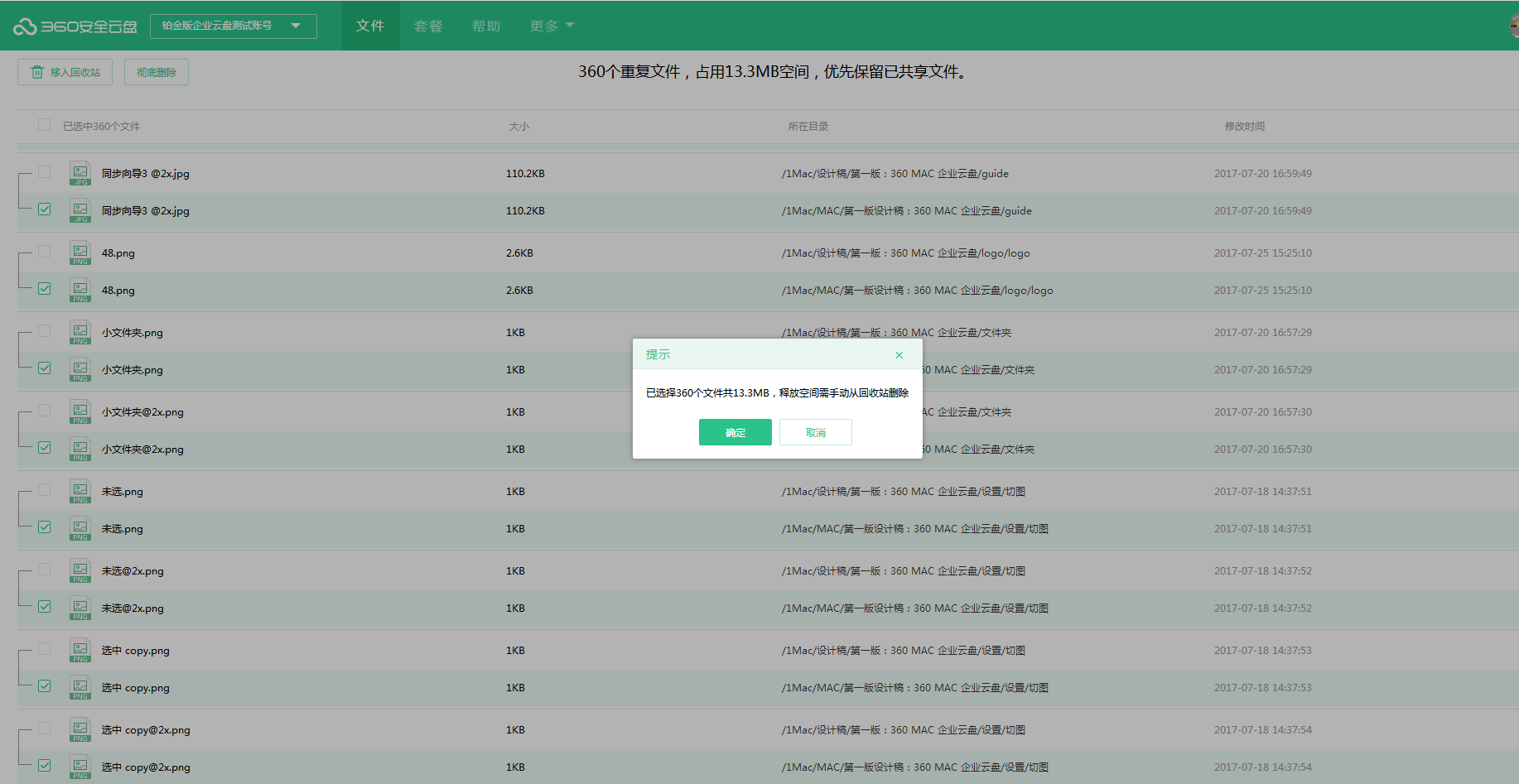
4. Scan for non duplicate files:
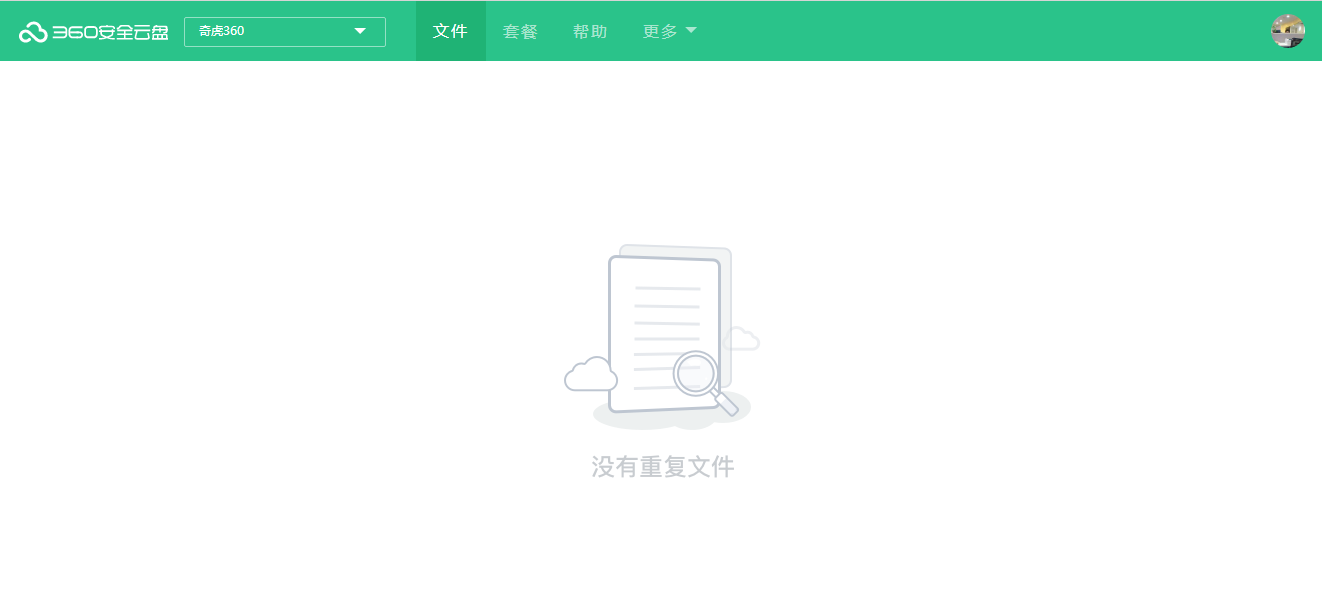
5. Duplicate file cleanup completed:
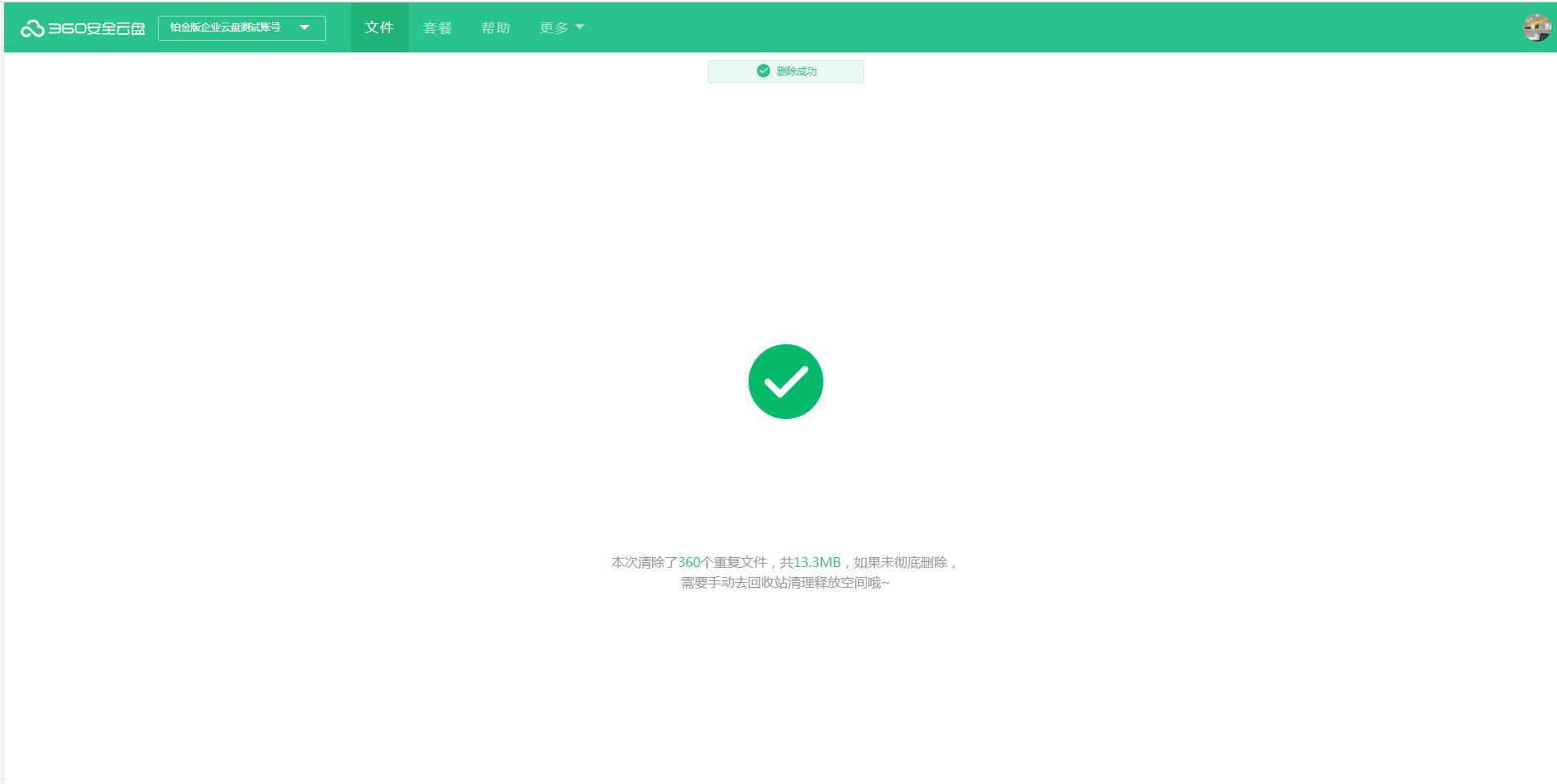
360 Cloud Disk FAQs
Where can I download 360 Cloud Disk?
There are two ways to download:
1、 Software park download: both PC Download Network and Huajun Software Park provide 360 cloud disk download services. The latest version of 360 cloud disk is updated in real time for users to download, and high-speed download services are provided.
2、 Official website download: enter 360 cloud disk website in the browser address bar, enter the official website and find the download button to download.
What's the difference between my file and shared file?
My Files displays all the files I uploaded, including the files I shared. In My File List, you can upload, create new folders, and create new shared folders (supported by the Platinum Package). You can set a folder to share or cancel sharing. After selecting a file/folder, you can move, rename, or delete it. After selecting a file, you can download it.
Shared files (Platinum package support) are files shared by enterprise members, including those shared by yourself. If the other party deletes their shared files, you will not see them. Because shared files are easy to be used by multiple people at the same time, synchronization will generate a large number of conflict files, so synchronization of shared folders is not supported for the time being.
How does the official 360 Cloud Disk play videos and music stored in the cloud disk? What formats are supported?
Select video music files from the official 360 Cloud Disk version, click to play them. Video supports common formats such as RMVB, MOV, AVI, and music supports common formats such as MP3 and WAV. If you need a better experience, please download them to your computer and play them with a professional player.
360 Cloud Disk Update Log
1. Add folder copy function
2. Files shared by others support moving and copying to my files
3. Left navigation remembers the expansion and retraction status
4. Optimization analysis link table column
Recommended by editor: The official version of 360 Cloud Disk supports viewing the files in the cloud disk on mobile phones, computers and other devices at any time and anywhere, thus saying goodbye to annoying data lines. Xiaobian has also prepared for you Fada Cloud Disk