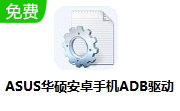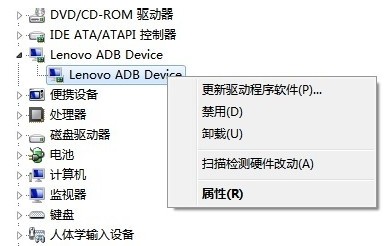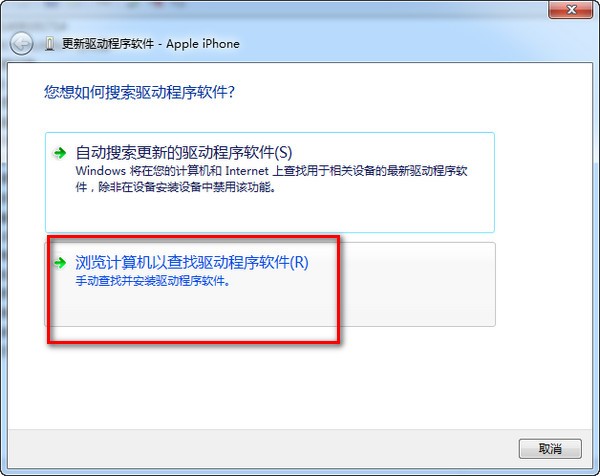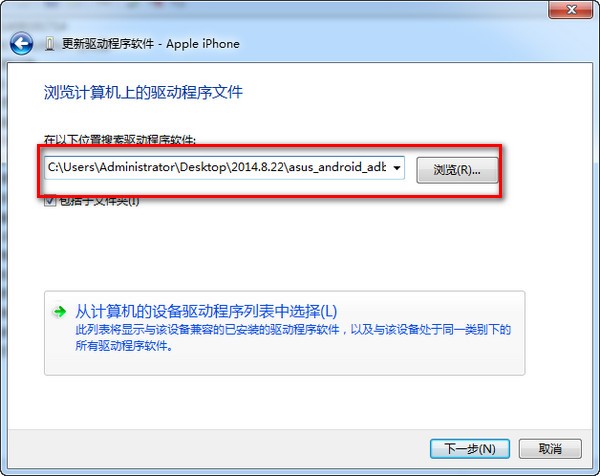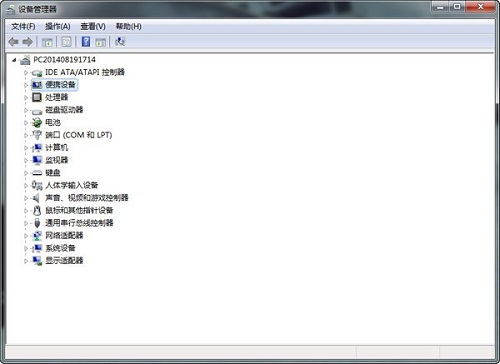ASUS Android Mobile Phone ADB Driver PC Edition is a mobile phone driver for ASUS Mobile Phone ADB. The official version of ASUS Android phone ADB driver solves the problem that the phone does not respond or cannot be opened. The ASUS ASUS Android phone ADB driver can be used when the device manager has a yellow exclamation mark and cannot read the phone, or when you want to flash the phone or root.

ASUS ASUS Android Phone ADB Driver Description
ASUS Android Phone ADB Driver Version 8.0.0000.2 For WinXP-32/WinXP-64/Vista-32/Vista-64/Win7-64/Win8-32/Win8-64/Win8.1-32/Win8.1-64 (released on August 22, 2014)
This program is the ASUS Android mobile phone ADB driver, version 8.0.0000.2. If the mobile phone is opened for USB debugging and the data cable is connected to the computer, but the device manager has a yellow exclamation mark and cannot read the mobile phone, or if you want to flush the phone, root, etc., you need to install an ADB driver.
ASUS ASUS Android Phone ADB Driver Installation Instructions
1. After the computer connects to the phone, open Device Manager. (Right click My Computer - Manage - Device Manager)
2. Click ADB device and select Update Driver.
3. Select to find the driver on the computer, click Browse to select the downloaded driver folder, and then install according to the prompts.
ASUS ASUS Android Phone ADB Driver Usage
1. After the computer connects to the phone, open Device Manager. (Right click My Computer - Manage - Device Manager - Portable Device)
2. Right click the ADB device and select Update Driver
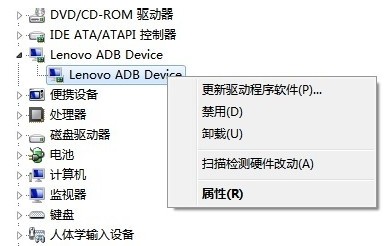
3. Select to find the driver on the computer, click Browse to select the downloaded driver folder, and then install according to the prompts.
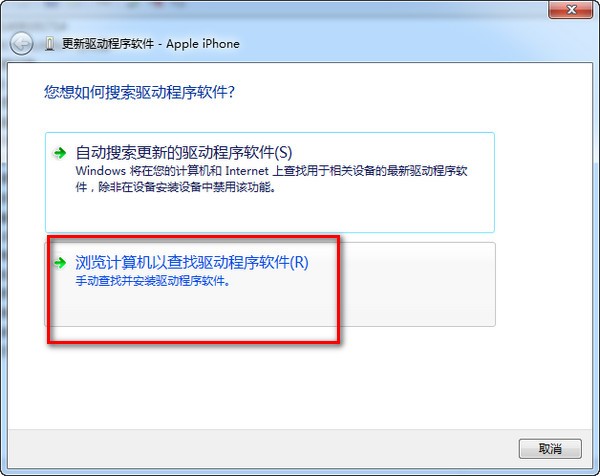
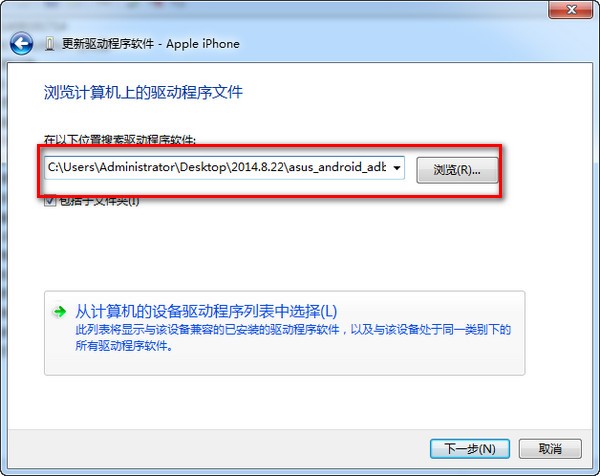
ASUS ASUS Android Phone ADB Driver FAQ
Q: What happens when the installation of the ASUS ASUS Android phone ADB driver fails?
Answer: 1. Check whether the setting of "unknown source" is enabled.
2. Check whether the downloaded software format is supported by the machine. The software format supported by Android phones is APK format.
3. Please read the software details when downloading the software to see if there are requirements for the machine operating system.
4. If the software still cannot be installed, it may be because the software version is lower or the software version has compatibility problems with the system. It is recommended to download a new version for installation;
5. If it is invalid, back up the data (contacts, information, photos, etc.) in the phone and try to restore the factory settings.
Recommended by editor: The ASUS ASUS Android phone ADB driver can solve the problem that the phone does not respond or cannot be opened. The editor specially tested this and it's really good to use Htc t9199 mobile phone driver 、 Oppo r8207 mobile phone driver These are all very good software tested by small editors. Come and choose one that suits you!