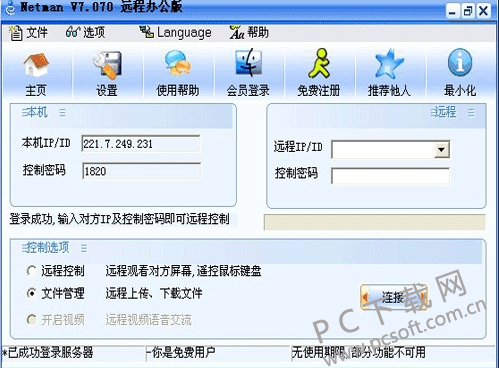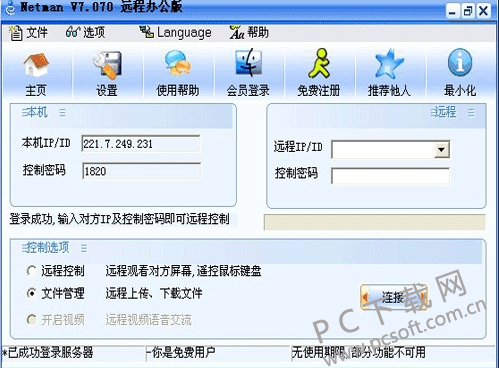Cyberman Remote control Software (Netman) It is a free remote control software and LAN monitoring software , for remote control Remote monitoring Computer screen, supporting remote power on and power off. It is easy to operate. You can enter the IP and password of the other party to remotely control, monitor the screen and monitor the camera. It can penetrate the intranet and firewall Port Mapping , is the most simple remote control software in China. After remote connection with the other party, you can synchronously watch the other party's computer screen (which can record video), remote mouse and keyboard, remotely open the camera (which can record video), remotely upload, download, modify files, voice and text chat, and quickly switch over to let the other party control themselves and browse their computer screen
Similar software
Version Description
Software address
Cyberman is widely used in remote office, remote assistance and remote monitoring. Cyberman remote control software has also obtained the sales license of special product software for information system security issued by the Ministry of Public Security of the People's Republic of China, which is the main procurement object of government departments. The software has passed the security software certification of 360, Kingsoft Toba, etc., and obtained the digital signature certificate authorized by Microsoft, which is safe and reliable.
Networker remote control software major function :
1. Remote access to the desktop: view the screen of the remote computer synchronously, and be able to use the local mouse and keyboard to operate the remote computer just like the local computer.
2. The remote computer screen can be photographed or recorded. The control end can switch the identities of both parties by simply clicking the function key. It can change itself from the controller to the controlled party, which is used for remote computer maintenance, remote technical support, remote assistance, remote demonstration, etc.
3. Remote file management: upload and download files, modify, copy, paste and run files remotely, so as to realize resource sharing between computers of both parties for remote office.
4. Turn on the video camera remotely: turn on the remote computer camera for voice and video chat. It supports video recording, and can remotely rotate the camera with rotation function for home safety monitoring.
5. Remote command control: remote boot (with the use of the hardware of the remote boot card of the network person computer), remote shutdown, remote restart, remote logout, locking the mouse and keyboard of the local or remote computer, etc.
6. Video voice chat and text chat.
7. Support the setting of visiting authority: the operating authority and functional authority of visitors can be set.
8. You can set the shared directories and files that the other party is allowed to access.
Network man remote control software Part usage :
After the remote control software of the network person runs, the local IP will be displayed, and a control password will be randomly generated. Enter the IP and control password of the other party to connect to the remote computer. After the computer or software is restarted, the randomly generated control password will change randomly. By registering a free member ID, you can set a fixed password, which is more convenient to use. Log in the membership number on your own webman software. Anywhere in the world where you can access the Internet, you can connect to your computer remotely through the webman software to realize remote office work, remote assistance, remote maintenance of computers and other remote operations in cooperation with the webman computer remote boot card, The remote computer can realize remote automatic startup -- the networker software starts with the system -- automatic dial-up networking -- automatic login to members -- a series of remote shutdown operations, allowing you to control the remote computer anytime, anywhere.
Recommended by minor editors ; A very good remote control software, very convenient and practical, if you need it, please download it. The website also provides: sunflower remote control software, Boer remote control software, gray pigeon remote control software, etc. for you to download.