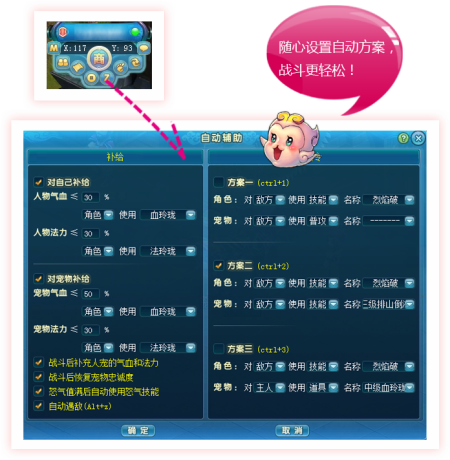Switch to automatic combat
There are two ways to switch to automatic status:
1. In the battle and not in the automatic state, the player clicks the "Automatic" button on the operation menu when giving instructions;
2. Switch to automatic status by pressing ALT+z, CTRL+1, CTRL+2, CTRL+3;
Set automatic battle
1. Automatic combat includes four sets of command schemes (ALT+z, CTRL+1, CTRL+2, CTRL+3) and supply. After the supply is checked, the priority will be given to determine whether to execute the supply operation according to the health and mana value;
2. If supplies are checked or props are set for use, only the props in the backpack will be used, not the props in the luggage, VIP, and mount packages;
3. After the props are used, the next props of the same type will be automatically selected for use;
4. If the pet cannot execute the set automatic fight (for example, the pet command is set, but the pet is replaced, so the pet has no such skill), the automatic fight will be canceled and the player needs to reset it.
5. The default automatic battle is 25 rounds. If Xiaoyao San is used, it will remain 25 rounds without decay for double time until the end of 25 rounds of automatic battle.