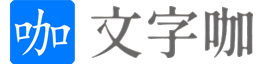#Tar cvf a.tar.gz/home #Tar xvf a.tar.gz (unzip a.tar.gz to the current folder, or zxvf) tar czvf Tar czvf/root/x.tar.gz/home/y/Note: directly package the/home/y/directory and name it x.tar.gz and store it in the/root/x directory. tar xzvf Tar xzvf/root/x.tar.gz/home/y/Note: Extract x.tar.gz from the/root/directory to the/home/y/directory.
#Mv a.tar.gz/home (move a.tar.gz under the current directory to the home directory) #Mv a.tar.gz b.tar.gz (renamed a.tar.gz to b.tar.gz) Mv/root/x.tar.gz/home/y/Note: Move x.tar.gz from the/root/directory to the/home/y/directory.
#Rm a.tar.gz (delete a.tar.gz, then confirm and enter y) #Rm – r (Confirm the deletion of directories one by one) #Rm – rf (forced deletion, unconfirmed) Rm - rf/root/x.tar.gz Description: Delete the x.tar.gz file in the root directory Rm - rf/root/z/Note: If you delete the z folder of root, all files in the Z folder will be deleted
#Cd/home/wwwroot (enter the/home/wwwroot directory) #Cd.. (enter the upper level directory) #Cd – (enter the last directory) #Cd/(enter the root directory)
wget http://www.ppjiazu.com/x.tar.gz Download the x.targz file on the ppjiazu (http) website wget --no-check-certificate https://www.ppjiazu.com/x.tar.gz Download the x.targz file on the ppjiazu (https) website
#Ls (List Catalog Files) #Ls – l (List files and show details) #Ls - l | more (too many directories for split screen display) Ls/root/x/Description: View the files in the/root/x/directory and list them.
Chmod+x/root/unixbench.sh Description: Give unixbench.sh executable permission under root directory Chmod - R 644/root/config.php Note: Give the config.php file 644 permission under the root directory
#Cp a.tar.g/home #Cp – R (copy the entire directory, including subdirectories)
#Mkdir (create directory) #Su (switching users) #Pwd (display the current directory of the user) #Ftp (Connect FTP) #Passwd #Reboot #Restart (* also restart, for example:/root/lnmp restart)