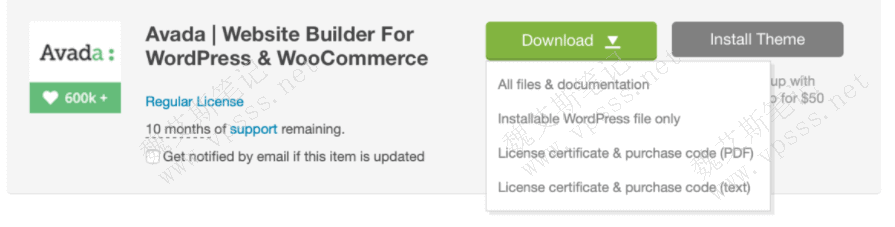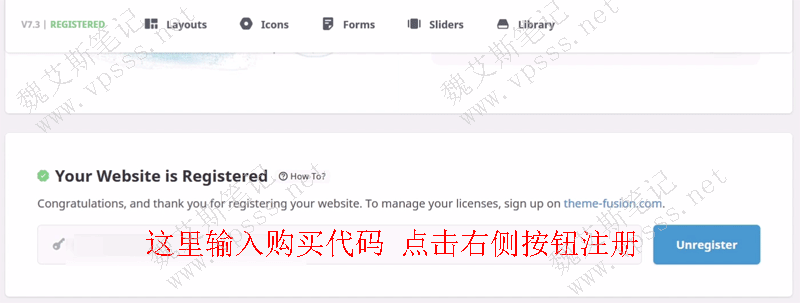You can use FTP Installation avada Theme , you can also install the avada theme through WordPress. Before installing Avada, you need to download the necessary avada theme installation package from ThemeForest.
Ftp is ftp client and ftp software. There are many commonly used ftp software, which is recommended by Lao Wei winscp perhaps FileZilla 。 It is very simple to use. Novice can see the tutorial in the link.
Avada Theme It is the first selling wordpress theme in themeforest. If you are interested, you can Click me to have a look There are tens of thousands of foreign theme sales. At present, the theme on themeforest is paid once for life, which is quite cost-effective compared with other themes' annual payment.
For more information on the Avada theme, see Avada Topic
Learn to select servers with 1-core 2g configuration, and select 2-core 4g configuration for site construction, which will be more smooth.
Domestic servers: Alibaba Cloud 、 Tencent Cloud (All have vouchers, which can be used to save money when paying) I don't know how to select regions and configurations. Please add Lao Wei's contact information on the right side of the page. Let's study it together.
Foreign trade, B2C/C2C and other websites suggest registering domain names abroad. open Namesilo official website , enter and select in the search box, and then register. Remember to use the discount code to save money. Discount code click Course of domain name registration of foreign domain name provider Namesilo obtain.
Suggested choice of foreign trade website Hostinger virtual host , the price is cheap and the performance price ratio is very high! Hostinger topic
SiteGround virtual host Moderate price, good service! SiteGround Theme
Download avada theme pack
1. Click to log in and purchase Avada themed ThemeForest Account , enter the "Download" tab, and find Avada in the topic list.
2. Click the "Download" button, and there are multiple options for selection. The reasons for selection are as follows:
- Select "Installable WordPress file only" to download. There is only avada theme file package, without sub themes, about 8M in size;
- If you download "All Files&documentation", the complete Avada software package is about 200 MB in size. To install Avada, only install the WordPress software package (the same size as above), and do not upload other PSD files.
- If you want to install a sub theme, you can find it in the zip file of "All Files&documentation" and upload it together.
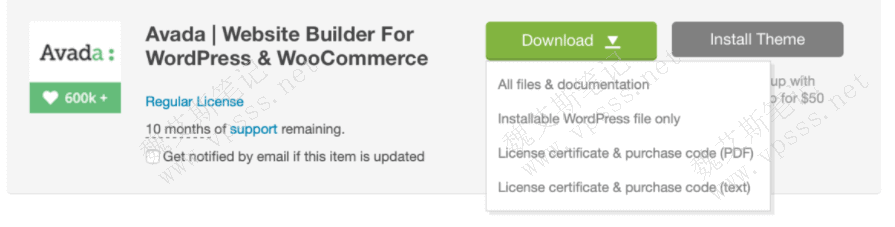
FTP Installation avada Topic Procedure
1. Connect to the server with FTP software, find the root directory of the website, and locate/wp content/themes/, which is the theme directory.
2. If you have downloaded the complete software package (more than 200 megabytes in size) from ThemeForest, extract the Avada. zip file, and then extract it to the Avada folder; If you only downloaded the "Installable WordPress file only" with the size of 8M, just unzip it to the directory and you will get the same Avada folder as before.
3. Upload the extracted Avada folder to the/wp content/themes folder on the host through the FTP client. The theme directory name is Avada, which can be completed in a few minutes. The specific speed depends on your connection speed and host speed.
Considering that the hosts of many foreign trade websites are in foreign countries and the connection speed is slow, you can upload the zip package directly and decompress it on the host in order to upload files more quickly.
There are three cases of host decompression:
4. Enter the WordPress background, click the "Activate" button in "Appearance">"Theme" to display the Avada theme.
5. Redirect to the Welcome Screen after activation. Page prompt requirements Register Avada Theme , and then install the required plug-ins, that is Avada Core Plug in and Avada Builder Plug in 。
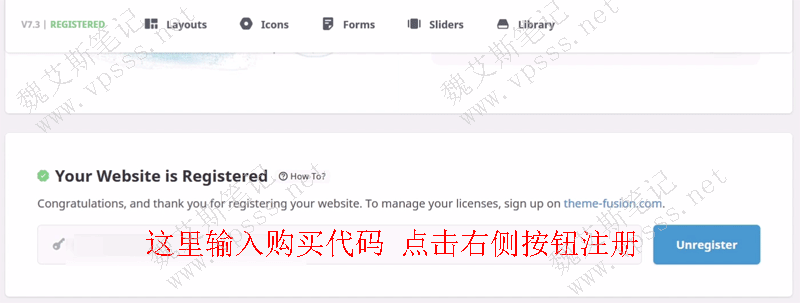
Through the above steps, we have completed the installation of Avada theme with FTP, registered the serial number and installed the necessary dependent plug-ins. Then we are familiar with the avada theme and import Avada theme demo demo station Data, start learning Avada theme website building Has.