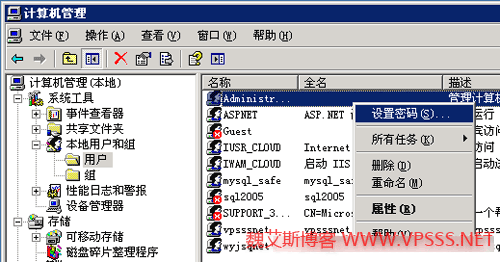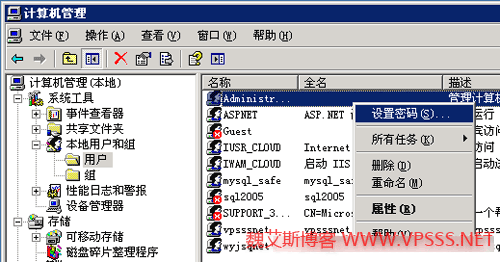For the security of Windows VPS, we not only need to rely on Server security dog This kind of software needs manual operation Modify 3389 remote port 。 After you install the Windows system, the default administrator user name is administrator. Although the password is also quite complicated, in order to avoid many boring people using software to scan our account, you need to modify the vps remote desktop account password.
In fact, it is also quite simple. First, log in to vps remotely, find "My Computer" on the desktop, right click - Manage, and click to enter to see the following interface.

Click "Local Users and Groups", and then click "Users" to see the vps administrator account.
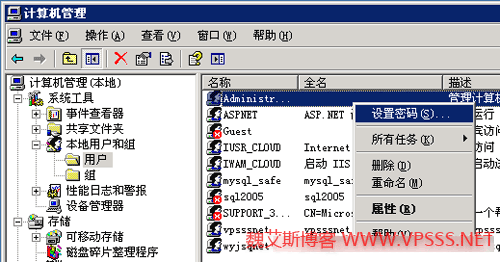
See the "Set Password" and "Rename" commands? Change to the result you want, and confirm. Then log out of the system and log in again. At this time, you need to use the user name and password you have changed. This solves another problem of system security.