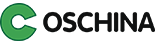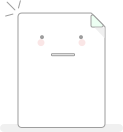Book OS system functions
-
Libraries: xlibc standard C library, pthread, netsocket, SDL2, SDL2_image, SDL2_ttf, cario, cjson, dotfont, freetype, gato, jpeg, libwebp, pixman, uview, xtk, zlib, etc. -
Command line program: bash, cal, cat, cp, cpuintfo, date, echo, ls, lua, mem, mkdir, osver, ps, rename, rm, rmdir, sh, etc -
Image interface program: infones game simulator, ivader game, lite text editor.
Warehouse directory
| |
|
|---|---|
| |
|
| |
|
| |
|
| |
|
| |
|
| |
|
| |
|
| |
|
| |
|
Overall idea: 1. Use git to clone the source code from the warehouse or download the source code directly. 2. Configure the most basic tool set: gcc, nasm, ld, dd, rm, objdump, objcopy, truncate. 3. Configure virtual machine: qemu (default), bochs, virtual box, or vmware. 5. Enter the root directory of BookOS, open the terminal or command line, and enter the command make build to build the environment first, then make run to compile and run.
Windows environment construction
BuildTools BuildTools/genisoimage BuildTools/grub-2.04 BuildTools/mkfs BuildTools/mtools
Linux environment construction
1. Install gcc, nasm: Ubuntu/Kali Linux: sudo apt-get install gcc nasm truncate Red hat/Fedora/Centos: sudo yum install gcc nasm truncate 2. Install the qemu virtual machine: Ubuntu/Kali Linux: sudo apt-get install qemu-system-x86 Red hat/Fedora/Centos: sudo yum install qemu-system-x86 3. Install grub boot related tools: Ubuntu/Kali Linux: sudo apt-get install grub mtools genisoimage Red hat/Fedora/Centos: sudo yum install grub mtools genisoimage
Mac environment construction
#1. Install i386-gcc > brew tap nativeos/i386-elf-toolchain > brew install i386-elf-binutils i386-elf-gcc #2. Install truncate nasm qemu > brew install truncate nasm qemu #3. Install grub > brew install grub
Run directly after building at compile time (the - jn parameter can be added for multithreaded compilation, and n is the number of threads.):
> make build #Build environment (executed after obtaining source code for the first time) > make run #Compile and run. By default, use the qemu virtual machine to run
Commands available at compile time:
> make #Compile source code only > make build #Build environment (executed after obtaining source code for the first time) > make debuild #Clean up the environment > make run #Compile and run. By default, use the qemu virtual machine to run > make qemu #Run with qemu virtual machine > make clean #Clear the compiled object files and executable files
contact information
-
Open source official website: http://www.book-os.com/ -
E-mail: book_os@163.com