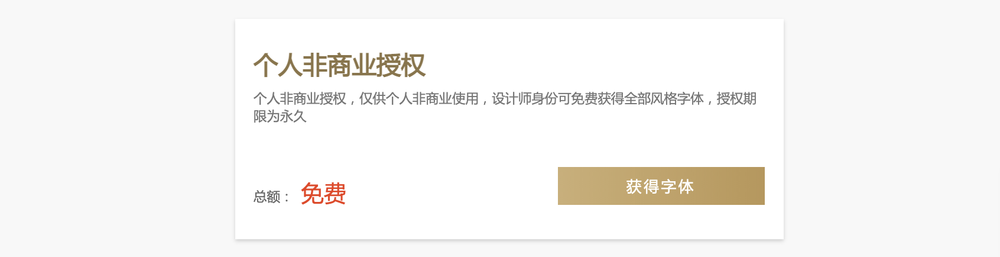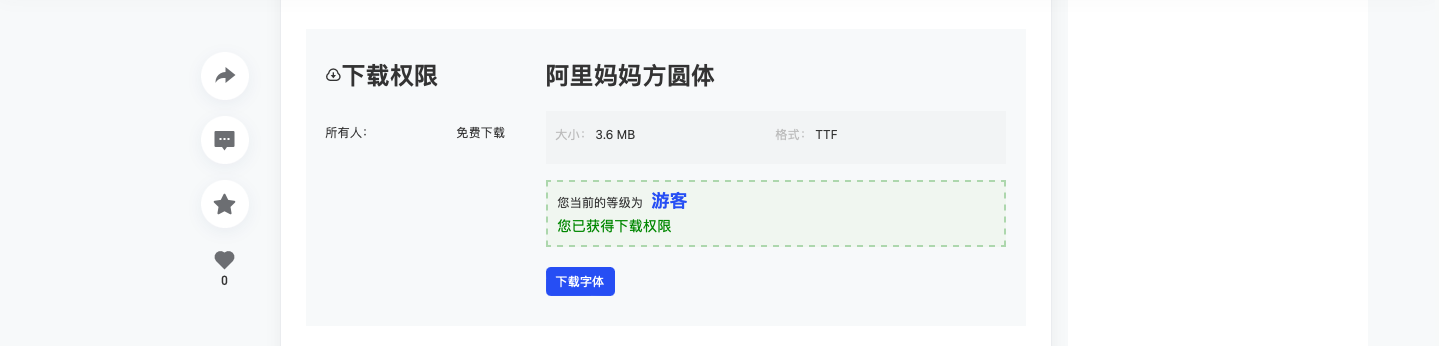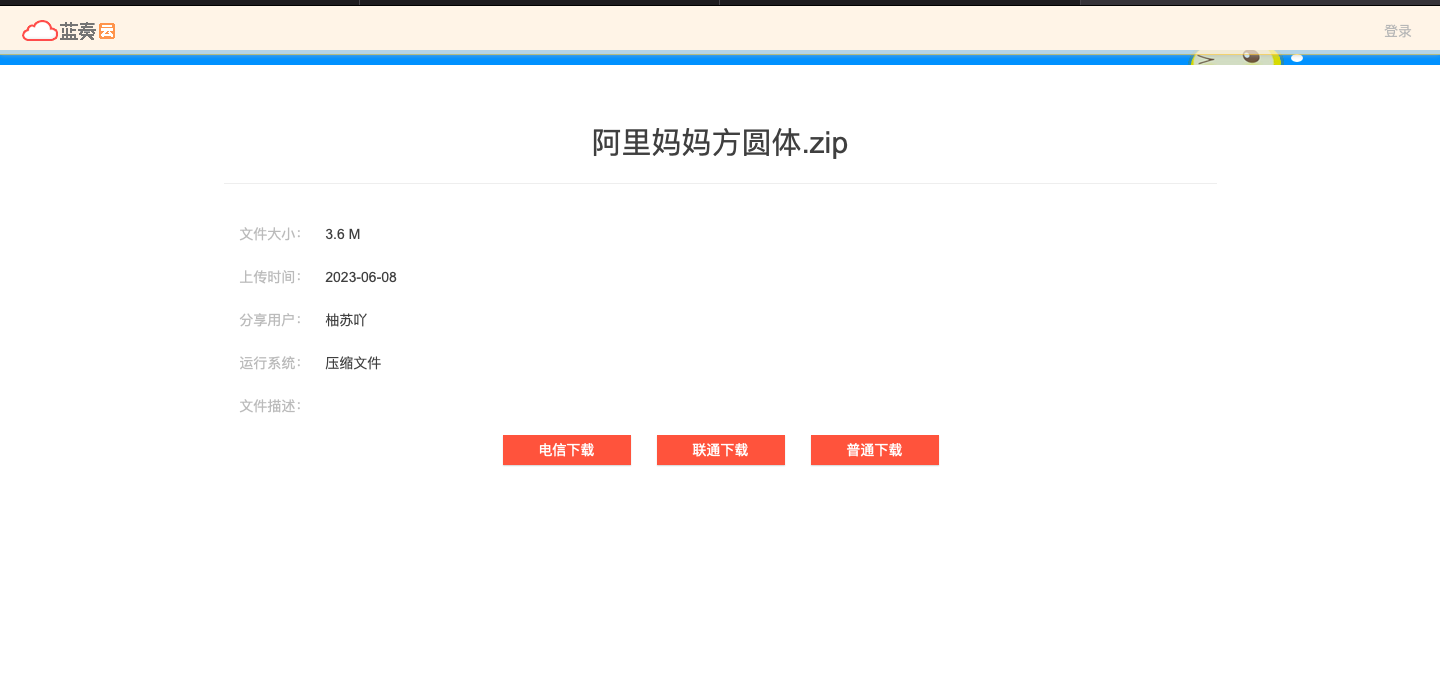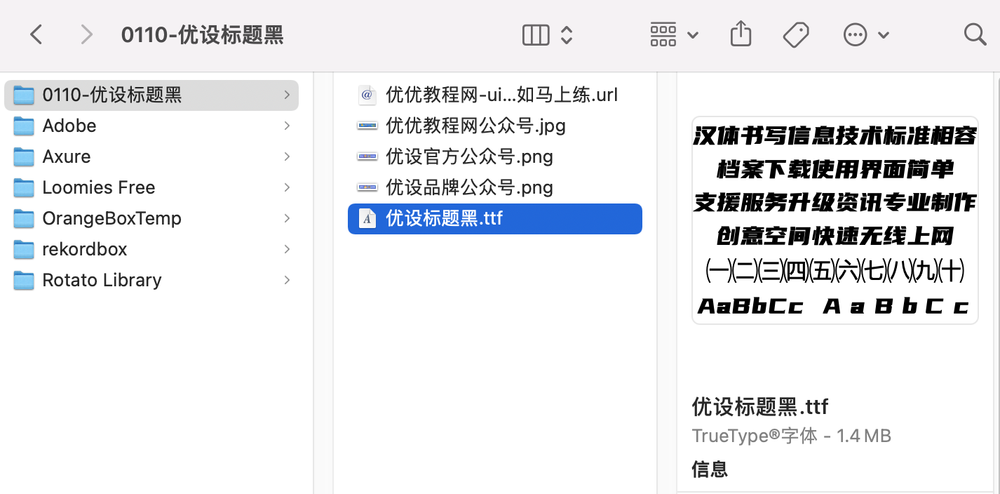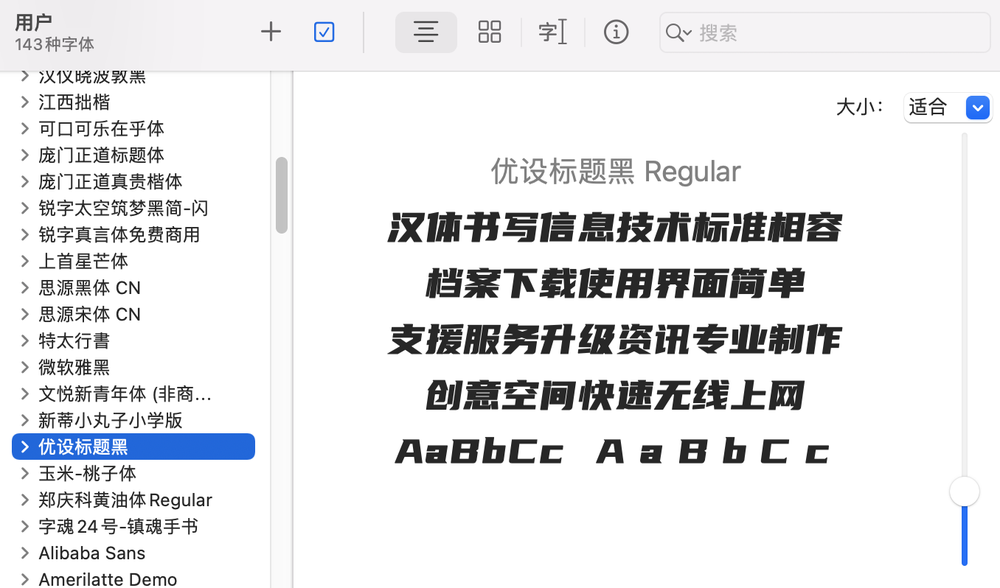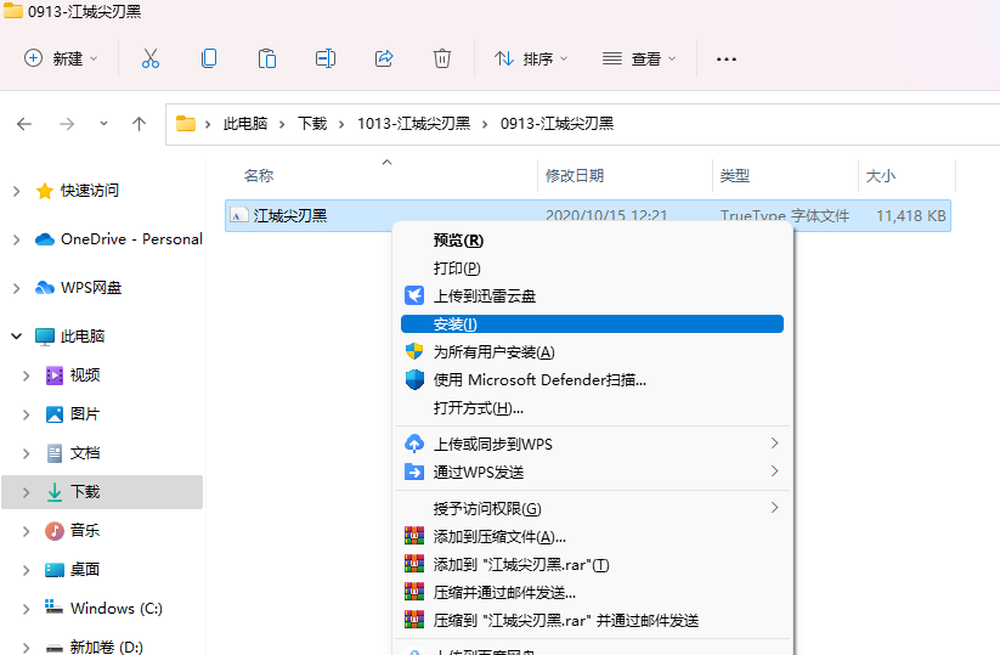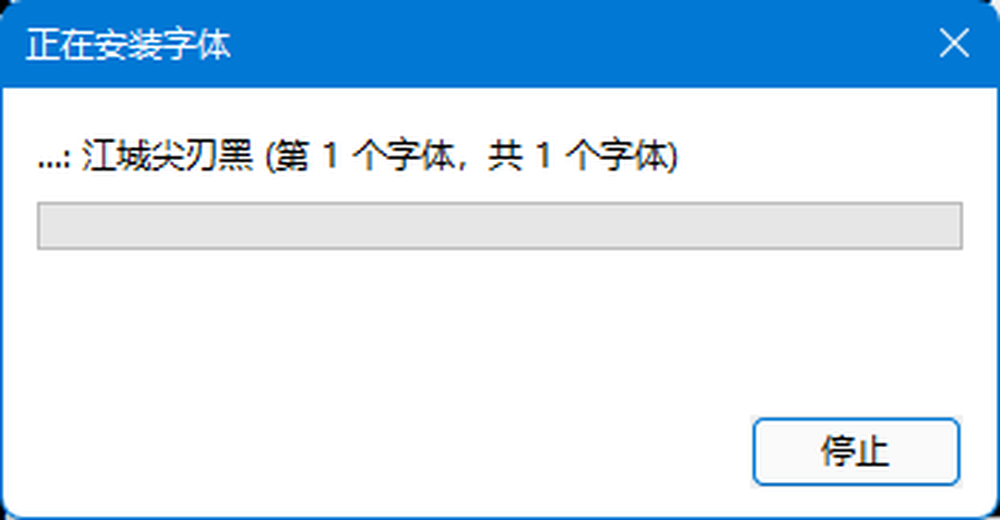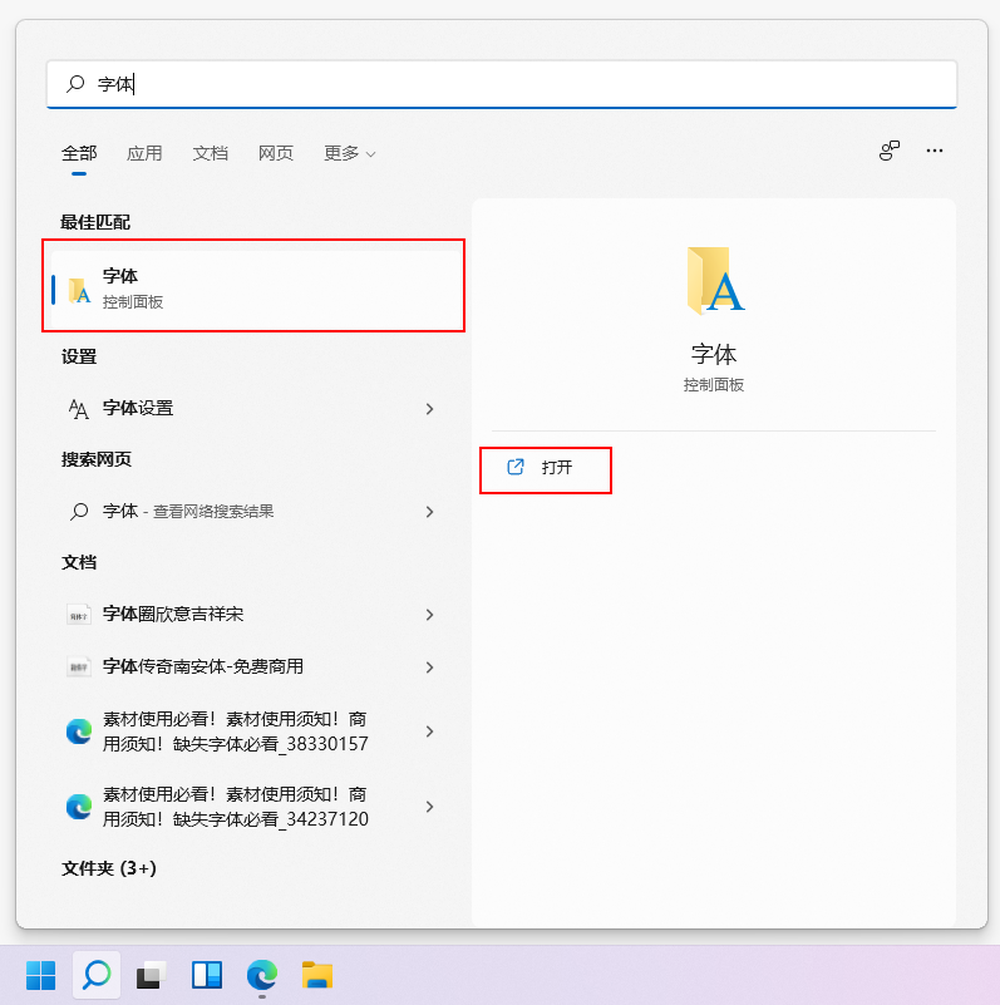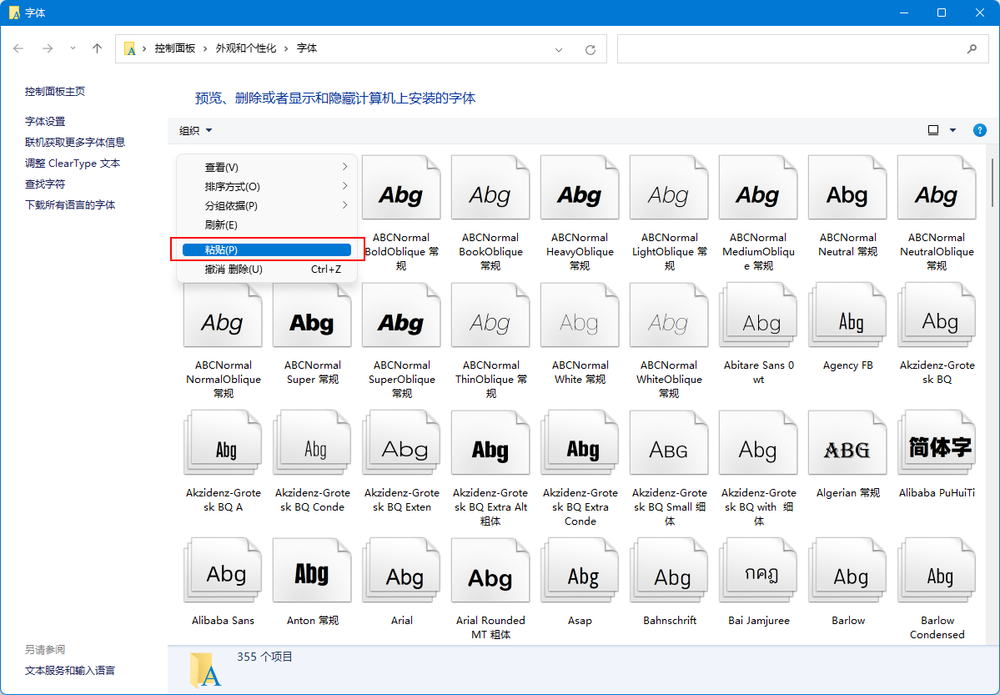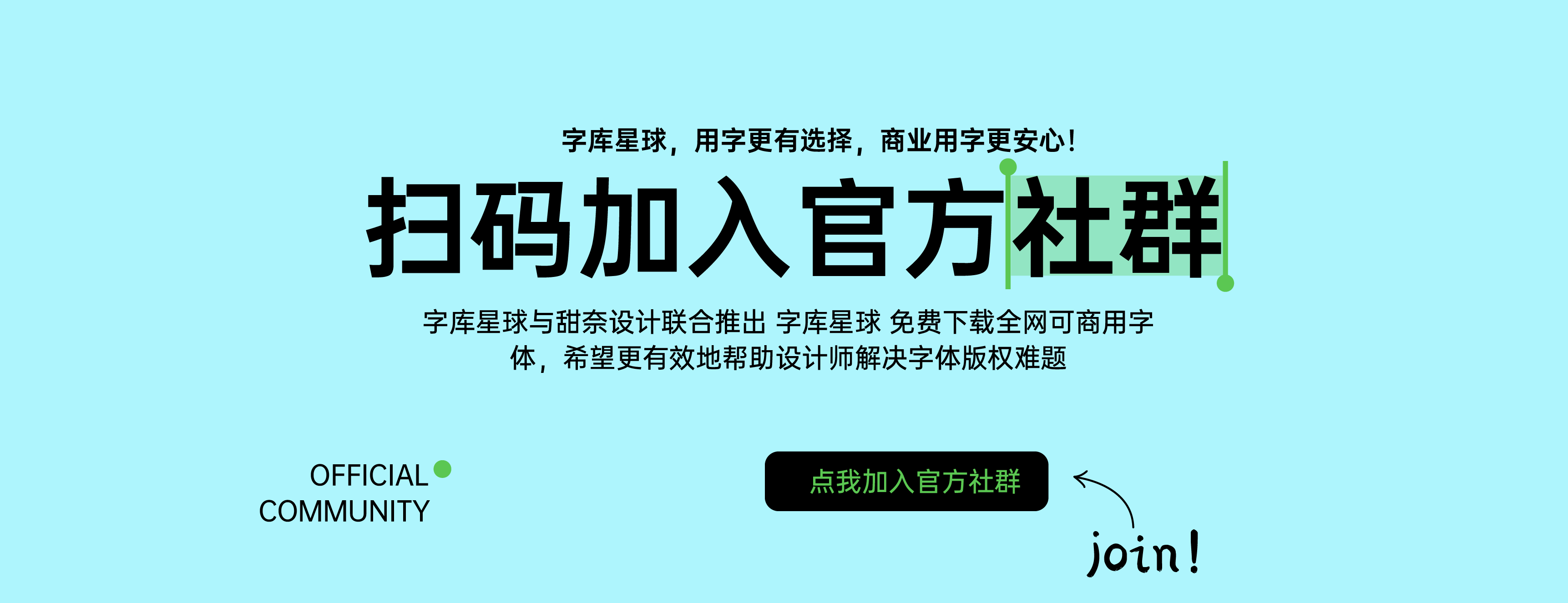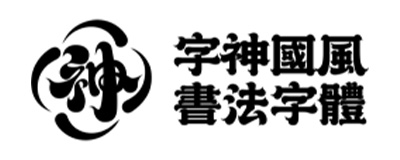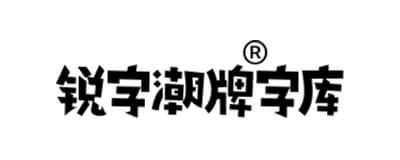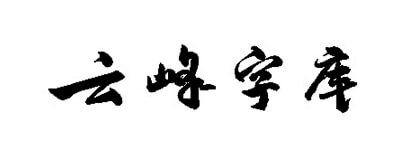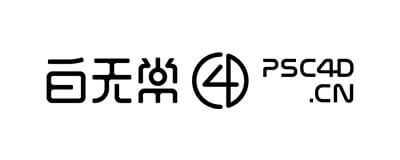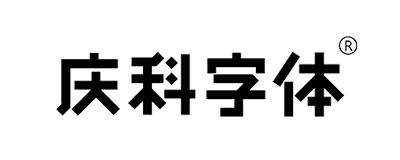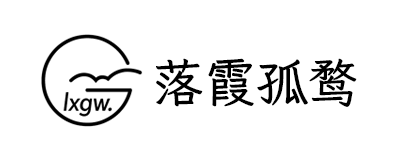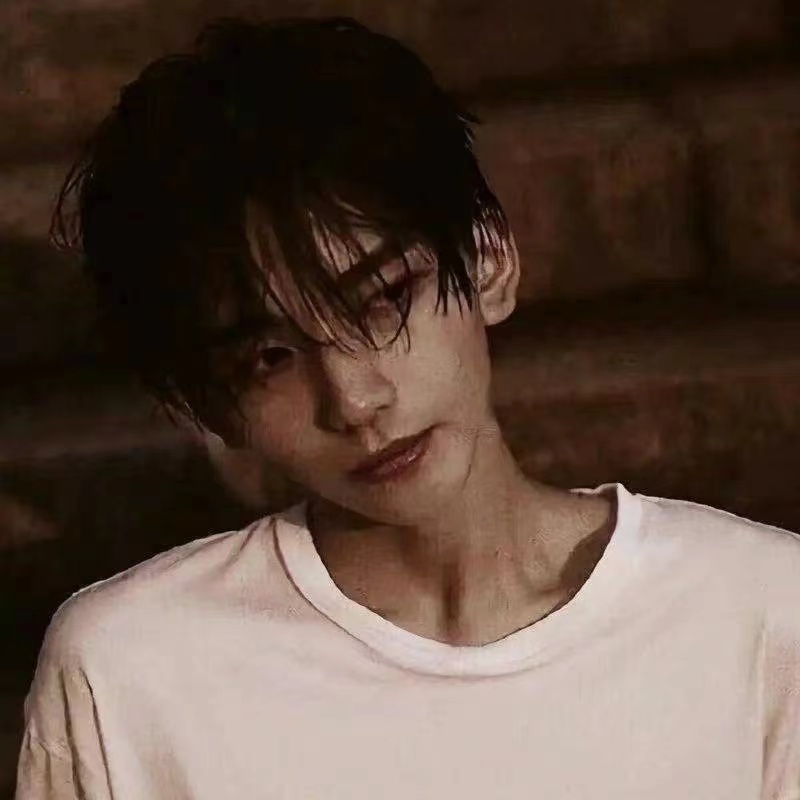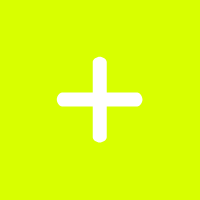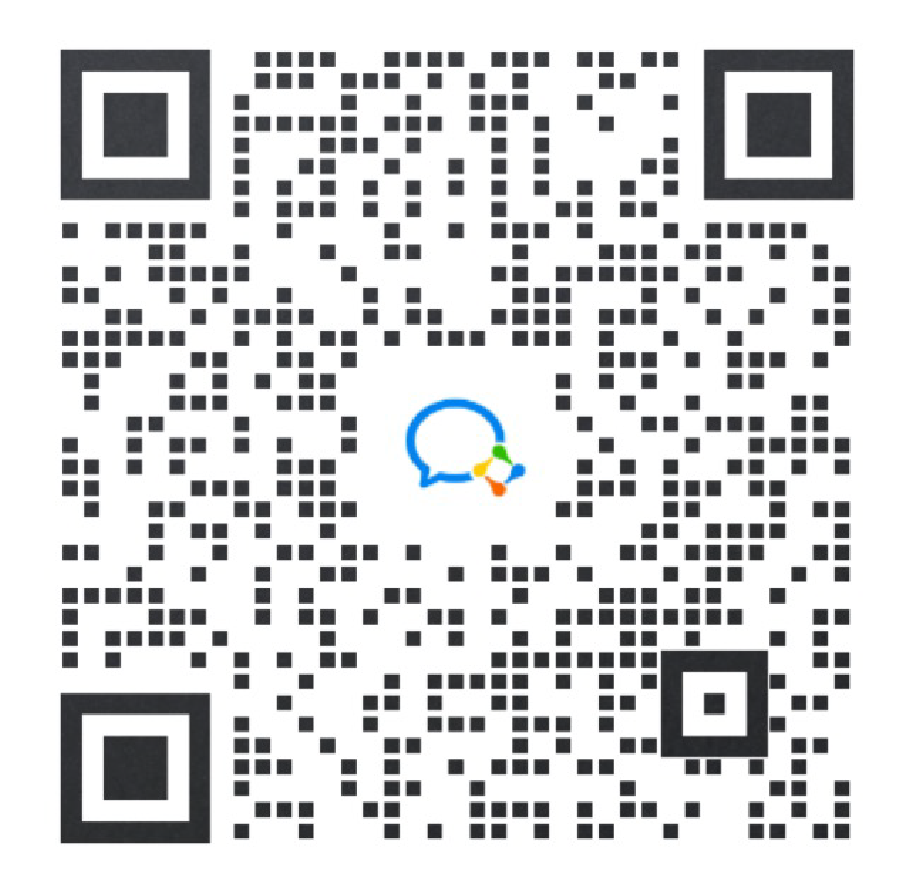1. Recommended
It is recommended to use the "font library planet" on this website, because the "free font" font area organized by the special service of font library planet is available for you to find fonts. The preliminary organization of the website is divided into three categories: Chinese, English and Japanese fonts:

The special area is full of high-quality and exquisite fonts. All fonts can be downloaded free of charge for commercial use. In my life, I don't need to worry about Zhang San knocking on the door with a lawyer's letter! Is it necessary to go to other places to find fonts for such a user-friendly website?
2. Font copyright issues
Some designers have to go to other places to find fonts, so here is a reminder: font copyright issues! Whether it is music copyright or font copyright or copyright of any other work, it is all created by the author with painstaking efforts, so we must respect copyright! Respect the author! Use resources correctly!
For example, if the font you need is a positive font library or an instrument font library, you must pay attention to whether the font has the following description:
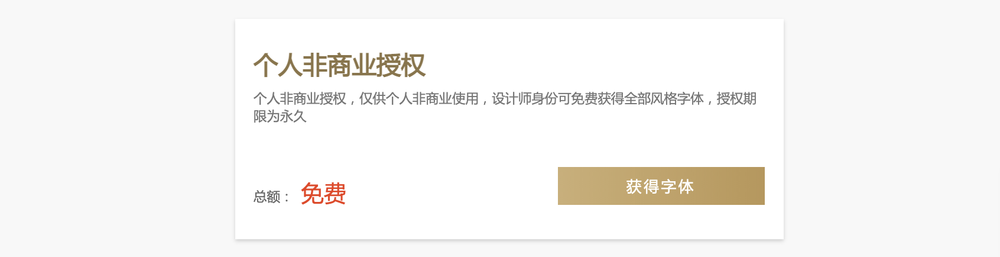
Personal non-commercial authorization! That is to say, if you work in a company and need to use a font, but you only have personal non-commercial authorization for this font, then you can't use this font in the final version of the company's product market promotion, otherwise it will form the concept of "commercial profit", but in fact you have no commercial authority, so once discovered by the font library, It is likely to receive a letter from the font lawyer! In order to avoid unnecessary troubles, we must pay attention to copyright issues. After all, there are so many fonts, it is not necessary.
So let's use "font planet" to download fonts from font planet without worrying about infringement
Take our font library planet as an example. After finding the font you want to download through search, click the information card to enter the font details page:
On the details page, we can browse the " Ali Mama Square Circle ", such as font introduction, font features, font display and scope of authorization. You can enjoy it!
The shortcut button for downloading is at the top of the details:

It will show us the size of the font package. After clicking it, it will quickly drop down to the "Download Permission" section. Of course, you can also slide down to the bottom of the article to find the "Download Font":
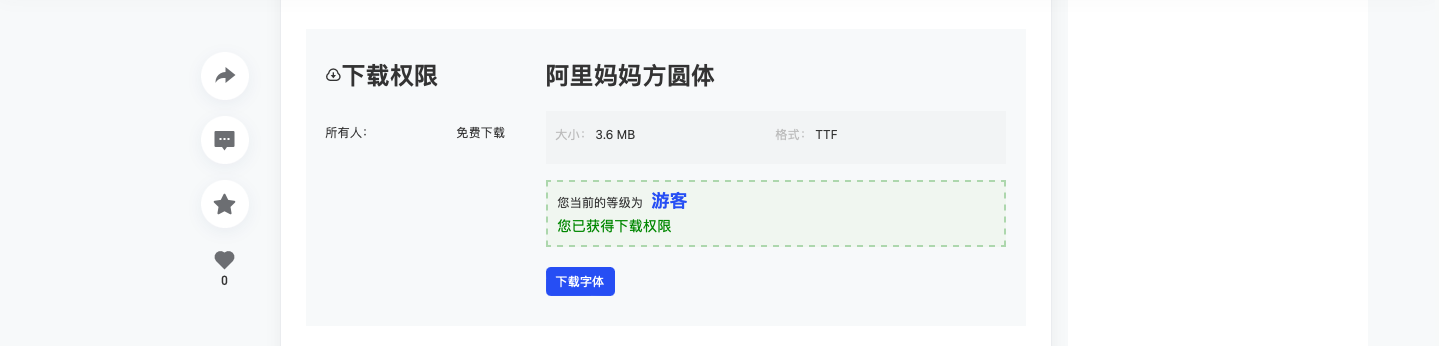
The attachment shows the font of your choice introduced in the article. The download method is login free via Lanzou Cloud Disk
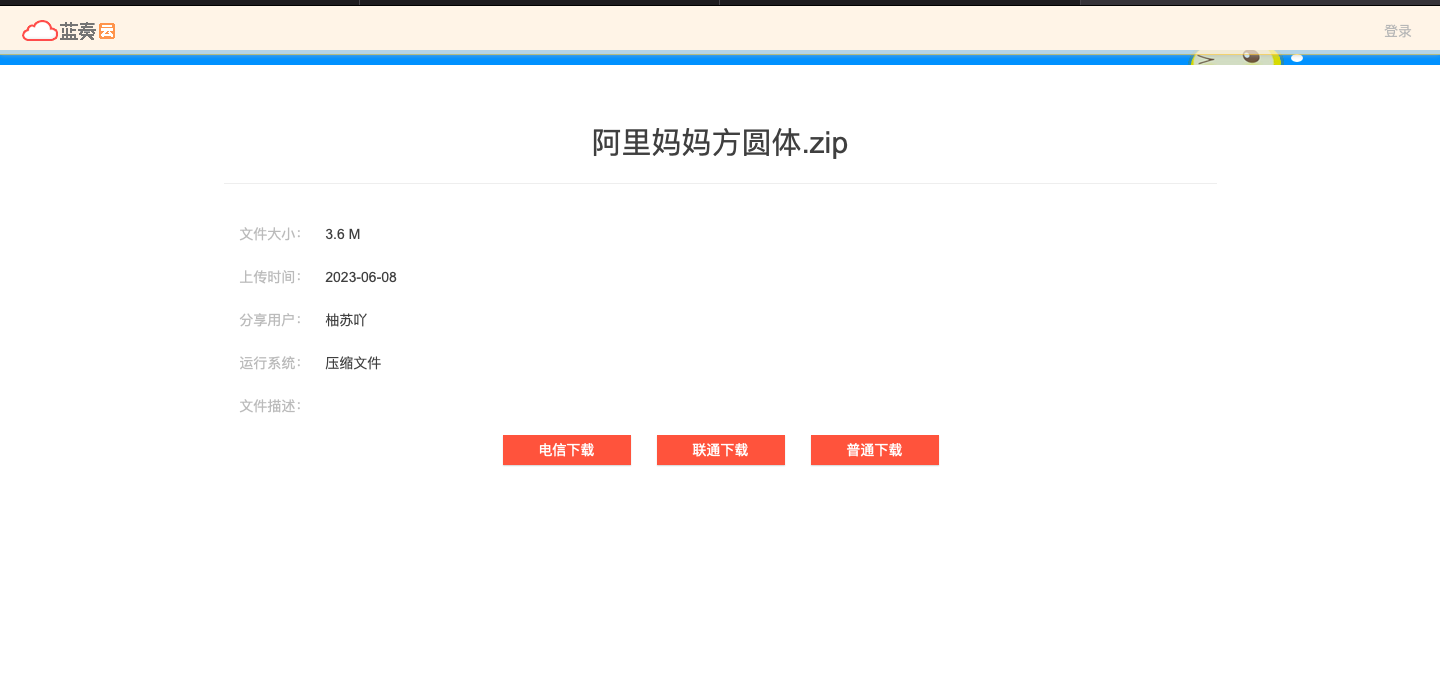
On this page, select your own network to "download", and the font package will be automatically downloaded to the local. The Mac is downloaded to the "Download" disk, and the Windows system requires us to choose the path ourselves. No matter which disk you have, you can find it. After you find it, you can unzip it to get a folder containing all the font source files of this font family:
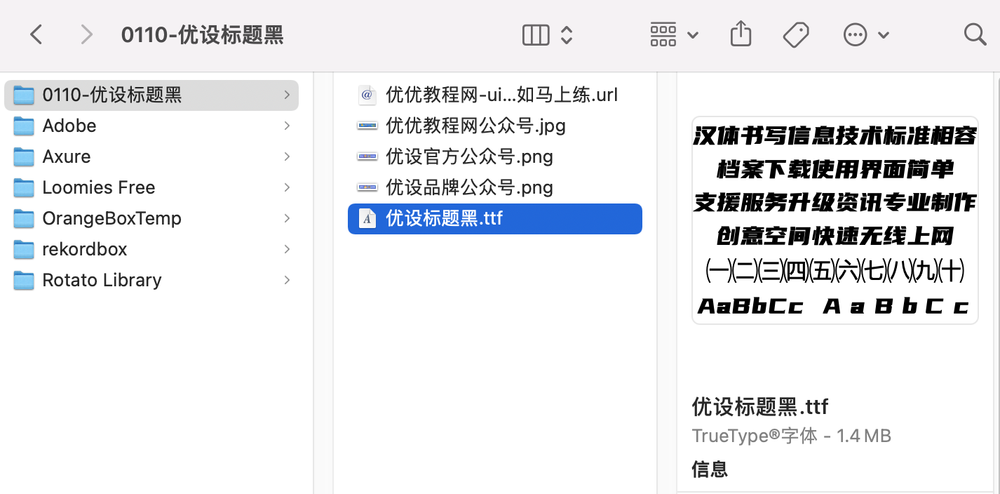
First of all, we need to clarify the font file format: "TTF" and "OTF" are both font formats. We download any font package, and the final source file will only be these two formats. There is no difference in quality between the two formats. Of course, if you want to be very precise about the difference, you can only say that TTF is better than OTF in pixel level. So we don't need to tangle with the format, it can be used normally.
Secondly, they are all installed in the same way. I will introduce them right away.
After decompressing, we can get the TTF/OTF font source file. Just double-click the TTF/OTF file Preferred title black "For example:
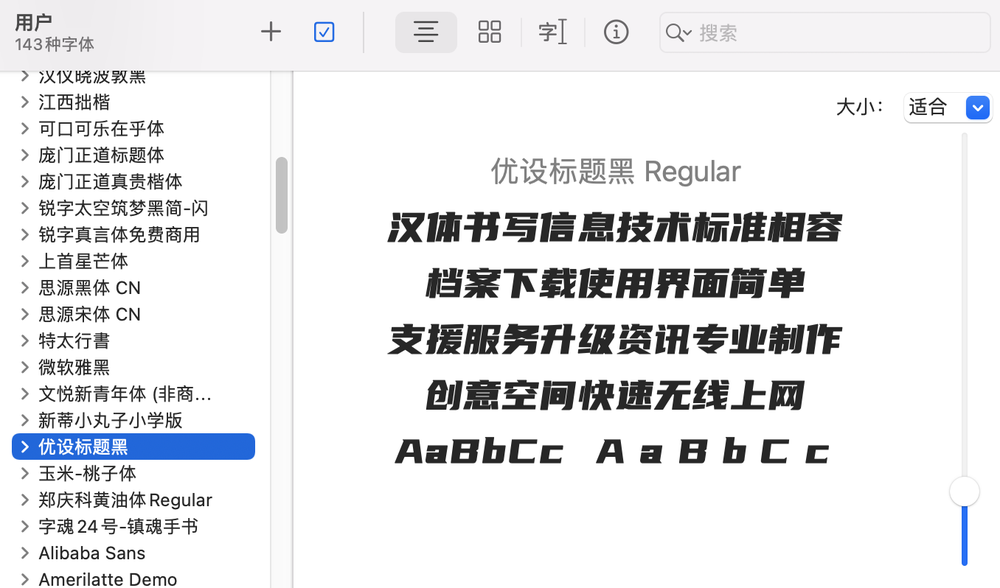
After a while of automatic loading and verification, the font was installed successfully, and entered the Mac OS font book for normal use. The use of fonts will be discussed below.
Method 1. Installation of single font
The installation method of the Windows system is roughly the same as that of the Mac. The first step is to find the downloaded source file in TTF/OTF format, and then right click the source file to bring up the function panel, where you can find "Install":
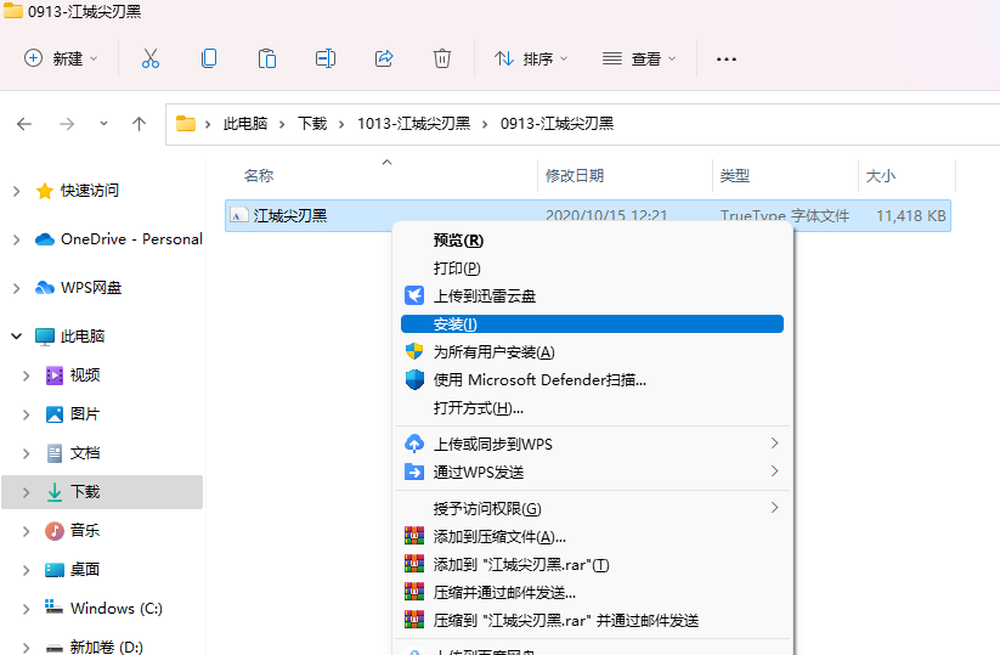
After clicking Install, the system will automatically execute the installation process:
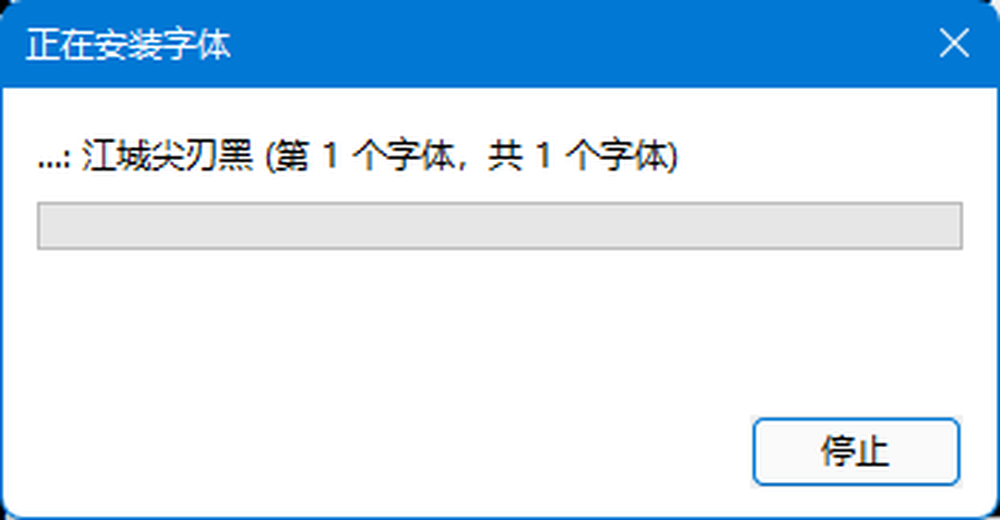
The system will not give a reminder after the installation process ends, so as long as no error is reported after the process ends, the installation is successful!
Method 2. Installation of batch fonts
If you need to install multiple fonts at one time, you need to use the following method. First, specify the location of our font source files, and try to package all the font source files that need to be installed in one folder. Then find the Search button on the right side of the Start menu in the lower left corner of the desktop, type the word "font", and find the font folder of the system:
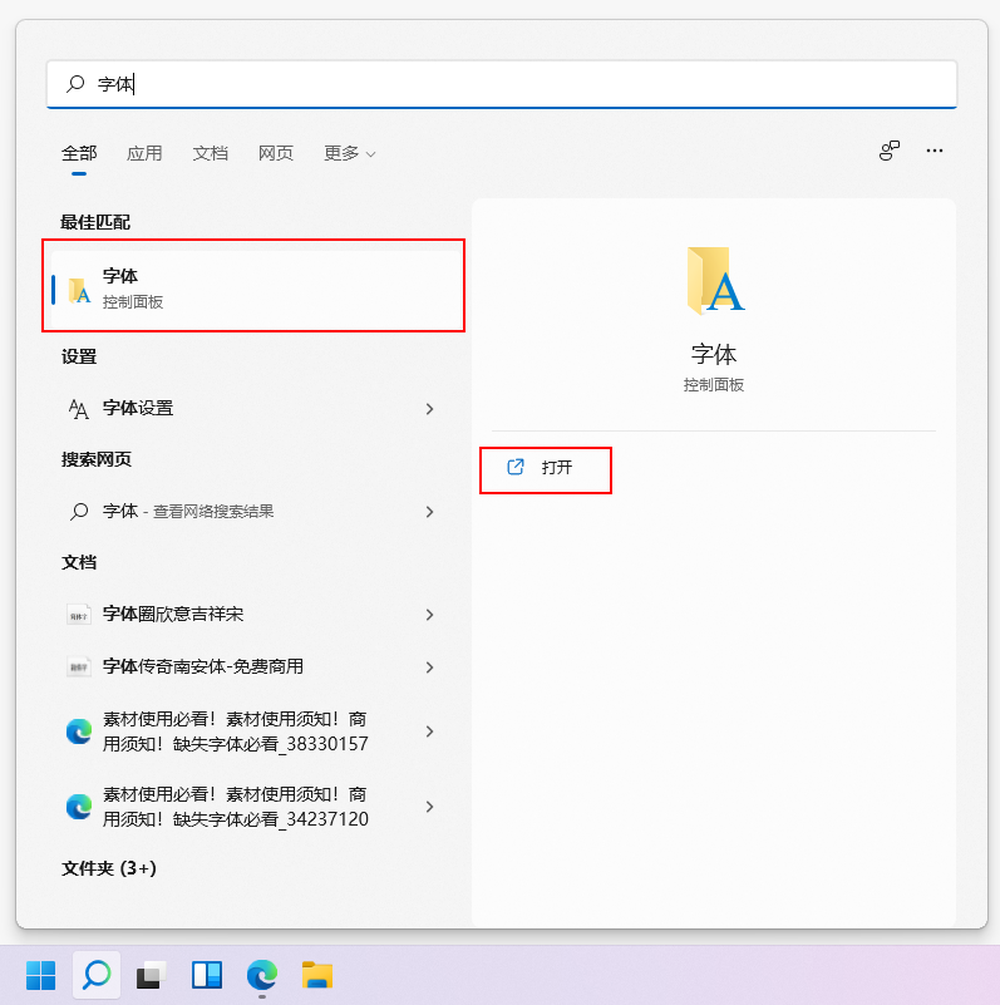
Then click Font to enter the font installation path folder. After opening the font installation path, we can select all the font source files to be installed, drag them to the font installation path folder, and complete the installation.
Of course, after selecting the font source files to install, right click to copy these source files, and then paste them into the font installation path folder. It can also be installed, like this:
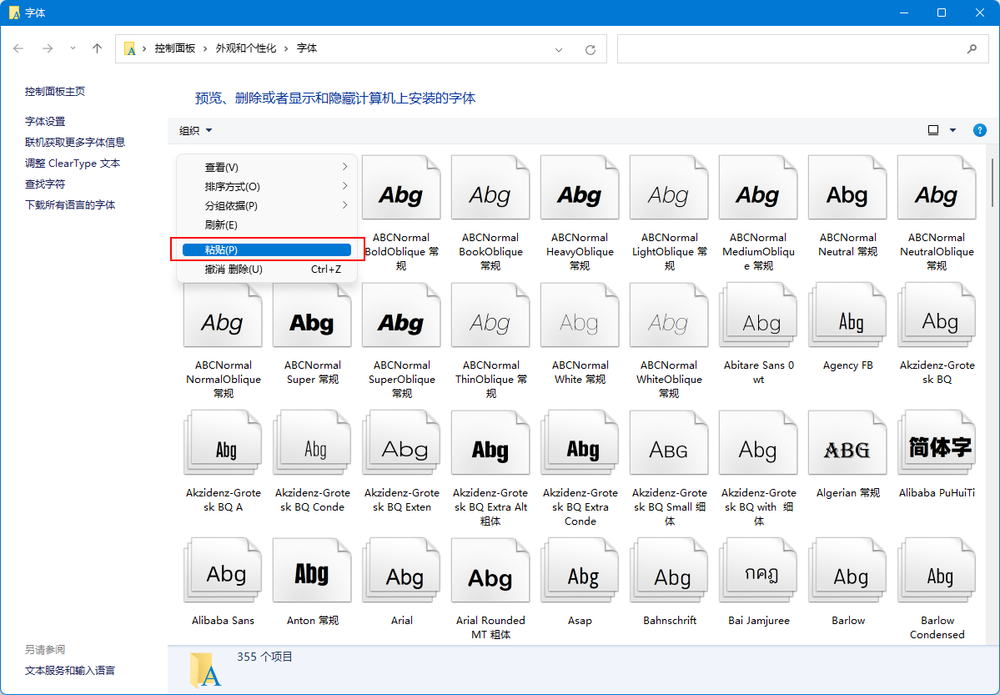
Whether it is Mac OS or Windows, the software used by designers is similar, and the application operations are basically the same.