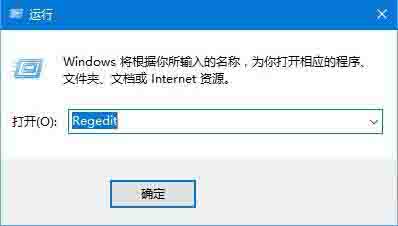Detailed Tutorial on How to Make Barcode by Excel (How to Make Barcode by Excel)

Related recommendations
-
How to switch worksheets in Excel tables? How to quickly switch worksheets within a table -
The English space copied from WPS is very large. How to narrow the word space? -
Tutorial on using Ctrl+Shift shortcut keys in Excel -
How to make header cells in Excel -
Skills and detailed usage of Excel column chart -
How to unify the length of Excel employee information tables? -
How to Delete Hyperlinks in Excel Three Tutorial Methods -
How to quickly extract the birth date from the ID card number in Excel -
Excel Tips - How to Paste Interlaced -
How to use lenb function in Excel