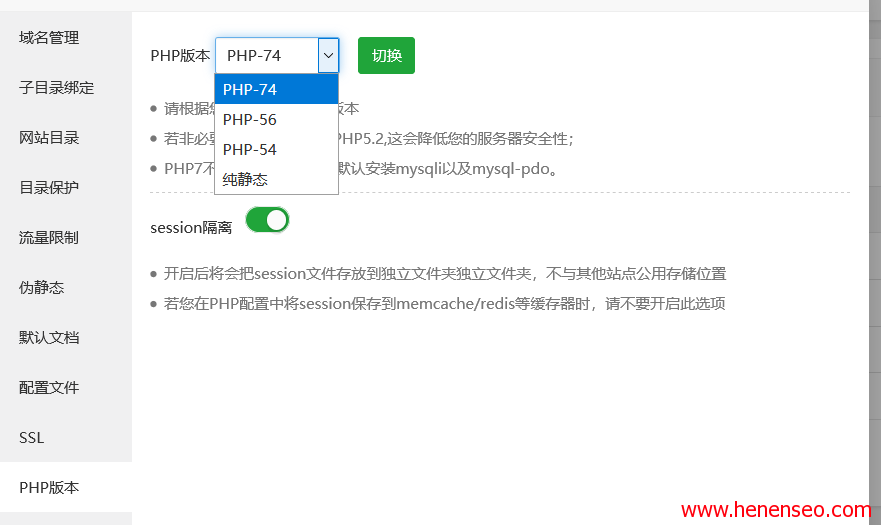Pagoda supported PHP version
The pagoda panel now supports most mainstream PHP versions, including PHP 5.2/5.3/5.4/5.5/5.6 and PHP 7.0/7.1/7.2/7.3. How to switch the PHP version of the pagoda panel? For the environment, first install PHP, and then switch to PHP. If the installation is completed, please ignore the installation steps.
Install PHP
1. Log in to the pagoda panel background at http://your server ip/8888
2. Click "Software Management" in the left column – switch to "Operating Environment" to see the PHP version that can be installed

The above shows that all supported PHP versions of the pagoda panel are PHP 5.2/5.3/5.4/5.5/5.6 and PHP 7.0/7.1/7.2/7.3.
3. Select the required PHP version and click Install.
Wait, the pagoda will be installed automatically.
Switch PHP version
After the pagoda is automatically installed, switch to the PHP version
1. Log in to the pagoda panel background at http://your server ip/8888
2. Click "Website" in the left column to find the target website, and click "Settings" on the right side of the website domain name
3. In the website settings, find the "PHP version", select the desired PHP version, and click Switch