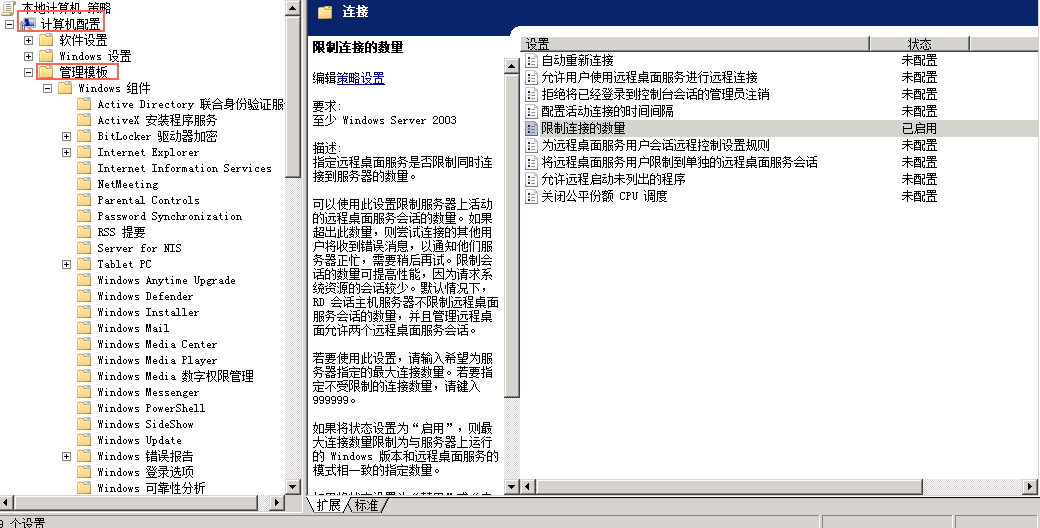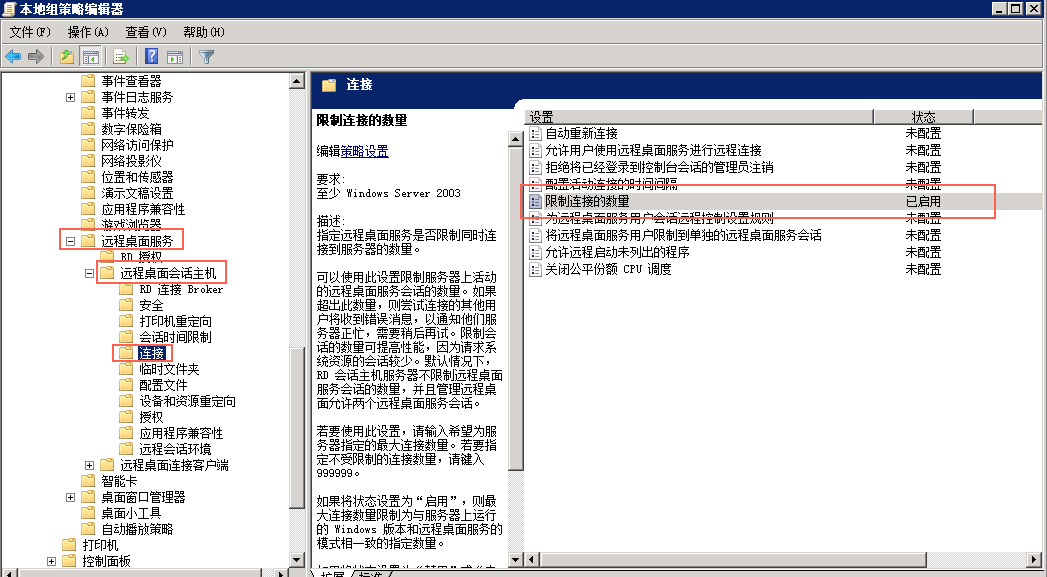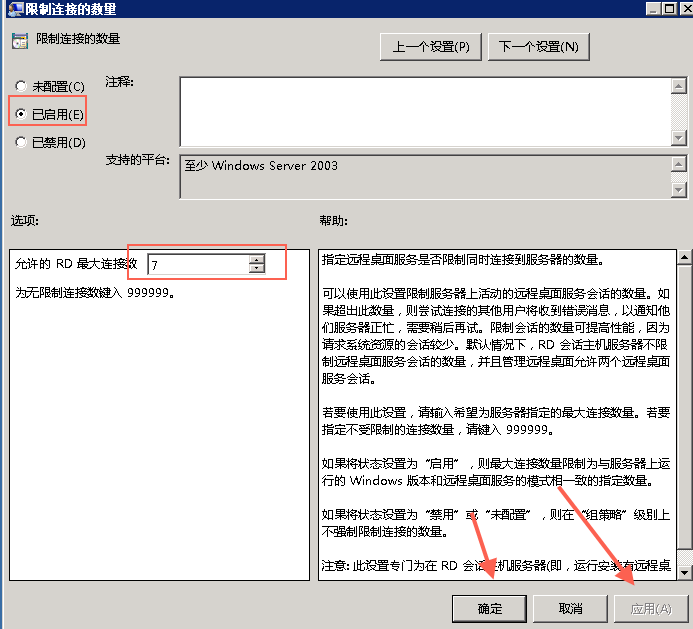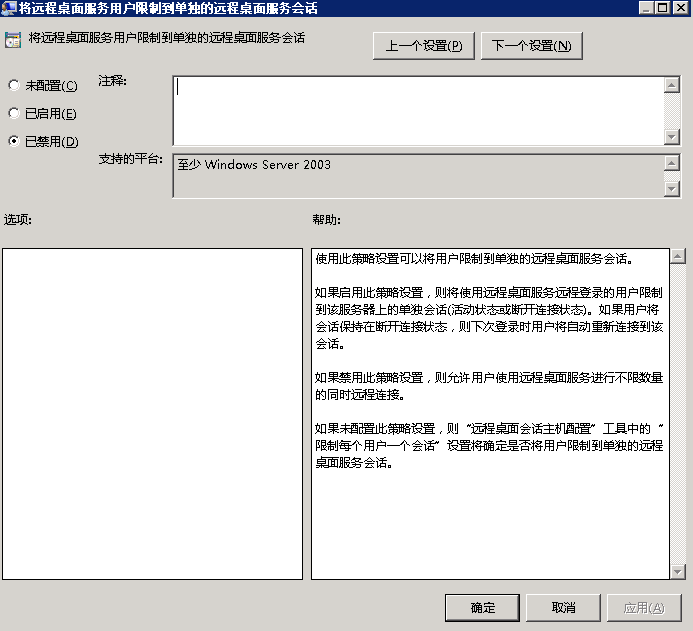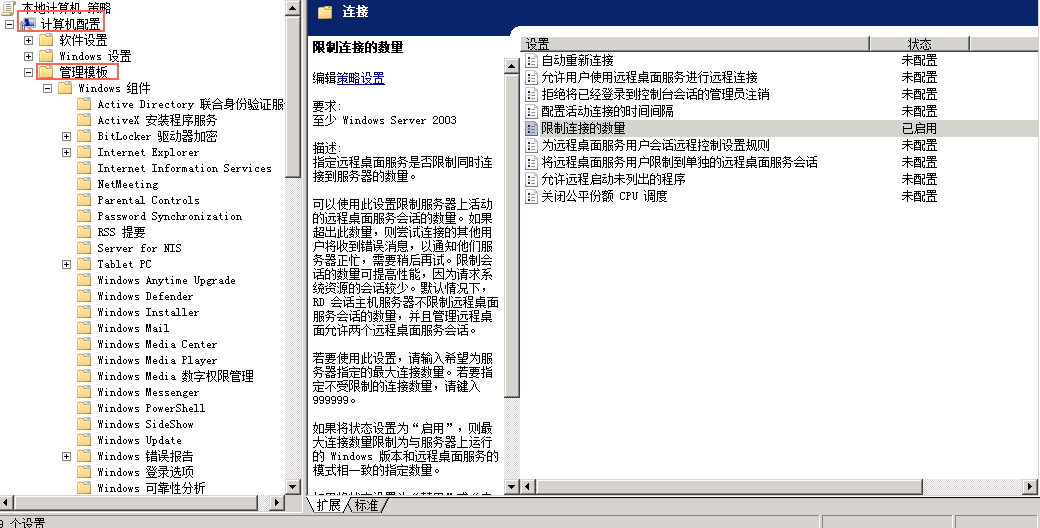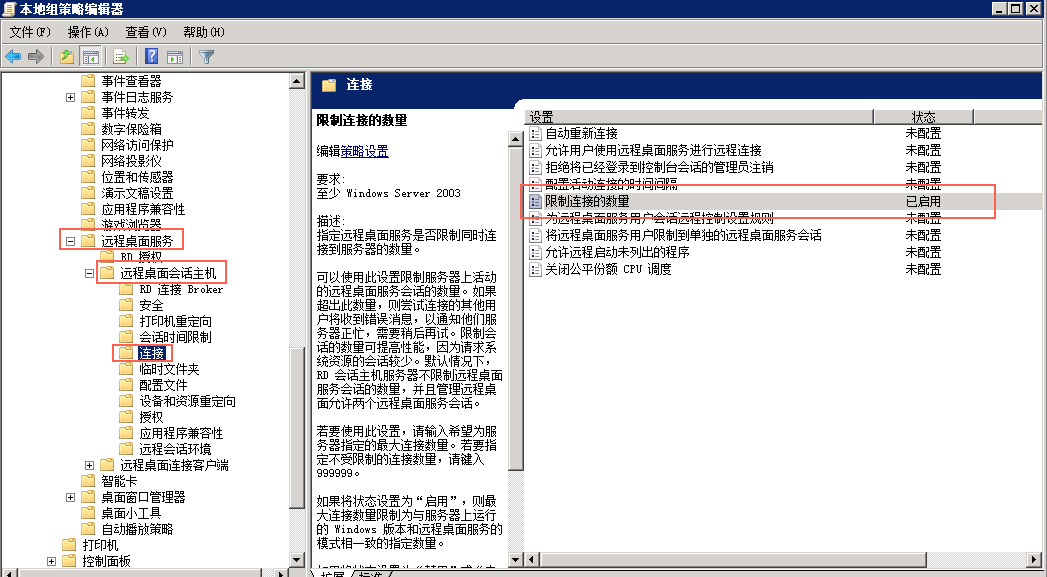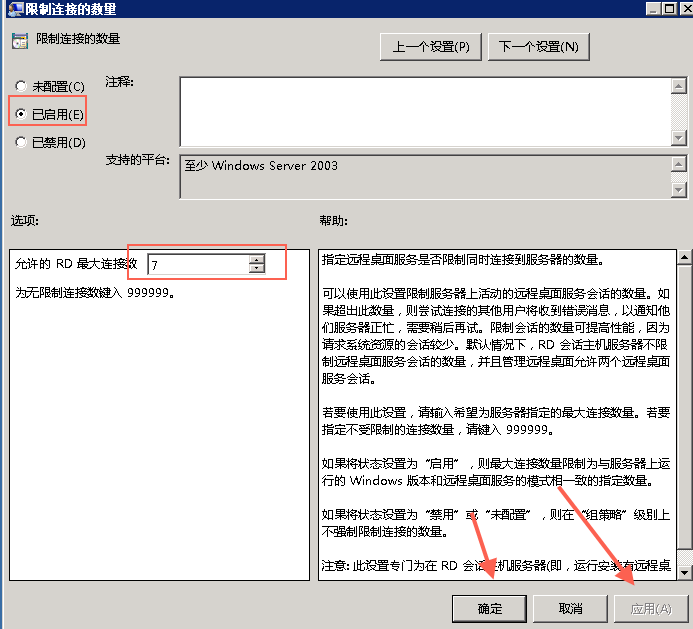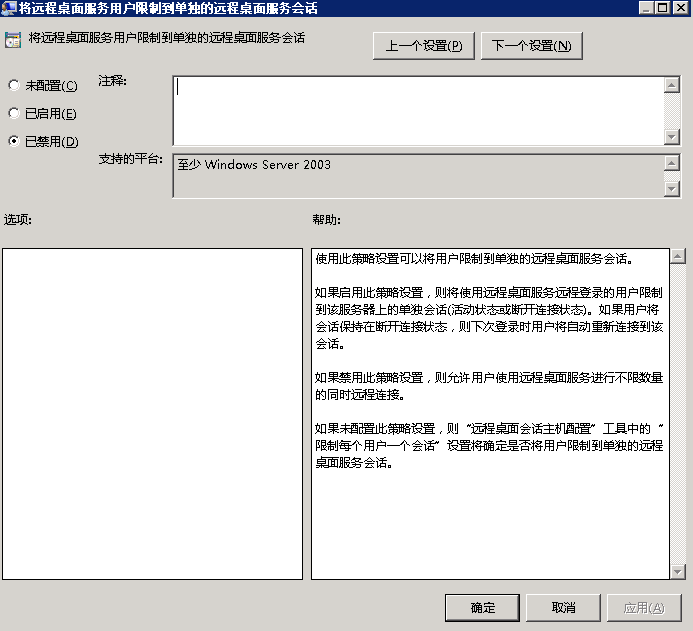1. Run cmd ->gpedit.msc
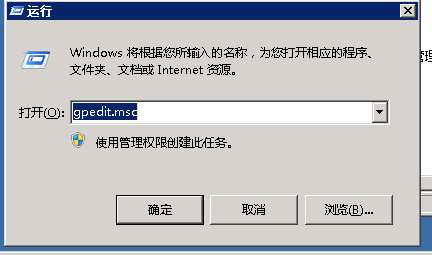
2. Local computer policy ->Management template ->Windows component
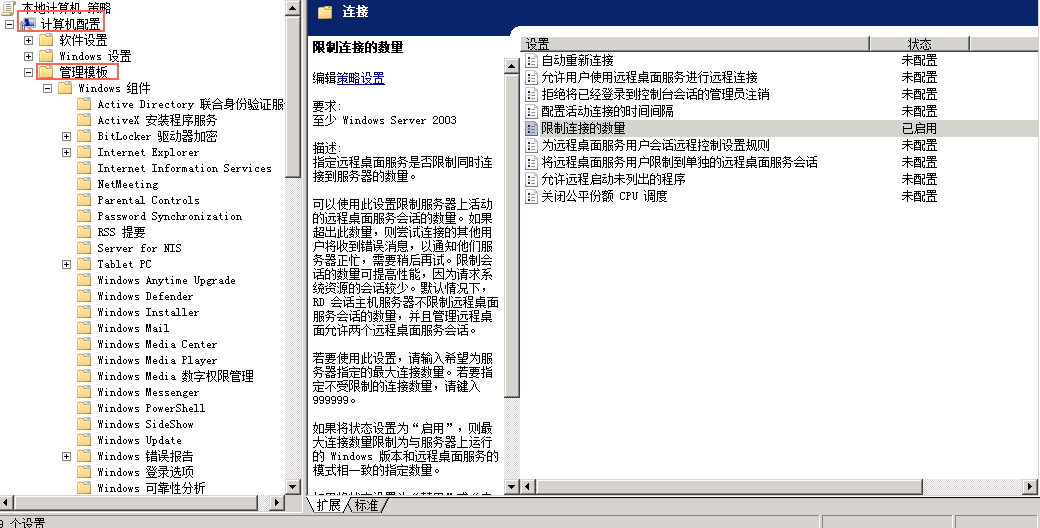
3. Find "Remote Desktop Services" ->Remote Desktop Session Host ->Connect in the Windows component list
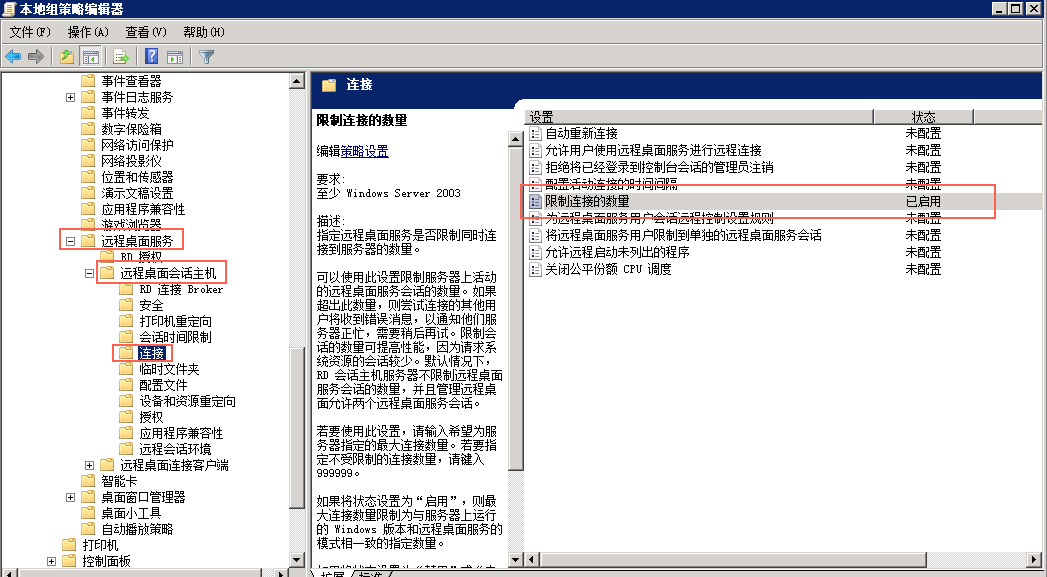
4. Double click "Limit the number of connections" on the right. It is enabled and the number of connections is set.
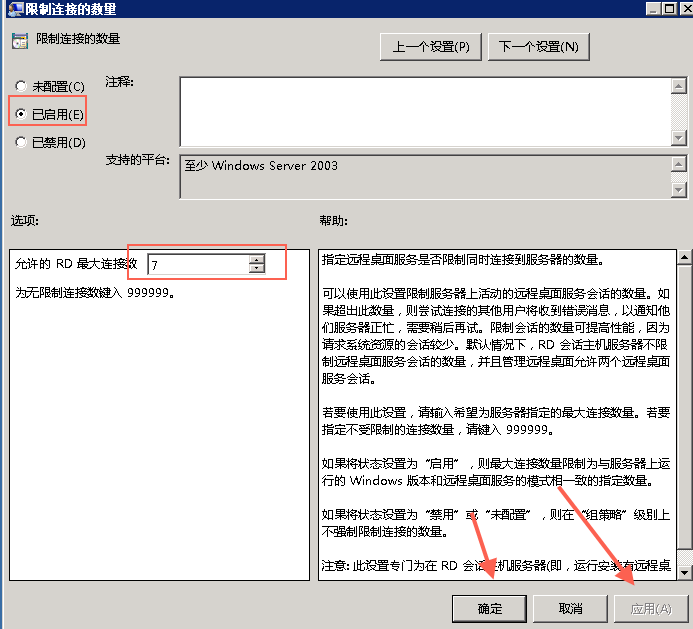
5. Double click "Restrict Remote Desktop Services users to separate Remote Desktop Services sessions" on the right to set it as disabled
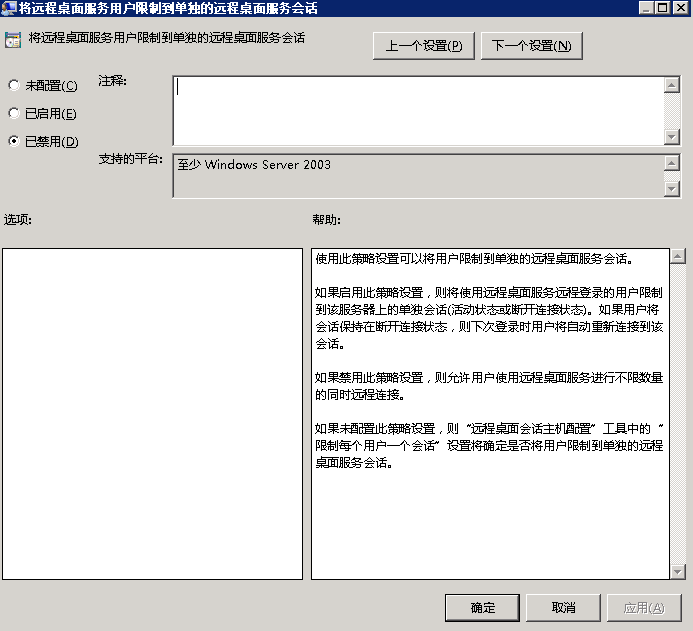
6. Finally, after modification, restart the server and try multiple links to the service again. (Remember to restart it.)
7. If you need to restore to the default one, follow the above steps, and only need to change to not configured Yes, it also needs to restart the server to take effect.