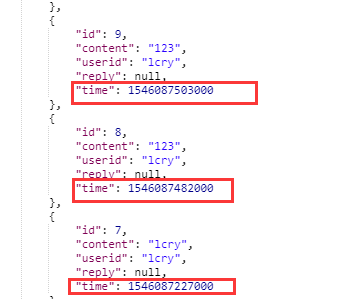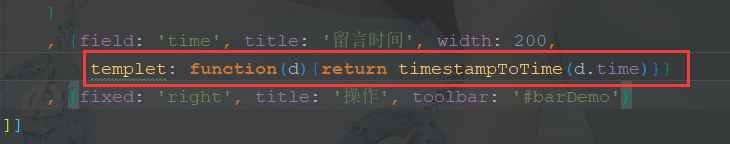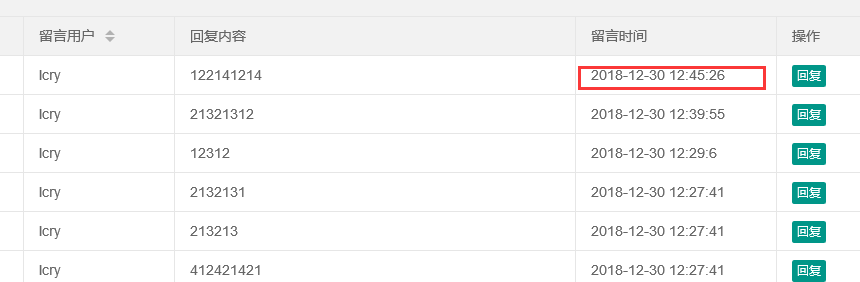Front end processing Json timestamp
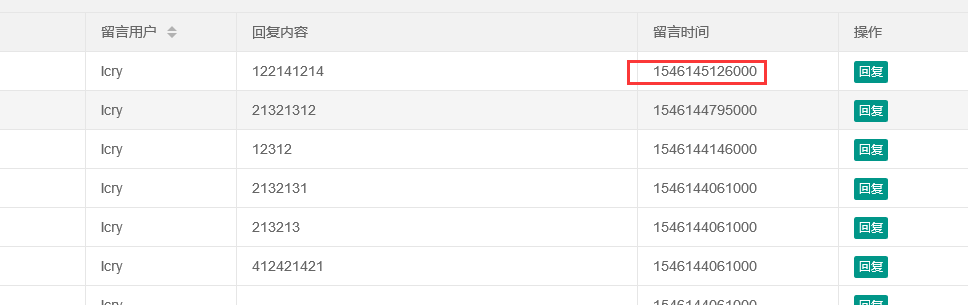
//Time converter function timestampToTime(timestamp) { var date = new Date(timestamp); //The time stamp is 10 bits and needs * 1000. The time stamp is 13 bits and does not need to multiply by 1000 var Y = date.getFullYear() + '-'; var M = (date.getMonth() + 1 < 10 ? '0' + (date.getMonth() + 1) : date.getMonth() + 1); var D = date.getDate() + ' '; var h = date.getHours() + ':'; var m = date.getMinutes() + ':'; var s = date.getSeconds(); return Y + M + "-" + D + h + m + s; }
{field: 'time', title: 'Message time', width: 200, templet: function(d){return timestampToTime(d.time)}}