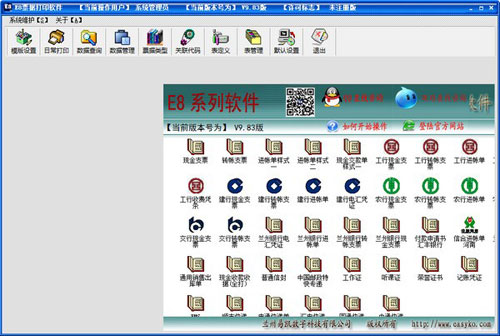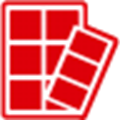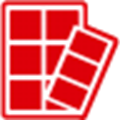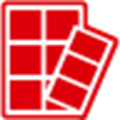E8 bill printing software It is a very good bill printing tool that supports module customization. E8 bill printing software can print data tables, pictures, templates, Excel tables, etc. It has powerful functions and good compatibility.
Software Introduction
E8 bill printing software, through simple settings, completes the printing function of cash cheques, transfer cheques, telegraphic transfer orders, receipts, cash payment orders and various envelopes, various certificates, work cards, honorary certificates, accounting vouchers, various bills, various purchase orders, delivery orders and various bills of all banks. Various foreign currency printing is supported. Automatic date generation, intelligent automatic memory function, input digital amount, and automatically convert to capital or RMB capital form, so as to avoid errors caused by manually filling in bills to the maximum extent, and free staff from complicated bills. The printed bills are accurate and clear, not easy to be altered, and play a good role in preventing risks, ensuring safety, and standardizing management. You can set various forms of bills to print according to your needs, which can be printed completely or template printed; It supports various types of printers and is truly a universal bill printing software.
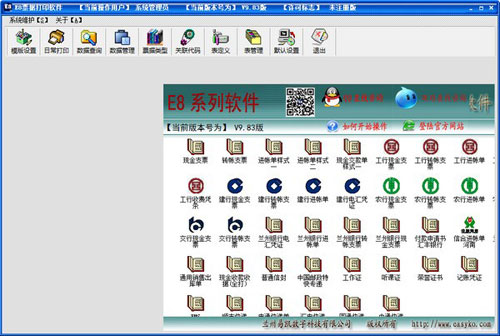
software function
1. E8 Bill printing software supports multiple deposit banks for bank bills, and multiple bank templates can be set for the same bill.
2. It supports various foreign currency printing, two-dimensional code printing, and automatic generation of password area printing.
3. Just enter the amount in figures, and the system will automatically convert it to the amount in words; The bill date is automatically generated.
4. The bank information and purpose of all current customers and their own companies are preset. When invoicing, only the corresponding customers need to be selected, and their deposit bank, account number and other information will be automatically transferred in to improve invoicing speed.
5. Fast retrieval of customer information makes it easier to issue bills.
6. Template customization function: users can add new bill templates, freely insert data types, calculation methods, etc.
7. The scanning chart of the bill can be called in, and only the print position can be set, which greatly speeds up the template printing bill setting speed.
8. The printing position of each field of the bill can dynamically adjust the font, position, color, etc. under WYSIWYG.
9. The intelligent memory function can automatically remember the printed items that have been set with data association, such as the payee and purpose of the check.
10. All reports are compatible with Microsoft Excel, and the printed bill content can be exported to Excel to facilitate data exchange with other files;
11. After the bill is printed, it can be printed and voided, and the saved data can be maintained;
12. Permission function: super users have all operation permissions, while ordinary users have only query and print permissions;
13. Fast positioning, flexible fine adjustment, the printer and relative position are set in the software, without affecting the user's other work.
14. Code association is available
15. You can associate print items in the table
16. It can automatically convert the date, amount and numerical value in case
17. Default built-in printing templates for cash disbursement bills, transfer cheques, wire transfer bills, and receipts
18. Print QR code and password area can be set freely
19. There is no limit on the number of printed bills set, which can be any number
20. Data can be imported from excel
21. Batch printing
22. User definable data management table
23. You can associate the user-defined data management table with the bill for printing
24. Pictures can be called in freely for printing
25. Users can freely import and export the set print template;
26. Users can freely set the capital "yuan" character of RMB;
27. Users can freely set the print display format for date, currency and numerical data;
28. The user can select whether to print the background scan image;
29. The software can automatically scale the size of the scanned image and automatically adapt to the size of the set bill, saving the trouble of processing the image size for users.
30. The stylus, inkjet and laser printers have good compatibility.
Update content
Modified the display format of uppercase date