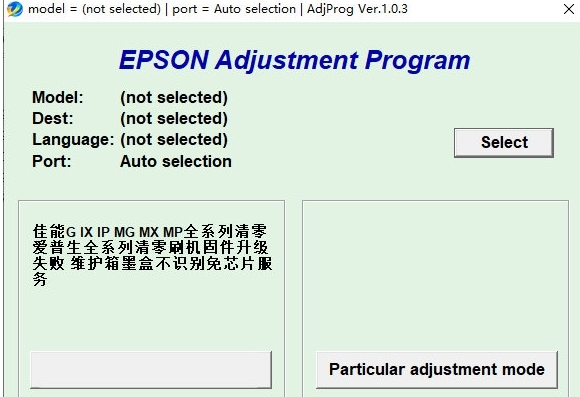
instructions
-

Jiu'ai General Receipt Printing Template Tool download -

Jinyinke software download -

Simplify3D download -

EPSON waste ink reset software download -

DLabel download -

Epson L3119 waste ink pad reset software download -

Bartender10.1 crack patch (register machine) download -

EPSON L805 Printer Reset Chinese Version download -

Cura 3D print slicing software download -

NiceLabel Designer SE 6 download -

Epson l1800 waste ink clearing software download -

Epson L3118 reset software download -

Electronic scale printing system download -

Jeep express bill printing software download -

SETE batch printing software download -

Canon g3800 printer reset software download
Netizen comments
-
six BarTender 2020
-
six LabelShop

























