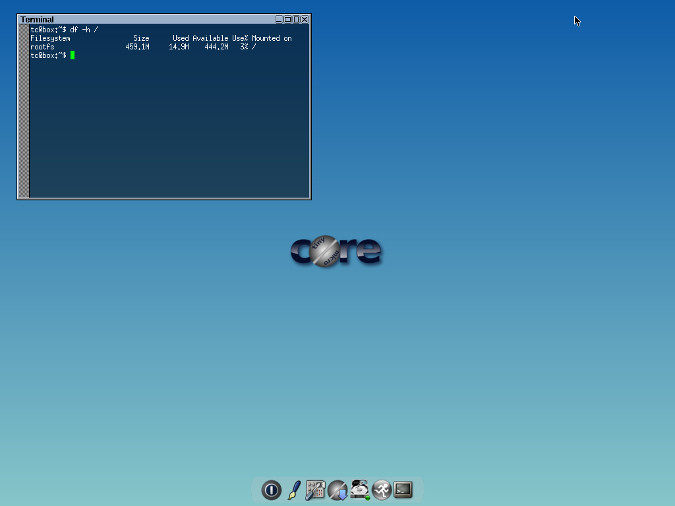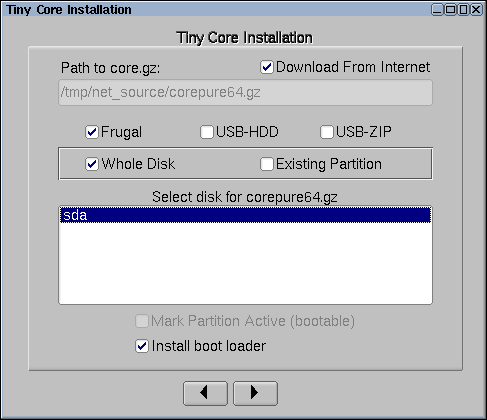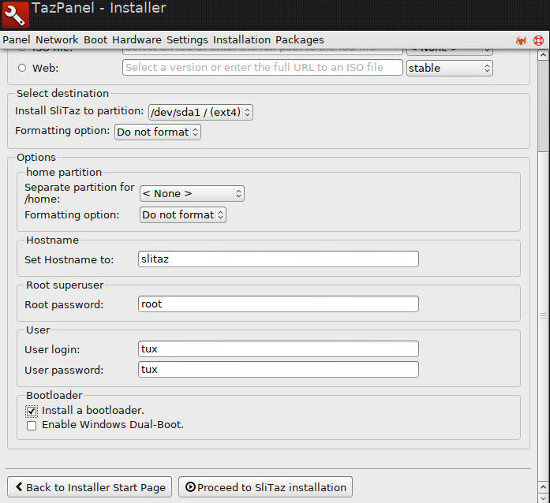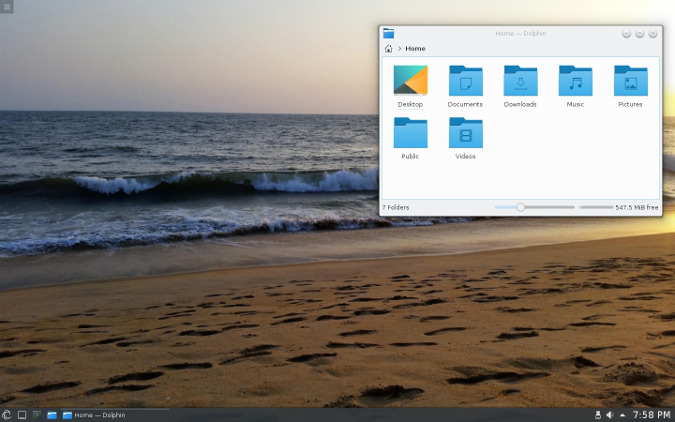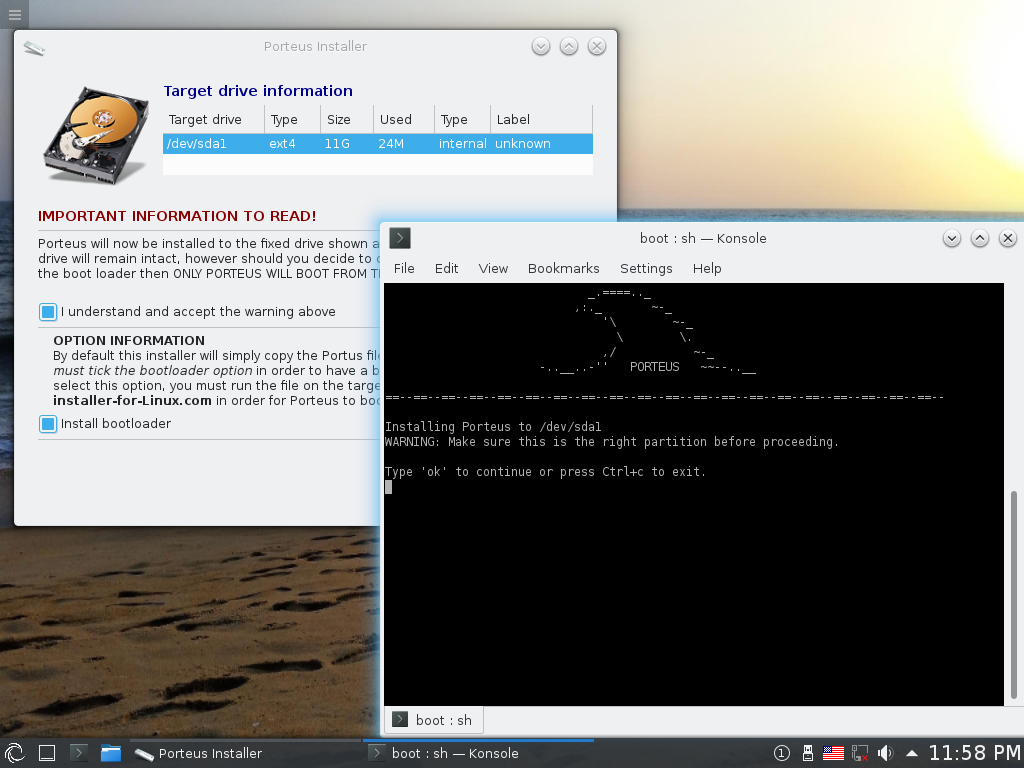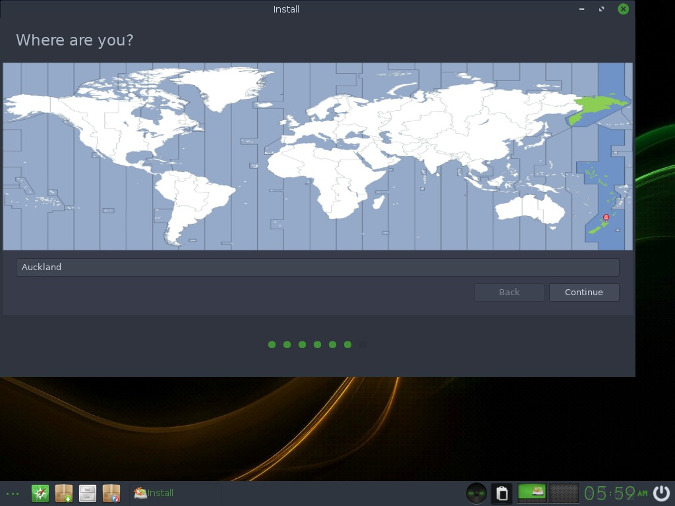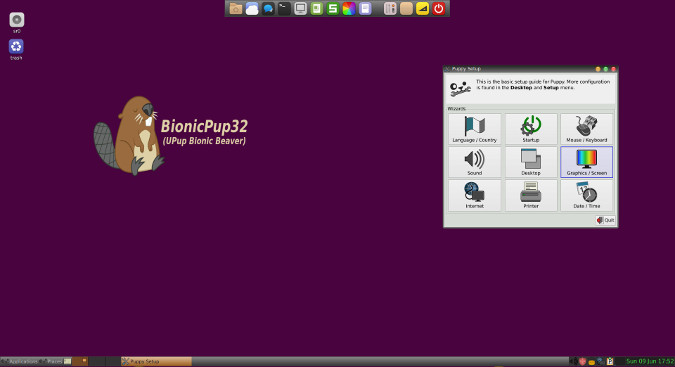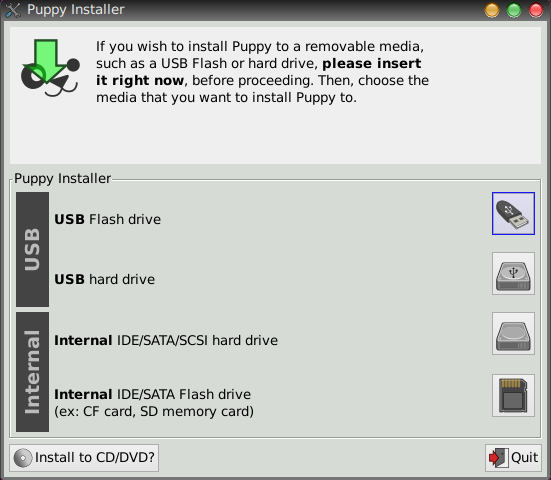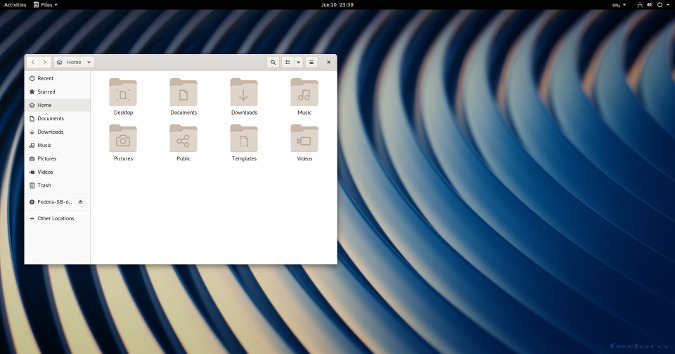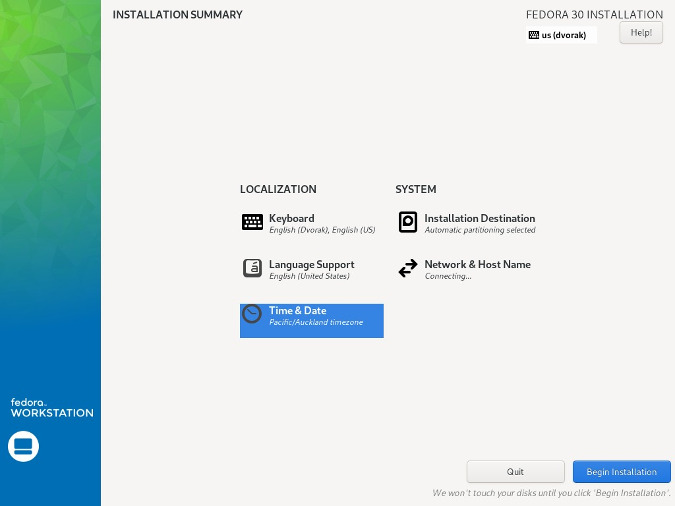These mini Linux distributions can revive your master computer, start a damaged system, or ensure safe operation on public computers.
There are many Linux distributions available for daily use, but some of them are often ignored because they are too small. But these mini Linux distributions are actually a very powerful innovation: using a complete operating system to drive a computer with less than 1 GB of storage space and 512 MB of memory is really the ultimate hacker style.
There are many uses of micro distribution, such as:
- Save those old and slow computers from the garbage can. You can continue to use those machines that have been planned to be scrapped until they are completely disassembled (rather than throwing them away when you feel a little slow at the beginning).
- Use the USB flash drive to start a damaged system to recover data or repair the boot partition.
- Ensure that public computers are used in a safe and private operating environment. If you use the USB flash drive to start a public computer in the hotel lobby or library, you can be sure that the operating environment is safe.
There are many lightweight distributions, such as Lubuntu 、 Peppermint OS and Bodhi However, those really micro distributions have some unique features. Here are five mini distributions you can't miss:
Tiny Core
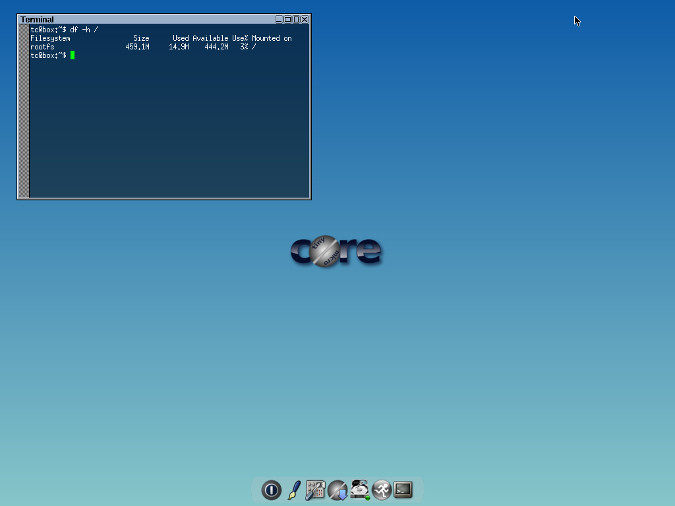
Tiny Core Linux It is almost unbelievable small: the terminal version is only 11 MB, and the graphical interface version is only 16 MB. I searched the old USB flash drives collected before. The smallest one is 128 MB, and it is eight times the size of the Tiny Core image file.
Tiny Core only includes the basic operating system by default. You need to download the required applications through Ethernet. Due to the extremely compact design, even the applications with complete operating systems are not included (but can be downloaded from Tiny Core's software warehouse if necessary).
I used a 128 MB USB flash drive to run Tiny Core on a machine with only 512 MB of memory. For an operating system with only 16 MB, the effect is very good. The speed will slow down only when using a web browser, but this is mainly due to the complexity of most modern websites, not the problem of Tiny Core.
If you don't use the graphical interface, you only need 64 MB of memory to run Tiny Core.
install
Download Tiny Core And use dd perhaps Etcher Write to the USB stick.
You just need to click the Apps Icon Download tc-install perhaps tc-install-GUI Application, you can easily install Tiny Core.
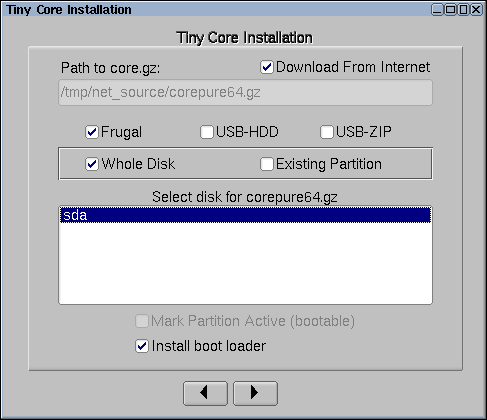
There are several different ways to install Tiny Core. You can install it in a USB flash drive formatted as a Linux drive (this requires that your computer supports booting with a USB drive. Most modern computers support it, but it is not common on older computers), or install it in a USB flash drive of Microsoft FAT file system (this is very useful for most computers that do not support booting from a USB drive), Or even install it in a folder of an existing Linux partition.
The installation process is very fast. After completion, you can restart the computer and enter the Tiny Core Linux system.
application program
Since there is basically only one text editor and one terminal for the system's own programs, the first thing you need to do is install some applications. On the bottom launch bar Apps The icon shows all the software packages provided by Tiny Core. Apps The software warehouse also contains some important drivers, which are very helpful for using WiFi network cards or printers.
When installing a new application or utility, you can choose to load the software package when Tiny Core starts, or when necessary. If you choose to load at startup, the software will not only be available immediately, but also (predictably) be available after the next restart; If you choose to load when necessary, the software package can still be used immediately after downloading, but it will not be automatically loaded into memory after restarting. This can maintain a fast boot speed and only occupy a small amount of memory, but it also means that after each boot, the application software package will be loaded into memory only when it is used for the first time.
Available applications include client applications such as office and image applications, as well as applications such as Samba And web server.
Of course, as you add more and more applications on Tiny Core, it will become less "mini". However, on Tiny Core's website, we can see that even if the Tiny Core Plus The image file is only about 100 MB, so "not so tiny" is still likely to be much smaller than 256 MB.
conclusion
Tiny Core is very suitable for master computers with poor performance, image files used to boot through the network, and anyone who values applications more than the operating system. Tiny Core can be used as a good weekend project: build the operating system step by step from 16 MB until you feel that the operating system is enough to meet your needs.
SliTaz

SliTaz Linux The image file of is about 51 MB in size, almost four times the size of Tiny Core, but contains a complete set of excellent drivers and applications. In fact, if you don't know in advance, you may think that it is started through a 1 GB Ubuntu image, because any basic startup image you can think of should have something here: text editor, web browser, drawing tool, table tool, etc.
I used a 128 MB USB flash drive to run SliTaz on a 512 MB memory machine, and the effect was very good. The performance will decline when browsing complex websites, but the system contains lightweight browsers Midori You can quickly load most websites.
You can choose to enter SliTaz without graphical interface when starting, so that it can run well on a machine with only 64 MB.
install
There are many kinds of SliTaz available for download, because its developers and communities provide many versions for possible restrictions. For example, there is a low memory version that can run on a machine with only 24 MB of memory; One version uses Firefox instead of Midori; Another version does not contain additional applications, and so on.
If you are fussy and just want to choose a version to try, then Download the rolling release version 。 This version is about 50 MB in size and will be updated every week. If you fall in love with SliTaz, and the rolling release version is updated Too fast If so, you can choose a version that better meets your needs.
After downloading the selected SliTaz image file, you can use dd perhaps Etcher Write it to the USB stick and restart it.
To install SliTaz on a USB flash disk or hard disk, you need to use the TazPanel This application. It will guide you to partition the hard disk as needed, and then install SliTaz in the place you choose.
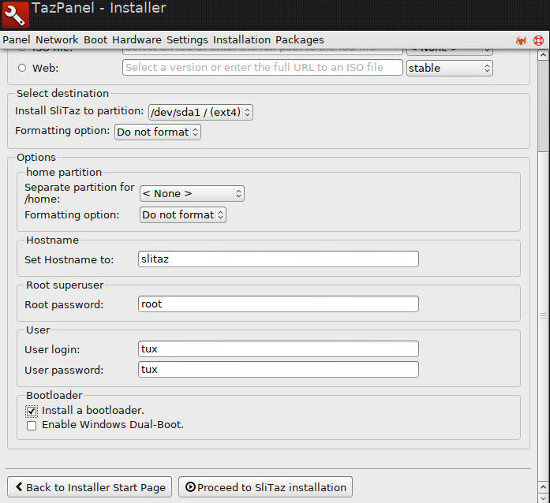
application program
The control center of SliTaz is TazPanel This application. If you like OpenSUSE or Mageia (originally called Mandrake), you should not be unfamiliar with TazPanel (at least in terms of its core idea): all these functions, including system settings, hardware monitoring, user and user group management, system upgrade, and application installation, are implemented in this application.
The application provided by SliTaz can meet most basic needs. If you don't care which application you must use to complete a task, you can find the application you want in the software warehouse of SliTaz. If you have some special requirements (for example, you want to use GIMP 2.10 instead of GIMP 2.8), you need to learn how to generate the SliTaz software package. The good news is, tazpkg Commands support conversion from several software package formats, including:
- Debian package (. deb,. udeb)
- RPM package (. rpm)
- Slackware package (. tgz)
- Puppy package (. sfs,. pet)
- NuTyX package (. cards. tar. xz)
- Arch and Alpine Linux packages (. apk,. pkg. tar. gz,. pkg. tar. xz)
- OpenWrt package (. ipk,. opk)
- Paldo software package (. tar. bz2)
- Void package (. xbps)
- Tiny Core software package (. tce,. tcel,. tcem,. tcz)
conclusion
SliTaz is a fast and compact Linux distribution, and is very easy to use (because there is a centralized control panel). Because its package tools support the conversion of Linux packages in other formats into its own format, its applications are very rich in theory, and you can easily use your favorite tools to build your own working environment. SliTaz is very small, but also very lethal, as its spider logo suggests.
Porteus
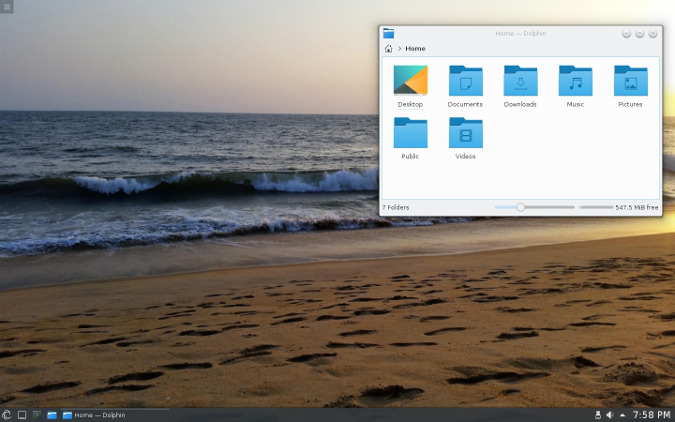
Porteus Different desktop environments are available. The smallest image file is about 270 MB, and the largest is 350 MB. It is the largest image file in mini Linux, but this extra space is used to ensure a very smooth experience of Linux desktop environment, so that you may forget that you are using a live version. If you install Porteus into SSD or load it into memory at startup, you will get such a seamless and smooth environment that you won't believe that the space occupied by your operating system is less than half the size of a CD-ROM.
The basic image file of Porteus is relatively small, so it is called "mini". However, according to the desktop environment version you choose, Porteus may need as much as 1 GB of memory to run. Although other mini Linux distributions tend to save space and resources by streamlining applications, Porteus wants you to use it like a normal distribution. Forget that you are using a tiny compressed root file system, and enjoy installing all your favorite applications.
install
You can use the Porteus image website nearest to you Download Porteus and choose your favorite desktop environment from MATE, LXQT, LXDE, OpenBox, XFCE, Cinnamon or KDE. If there is no special preference, MATE or KDE desktops are good choices. They can provide familiar desktop environment experience, and the image file is not too large.
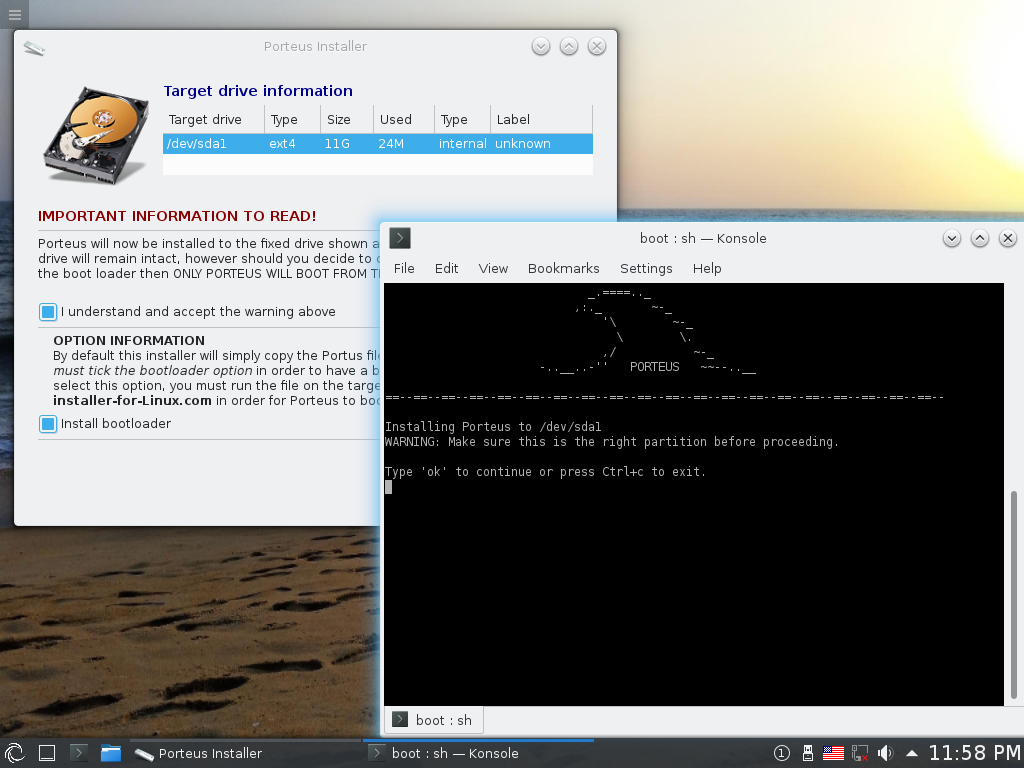
You can Official installation guide Install Porteus on a USB stick or internal hard disk. These two methods are very similar, and both use an immutable compressed root file system. This is a stable, restricted file system that will be modified according to your use. The changes you have made and the installed applications will be loaded into memory when you restart, thus restoring the use environment before you shut down.
application program
Applications are called "modules" in Porteus Slackware package unified manager (USM). The resources of USM cover five different Slackware software warehouses, so there are many applications to choose from.
conclusion
Porteus can provide a complete Linux experience, but only uses a small part of the space required for normal Linux. This is an excellent portable Linux distribution with a variety of desktop environments and applications to choose from.
Bodhi Linux

Bodhi Linux The ISO image file of is 740 MB in size. At first sight, it is not very "tiny", but once the installation is completed, you will be surprised how tiny it is. Bodhi can also run smoothly on 512 MB of memory, and its desktop environment looks like it comes from the future. Bodhi uses Enlightenment Desktop, this is a beautifully crafted user interface, small and powerful.
However, Bodhi does not simply use Enlightenment, but adds a lot of color to it. Bodhi implements interface processing on both the configuration application and the system settings panel to avoid the sometimes complicated options of Enlightment. Bodhi has made some good default selections for you, and only part of all options are displayed. If you are an Enlightment fanatic, Bodhi's approach may not seem pure to you, but for most users, Bodhi's approach can make people more focused on the Enlightment desktop itself.
install
Download Bodhi Linux , via dd perhaps Etcher Write to the USB flash drive and restart it.
Bodhi installer can be installed in set up Of the page application program Find it in the menu. The installer uses Ubiquity , so the whole process is the same as installing Ubuntu. Don't worry if you haven't installed Ubuntu, because this is one of the best distributions to install.
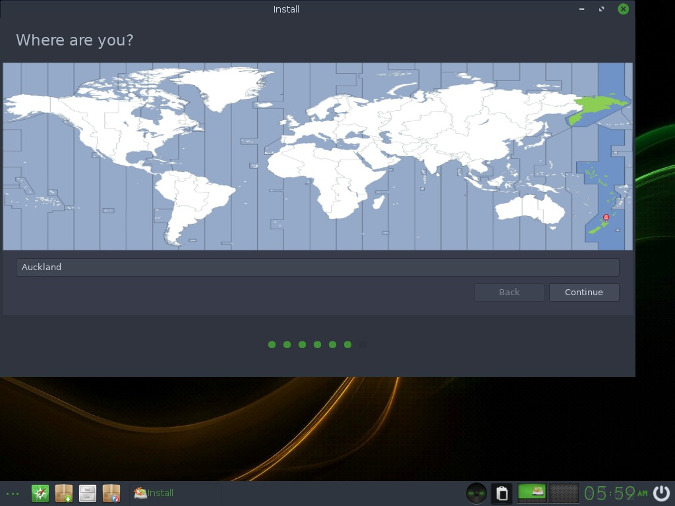
application program
Bodhi is based on the latest Ubuntu long-term maintenance release, so there are almost countless applications available. Applications that can be used on Ubuntu can also be found on Bohdi.
conclusion
Bodhi Linux is much smaller than a standard Ubuntu, but better than other mini Ubuntu environments (because of the use of Enlightment). If you are looking for a Linux distribution that is lighter than most distributions, but do not want to use OverlayFS or application modules, Bodhi is a good choice.
Puppy Linux
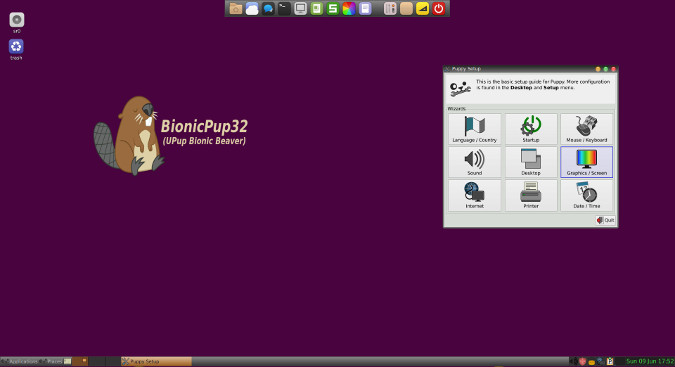
As early as Tiny Core, SliTaz AntiX Or before Porteus was born Puppy Linux Has. As one of the earliest mini Linux distributions, Puppy has experienced 15 years of ups and downs, and is always a reliable and bootable operating system for both master computers and new users.
To ensure normal operation, Puppy will guide the user to complete the necessary setting steps after the first startup. The whole process involves many windows, but once completed, you will know all the functions at your fingertips, and then decide whether to install them.
Puppy is almost 300 MB in size and does not work properly on the 1 GB memory machine I tested, so it is not a special mini Linux distribution. Nevertheless, it is still a very good operating system with less than 1 GB, and it is a very friendly one among such systems.
install
Download Puppy Linux , and then via dd or Etcher Write to a USB flash drive, or burn to a CD or DVD, and then restart.
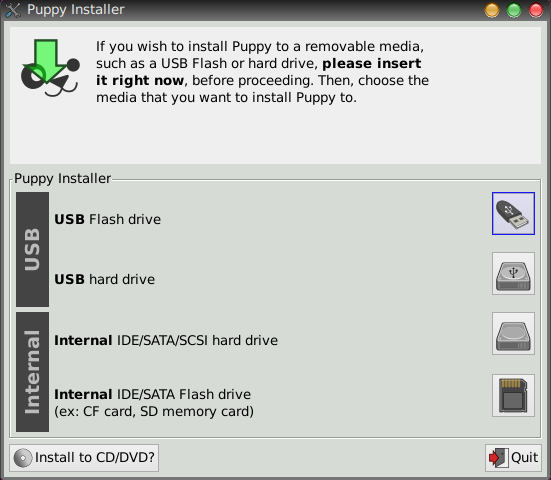
Puppy can be installed on a carrier that supports almost any data format. You can find it in the top launch bar Puppy Installer The installation program is responsible for installing Puppy and its applications.
The Puppy installer will guide you step by step to install the system on any media you provide. Puppy can be booted from a USB stick, CD, hard disk, or even an SD card. I used to run Puppy successfully on a computer without a hard disk, whose optical drive failed, and which could not be booted from USB. Since Puppy supports writing your configuration options on any carrier, I can even use it on an external device with long-term data storage.
application program
Puppy installer This application is also used to install applications on Puppy. Since Puppy is based on Ubuntu, its software warehouse is almost free of any Linux software package, and if this happens, you can also use Flatpak 。
conclusion
Puppy is the earliest micro Linux. Although it is no longer the smallest, it is the easiest one to use at present.
Bonus: Silverblue
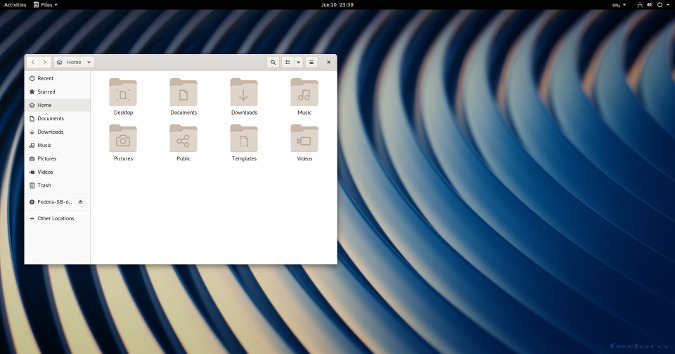
The concept of mini Linux has changed over time. A long time ago, a mini Linux distribution meant downloading to a CD-R, booting from the CD-ROM drive, and then writing changes to external media. Later, you can start it from the USB flash drive, and there is special space for recording permanent changes. The current mini Linux not only supports the above two methods, but also can be directly installed in internal drivers or folders.
Everyone did not expect that Linux started the container boom - the applications in the container are a set of independent Linux systems running in a semi virtualized environment. Once a niche hobby for people who like to optimize hard disk space or reuse master computers, it quickly becomes a strong demand for those who want to develop containers but do not want to add too much load to applications. The hard work on the extremely simplified and inconspicuous Linux distribution has paid off overnight in an unexpected way.
Based on the concept of root file system, the Fedora project Silverblue The experiment aims to create an operating system that cannot be modified. The operating system updates the system and installs applications mainly in the form of a container, and the system itself will never change.
The 2.1 GB Silverblue is not a mini Linux distribution, but to some extent, it is the product of the mini Linux and container movement.
install
Download Silverblue , and then via dd Succinate or Etcher Write to a USB flash drive, or burn to a CD or DVD, and then restart.
After starting to Silverblue, use Anaconda (Standard and friendly Fedora installer) Install it in an internal hard disk.
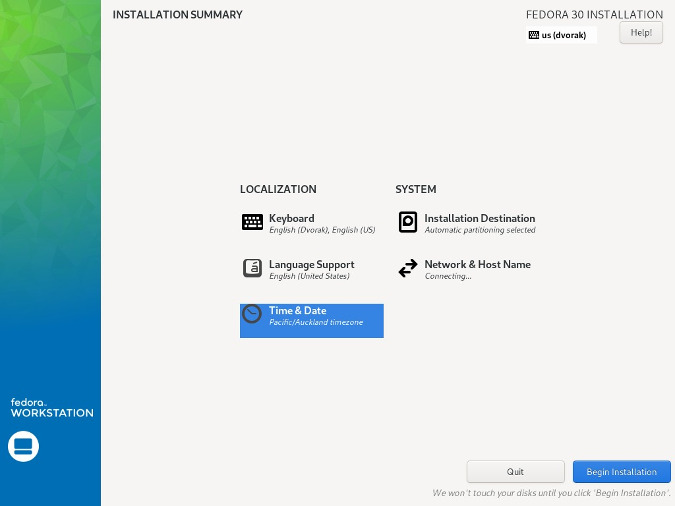
application program
Silverblue installs applications in a different way from the traditional sense: it runs containers on top of the basic operating system. Specifically, it uses Flatpak to run GUI applications, and uses Toolbox Run the command.
Since Flatpak is not as common as traditional Fedora RPM packages, Silverblue also provides a method to convert Fedora RPM packages into Silverblue: Software package layering 。
conclusion
Silverblue may be an interesting experiment to try out cutting-edge technology, or it may be the future of desktop operating systems. It is called mini because the size of the root file system will not change with system upgrade or application installation. However, it is also interesting to see where the infatuation with micro Linux leads the Linux community and industry through Silverblue. By the way, don't forget to take off your hat to salute the 11 MB mini Linux pioneers before leaving.
via: https://opensource.com/article/19/6/linux-distros-to-try
Author: Seth Kenlon Topic: lujun9972 translator: chen-ni Checked by: wxy
This article is written by LCTT Original compilation, Linux China Honorable launch