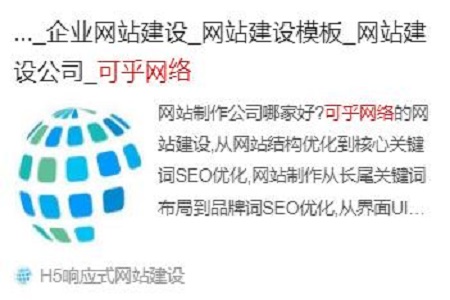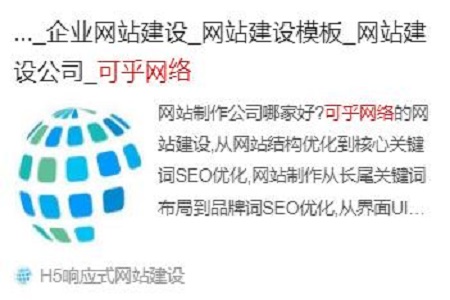I believe many webmasters have noticed that the lower left corner of many website snapshots of Baidu search results has changed from the previous domain name to a small icon+name. This change instantly makes the snapshot results become tall and the B grid is quite high. So how can you make your own site snapshots also get this effect? In fact, this effect is The site is bound Bear's paw Gains from ID After completing the binding of the site and bear paw ID, Baidu will update the information source of the site in the search results in the form of "icon+bear paw ID name". Whether on the PC or mobile end, the site bound with bear paw ID will enjoy brand exposure rights for each result displayed in the search.
How to bind bear's paw?
1. Enter the search resource platform and click【 Mobile zone 】In the left menu, click Settings ->Content Source Settings ->Automatic Synchronization Settings

2. Enter the content synchronization setting page, select the site to be synchronized in the drop-down box, or fill in the directory to be synchronized, and click Save to complete the automatic synchronization setting.

3. After the automatic synchronization is successful, the search end will automatically display the picture and name of bear paw ID.
Mobile end small icon effect:
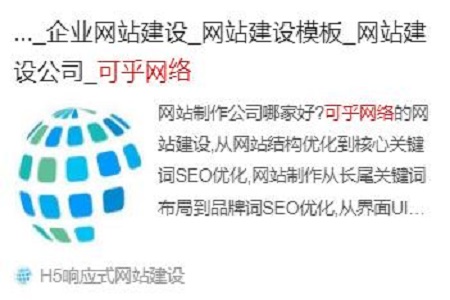
PC side small icons effect:

Note when setting automatic content synchronization:
1. Automatic synchronization can be performed at the site level and directory level; Directory level synchronization can locate to the third level directory, but */? Cannot exist in the directory? Isoparameter
2. Cannot synchronize with exclusion. For example: if there is only one directory under the site that does not want to be synchronized to Baidu, then it is impossible to choose only this directory not to be synchronized. The correct way is to manually add the data outside this directory that wants to be synchronized to Baidu to the background.
3. If the PC site cannot be synchronized, it will reply that the site synchronization failed.
4. After the automatic synchronization is set, the verification can be completed within 3-7 days, and the website content will be displayed with bear paw ID icon on the search end.
5. The synchronous grabbing cycle is consistent with that of the big search spider.