yum -y install wget; pwget http://kangle.cccyun.cn/start ; sh start 
-
There are two file download nodes at home and abroad to improve the installation speed. -
The latest version of Kangle commercial version is free to use. -
Support the free switching of PHP 5.3-8.1 in the EP foreground. -
MySQL 5.6, 5.7 and 8.0 can be selected before installation. -
Pre set the PHP. ini security issues for each PHP version. -
The database password can be customized before installation. -
User defined error pages such as 403.404.503.504 are supported. -
Other sets of EP user background templates can be switched in the script. -
The script integrates the Linux toolbox, which can change Yum source, change DNS, set Swap, synchronize time, and clean up garbage with one click. -
Modify the kangle binary file to speed up the loading of error pages.
-
The EP source code is fully decrypted and the smart framework is upgraded. -
SSL certificates can be synchronized to the cdn node. -
The SSL configuration page adds the "HTTP Jump to HTTPS" option. -
The SSL configuration page adds the "Enable HTTP2" option. -
The CDN host can set an SSL certificate for a single domain name. -
Add an independent PHP version switching page. -
The EP administrator adds options in the background: default PHP version, allow domain name universal binding. -
Fix the problem that file names with spaces cannot be decompressed and renamed. -
The CDN binding domain name can customize the back to source protocol and add TCP Layer 4 forwarding. -
Optimize the anti CC setting page, and support the setting of IP white list. -
Batch clearing is supported for clearing cache pages. -
Support setting url blacklist. -
Add an edit button on the bound domain name page.
-
CentOS 7 (recommended) -
CentOS 8 -
CentOS Stream 8 -
Rocky Linux 8 -
AlmaLinux 8 -
CentOS 6 (installation of PHP 7.4 and above is not supported)