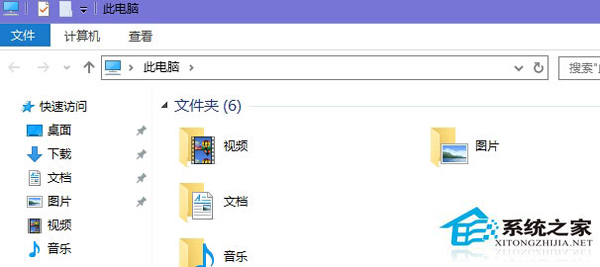Win10 Title Bar Color There are many choices, but the default color is ugly. Therefore, it is necessary to modify the title bar color of Win10 window. How to modify it? Let's take a look:
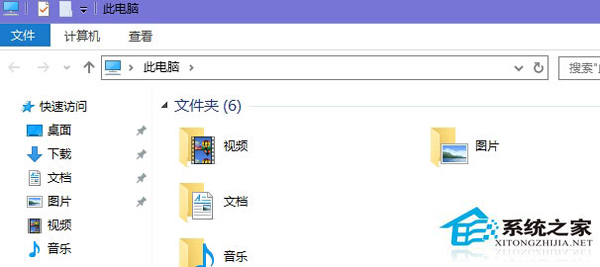
To modify the Win10 title block color
1. First, open the folder in the win10 system to C:/Windows/Resources/Themes; Copy the Aero folder and paste it in the original folder. If access to the MSS file is denied, skip it directly; Rename the "aero - replica" folder to "Windows"; Enter the Windows folder and rename aero (may have the postmark name. msstyles) to windows
2. Then enter the zh CN folder and rename the aero.msstyles.mui file to Windows.msstyles.mui; After completion, copy the aero (. theme) file under the C:/Windows/Resources/Themes/folder to the desktop, and rename it to Windows Open with Notepad
3. Then find the area [VisualStyles] in Notepad and delete the line: Path=% ResourceDir%/Themes/Aero/Aero.msstyles; Close and save Windows.theme on the desktop. Double click to open the system to automatically apply a new theme file. Then the window title bar will display the specified color. You can select the desired color in Settings Personalization.
That's how to change the color of the title bar of Win10. Learn this method to change the title bar to your favorite color.