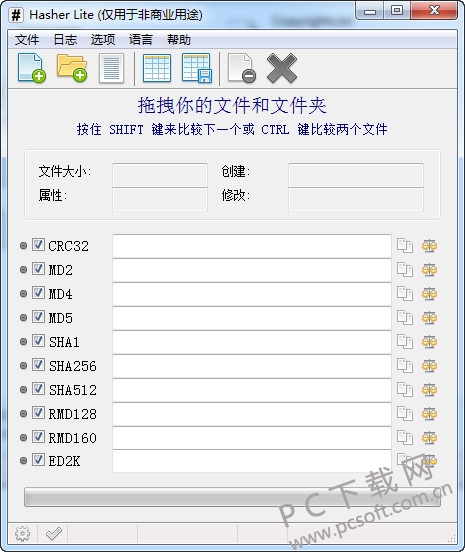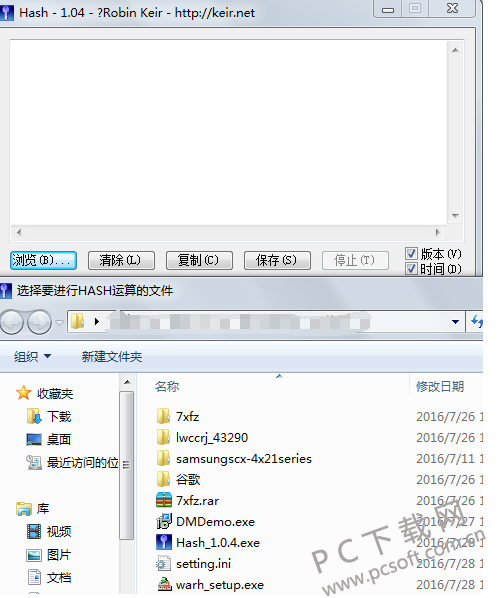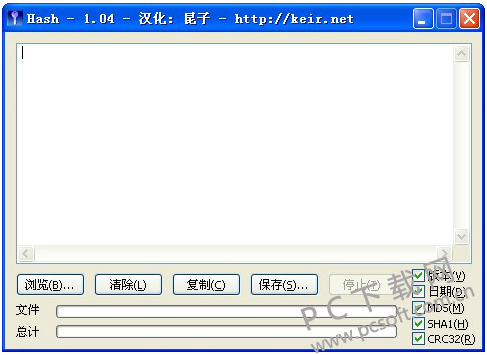Hasher is a file hash value verification tool, which can also be used to read file information, or verify whether the hash values of two files are different, and supports a variety of export file formats, such as SFV, MD5SUM, SHA1SUM, etc. The PC Download Network provides md5 verification tool (Hasher) software download, welcome to experience!
Similar software
Version Description
Software address
-
2020 Official Edition
see
-
2.66 PC version
see
-
2.7.5.1 Latest version
see
-
1.3.2.0 Latest version
see
-
3.8.6 Official version
see
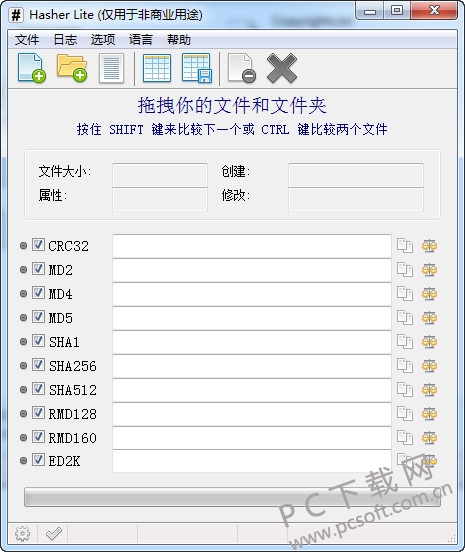
Md5 Verification tool (Hasher) function:
Support algorithm to verify file integrity: CRC32, MD2, MD4, MD5, SHA1, SHA256, SHA512, RipeMD128, RIPEMD160, ED2K
Multiple hash types can generate each file at the same time.
Convenient hash and file comparison functions, such as holding down SHIFT to compare the next file or CTRL to compare two files, will make this task easier.
Md5 How to use the calibration tool (Hasher):
1. Open the Hash md5 verification tool and drag the downloaded items into the Hash window;
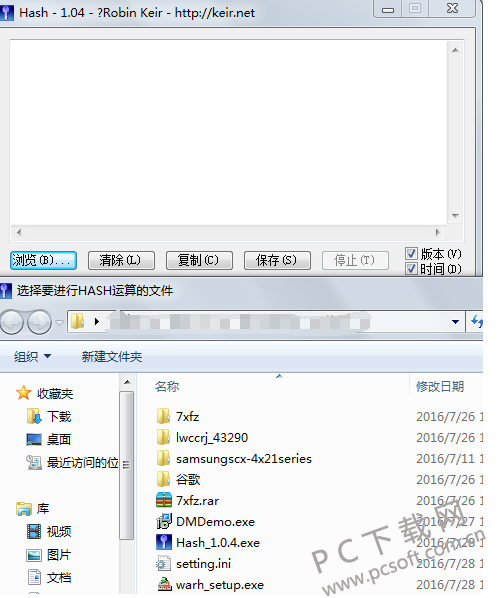
2. After you open it, the system will automatically get the MD5 code of your file. If it is different from the MD5 code you downloaded, it means that the file you downloaded is incomplete, or someone has tampered with it. Otherwise, it means there is no problem.
Md5 Frequently asked questions and answers of the verification tool (Hasher):
1. What is the MD5 verification tool used for?
The MD5 verification tool uses the MD5 algorithm to calculate a verification string based on the downloaded file data, and then compares it with the one generated previously on the server to see if it is the same. The purpose is to verify whether the downloaded file data has any deviation from the original file data on the server.
2. How to use the md5 verification tool?
First open the MD5 verification tool, then drag the downloaded software into the software, and finally compare the verification code generated by the MD5 software with the verification code published on our official website. If there is variation, it indicates that it has been changed, and installation and use are not recommended.
Md5 Verification tool (Hasher) update log:
1. BUG repair, better new version experience
2. Changed some pages
Recommended by editor: The md5 verification tool (Hasher) has the same complete functions as the official product, and its interface is more beautiful and elegant, and its design is more perfect. It constantly meets the needs of users. Welcome to download it. If you are interested, you can also download the official download of qq computer steward, the official download of computer steward, enhanced, CITIC transaction software, Skynet firewall and other software!