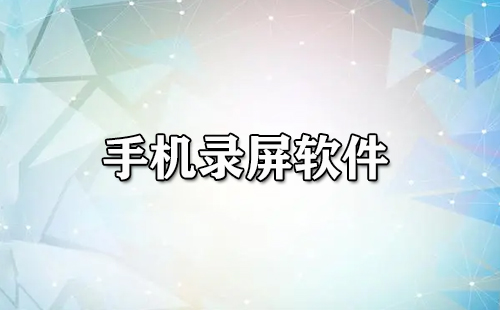Video recording master
Video recording master

-
Download for Android 
Mobile phone scanning and downloading -
Computer version download
-
Photography recommendation -
Photography ranking
-
Star drawing one -
Dynamic show two -
Eggplant Watermark Camera three -
Remo Retro Camera four -
Hairpaint five -
Mobile phone photo puzzle six -
Gimbal seven -
Biu artifact eight
-

League of Heroes Mobile released 2.5 version update, adding a new wave of heroes and skins -

Collapse: Skyline Railway announces the prospect of the new role "Hanya"! -
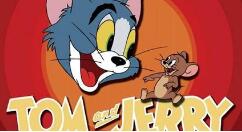
Cat and Mouse ushers in a new role: elegant and intelligent Kate -

Glory of the King exposes the theme skin of "Yangtze River ecological protection" for the first time
-
Software Introduction -
Software screenshot -
Information course -
Netizen comments




GIF Fast Hands Related Topics
-
comment