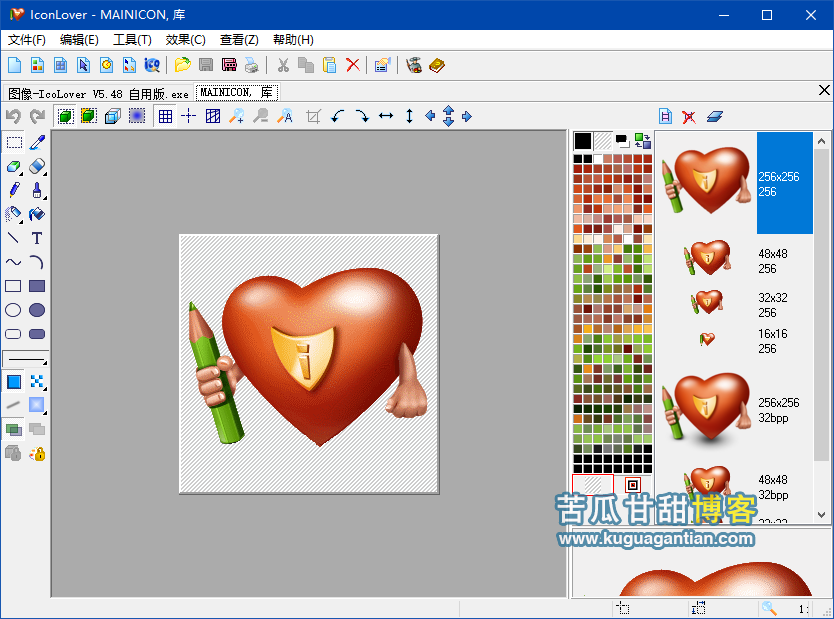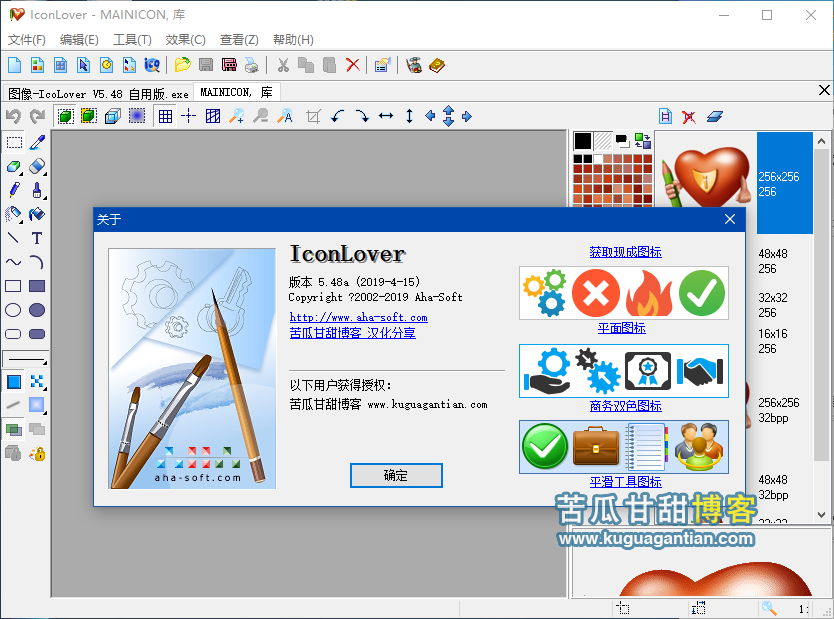Update description
Updated on May 25, 2020
IconLover5.48 V4
1. Supplement some Chinese character strings.
2. Add Lanzuo Cloud to share the website (you can log in).
Updated 2020.4.20
IconLover5.48 V3
1. Supplement the newly discovered strings in Chinese.
two Update the single file packaging method to completely solve false positives 。
2020.4.2 Update
IconLover5.48 V2
1. Supplement the newly discovered strings in Chinese.
2. Fix the problem that saving. png files fails due to excessive saving.
Software Introduction
IconLover It is an all-around icon creation tool, integrating icon creation, search, editing, conversion, extraction, replacement, management and other functions, Really achievable“ One soft for all ” 。
It can assemble multiple existing pictures into an icon group. Of course, you can also use your imagination to draw your favorite icon group files by using the functions provided by the software itself.
Its biggest advantage is that it can set image files of different sizes into icon groups, which can solve the problem of icons made by common icon making tools becoming virtual in different view modes, and can also display different icons in different view modes.
Features of this edition
1. The latest version of IconLover V5.48 has a balsam pear sweet blog www.kuguagantian.com, which is a new Chinese language sharing.
2. Integrated cracking, full function and unlimited operation.
three The original single file packaging method completely solves various false positives.
About sinicization
IconLover has always had sweet balsam pear to follow the localization, IconLover is a software that is difficult to be translated into Chinese. First, there are a lot of strings and Chinese characters; Second, there are a large number of non-standard strings, which require the combination of multiple software to complete the localization; Third, there are a large number of strings that cannot be translated into Chinese. Once translated into Chinese, the software will run incorrectly. A large number of tests are required to find out the overly translated strings. Although two versions have been sinicized before, it still took nearly two months for this version to be completely sinicized.
Official Profile
Version: 5.48 (March 23, 2019)
Platform: Windows95/98/ME/NT/2000/XP/2000/Vista/7/8/10.
Hardware requirements: 64MB memory, Pentium - 333MHz, 8MB hard disk, true color video mode.
IconLover is a powerful, easy-to-use tool for finding, extracting, creating and editing icons, cursors, and managing icon libraries and image lists.
IconLover can be used to:
Manage icons, static and dynamic pointers, icon groups, image lists
Create and edit smooth translucent icons, static and dynamic pointers for Windowsxp/7/8/10
Create and edit icons of standard and custom sizes to increase the color depth to 32-bit true colors
Create stylish icons from existing pictures
Image filled with gradients and squares
Create Multi Layer Image
Add shadows to the image, and modify the opacity, smoothness, negative, grayscale, color, stroke, flip, roll, and mirror effects
Import and export image formats of ICO, BMP, JPEG, ANI, CUR, GIF, PNG, PCX, TGA, TIFF, WMF, WBMP, XPM, XBM and Adobe Photoshop PSD
Output base64 pictures
Import Mac icons from ICNS and RSRC files
Extract icons from ZIP and RAR archives
Compress icons into a ZIP file
Download icons from the Internet
Resample with smoothed image
Manage icon groups for better and more efficient image storage
Extract icons from Windows executables, libraries, and dynamic pointer files
Extract icons and pointers from DCR and RES files
Modify icon in executable file
Search folders for icons
Convert the effect to multiple icons
Customize desktop and folder icons
Historical updates
2019-3-23 IconLover 5.48
Improvements: Mac OS icon support
Improvements: Support for 64 bit DLLs and EXE files
2018-9-17 IconLover 5.47
Fix: antivirus software false positives
2017-1-20 IconLover5.46
Supplement: portable mode. Location: Use the Main Menu - View - Settings - Adjust Tab - Portable Mode check box
2016-7-28 IconLover5.45
Add: function of importing PNG8 image using alpha channel
Add: the ability to import icons from 64 bit dll
2016-7-23 IconLover5.44
Correction: error in image adjustment
2016-1-28 iconlover 5.43
Correction: minor errors have been corrected
2015-5-14 iconlover 5.42
Add: parameters that can modify the "Disable Image" effect
2015-5-06 IconLover 5.41
Add: can create 768 × 768 icons for Windows 10
Add: 1024 × 1024 Mac OS X icon supporting PNG encoding
Add: Current file path in program title
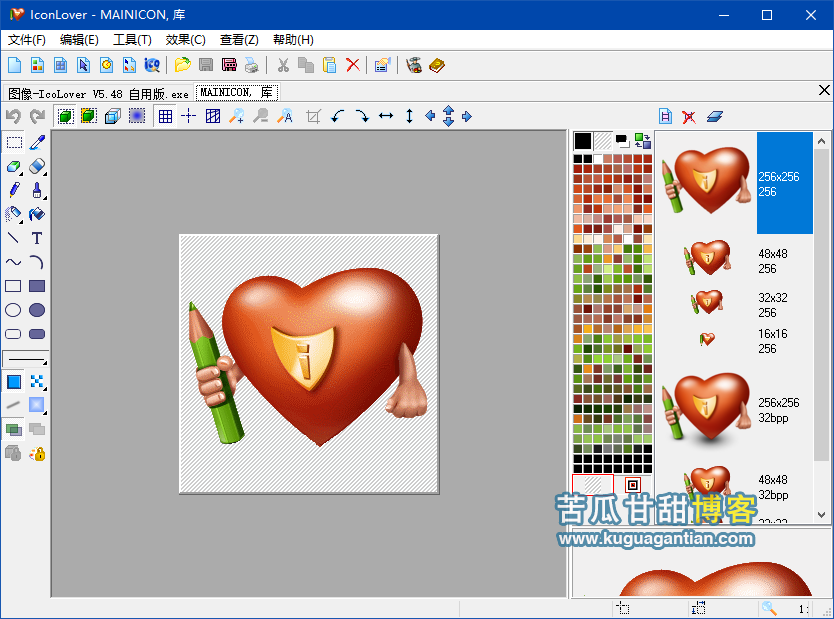
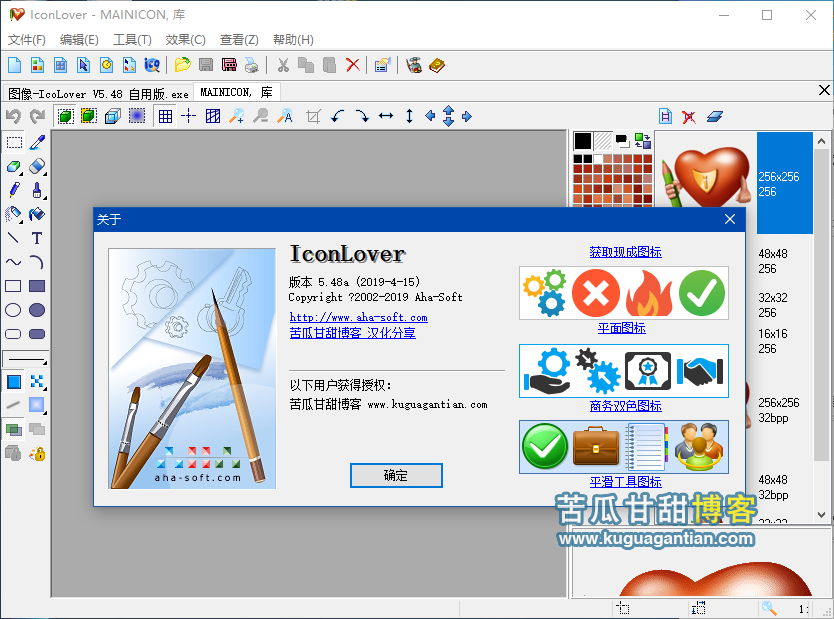
Link: https://pan.baidu.com/s/1M_gz4HEZvc4vILeYMnT0Mw Extraction code: 88ns
——The content of this page has ended. Thank you for your support. Please indicate the source for reprinting——