Casually written
-
The software has manually deleted the folder. There are still files in the system programs and functions, and it prompts that the file cannot be found and cannot be deleted -
Ctrl+shift+e Merged layers do not respond, PS Merged does not respond [solved] -
The computer always gets stuck for a few minutes, and then it gets better [unsolved]

The software has manually deleted the folder. There are still files in the system programs and functions, and it prompts that the file cannot be found and cannot be deleted As shown in the figure below: Direct operation:========================================= .. -
Ctrl+shift+e Merged layers do not respond, PS Merged does not respond [solved] -
The computer always gets stuck for a few minutes, and then it gets better [unsolved] -
Netease Email Master - Transfer to Master Space - Where is the super large attachment?? -
Original photo replacement software for later photos in the studio, photo album replacement assistant [solved] -
The R file photo selection software in the later stage of the studio, photo replacement, and automatic film selection assistant download [solved]
![Cold knowledge: why only 14 anchors can be added in the PS curve command [solved]](http://www.chengxianrui.com/zb_users/theme/Amore/pic/nopic.gif)
Cold knowledge: why only 14 anchors can be added in the PS curve command [solved] Share a PS and an unexpected knowledge. In the past, we can arbitrarily establish anchor points and change them on the curve .. -
After the PS upgrade CC2019, the DR4.5 installation prompts that the signature is not correct [Resolved] -
The pixel size of JPG pictures is very small, but the volume takes up a large space [solved] -
Post production PS basic operation courses of the studio (about 1 hour per session, 12 sessions in total) [full version] -
Photoshop image - variable prompt: the variable name in the first line of the text file is insufficient [solved] -
The pen tool pixel option in PS is gray and cannot be used [Resolved]
![Zblog adds video playing code [solved]](http://www.chengxianrui.com/zb_users/theme/Amore/pic/nopic.gif)
Zblog adds video playing code [solved] Copy the following code, and delete the brackets and the words in the brackets [dpla (please delete the placeholder) ye -
Zblog adds an attachment, and the image shows "the server returned an error" [Resolved] -
HTML changes color after clicking the tag link - forward [solved] -
How to modify the website address of enterprise information in Alipay merchant service? Resolved -
The original php5.2 is always [solved] if the WDCP fails to switch the PHP version -
Cannot retrieve repository metadata (repomd. xml) for repository... [Resolved]
-
The R file photo selection software in the later stage of the studio, photo replacement, and automatic film selection assistant download [solved] ![The R file photo selection software in the later stage of the studio, photo replacement, and automatic film selection assistant download [solved]](http://www.chengxianrui.com/zb_users/theme/Amore/pic/nopic.gif)
For example, video demonstration can automatically filter out the R file photo files with the same name of the selected JPG. [dplayer url=" http://www.chengxianrui.com/shaixuan3.mp4 " autoplay="false" danmu="false&... Read more -
The software has manually deleted the folder. There are still files in the system programs and functions, and it prompts that the file cannot be found and cannot be deleted 
As shown in the following figure: Direct operation:=================================I think it is necessary to record it. There may not be many people who encounter this situation, but I did. Previously, I downloaded some software, temporarily used it, and directly deleted the folder after using it. Later, I found that there are records in the list of programs and functions. If I want to delete them, I can't delete them. I always prompt that I can't find the files. Today, my hands are itchy again. I still want to delete Baidu .. Read more -
Ctrl+shift+e Merged layers do not respond, PS Merged does not respond [solved] ![Ctrl+shift+e Merged layers do not respond, PS Merged does not respond [solved]](http://www.chengxianrui.com/zb_users/theme/Amore/pic/nopic.gif)
Ctrl+shift+e is the shortcut key commonly used by PS to merge layers. Recently I have been wondering why the merger is not possible. The PS shortcut key is set correctly. In this case, it must conflict with other software. But today, I just turned on my computer and turned on everything. An empty desk. Guide me to the lower right corner and find it ... Then, right click to open the setting panel, select the system function shortcut key, and turn&nb Read more -
The computer always gets stuck for a few minutes, and then it gets better [unsolved] ![The computer always gets stuck for a few minutes, and then it gets better [unsolved]](http://www.chengxianrui.com/zb_users/theme/Amore/pic/nopic.gif)
The other day my computer went like this again. It will be stuck once in a while, but it is still stuck. Open the task manager. It is found that a hard disk is 100%, which makes it impossible to read and write. Generally, when saving or storing data, there are many cases of jamming. My solution this time is to change a sata cable and the socket position on the motherboard. The current situation has been resolved. This sata line is large .. Read more -
Netease Email Master - Transfer to Master Space - Where is the super large attachment?? 
When I came back from the Spring Festival, I continued to move bricks. The reason for my work is that I should always use the mailbox to send large files. Therefore, the space of the mailbox is very important for my work. I haven't noticed before. I know that today's email can't be sent, but I noticed that Netease email master, I don't know when the button has changed. Previously, the blue one was transferred to a super large attachment. For this reason, NetEase Email also bought a member and expanded it to 200G. However, in this way, I can use the capacity of my NetEase email by transferring it to Master Space .. Read more -
Original photo replacement software for later photos in the studio, photo album replacement assistant [solved] ![Original photo replacement software for later photos in the studio, photo album replacement assistant [solved]](http://www.chengxianrui.com/zb_users/theme/Amore/pic/nopic.gif)
Replace demo [dplayer url=“ http://www.chengxianrui.com/tihuan22.mp4 "Autoplay=" false "danmu=" false "/wi] Save As Download: .. Read more -
Station building optimization 4 years ago
three thousand eight hundred and seventy-eight
zero
chengxianrui Zblog adds video playing code [solved] ![Zblog adds video playing code [solved]](http://www.chengxianrui.com/zb_users/theme/Amore/pic/nopic.gif)
Copy the following code, and delete the brackets and the words in the brackets [dpla (please delete the placeholder) yer url="video address" autoplay="true" danmu="false"/]. Copy the above code to the editor, and the video address replaces the video you want to add .. Read more -
The cut shortcut key of WIN10 has changed to (T)? Didn't CTRL+X try it? 
The cut shortcut key of WIN10 has changed to (T)? Didn't CTRL+X try it? The default CTRL+X in WIN10 is the shortcut key for cutting. Try it first! This is not a technical post. It's just that I was not clear headed in the morning and got into a dead end. For the newly installed system, right click and see that the cut is a T, and then think that the cut is just a T .. Read more

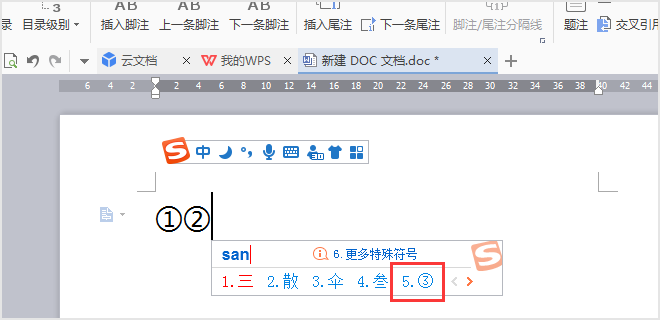

![Post production PS basic operation courses of the studio (about 1 hour per session, 12 sessions in total) [full version]](http://www.chengxianrui.com/zb_users/upload/2019/08/201908161565968253652663.jpg)
![The R file photo selection software in the later stage of the studio, photo replacement, and automatic film selection assistant download [solved]](http://www.chengxianrui.com/zb_users/upload/2021/04/202104081617863130655718.png)
