-
ZOL Homepage -
Product quotation -
Zhongguancun Shopping Mall -
Home page of ZOL forum -
Mobile client Essential artifact for digital enthusiasts Forum Help
-

-
My IE homepage was modified by malware. What should I do after using most tools??..... resolved I am the win7 system.. After using a lot of modification tools, it just doesn't work. It is still bundled badly. A rather stubborn rogue software. The modified homepage is as follows: http://www.4119.cn/#054cc 。。 I like to use blank pages as the homepage. I can't do anything about it. What should I do? statement 2010-02-01 11:08:07 one thousand seven hundred and fifty-two
-

-
The IE home page can't be modified in any way, please help me!!! As soon as my web page opens http://www.7696.net/ , I used to use http://www.930930.com/ I can't change it now. I first changed the tool in IE -- Internet option -- and changed the homepage. Later, manually modify the registry method. Start ->Run ->reg 2009-05-27 08:39:46 three hundred and twenty-nine
-

-
Why can't the default homepage of IE7 be modified? The system is XP, and the latest IE7 is installed. Once the browser is opened, a home page will be opened automatically: http://go.microsoft.com/fwlink/?LinkId=74005 No matter how it is set, it cannot be restored to a blank page. What should I do? 2008-03-02 22:26:03 two thousand five hundred and seventy
-

-
The simplest solution to ie7's inability to access the Internet and modify the home page Just installed an ie7, because“ http://go.microsoft.com/fwlink/?LinkId=74005 ”This homepage was set by Microsoft forcibly. Some firewalls regard IE7 as a dangerous program and block its network connection. After knowing the reason, set a firewall to solve it easily. The key is this“ http://go.mic 2008-01-02 13:08:57 two thousand nine hundred and ninety-five
-

-
The IE homepage has been modified. What should I do Ask experts for help. My IE homepage has been changed to http://www.7667.com 。 Each time it is set to a blank page, it will become it again after being restarted. Help 2006-12-30 11:04:06 one hundred and eighty-two
-

-
The old laptop installed the Intel first driver and hung up... I haven't installed a PC for more than 10 years. I recently installed a PC to play at home while I could get reimbursement. I downloaded a new system, win10, from the Internet. After installing it, I found that there were several more junk software in the system. What's more, the developer of this cheap model also modified the settingsynchost process of the system, and the backstage constantly modified the main content of ie 2016-05-29 23:17:03 one hundred and forty-seven
-

-
There are three ways to unlock the Windows registry There are three ways to unlock the Windows registry. One day, after opening a website, your IE default home page was modified. If you can't restore it, you want to try entering the registry, but you find that the registry is also locked. What should you do at this time? This tutorial will show you that the registry is also locked. There are three ways to unlock it 2013-02-18 17:17:30 seventy-seven
-
Mobile forum 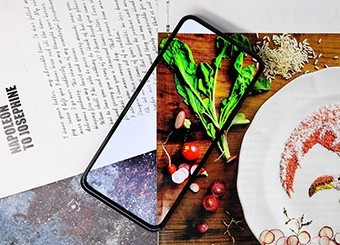
Glory X10 photo taking experience -
Photography Forum 
That autumn -
Hardware Forum 
ASUS TUF B460M PRO Heavy Gunner Experience -
Notebook forum 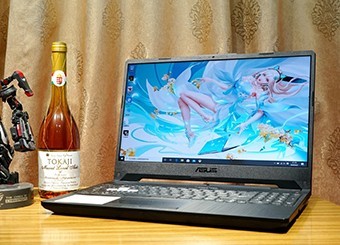
ASUS Tianxuan Game Notebook -
Tablet forum 
Sound Aesthetics in Limited Space





