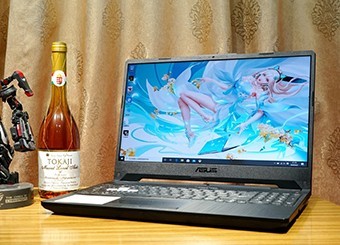|
A few days ago, ENVY6-1005, a new machine, was used for a few days. It was still very smooth to play general online games, but the system response speed was very slow. When it came to the desktop mouse I often turn around and turn around. Every time I start up, it takes more than one minute or ten seconds. So I decided to install a SSD. I found a 128GmSATA SSD from Jianxing on the Internet, Figure 1 Figure 1
It is relatively simple to install it. All D-side screws are removed, and it can be opened from the place where the shaft is fastened. There is a plastic hook inside, which is hung by the red part, 
Picture 2 The installation process is relatively simple, and then the system is installed on the SSD. Most of the online posts say that, but the BOIS of ENVY cannot set which hard disk to start first, which leads to the most serious problem. When there is only HHD, the system can be installed and then turned on normally, and when there is only mSATA SSD, the system can be installed and then turned on normally, However, when two hard disks are installed at the same time and you want to install the system on the SSD, a fatal problem occurs, and you cannot boot without a USB drive. Because I deleted all the partitions of the original HHD before, there was no boot partition on both disks, and there were totally two white disks. In addition, the first hard disk read by ENVY after startup could only be HHD, so the boot partition can only be on HHD. This is the truth that I found in installing the system twenty or thirty times in three days. Hey hey, I just didn't want to understand this place at that time, It took a long time in vain. The correct approach is: 1. When you are a factory partition, there is a 199M partition of SYSTEM (right click Computer - Management - Disk Management). This partition must not be moved. I am stuck here. The other three partitions should be able to delete all partitions in PE and mix them into a large partition
Picture 3 After deleting the partition, press the power key to shut down, and then start to work. Open the back board, install the mSATA SSD, and press the back cover. If everything goes well, the back board should not need to be opened again. Turn on the computer (note that it is not the system, but the boot sequence in BOIS is modified, and the USB optical drive is set to the first position). After setting, insert the optical drive, and then F10 returns, save and exit. Here comes the magic tool. My CD-ROM drive is relatively old, so I can only connect two mobile phone chargers in parallel to supply power. Let's make do with it.
Picture 4 Then place the system disk before restarting the machine again (it must be the installation version, because only the installation version has the partition selection interface, as shown in the figure)
 Picture 5 Picture 5
Then you can see three lines of drive letters, one is the system reserved SYSTEM, and the other two are SSD and HHD. Click "Delete" in the following options to become "Disk 1 or 0 Unallocated Space", and then the installation CD mission is over. Click the red cross in the upper right corner to exit the installation program. Then boot the machine with the prepared PE USB flash disk (do not change the boot order of BOIS), unplug the USB drive cable, plug in the USB flash disk, restart, and see the PE interface, as shown in the figure 
Picture 6 Select Win 7 PE to enter, enter PE desktop and select YINDOWS universal installer, as shown in the figure 
Select the following, and then find your own installation source (this is from the previous win7 64 bit flagship version. iso saved in the USB flash drive, pull all files through ULtraISO in PE, right click to extract to a folder on the USB flash drive, and the folder name is determined by yourself) Then select "Specify the installation source" in winSman (PE desktop universal installer) as the "install. wim" file in the "sources" folder just now, and then select the image name. Next, install the system into SSD. It seems that it should be E (you can look into my computer, no partition is important, first a large area, then a partition) Then select the boot partition C (that is, the SYSTEM disk, which should be called C:/in PE) Then start to install the system normally. In addition to these two options, do not manually change other default settings. I will It's hard to say. It's a waste of time After the installation of the system, the machine will restart. Because the first boot position is the USB drive, the computer will start the USB disk first, enter the PE interface, and press Enter. Both interfaces are, try to boot from the hard disk. After the successful installation of the system, unplug the USB disk, modify the BOIS boot sequence to the built-in hard disk first, then start, partition in the built-in "Disk Management", SSD thinks that it is too large and can be divided into two zones. Right click, compress, and then press the prompt. HHD can be divided at will. That is, the SYSTEM must not be moved again, or it will fail to boot again. Then it is completed, soft activate the system, and install the official HP driver! 
 Install 360, start up for 16 seconds Install 360, start up for 16 seconds
|