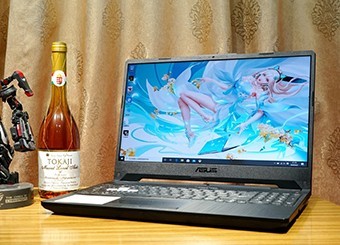HP dv2000 Disassembly graphics and text tutorial, applicable to dv2000 series disassembly
This is the first article
Recently, I have seen many children's shoes directly copy their posts to their own blogs without giving a source. Think about the pictures and words I have worked hard to edit from English websites. I am very hurt and the consequences will be very serious. Please also add a link to share with me when posting children's shoes. Thank you for your children's shoes...
Direct drawing
1. Remove the battery: as shown in the figure
(See the figure below)

2. Uninstall the hard disk RTC battery
Unscrew the screws that secure the hard disk cover and remove the hard disk cover (See the figure below)

First unscrew the fixing screw 1 of the hard disk, grasp the polyester film label 2 and pull it upwards, then lift the hard disk out (one screw, two pull and three lift) (as shown in the following figure)

Remove the RTC battery (See the figure below)

3. Unloading
Remove the memory (See the figure below)

4. Uninstall the WLAN wireless module
Uncover the WLAN cover (See the figure below)

Disconnect the WLAN cable , unscrew the screws and take out the WLAN module (See the figure below)

5. Remove the optical drive
Unscrew the fixed optical drive screw and lift the optical drive out (See the figure below)

6. Unloading
lift Keyboard ①, until certain Angle, slide keyboard ② , under the keyboard (there may be glue that needs to be raised slowly with a screwdriver )(See the figure below)

Disconnect ZIF Connector , Remove the keyboard. (See the figure below)

7. Unloading
Disconnect the power switch from the
Remove the power switch LED board (it may need to be tilted down slowly) ② 。 ( As shown in the figure below)

8. Uninstall the display
Take out the bottom screw (as shown in the figure below)
Read the rest in the blog..
http://hi.baidu.com/yanmingjava/blog/item/5d6e59effb37cc3f2df5341f.html