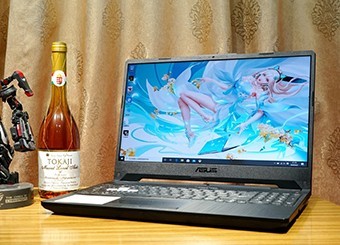![[My own Frontier] easily redo Lenovo's one button recovery and rescue system in a green and lossless manner under the win7 system (applicable to all Lenovo models)](https://bbs-fd.zol-img.com.cn/t_s800x5000/g4/M04/00/08/Cg-4WlCSoomIG4G0AAURsdanELAAAACFQODJGcABRHJ2600.png)
The last post Hans taught you how to install a new system into the originally hidden SSD SSD
 [My Own Frontier] Retrieves the SSD SSD hidden in U310 (attach the new system installation tutorial&performance test of the original SSD) ( Lenovo U310-ITH (H) Ice Crystal Blue )
[My Own Frontier] Retrieves the SSD SSD hidden in U310 (attach the new system installation tutorial&performance test of the original SSD) ( Lenovo U310-ITH (H) Ice Crystal Blue )
Published on: 2012-08-12 02:18:40
But after the installation is completed as I said, Lenovo's one click recovery function will fail
Because we have changed the structure of hard disk partitions, and the system environment has become a dual hard disk SSD+HDD
Lenovo's one click recovery system must also be replaced with a version that supports dual hard disks
But Hans found that the repair methods currently seen on our forum are too troublesome
You must also download two versions of the one click recovery system, and use the first version to complete the repair work
It's really too troublesome. Can't it be done in Win7 at one time?
So Hans went to the birthplace of Vision Forum and studied all night for several days (It's easier to calm down late at night)
After several painful failures, he finally succeeded in achieving his goal
This tutorial is applicable to all Lenovo computers (To put it bluntly, there are Lenovo models with one button to restore the Novo button), Both single hard disk and dual hard disk environments are supported!
Thank you for the great help of the two posts of Vision Forum:
http://bbs.pcbeta.com/viewthread-923197-1-1.html
http://bbs.pcbeta.com/viewthread-789833-1-1.html
The following is a list of the things that need to be downloaded from this post:
Diskette: http://pan.baidu.com/share/link?shareid=1437193405&uk=269041404 (uiso9_cn.rar)
DiskGenius: http://pan.baidu.com/share/link?shareid=1440550098&uk=269041404 (DG380Free_x64.rar)
Lenovo One Touch Recovery 7.0 Version 3: http://kuai.xunlei.com/d/MTOUNPPJCWGJ (OKR7.0_20100511_145200.iso)
Lenovo One Button Recovery 7.0 Repair Kit: http://pan.baidu.com/s/1xLa8i (okr+okr(SSD+HDD))
1、 Partition arrangement of mechanical hard disk
It is recommended to delete unnecessary partitions of mechanical hard disk (Disk 1) before repair
So that we can start the following operations to avoid unnecessary trouble
First open the DiskGenius partition software
Locate the mechanical hard disk HD1 in the tree on the left
It can be seen that there are two useless partitions, namely the boot partition of the original system and the original system partition
We don't need these two partitions. Kill them!
![[My own Frontier] easily redo Lenovo's one button recovery and rescue system in a green and lossless manner under the win7 system (applicable to all Lenovo models)](data:image/png;base64,iVBORw0KGgoAAAANSUhEUgAAAAEAAAABCAMAAAAoyzS7AAAAGXRFWHRTb2Z0d2FyZQBBZG9iZSBJbWFnZVJlYWR5ccllPAAAAAZQTFRF/Pz8AAAAhkN07gAAAAxJREFUeNpiYAAIMAAAAgABT21Z4QAAAABJRU5ErkJggg==)
![[My own Frontier] easily redo Lenovo's one button recovery and rescue system in a green and lossless manner under the win7 system (applicable to all Lenovo models)](data:image/png;base64,iVBORw0KGgoAAAANSUhEUgAAAAEAAAABCAMAAAAoyzS7AAAAGXRFWHRTb2Z0d2FyZQBBZG9iZSBJbWFnZVJlYWR5ccllPAAAAAZQTFRF/Pz8AAAAhkN07gAAAAxJREFUeNpiYAAIMAAAAgABT21Z4QAAAABJRU5ErkJggg==)
![[My own Frontier] easily redo Lenovo's one button recovery and rescue system in a green and lossless manner under the win7 system (applicable to all Lenovo models)](data:image/png;base64,iVBORw0KGgoAAAANSUhEUgAAAAEAAAABCAMAAAAoyzS7AAAAGXRFWHRTb2Z0d2FyZQBBZG9iZSBJbWFnZVJlYWR5ccllPAAAAAZQTFRF/Pz8AAAAhkN07gAAAAxJREFUeNpiYAAIMAAAAgABT21Z4QAAAABJRU5ErkJggg==)
![[My own Frontier] easily redo Lenovo's one button recovery and rescue system in a green and lossless manner under the win7 system (applicable to all Lenovo models)](data:image/png;base64,iVBORw0KGgoAAAANSUhEUgAAAAEAAAABCAMAAAAoyzS7AAAAGXRFWHRTb2Z0d2FyZQBBZG9iZSBJbWFnZVJlYWR5ccllPAAAAAZQTFRF/Pz8AAAAhkN07gAAAAxJREFUeNpiYAAIMAAAAgABT21Z4QAAAABJRU5ErkJggg==)
![[My own Frontier] easily redo Lenovo's one button recovery and rescue system in a green and lossless manner under the win7 system (applicable to all Lenovo models)](data:image/png;base64,iVBORw0KGgoAAAANSUhEUgAAAAEAAAABCAMAAAAoyzS7AAAAGXRFWHRTb2Z0d2FyZQBBZG9iZSBJbWFnZVJlYWR5ccllPAAAAAZQTFRF/Pz8AAAAhkN07gAAAAxJREFUeNpiYAAIMAAAAgABT21Z4QAAAABJRU5ErkJggg==)
![[My own Frontier] easily redo Lenovo's one button recovery and rescue system in a green and lossless manner under the win7 system (applicable to all Lenovo models)](data:image/png;base64,iVBORw0KGgoAAAANSUhEUgAAAAEAAAABCAMAAAAoyzS7AAAAGXRFWHRTb2Z0d2FyZQBBZG9iZSBJbWFnZVJlYWR5ccllPAAAAAZQTFRF/Pz8AAAAhkN07gAAAAxJREFUeNpiYAAIMAAAAgABT21Z4QAAAABJRU5ErkJggg==)
![[My own Frontier] easily redo Lenovo's one button recovery and rescue system in a green and lossless manner under the win7 system (applicable to all Lenovo models)](data:image/png;base64,iVBORw0KGgoAAAANSUhEUgAAAAEAAAABCAMAAAAoyzS7AAAAGXRFWHRTb2Z0d2FyZQBBZG9iZSBJbWFnZVJlYWR5ccllPAAAAAZQTFRF/Pz8AAAAhkN07gAAAAxJREFUeNpiYAAIMAAAAgABT21Z4QAAAABJRU5ErkJggg==)
In this step, we want to merge the 50.2GB unallocated space left by the newly deleted partition with the Lenovo partition on the right
However, this function is not available in DiskGenius partition software
In addition, if you use the partition tool that comes with Win7 to expand, it will be merged into dynamic disks by default
This operation is irreversible!
And after merging into dynamic disks, the two partitions are not really merged
Here I recommend another more convenient software "Partition Assistant" to solve this problem
Download address (According to the tutorial in the software, click to adjust the partition size to merge adjacent partitions.)
Since the above software has not been found in this post before, the following steps still follow the old method
Back up the files in the Lenovo partition first (mainly the Application and drivers folders to be backed up)
reach mobile hard disk drive in (Or it can be directly moved to the SSD disk.)
Then delete the Lenovo partition, create a new partition, and finally move the files just backed up back
(In fact, the partition assistant needs a period of time to process data when executing this operation, which is the old method mentioned above, but it is not so troublesome.)
![[My own Frontier] easily redo Lenovo's one button recovery and rescue system in a green and lossless manner under the win7 system (applicable to all Lenovo models)](data:image/png;base64,iVBORw0KGgoAAAANSUhEUgAAAAEAAAABCAMAAAAoyzS7AAAAGXRFWHRTb2Z0d2FyZQBBZG9iZSBJbWFnZVJlYWR5ccllPAAAAAZQTFRF/Pz8AAAAhkN07gAAAAxJREFUeNpiYAAIMAAAAgABT21Z4QAAAABJRU5ErkJggg==)
![[My own Frontier] easily redo Lenovo's one button recovery and rescue system in a green and lossless manner under the win7 system (applicable to all Lenovo models)](data:image/png;base64,iVBORw0KGgoAAAANSUhEUgAAAAEAAAABCAMAAAAoyzS7AAAAGXRFWHRTb2Z0d2FyZQBBZG9iZSBJbWFnZVJlYWR5ccllPAAAAAZQTFRF/Pz8AAAAhkN07gAAAAxJREFUeNpiYAAIMAAAAgABT21Z4QAAAABJRU5ErkJggg==)
![[My own Frontier] easily redo Lenovo's one button recovery and rescue system in a green and lossless manner under the win7 system (applicable to all Lenovo models)](data:image/png;base64,iVBORw0KGgoAAAANSUhEUgAAAAEAAAABCAMAAAAoyzS7AAAAGXRFWHRTb2Z0d2FyZQBBZG9iZSBJbWFnZVJlYWR5ccllPAAAAAZQTFRF/Pz8AAAAhkN07gAAAAxJREFUeNpiYAAIMAAAAgABT21Z4QAAAABJRU5ErkJggg==)
![[My own Frontier] easily redo Lenovo's one button recovery and rescue system in a green and lossless manner under the win7 system (applicable to all Lenovo models)](data:image/png;base64,iVBORw0KGgoAAAANSUhEUgAAAAEAAAABCAMAAAAoyzS7AAAAGXRFWHRTb2Z0d2FyZQBBZG9iZSBJbWFnZVJlYWR5ccllPAAAAAZQTFRF/Pz8AAAAhkN07gAAAAxJREFUeNpiYAAIMAAAAgABT21Z4QAAAABJRU5ErkJggg==)
![[My own Frontier] easily redo Lenovo's one button recovery and rescue system in a green and lossless manner under the win7 system (applicable to all Lenovo models)](data:image/png;base64,iVBORw0KGgoAAAANSUhEUgAAAAEAAAABCAMAAAAoyzS7AAAAGXRFWHRTb2Z0d2FyZQBBZG9iZSBJbWFnZVJlYWR5ccllPAAAAAZQTFRF/Pz8AAAAhkN07gAAAAxJREFUeNpiYAAIMAAAAgABT21Z4QAAAABJRU5ErkJggg==)
![[My own Frontier] easily redo Lenovo's one button recovery and rescue system in a green and lossless manner under the win7 system (applicable to all Lenovo models)](data:image/png;base64,iVBORw0KGgoAAAANSUhEUgAAAAEAAAABCAMAAAAoyzS7AAAAGXRFWHRTb2Z0d2FyZQBBZG9iZSBJbWFnZVJlYWR5ccllPAAAAAZQTFRF/Pz8AAAAhkN07gAAAAxJREFUeNpiYAAIMAAAAgABT21Z4QAAAABJRU5ErkJggg==)
![[My own Frontier] easily redo Lenovo's one button recovery and rescue system in a green and lossless manner under the win7 system (applicable to all Lenovo models)](data:image/png;base64,iVBORw0KGgoAAAANSUhEUgAAAAEAAAABCAMAAAAoyzS7AAAAGXRFWHRTb2Z0d2FyZQBBZG9iZSBJbWFnZVJlYWR5ccllPAAAAAZQTFRF/Pz8AAAAhkN07gAAAAxJREFUeNpiYAAIMAAAAgABT21Z4QAAAABJRU5ErkJggg==)
![[My own Frontier] easily redo Lenovo's one button recovery and rescue system in a green and lossless manner under the win7 system (applicable to all Lenovo models)](data:image/png;base64,iVBORw0KGgoAAAANSUhEUgAAAAEAAAABCAMAAAAoyzS7AAAAGXRFWHRTb2Z0d2FyZQBBZG9iZSBJbWFnZVJlYWR5ccllPAAAAAZQTFRF/Pz8AAAAhkN07gAAAAxJREFUeNpiYAAIMAAAAgABT21Z4QAAAABJRU5ErkJggg==)
Finally, the mechanical hard disk only has two partitions: "local disk" and "hidden partition"!
![[My own Frontier] easily redo Lenovo's one button recovery and rescue system in a green and lossless manner under the win7 system (applicable to all Lenovo models)](data:image/png;base64,iVBORw0KGgoAAAANSUhEUgAAAAEAAAABCAMAAAAoyzS7AAAAGXRFWHRTb2Z0d2FyZQBBZG9iZSBJbWFnZVJlYWR5ccllPAAAAAZQTFRF/Pz8AAAAhkN07gAAAAxJREFUeNpiYAAIMAAAAgABT21Z4QAAAABJRU5ErkJggg==)
2、 Backup all files in the LENOVO_PART hidden partition (optional)
Because this partition will be deleted in later operations
It's a pity that the original factory's one click recovery system is deleted like this (There is also a backup of the original system)
Hans suggested that you should back it up just in case
Select LENOVO_PART in DiskGenius software to hide the partition
Click the Browse File tab, select all files, and right-click to copy to another partition (Remember to create a folder in advance)
3、 Green Lossless Press Lenovo to Restore 7.0 System
Download Lenovo's one click recovery 7.0 repair kit: http://pan.baidu.com/s/1xLa8i
Users in a single hard disk environment download "okr"
Dual hard disk users download "okr (SSD+HDD)"
Unzip the okr folder in the downloaded compressed file to disk D
Search the Start Menu for CMD
Right click Run as Administrator
(!!! It must be a cmd program run as an administrator, or the subsequent operating system cannot execute it!!!)
![[My own Frontier] easily redo Lenovo's one button recovery and rescue system in a green and lossless manner under the win7 system (applicable to all Lenovo models)](data:image/png;base64,iVBORw0KGgoAAAANSUhEUgAAAAEAAAABCAMAAAAoyzS7AAAAGXRFWHRTb2Z0d2FyZQBBZG9iZSBJbWFnZVJlYWR5ccllPAAAAAZQTFRF/Pz8AAAAhkN07gAAAAxJREFUeNpiYAAIMAAAAgABT21Z4QAAAABJRU5ErkJggg==)
Enter successively in cmd
d: {Locate to disk D} (green characters are the contents to be input)
cd okr {Navigate to the okr folder}
hdtool /uhd /hdd1 {Open the hidden partition of disk 1} (Note the space before the "/" sign)
(The/hdd1 here enables the hdtool program to operate disk 1. In the following Win7 disk management, we can see that the mechanical hard disk is disk 1, Users with a single hard disk do not need to add/hdd1. The hdtool program operates on disk 0 by default )
Then right click "Computer", select "Management", and click "Disk Management"
Delete LENOVO_PART hidden partition
![[My own Frontier] easily redo Lenovo's one button recovery and rescue system in a green and lossless manner under the win7 system (applicable to all Lenovo models)](data:image/png;base64,iVBORw0KGgoAAAANSUhEUgAAAAEAAAABCAMAAAAoyzS7AAAAGXRFWHRTb2Z0d2FyZQBBZG9iZSBJbWFnZVJlYWR5ccllPAAAAAZQTFRF/Pz8AAAAhkN07gAAAAxJREFUeNpiYAAIMAAAAgABT21Z4QAAAABJRU5ErkJggg==)
![[My own Frontier] easily redo Lenovo's one button recovery and rescue system in a green and lossless manner under the win7 system (applicable to all Lenovo models)](data:image/png;base64,iVBORw0KGgoAAAANSUhEUgAAAAEAAAABCAMAAAAoyzS7AAAAGXRFWHRTb2Z0d2FyZQBBZG9iZSBJbWFnZVJlYWR5ccllPAAAAAZQTFRF/Pz8AAAAhkN07gAAAAxJREFUeNpiYAAIMAAAAgABT21Z4QAAAABJRU5ErkJggg==)
![[My own Frontier] easily redo Lenovo's one button recovery and rescue system in a green and lossless manner under the win7 system (applicable to all Lenovo models)](data:image/png;base64,iVBORw0KGgoAAAANSUhEUgAAAAEAAAABCAMAAAAoyzS7AAAAGXRFWHRTb2Z0d2FyZQBBZG9iZSBJbWFnZVJlYWR5ccllPAAAAAZQTFRF/Pz8AAAAhkN07gAAAAxJREFUeNpiYAAIMAAAAgABT21Z4QAAAABJRU5ErkJggg==)
Here, leave an unallocated space at the end of the mechanical hard disk partition to continue the following operations
(If the previous hard disk partition does not have this hidden partition, you can also divide an unallocated space by yourself
You can operate directly on the above interface. Right click "Compressed Volume" on the last partition of the mechanical hard disk“
Enter a number of 15GB or so. The size can be defined by yourself, but it can not be less than 12GB at least)
Continue to enter in cmd
setup {Run the setup program in the okr folder}
Click "OK" in the following interface to start installing the one click recovery 7.0 startup module in the end partition
![[My own Frontier] easily redo Lenovo's one button recovery and rescue system in a green and lossless manner under the win7 system (applicable to all Lenovo models)](data:image/png;base64,iVBORw0KGgoAAAANSUhEUgAAAAEAAAABCAMAAAAoyzS7AAAAGXRFWHRTb2Z0d2FyZQBBZG9iZSBJbWFnZVJlYWR5ccllPAAAAAZQTFRF/Pz8AAAAhkN07gAAAAxJREFUeNpiYAAIMAAAAgABT21Z4QAAAABJRU5ErkJggg==)
![[My own Frontier] easily redo Lenovo's one button recovery and rescue system in a green and lossless manner under the win7 system (applicable to all Lenovo models)](data:image/png;base64,iVBORw0KGgoAAAANSUhEUgAAAAEAAAABCAMAAAAoyzS7AAAAGXRFWHRTb2Z0d2FyZQBBZG9iZSBJbWFnZVJlYWR5ccllPAAAAAZQTFRF/Pz8AAAAhkN07gAAAAxJREFUeNpiYAAIMAAAAgABT21Z4QAAAABJRU5ErkJggg==)
![[My own Frontier] easily redo Lenovo's one button recovery and rescue system in a green and lossless manner under the win7 system (applicable to all Lenovo models)](data:image/png;base64,iVBORw0KGgoAAAANSUhEUgAAAAEAAAABCAMAAAAoyzS7AAAAGXRFWHRTb2Z0d2FyZQBBZG9iZSBJbWFnZVJlYWR5ccllPAAAAAZQTFRF/Pz8AAAAhkN07gAAAAxJREFUeNpiYAAIMAAAAgABT21Z4QAAAABJRU5ErkJggg==)
![[My own Frontier] easily redo Lenovo's one button recovery and rescue system in a green and lossless manner under the win7 system (applicable to all Lenovo models)](data:image/png;base64,iVBORw0KGgoAAAANSUhEUgAAAAEAAAABCAMAAAAoyzS7AAAAGXRFWHRTb2Z0d2FyZQBBZG9iZSBJbWFnZVJlYWR5ccllPAAAAAZQTFRF/Pz8AAAAhkN07gAAAAxJREFUeNpiYAAIMAAAAgABT21Z4QAAAABJRU5ErkJggg==)
![[My own Frontier] easily redo Lenovo's one button recovery and rescue system in a green and lossless manner under the win7 system (applicable to all Lenovo models)](data:image/png;base64,iVBORw0KGgoAAAANSUhEUgAAAAEAAAABCAMAAAAoyzS7AAAAGXRFWHRTb2Z0d2FyZQBBZG9iZSBJbWFnZVJlYWR5ccllPAAAAAZQTFRF/Pz8AAAAhkN07gAAAAxJREFUeNpiYAAIMAAAAgABT21Z4QAAAABJRU5ErkJggg==)
Continue to enter in cmd
hdtool /view /hdd1 {Check whether the module is successfully installed} (Note the space before the "/" sign)
In the figure below, there are three "TypeID"“ yes ”It means that the module has been successfully installed
In this way, press the novo key to start the one button recovery normally
![[My own Frontier] easily redo Lenovo's one button recovery and rescue system in a green and lossless manner under the win7 system (applicable to all Lenovo models)](data:image/png;base64,iVBORw0KGgoAAAANSUhEUgAAAAEAAAABCAMAAAAoyzS7AAAAGXRFWHRTb2Z0d2FyZQBBZG9iZSBJbWFnZVJlYWR5ccllPAAAAAZQTFRF/Pz8AAAAhkN07gAAAAxJREFUeNpiYAAIMAAAAgABT21Z4QAAAABJRU5ErkJggg==)
In DiskGenius, we can find that there are some hidden files in the LENOVO_PART partition
![[My own Frontier] easily redo Lenovo's one button recovery and rescue system in a green and lossless manner under the win7 system (applicable to all Lenovo models)](data:image/png;base64,iVBORw0KGgoAAAANSUhEUgAAAAEAAAABCAMAAAAoyzS7AAAAGXRFWHRTb2Z0d2FyZQBBZG9iZSBJbWFnZVJlYWR5ccllPAAAAAZQTFRF/Pz8AAAAhkN07gAAAAxJREFUeNpiYAAIMAAAAgABT21Z4QAAAABJRU5ErkJggg==)
Open the downloaded file with a floppy disk
Lenovo One Touch Recovery 7.0 Version 3: http://kuai.xunlei.com/d/MTOUNPPJCWGJ (OKR7.0_20100511_145200.iso)
Double click the "OKR70" folder on the left of the following figure, Double hard disk users click "TPE", Single hard disk user clicks "NPE"
Select all files and extract them to the LENOVO_PART partition
![[My own Frontier] easily redo Lenovo's one button recovery and rescue system in a green and lossless manner under the win7 system (applicable to all Lenovo models)](data:image/png;base64,iVBORw0KGgoAAAANSUhEUgAAAAEAAAABCAMAAAAoyzS7AAAAGXRFWHRTb2Z0d2FyZQBBZG9iZSBJbWFnZVJlYWR5ccllPAAAAAZQTFRF/Pz8AAAAhkN07gAAAAxJREFUeNpiYAAIMAAAAgABT21Z4QAAAABJRU5ErkJggg==)
![[My own Frontier] easily redo Lenovo's one button recovery and rescue system in a green and lossless manner under the win7 system (applicable to all Lenovo models)](data:image/png;base64,iVBORw0KGgoAAAANSUhEUgAAAAEAAAABCAMAAAAoyzS7AAAAGXRFWHRTb2Z0d2FyZQBBZG9iZSBJbWFnZVJlYWR5ccllPAAAAAZQTFRF/Pz8AAAAhkN07gAAAAxJREFUeNpiYAAIMAAAAgABT21Z4QAAAABJRU5ErkJggg==)
![[My own Frontier] easily redo Lenovo's one button recovery and rescue system in a green and lossless manner under the win7 system (applicable to all Lenovo models)](data:image/png;base64,iVBORw0KGgoAAAANSUhEUgAAAAEAAAABCAMAAAAoyzS7AAAAGXRFWHRTb2Z0d2FyZQBBZG9iZSBJbWFnZVJlYWR5ccllPAAAAAZQTFRF/Pz8AAAAhkN07gAAAAxJREFUeNpiYAAIMAAAAgABT21Z4QAAAABJRU5ErkJggg==)
Just like the figure below
![[My own Frontier] easily redo Lenovo's one button recovery and rescue system in a green and lossless manner under the win7 system (applicable to all Lenovo models)](data:image/png;base64,iVBORw0KGgoAAAANSUhEUgAAAAEAAAABCAMAAAAoyzS7AAAAGXRFWHRTb2Z0d2FyZQBBZG9iZSBJbWFnZVJlYWR5ccllPAAAAAZQTFRF/Pz8AAAAhkN07gAAAAxJREFUeNpiYAAIMAAAAgABT21Z4QAAAABJRU5ErkJggg==)
Continue to enter in cmd
hdtool /hid /hdd1 {The hidden LENOVO_PART partition becomes an OEM partition} (Note the space before the "/" sign)
In this way, the green lossless installation Lenovo one click recovery 7.0 is completed
Turn off the computer and press the novo key to start Lenovo's one click recovery
![[My own Frontier] easily redo Lenovo's one button recovery and rescue system in a green and lossless manner under the win7 system (applicable to all Lenovo models)](data:image/png;base64,iVBORw0KGgoAAAANSUhEUgAAAAEAAAABCAMAAAAoyzS7AAAAGXRFWHRTb2Z0d2FyZQBBZG9iZSBJbWFnZVJlYWR5ccllPAAAAAZQTFRF/Pz8AAAAhkN07gAAAAxJREFUeNpiYAAIMAAAAgABT21Z4QAAAABJRU5ErkJggg==)
![[My own Frontier] easily redo Lenovo's one button recovery and rescue system in a green and lossless manner under the win7 system (applicable to all Lenovo models)](data:image/png;base64,iVBORw0KGgoAAAANSUhEUgAAAAEAAAABCAMAAAAoyzS7AAAAGXRFWHRTb2Z0d2FyZQBBZG9iZSBJbWFnZVJlYWR5ccllPAAAAAZQTFRF/Pz8AAAAhkN07gAAAAxJREFUeNpiYAAIMAAAAgABT21Z4QAAAABJRU5ErkJggg==)
![[My own Frontier] easily redo Lenovo's one button recovery and rescue system in a green and lossless manner under the win7 system (applicable to all Lenovo models)](data:image/png;base64,iVBORw0KGgoAAAANSUhEUgAAAAEAAAABCAMAAAAoyzS7AAAAGXRFWHRTb2Z0d2FyZQBBZG9iZSBJbWFnZVJlYWR5ccllPAAAAAZQTFRF/Pz8AAAAhkN07gAAAAxJREFUeNpiYAAIMAAAAgABT21Z4QAAAABJRU5ErkJggg==)
4、 Enter Lenovo's one click recovery system
Press the novo key to start the computer in the shutdown state
Select the last item "Enter One Key Recovery" in the Novo Button Menu interface to enter Lenovo's one key recovery system
![[My own Frontier] easily redo Lenovo's one button recovery and rescue system in a green and lossless manner under the win7 system (applicable to all Lenovo models)](data:image/png;base64,iVBORw0KGgoAAAANSUhEUgAAAAEAAAABCAMAAAAoyzS7AAAAGXRFWHRTb2Z0d2FyZQBBZG9iZSBJbWFnZVJlYWR5ccllPAAAAAZQTFRF/Pz8AAAAhkN07gAAAAxJREFUeNpiYAAIMAAAAgABT21Z4QAAAABJRU5ErkJggg==)
Start installing language pack, "21" is simplified Chinese
![[My own Frontier] easily redo Lenovo's one button recovery and rescue system in a green and lossless manner under the win7 system (applicable to all Lenovo models)](data:image/png;base64,iVBORw0KGgoAAAANSUhEUgAAAAEAAAABCAMAAAAoyzS7AAAAGXRFWHRTb2Z0d2FyZQBBZG9iZSBJbWFnZVJlYWR5ccllPAAAAAZQTFRF/Pz8AAAAhkN07gAAAAxJREFUeNpiYAAIMAAAAgABT21Z4QAAAABJRU5ErkJggg==)
![[My own Frontier] easily redo Lenovo's one button recovery and rescue system in a green and lossless manner under the win7 system (applicable to all Lenovo models)](data:image/png;base64,iVBORw0KGgoAAAANSUhEUgAAAAEAAAABCAMAAAAoyzS7AAAAGXRFWHRTb2Z0d2FyZQBBZG9iZSBJbWFnZVJlYWR5ccllPAAAAAZQTFRF/Pz8AAAAhkN07gAAAAxJREFUeNpiYAAIMAAAAgABT21Z4QAAAABJRU5ErkJggg==)
![[My own Frontier] easily redo Lenovo's one button recovery and rescue system in a green and lossless manner under the win7 system (applicable to all Lenovo models)](data:image/png;base64,iVBORw0KGgoAAAANSUhEUgAAAAEAAAABCAMAAAAoyzS7AAAAGXRFWHRTb2Z0d2FyZQBBZG9iZSBJbWFnZVJlYWR5ccllPAAAAAZQTFRF/Pz8AAAAhkN07gAAAAxJREFUeNpiYAAIMAAAAgABT21Z4QAAAABJRU5ErkJggg==)
![[My own Frontier] easily redo Lenovo's one button recovery and rescue system in a green and lossless manner under the win7 system (applicable to all Lenovo models)](data:image/png;base64,iVBORw0KGgoAAAANSUhEUgAAAAEAAAABCAMAAAAoyzS7AAAAGXRFWHRTb2Z0d2FyZQBBZG9iZSBJbWFnZVJlYWR5ccllPAAAAAZQTFRF/Pz8AAAAhkN07gAAAAxJREFUeNpiYAAIMAAAAgABT21Z4QAAAABJRU5ErkJggg==)
![[My own Frontier] easily redo Lenovo's one button recovery and rescue system in a green and lossless manner under the win7 system (applicable to all Lenovo models)](data:image/png;base64,iVBORw0KGgoAAAANSUhEUgAAAAEAAAABCAMAAAAoyzS7AAAAGXRFWHRTb2Z0d2FyZQBBZG9iZSBJbWFnZVJlYWR5ccllPAAAAAZQTFRF/Pz8AAAAhkN07gAAAAxJREFUeNpiYAAIMAAAAgABT21Z4QAAAABJRU5ErkJggg==)
![[My own Frontier] easily redo Lenovo's one button recovery and rescue system in a green and lossless manner under the win7 system (applicable to all Lenovo models)](data:image/png;base64,iVBORw0KGgoAAAANSUhEUgAAAAEAAAABCAMAAAAoyzS7AAAAGXRFWHRTb2Z0d2FyZQBBZG9iZSBJbWFnZVJlYWR5ccllPAAAAAZQTFRF/Pz8AAAAhkN07gAAAAxJREFUeNpiYAAIMAAAAgABT21Z4QAAAABJRU5ErkJggg==)
![[My own Frontier] easily redo Lenovo's one button recovery and rescue system in a green and lossless manner under the win7 system (applicable to all Lenovo models)](data:image/png;base64,iVBORw0KGgoAAAANSUhEUgAAAAEAAAABCAMAAAAoyzS7AAAAGXRFWHRTb2Z0d2FyZQBBZG9iZSBJbWFnZVJlYWR5ccllPAAAAAZQTFRF/Pz8AAAAhkN07gAAAAxJREFUeNpiYAAIMAAAAgABT21Z4QAAAABJRU5ErkJggg==)
![[My own Frontier] easily redo Lenovo's one button recovery and rescue system in a green and lossless manner under the win7 system (applicable to all Lenovo models)](data:image/png;base64,iVBORw0KGgoAAAANSUhEUgAAAAEAAAABCAMAAAAoyzS7AAAAGXRFWHRTb2Z0d2FyZQBBZG9iZSBJbWFnZVJlYWR5ccllPAAAAAZQTFRF/Pz8AAAAhkN07gAAAAxJREFUeNpiYAAIMAAAAgABT21Z4QAAAABJRU5ErkJggg==)
![[My own Frontier] easily redo Lenovo's one button recovery and rescue system in a green and lossless manner under the win7 system (applicable to all Lenovo models)](data:image/png;base64,iVBORw0KGgoAAAANSUhEUgAAAAEAAAABCAMAAAAoyzS7AAAAGXRFWHRTb2Z0d2FyZQBBZG9iZSBJbWFnZVJlYWR5ccllPAAAAAZQTFRF/Pz8AAAAhkN07gAAAAxJREFUeNpiYAAIMAAAAgABT21Z4QAAAABJRU5ErkJggg==)
The first factory backup should have been performed automatically after the installation
However, there is an error in the following figure, and the system cannot be found. I hope that this problem will not occur during installation
If it happens, try Xiaohuan to see if you can start factory backup: http://ideapad.zol.com.cn/56/160_555813.html
![[My own Frontier] easily redo Lenovo's one button recovery and rescue system in a green and lossless manner under the win7 system (applicable to all Lenovo models)](data:image/png;base64,iVBORw0KGgoAAAANSUhEUgAAAAEAAAABCAMAAAAoyzS7AAAAGXRFWHRTb2Z0d2FyZQBBZG9iZSBJbWFnZVJlYWR5ccllPAAAAAZQTFRF/Pz8AAAAhkN07gAAAAxJREFUeNpiYAAIMAAAAgABT21Z4QAAAABJRU5ErkJggg==)
This is the version 7.0.1427 of dual hard disk
![[My own Frontier] easily redo Lenovo's one button recovery and rescue system in a green and lossless manner under the win7 system (applicable to all Lenovo models)](data:image/png;base64,iVBORw0KGgoAAAANSUhEUgAAAAEAAAABCAMAAAAoyzS7AAAAGXRFWHRTb2Z0d2FyZQBBZG9iZSBJbWFnZVJlYWR5ccllPAAAAAZQTFRF/Pz8AAAAhkN07gAAAAxJREFUeNpiYAAIMAAAAgABT21Z4QAAAABJRU5ErkJggg==)
Try restoring the image that was previously backed up in the system,
Program selected disk 0 recovered successfully
![[My own Frontier] easily redo Lenovo's one button recovery and rescue system in a green and lossless manner under the win7 system (applicable to all Lenovo models)](data:image/png;base64,iVBORw0KGgoAAAANSUhEUgAAAAEAAAABCAMAAAAoyzS7AAAAGXRFWHRTb2Z0d2FyZQBBZG9iZSBJbWFnZVJlYWR5ccllPAAAAAZQTFRF/Pz8AAAAhkN07gAAAAxJREFUeNpiYAAIMAAAAgABT21Z4QAAAABJRU5ErkJggg==)
All right, the method of Lenovo's one click recovery of 7.0 under the green lossless installation of Win7 has been given to everyone
It is proved that the recovery function can be performed normally,
Is this method simpler, more convenient and safer than the existing methods in the forum?

![[My own Frontier] easily redo Lenovo's one button recovery and rescue system in a green and lossless manner under the win7 system (applicable to all Lenovo models)](https://bbs-fd.zol-img.com.cn/t_s800x5000/g4/M04/00/08/Cg-4WlCSoomIG4G0AAURsdanELAAAACFQODJGcABRHJ2600.png)
![[My own Frontier] easily redo Lenovo's one button recovery and rescue system in a green and lossless manner under the win7 system (applicable to all Lenovo models)](https://bbs-fd.zol-img.com.cn/t_s800x5000/g4/M0B/00/06/Cg-4WlCSnhiIKnDIAAGsUrd0KjgAAABvAJy5UUAAaxq9888.png)
![[My own Frontier] easily redo Lenovo's one button recovery and rescue system in a green and lossless manner under the win7 system (applicable to all Lenovo models)](https://bbs-fd.zol-img.com.cn/t_s800x5000/g4/M04/00/08/Cg-4WVCSoomIBNhDAAIt3mLhHHkAAACFQOjhy0AAi324877.png)
![[My own Frontier] easily redo Lenovo's one button recovery and rescue system in a green and lossless manner under the win7 system (applicable to all Lenovo models)](https://bbs-fd.zol-img.com.cn/t_s800x5000/g4/M04/00/08/Cg-4WVCSoomIVqXaAAIyxx4JsRcAAACFQNqyVUAAjLf5766.png)
![[My own Frontier] easily redo Lenovo's one button recovery and rescue system in a green and lossless manner under the win7 system (applicable to all Lenovo models)](https://bbs-fd.zol-img.com.cn/t_s800x5000/g4/M04/00/08/Cg-4WlCSoomIVLRZAAJYK4nF2WgAAACFQNtFXIAAlhD1355.png)
![[My own Frontier] easily redo Lenovo's one button recovery and rescue system in a green and lossless manner under the win7 system (applicable to all Lenovo models)](https://bbs-fd.zol-img.com.cn/t_s800x5000/g3/M07/00/06/Cg-4WFCSnhiIC_w9AAG0YjUkpPoAAABuAHNikYAAbR69233.png)
![[My own Frontier] easily redo Lenovo's one button recovery and rescue system in a green and lossless manner under the win7 system (applicable to all Lenovo models)](https://bbs-fd.zol-img.com.cn/t_s800x5000/g4/M04/00/08/Cg-4WlCSoomIHGO3AAIcwJ7K9S0AAACFQPSjFYAAhzY0644.png)
![[My own Frontier] easily redo Lenovo's one button recovery and rescue system in a green and lossless manner under the win7 system (applicable to all Lenovo models)](https://bbs-fd.zol-img.com.cn/t_s800x5000/g4/M04/00/08/Cg-4WVCSoomIJW2tAAHgLcb4dtIAAACFQNmLSoAAeBF8122.png)
![[My own Frontier] easily redo Lenovo's one button recovery and rescue system in a green and lossless manner under the win7 system (applicable to all Lenovo models)](https://bbs-fd.zol-img.com.cn/t_s800x5000/g3/M07/00/06/Cg-4V1CSnhyIAGZbAAMgtSWo1vcAAABuAP3tA4AAyDN9377.png)
![[My own Frontier] easily redo Lenovo's one button recovery and rescue system in a green and lossless manner under the win7 system (applicable to all Lenovo models)](https://bbs-fd.zol-img.com.cn/t_s800x5000/g3/M07/00/06/Cg-4V1CSnhyISpv2AAIXGTA9VhcAAABuAP8BTgAAhcx4488.png)
![[My own Frontier] easily redo Lenovo's one button recovery and rescue system in a green and lossless manner under the win7 system (applicable to all Lenovo models)](https://bbs-fd.zol-img.com.cn/t_s800x5000/g4/M04/00/08/Cg-4WVCSoomIAM-bAAGqZLPPs2cAAACFQOL7NwAAap80322.png)
![[My own Frontier] easily redo Lenovo's one button recovery and rescue system in a green and lossless manner under the win7 system (applicable to all Lenovo models)](https://bbs-fd.zol-img.com.cn/t_s800x5000/g4/M04/00/08/Cg-4WVCSoomIFSGEAAIRy6a1txQAAACFQN-dQMAAhHj1300.png)
![[My own Frontier] easily redo Lenovo's one button recovery and rescue system in a green and lossless manner under the win7 system (applicable to all Lenovo models)](https://bbs-fd.zol-img.com.cn/t_s800x5000/g3/M0B/00/06/Cg-4WFCSnh2IWGquAAHrYUaQ3wYAAABvADPckkAAet50055.png)
![[My own Frontier] easily redo Lenovo's one button recovery and rescue system in a green and lossless manner under the win7 system (applicable to all Lenovo models)](https://bbs-fd.zol-img.com.cn/t_s800x5000/g4/M04/00/08/Cg-4WlCSoomIP2pJAAMQJHTBOVQAAACFQN3OssAAxA88655.png)
![[My own Frontier] easily redo Lenovo's one button recovery and rescue system in a green and lossless manner under the win7 system (applicable to all Lenovo models)](https://bbs-fd.zol-img.com.cn/t_s800x5000/g4/M04/00/08/Cg-4WlCSoomICC1-AAG14jhF38AAAACFQPJBVYAAbX66422.png)
![[My own Frontier] easily redo Lenovo's one button recovery and rescue system in a green and lossless manner under the win7 system (applicable to all Lenovo models)](https://bbs-fd.zol-img.com.cn/t_s800x5000/g4/M05/00/08/Cg-4WlCSooqIW7peAAIt25xE4zAAAACFgAQcikAAi3z9688.png)
![[My own Frontier] easily redo Lenovo's one button recovery and rescue system in a green and lossless manner under the win7 system (applicable to all Lenovo models)](https://bbs-fd.zol-img.com.cn/t_s800x5000/g4/M04/00/08/Cg-4WlCSoomIAGrBAAGeGgkuLRgAAACFQPPNmQAAZ4y1400.png)
![[My own Frontier] easily redo Lenovo's one button recovery and rescue system in a green and lossless manner under the win7 system (applicable to all Lenovo models)](https://bbs-fd.zol-img.com.cn/t_s800x5000/g3/M0B/00/06/Cg-4WFCSnh-ICZweAAFQBz2xVXIAAABvAHOhsUAAVAf4222.png)
![[My own Frontier] easily redo Lenovo's one button recovery and rescue system in a green and lossless manner under the win7 system (applicable to all Lenovo models)](https://bbs-fd.zol-img.com.cn/t_s800x5000/g3/M0B/00/06/Cg-4WFCSniCIbzoEAAKlWYb9NdsAAABvAH6Yz8AAqVx5311.png)
![[My own Frontier] easily redo Lenovo's one button recovery and rescue system in a green and lossless manner under the win7 system (applicable to all Lenovo models)](https://bbs-fd.zol-img.com.cn/t_s800x5000/g4/M05/00/08/Cg-4WVCSoo-IduUGAABr6dgTRkQAAACFgH9x2sAAGwB1899.png)
![[My own Frontier] easily redo Lenovo's one button recovery and rescue system in a green and lossless manner under the win7 system (applicable to all Lenovo models)](https://bbs-fd.zol-img.com.cn/t_s800x5000/g3/M0B/00/06/Cg-4WFCSniGIAnxaAAHfKAtFEPIAAABvAJkaLoAAd9A7277.png)
![[My own Frontier] easily redo Lenovo's one button recovery and rescue system in a green and lossless manner under the win7 system (applicable to all Lenovo models)](https://bbs-fd.zol-img.com.cn/t_s800x5000/g3/M0B/00/06/Cg-4WFCSniGIBB2lAAEU4DhoBKoAAABvAKKsuYAART43411.png)
![[My own Frontier] easily redo Lenovo's one button recovery and rescue system in a green and lossless manner under the win7 system (applicable to all Lenovo models)](https://bbs-fd.zol-img.com.cn/t_s800x5000/g4/M07/00/08/Cg-4WVCSoo6IDuPaAAFaCovCf_gAAACGAAAD4sAAVoi9500.png)
![[My own Frontier] easily redo Lenovo's one button recovery and rescue system in a green and lossless manner under the win7 system (applicable to all Lenovo models)](https://bbs-fd.zol-img.com.cn/t_s800x5000/g4/M04/00/08/Cg-4WVCSoomIcE5RAAE4MmpwgEsAAACFQPN_hoAAThK1100.png)
![[My own Frontier] easily redo Lenovo's one button recovery and rescue system in a green and lossless manner under the win7 system (applicable to all Lenovo models)](https://bbs-fd.zol-img.com.cn/t_s800x5000/g4/M04/00/08/Cg-4WVCSoomIIUjIAAFJb-V35ogAAACFQPRQs8AAUmH9877.png)
![[My own Frontier] easily redo Lenovo's one button recovery and rescue system in a green and lossless manner under the win7 system (applicable to all Lenovo models)](https://bbs-fd.zol-img.com.cn/t_s800x5000/g4/M05/00/08/Cg-4WlCSooqIT0tQAAEPydYODZMAAACFgA3tO4AAQ_h8777.png)
![[My own Frontier] easily redo Lenovo's one button recovery and rescue system in a green and lossless manner under the win7 system (applicable to all Lenovo models)](https://bbs-fd.zol-img.com.cn/t_s800x5000/g3/M0B/00/06/Cg-4WFCSniKIBHnoAAFuzxFi7tIAAABvANsBSwAAW7n4866.png)
![[My own Frontier] easily redo Lenovo's one button recovery and rescue system in a green and lossless manner under the win7 system (applicable to all Lenovo models)](https://bbs-fd.zol-img.com.cn/t_s800x5000/g3/M0B/00/06/Cg-4V1CSniKIYguHAAKYOb9bmUUAAABvAOJ_3sAAphR2500.png)
![[My own Frontier] easily redo Lenovo's one button recovery and rescue system in a green and lossless manner under the win7 system (applicable to all Lenovo models)](https://bbs-fd.zol-img.com.cn/t_s800x5000/g4/M05/00/08/Cg-4WVCSooqIChmmAAI4PG2v4MAAAACFgAml00AAjhU5400.png)
![[My own Frontier] easily redo Lenovo's one button recovery and rescue system in a green and lossless manner under the win7 system (applicable to all Lenovo models)](https://bbs-fd.zol-img.com.cn/t_s800x5000/g3/M0B/00/06/Cg-4V1CSniOIakjwAABw5XSyxe8AAABvAPD2WkAAHD98544.png)
![[My own Frontier] easily redo Lenovo's one button recovery and rescue system in a green and lossless manner under the win7 system (applicable to all Lenovo models)](https://bbs-fd.zol-img.com.cn/t_s800x5000/g3/M00/00/06/Cg-4V1CSniOIWmfrAABYJ9nOf04AAABvQAK9x0AAFg_1000.png)
![[My own Frontier] easily redo Lenovo's one button recovery and rescue system in a green and lossless manner under the win7 system (applicable to all Lenovo models)](https://bbs-fd.zol-img.com.cn/t_s800x5000/g3/M08/00/06/Cg-4WFCSniSIarl4AALzPSyVA9wAAABuQBUiqoAAvNV0500.png)
![[My own Frontier] easily redo Lenovo's one button recovery and rescue system in a green and lossless manner under the win7 system (applicable to all Lenovo models)](https://bbs-fd.zol-img.com.cn/t_s800x5000/g3/M08/00/06/Cg-4WFCSniSIGy7_AABPAf5bDgMAAABuQCXTYIAAE8Z0677.png)
![[My own Frontier] easily redo Lenovo's one button recovery and rescue system in a green and lossless manner under the win7 system (applicable to all Lenovo models)](https://bbs-fd.zol-img.com.cn/t_s800x5000/g3/M08/00/06/Cg-4V1CSniSIdkJGAADuaqTv5YwAAABuQCauPgAAO6C7499.png)
![[My own Frontier] easily redo Lenovo's one button recovery and rescue system in a green and lossless manner under the win7 system (applicable to all Lenovo models)](https://bbs-fd.zol-img.com.cn/t_s800x5000/g3/M08/00/06/Cg-4V1CSniSIIsfEAAHKq2_uRXwAAABuQDCIO8AAcrD7488.png)
![[My own Frontier] easily redo Lenovo's one button recovery and rescue system in a green and lossless manner under the win7 system (applicable to all Lenovo models)](https://bbs-fd.zol-img.com.cn/t_s800x5000/g4/M05/00/08/Cg-4WlCSoouIRqPuAAaYSlqVUGMAAACFgCEZN8ABphi1211.jpg)
![[My own Frontier] easily redo Lenovo's one button recovery and rescue system in a green and lossless manner under the win7 system (applicable to all Lenovo models)](https://bbs-fd.zol-img.com.cn/t_s800x5000/g4/M05/00/08/Cg-4WlCSoouIYwl8AAdNVNt5Q0gAAACFgCf6rMAB01s7877.jpg)
![[My own Frontier] easily redo Lenovo's one button recovery and rescue system in a green and lossless manner under the win7 system (applicable to all Lenovo models)](https://bbs-fd.zol-img.com.cn/t_s800x5000/g3/M08/00/06/Cg-4WFCSniaIaakwAAb6D8RPRtgAAABuQGL_RUABvon8455.jpg)
![[My own Frontier] easily redo Lenovo's one button recovery and rescue system in a green and lossless manner under the win7 system (applicable to all Lenovo models)](https://bbs-fd.zol-img.com.cn/t_s800x5000/g4/M05/00/08/Cg-4WVCSoouId4gcAAcnBtr2d74AAACFgBzt5sAByce9999.jpg)
![[My own Frontier] easily redo Lenovo's one button recovery and rescue system in a green and lossless manner under the win7 system (applicable to all Lenovo models)](https://bbs-fd.zol-img.com.cn/t_s800x5000/g3/M08/00/06/Cg-4WFCSniaIacz_AAdgR5NjmH0AAABuQHmoVwAB2Bf4088.jpg)
![[My own Frontier] easily redo Lenovo's one button recovery and rescue system in a green and lossless manner under the win7 system (applicable to all Lenovo models)](https://bbs-fd.zol-img.com.cn/t_s800x5000/g4/M05/00/08/Cg-4WlCSoouIQOBNAAdWgObv_hgAAACFgB7Td8AB1aY4311.jpg)
![[My own Frontier] easily redo Lenovo's one button recovery and rescue system in a green and lossless manner under the win7 system (applicable to all Lenovo models)](https://bbs-fd.zol-img.com.cn/t_s800x5000/g4/M05/00/08/Cg-4WlCSoouIYNQ1AAeVE3O5vQ4AAACFgDCqZcAB5Ur1666.jpg)
![[My own Frontier] easily redo Lenovo's one button recovery and rescue system in a green and lossless manner under the win7 system (applicable to all Lenovo models)](https://bbs-fd.zol-img.com.cn/t_s800x5000/g4/M05/00/08/Cg-4WlCSoouIcuiQAAfQ5RYCl5kAAACFgCS3osAB9D96122.jpg)
![[My own Frontier] easily redo Lenovo's one button recovery and rescue system in a green and lossless manner under the win7 system (applicable to all Lenovo models)](https://bbs-fd.zol-img.com.cn/t_s800x5000/g4/M05/00/08/Cg-4WVCSoo-IIZw3AAfcwA0zTGQAAACFgIEDCwAB9zY6499.jpg)
![[My own Frontier] easily redo Lenovo's one button recovery and rescue system in a green and lossless manner under the win7 system (applicable to all Lenovo models)](https://bbs-fd.zol-img.com.cn/t_s800x5000/g4/M0B/00/06/Cg-4WVCSnjOIfBIPAAe3TYW5sngAAABvAOJdmcAB7dl2777.jpg)
![[My own Frontier] easily redo Lenovo's one button recovery and rescue system in a green and lossless manner under the win7 system (applicable to all Lenovo models)](https://bbs-fd.zol-img.com.cn/t_s800x5000/g3/M01/00/06/Cg-4V1CSnjCIXHjnAAc-EXZPQQUAAABvgC_t_AABz4p2622.jpg)
![[My own Frontier] easily redo Lenovo's one button recovery and rescue system in a green and lossless manner under the win7 system (applicable to all Lenovo models)](https://bbs-fd.zol-img.com.cn/t_s800x5000/g4/M05/00/08/Cg-4WlCSooyIK-bLAAcWRKPIDR8AAACFgDopqAABxZc1044.jpg)
![[My own Frontier] easily redo Lenovo's one button recovery and rescue system in a green and lossless manner under the win7 system (applicable to all Lenovo models)](https://bbs-fd.zol-img.com.cn/t_s800x5000/g4/M00/00/06/Cg-4WlCSnjOIOuDdAAa5NmuguH8AAABvQAM0qYABrlO4666.jpg)