1. Disable text selection
body { -webkit-touch-callout: none; -webkit-user-select: none; -khtml-user-select: none; -moz-user-select: none; -ms-user-select: none; user-select: none; }
2. Display URLs in printable web pages
@media print { a:after { content: " [" attr(href) "] "; } }
3. Click the gradient button in dark gray
.graybtn { -moz-box-shadow:inset 0px 1px 0px 0px #ffffff; -webkit-box-shadow:inset 0px 1px 0px 0px #ffffff; box-shadow:inset 0px 1px 0px 0px #ffffff; background:-webkit-gradient( linear, left top, left bottom, color-stop(0.05, #ffffff), color-stop(1, #d1d1d1) ); background:-moz-linear-gradient( center top, #ffffff 5%, #d1d1d1 100% ); filter:progid:DXImageTransform.Microsoft.gradient(startColorstr='#ffffff', endColorstr='#d1d1d1'); background-color:#ffffff; -moz-border-radius:6px; -webkit-border-radius:6px; border-radius:6px; border:1px solid #dcdcdc; display:inline-block; color:#777777; font-family:arial; font-size:15px; font-weight:bold; padding:6px 24px; text-decoration:none; text-shadow:1px 1px 0px #ffffff; } .graybtn:hover { background:-webkit-gradient( linear, left top, left bottom, color-stop(0.05, #d1d1d1), color-stop(1, #ffffff) ); background:-moz-linear-gradient( center top, #d1d1d1 5%, #ffffff 100% ); filter:progid:DXImageTransform.Microsoft.gradient(startColorstr='#d1d1d1', endColorstr='#ffffff'); background-color:#d1d1d1; } .graybtn:active { position:relative; top:1px; }
4. Page Top Box Shadow
body:before { content: ""; position: fixed; top: -10px; left: 0; width: 100%; height: 10px; -webkit-box-shadow: 0px 0px 10px rgba(0,0,0,.8); -moz-box-shadow: 0px 0px 10px rgba(0,0,0,.8); box-shadow: 0px 0px 10px rgba(0,0,0,.8); z-index: 100; }
5. Force hand type on clickable items
a[href], input[type='submit'], input[type='image'], label[for], select, button, .pointer { cursor: pointer; }
6. CSS3 bright input (border gradient)
input[type=text], textarea { -webkit-transition: all 0.30s ease-in-out; -moz-transition: all 0.30s ease-in-out; -ms-transition: all 0.30s ease-in-out; -o-transition: all 0.30s ease-in-out; outline: none; padding: 3px 0px 3px 3px; margin: 5px 1px 3px 0px; border: 1px solid #ddd; } input[type=text]:focus, textarea:focus { box-shadow: 0 0 5px rgba(81, 203, 238, 1); padding: 3px 0px 3px 3px; margin: 5px 1px 3px 0px; border: 1px solid rgba(81, 203, 238, 1); }
7. Triangle List Bullet
ul { margin: 0.75em 0; padding: 0 1em; list-style: none; } li:before { content: ""; border-color: transparent #111; border-style: solid; border-width: 0.35em 0 0.35em 0.45em; display: block; height: 0; width: 0; left: -1em; top: 0.9em; position: relative; }
8. Internal CSS3 box shadow
#mydiv { -moz-box-shadow: inset 2px 0 4px #000; -webkit-box-shadow: inset 2px 0 4px #000; box-shadow: inset 2px 0 4px #000; }
9. External CSS3 box shadow
#mydiv { -webkit-box-shadow: 0 2px 2px -2px rgba(0, 0, 0, 0.52); -moz-box-shadow: 0 2px 2px -2px rgba(0, 0, 0, 0.52); box-shadow: 0 2px 2px -2px rgba(0, 0, 0, 0.52); }
10. @ font face template
@font-face { font-family: 'MyWebFont'; src: url('webfont.eot'); /* IE9 Compat Modes */ src: url('webfont.eot?# iefix') format('embedded-opentype'), /* IE6-IE8 */ url('webfont.woff') format('woff'), /* Modern Browsers */ url('webfont.ttf') format('truetype'), /* Safari, Android, iOS */ url('webfont.svg#svgFontName') format('svg'); /* Legacy iOS */ } body { font-family: 'MyWebFont', Arial, sans-serif; }
11. CSS3 gradient template
#colorbox { background: #629721; background-image: -webkit-gradient(linear, left top, left bottom, from(#83b842), to(#629721)); background-image: -webkit-linear-gradient(top, #83b842, #629721); background-image: -moz-linear-gradient(top, #83b842, #629721); background-image: -ms-linear-gradient(top, #83b842, #629721); background-image: -o-linear-gradient(top, #83b842, #629721); background-image: linear-gradient(top, #83b842, #629721); }
12. CSS3: Full screen background
html { background: url('images/bg.jpg') no-repeat center center fixed; -webkit-background-size: cover; -moz-background-size: cover; -o-background-size: cover; background-size: cover; }
13. Anchor link pseudo class
a:link { color: blue; } a:visited { color: purple; } a:hover { color: red; } a:active { color: yellow; }
14. Picture Border Polarization
img.polaroid { background:#000; /*Change this to a background image or remove*/ border:solid #fff; border-width:6px 6px 20px 6px; box-shadow:1px 1px 5px #333; /* Standard blur at 5px. Increase for more depth */ -webkit-box-shadow:1px 1px 5px #333; -moz-box-shadow:1px 1px 5px #333; height:200px; /*Set to height of your image or desired div*/ width:200px; /*Set to width of your image or desired div*/ }
15. General media query
/* Smartphones (portrait and landscape) ----------- */ @media only screen and (min-device-width : 320px) and (max-device-width : 480px) { /* Styles */ } /* Smartphones (landscape) ----------- */ @media only screen and (min-width : 321px) { /* Styles */ } /* Smartphones (portrait) ----------- */ @media only screen and (max-width : 320px) { /* Styles */ } /* iPads (portrait and landscape) ----------- */ @media only screen and (min-device-width : 768px) and (max-device-width : 1024px) { /* Styles */ } /* iPads (landscape) ----------- */ @media only screen and (min-device-width : 768px) and (max-device-width : 1024px) and (orientation : landscape) { /* Styles */ } /* iPads (portrait) ----------- */ @media only screen and (min-device-width : 768px) and (max-device-width : 1024px) and (orientation : portrait) { /* Styles */ } /* Desktops and laptops ----------- */ @media only screen and (min-width : 1224px) { /* Styles */ } /* Large screens ----------- */ @media only screen and (min-width : 1824px) { /* Styles */ } /* iPhone 4 ----------- */ @media only screen and (-webkit-min-device-pixel-ratio:1.5), only screen and (min-device-pixel-ratio:1.5) { /* Styles */ }
16. Cross browser transparency
.transparent { filter: alpha(opacity=50); /* internet explorer */ -khtml-opacity: 0.5; /* khtml, old safari */ -moz-opacity: 0.5; /* mozilla, netscape */ opacity: 0.5; /* fx, safari, opera */ }
17. Using CSS Animation to Realize Ellipsis Animation
.loading:after { overflow: hidden; display: inline-block; vertical-align: bottom; animation: ellipsis 2s infinite; content: "\2026"; /* ascii code for the ellipsis character */ } @keyframes ellipsis { from { width: 2px; } to { width: 15px; } }
18. Make fuzzy text
.blurry-text { color: transparent; text-shadow: 0 0 5px rgba(0,0,0,0.5); }
19. Wrap long text text is too long, automatic line wrapping will not break through the box
pre { white-space: pre-line; word-wrap: break-word; }
20. Background gradient
button { background-image: linear-gradient(#5187c4, #1c2f45); background-size: auto 200%; background-position: 0 100%; transition: background-position 0.5s; } button:hover { background-position: 0 0; }
21. Editable content (contenteditable="true")
<ul contenteditable="true"> <li>Mourning the memory of the victims of Hong Kong compatriots</li> <li>30th Anniversary of Shenzhen Special Economic Zone</li> <li>Yichun air disaster</li> </ul>
22. Change the font color of placeholder in the input box
::-webkit-input-placeholder { color: red; } :-moz-placeholder { color: red; } ::-moz-placeholder{ color: red; } :-ms-input-placeholder { color: red; }







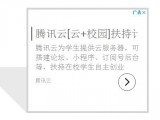
![[Sneaking]](https://www.yaxi.net/wp-content/themes/wing/img/smilies/tx.gif)