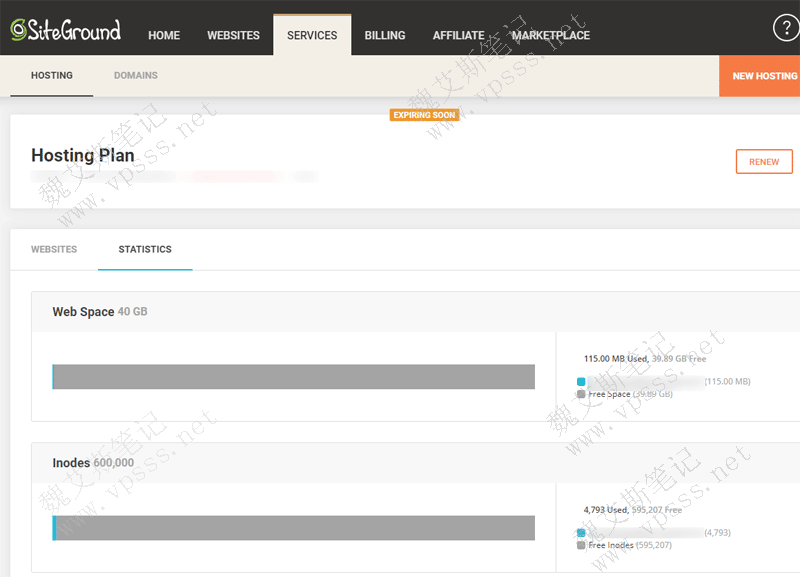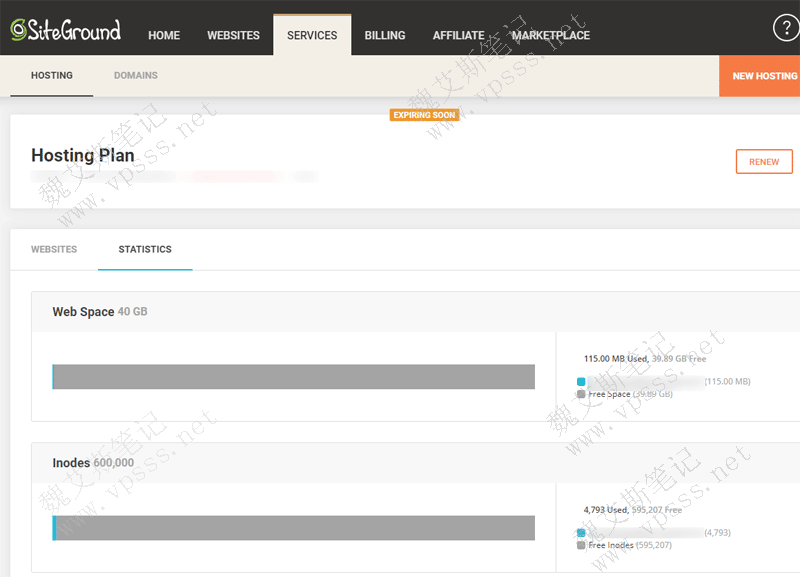inode (Index node) is a record in the disk table. In addition to data content and file name, it contains file and folder information, such as file size, owner, device node, socket and other information. The number of index nodes in your SiteGround account is equal to the number of files and folders on the account.
A student asked: What should I do if the inode in the SiteGround account is running out? Reduce the number of inodes in SiteGround accounts The method is similar to disk space, and more garbage cleaning can initially solve the problem.
What is inode
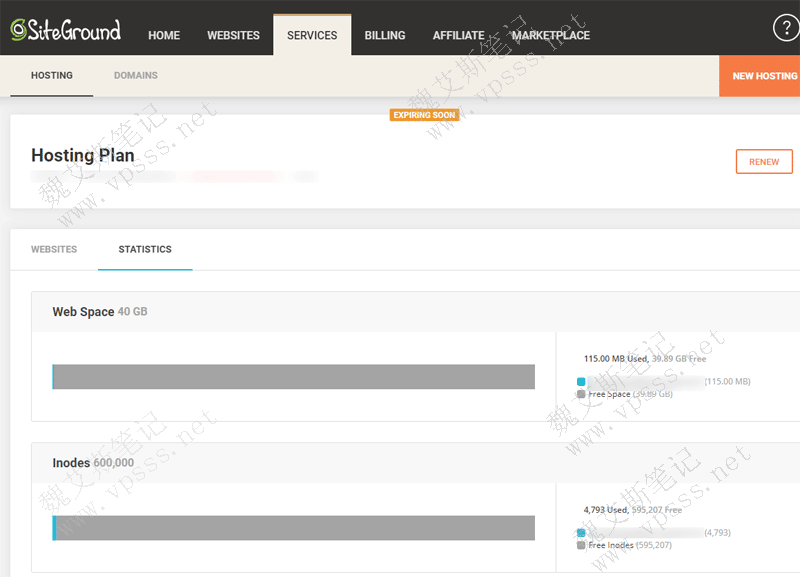
1. The number of inodes used by SiteGround users can be viewed in Services>Manage>Statistics.
For example, in the above figure, 4793 inodes of the GoGeek package have been used, and 595207 inodes remain available, totaling 600000. The available space is very sufficient.
2. Each time a file is opened, the server's kernel reads the file inode. The more files/folders in the SiteGround account, the more inodes used, and the more system resources consumed by the corresponding account.
If your SiteGround account reached the maximum number of inodes , you may encounter problems when uploading files and receiving emails, and see errors when visiting the website.
Foreign trade, B2C/C2C and other websites suggest registering domain names abroad. open Namesilo official website , enter and select in the search box, and then register. Remember to use the discount code to save money. Discount code click Course of domain name registration of foreign domain name provider Namesilo obtain.
The 18th anniversary of SiteGround virtual host will greatly promote 25% discount on virtual host+free website moving service+3 months free site scanner Suggested choice of foreign trade website SiteGround virtual host 。 SiteGround virtual host is the host officially recommended by WordPress, which is a perfect match with WordPress. The WordPress website on the Siteground virtual host has excellent speed and stability, and has been highly evaluated on foreign test websites. About SiteGround: SiteGround Theme
How to reduce the number of inodes in the SiteGround account
The number of inodes is equal to the total number of files+folders on the SiteGround virtual host account. To reduce the number of inodes, start with reducing the number of files and folders. Lao Wei suggested deleting unnecessary files and folders. For example, use the web side file management tool or FTP to access the account and delete redundant files and folders. Here are some recommended operations:
Note: If you don't know what those files and folders are for, don't delete them at will!
1. Delete old backups
SiteGround virtual host will automatically back up website files and databases once a day, so Lao Wei does not recommend installing third-party backup plug-ins. If there are previously generated backups, delete them to save disk space and inodes.
2. Delete an unstarted plug-in
It is recommended to delete the non enabled plug-ins on the WordPress website to increase the inode quota.
3. Delete unused image thumbnails
WordPress will generate multiple size thumbnails for each uploaded image, some of which have never been used. Mr. Wei suggested that only the pictures actually used on the website should be kept, and then the unused thumbnails should be deleted.
4. Check the number of cache files in the account
Check the cache folder of the website to reduce the number of cache files saved regularly. Check whether there is a folder with cache name in the/wp content/folder of WordPress and clear the files in it (cache plug-ins provide the option to clear cache). Lao Wei suggested using SG Optimizer plug-in It can be independent of the file cache and will not increase the inode quota.
5. Delete the. opcache folder in your account
Use FTP to delete the. opcache system folder in your account.
6. Clean up your email account
E-mail will also increase the total quota of inode. Lao Wei suggested that spam, and spam folders be deleted regularly. Clean the dustbin/dustbin folder regularly.
7. Returning to the question of the student at the beginning, he later found that the number of uploaded pictures was too large, so it would be OK to delete useless pictures and thumbnails after selection, and pay attention to this in the future. Don't create too many junk files, exceeding the inodes quota. If the above steps have been completed, but the system still prompts that additional disk space or inodes are needed, it is necessary to consider whether to upgrade the account to a higher package.