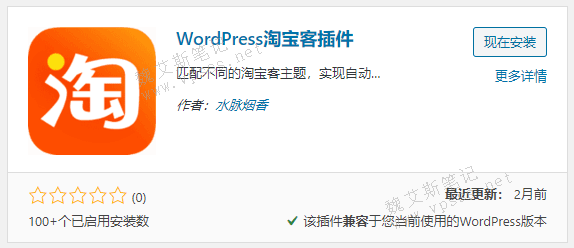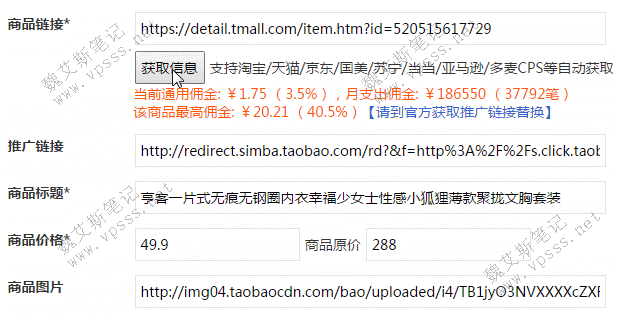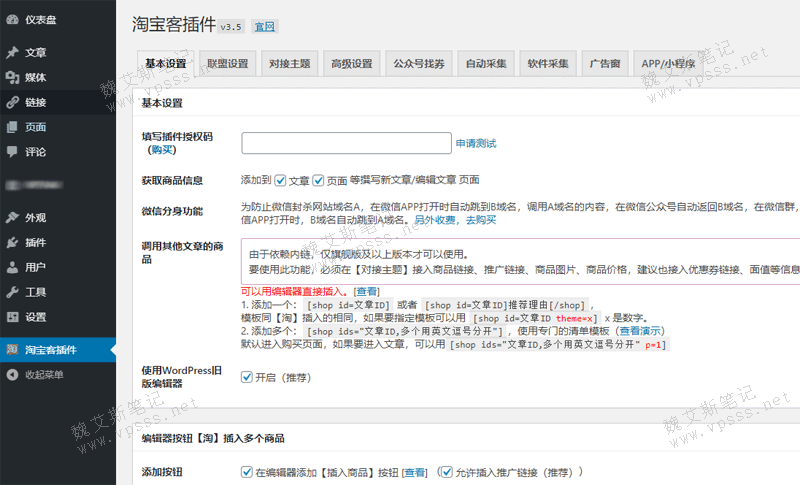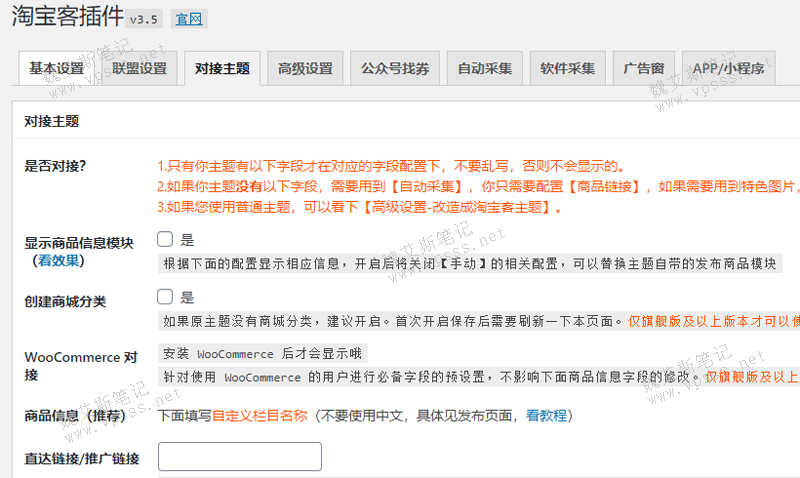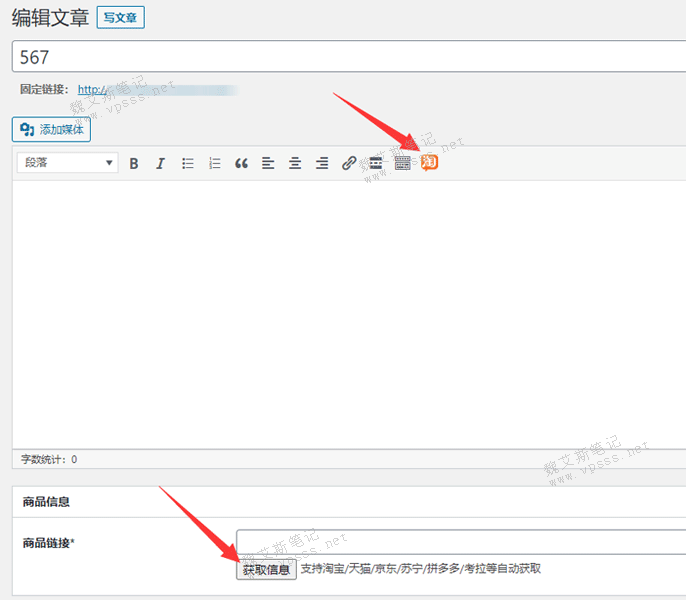WordPress Taobao guest plug-in It is a one click access to Taobao customer information WordPress plug-in 。 It is compatible with all themes, and can automatically obtain the information of filled products and promotion links with one key. Just provide a product link or promotion link, and you can get the title, icon, price, coupon link and other information to facilitate the website to promote Taobao customers' products.
WordPress Taobao guest plug-in installation enabled
This plug-in can test the basic version function for 10 days for free, and supports https.
In WordPress background>Plug in>Install Plug in, search for "wptao" to install and enable it.
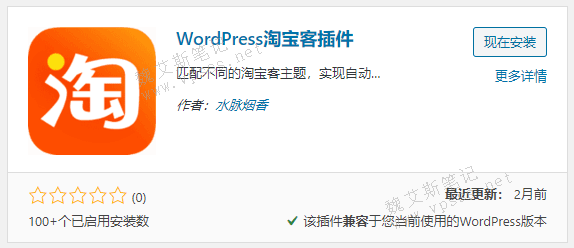
WordPress Taobao guest plug-in demo
Click Direct Plug in Demo Page , view the details.
Installation environment requirements PHP 7.3~7.4 and MySQL 5.5~5.6 are recommended;
Pseudo static (fixed link), using Pagoda panel one key setting pseudo static Linux system is recommended for better use experience;
For the sake of website security, stability and speed, Lao Wei recommends choosing Pagoda panel Build a website environment AliCloud server 、 Tencent ECS Deployment theme;
The entry-level host is configured with 1 core 2G memory and 1 M bandwidth. Lao Wei suggested selecting 2 core 4G memory and 1 M bandwidth;
The theme can only be activated when it is accessible through the internet, and the local/intranet server may not be able to activate the authorization;
WordPress Taobao guest plug-in function
1. Compatible with all themes, this plug-in can be used without changing the theme.
Suggestion on the theme of commodity module [Matchmaking theme]
(1) Support the transformation of ordinary theme into Taobao customer theme, automatically insert the [Go to buy] link in the article or display rich [Product template] to see the demo
(2) Use the editor [Taobao] to insert goods. This method is not recommended for each article. It is recommended to use [Transform to Taobao customer theme], because the inserted goods in [Taobao] currently do not support automatic updating of product discount information (see point 9 below).
(3) WooCommerce one click docking is supported, and only needs to be opened in [docking theme]. (Click to see the picture. Currently, only the flagship version and above are available)
(4) If you are using WordPress Taobao Guest Theme Now we have found a better template and want to replace the theme and be compatible with the old product data. It is recommended to purchase the flagship/exclusive version of Taobao customer plug-in to be perfectly compatible with the old and new data.
- The new theme is related to Taobao customers. You need to configure the desired custom fields in [Docking Theme];
- The new theme is a common article theme. Go to [Matchmaking Theme] to open [I use a common theme] and [Transform into a Taobao guest theme] "article page" and select one, and check [Default Commodity Template];
- The Taobao customer theme has been developed for the second time, that is, the commodity data is still saved in the user-defined field tbk. It is recommended to use the Taobao customer plug-in. You only need to open the [I use ordinary theme] in the [Docking theme], and your desired manual release, software collection, automatic collection, etc. are compatible;
- If you have re developed a Taobao customer theme and are compatible with the Taobao customer plug-in, use the function get_post_tbk ($post_id) to call the commodity data, such as releasing commodities, software collection, and automatic collection.
2. One click access to product information and efficient release of products, which is a favorite of small editors.
(1) Without changing the original theme structure, add a column for obtaining information. Just enter a product link or promotion link at the commodity link, and click [Obtain Information] to get information such as title, icon, price, coupon link, etc.
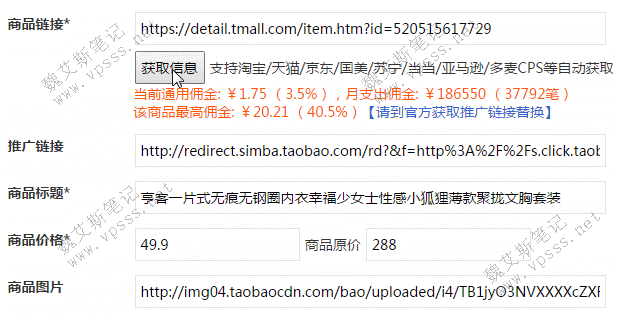
(2) Insert multiple items in the article
① Click the visual editor [Taobao] button on the background publishing page to support any commodity (click to see the picture), and provide multiple sets of beautiful templates.
② It supports the automatic conversion of Taobao, Tmall, and JD commodity links in the article to promotion links, and Taobao and Tmall coupon links also support the automatic conversion to promotion links, and the links are displayed externally as internal links. (Only replace the link and keep the original template style. This function is unique to the flagship version and above.)
(3) Call other articles' products
This function is unique to the flagship version and above. It can be inserted directly with the editor. It supports the insertion of one or more articles. When one is added, the template is the same as that inserted in Taobao. When adding multiple, use the manifest template.
3. Smart application for high commission plan (including marketing plan)
Use the official Taobao interface to automatically apply for the maximum commission plan (Taobao authorization is required, and authorization can be completed on the plug-in page), which is safe and secure.
4. Find coupons on WeChat official account
This function is unique to the flagship version and above. The WeChat official account identifies the Taobao product copy+URL sent by the user (such as the content shared by WeChat group/Taobao/Alliance APP, etc.), and returns the product to the chain. View sample image( You need to install the WordPress connection WeChat plug-in )
5. Support automatic collection of goods and use other software to collect goods
(1) Fully automatic collection of goods does not need to buy paid collection software, do not need to hang up 24 hours to collect goods, and do not need to write annoying collection rules. This function is unique to the exclusive version and above.
Automatically collect high-quality goods of the day according to price, sales volume, commission proportion, classification, etc. You can filter the title keywords (black/white list), apply for high commission, and automatically transfer to the chain for warehousing.
The keywords matched in the title can be set as categories and labels to facilitate vertical industries.
The commodity database is officially provided by the plug-in, and the data comes from the commodity data of the major websites of the day.
Tip: Currently, only Taobao, Tmall, JD and Pinduoduo are supported.
(2) To use other software to collect goods, you need to prepare your own collection tools, such as locomotive and simple data collection platform. You need to solve your own collection rules, and we will automatically convert other people's Taobao customer links to your own.
This function is unique to the flagship version and above.
As long as there are product links or promotion links or two in one links on the collected target websites, the theme will automatically be converted into your promotion links. Please limit the number of data collected by each website to 2000 per day, and no data will be returned for the excess. If the promotion link is the internal link of the target website, conversion is not supported.
If the title, picture and price are missing, they will be automatically added (only available on Taobao/Tmall/JD/Gome/Suning/Dangdang/Juhuasuan). Remember: one article title and one article content must be collected. (The theme itself does not have the acquisition function, please find the appropriate acquisition tool)
PS: If coupons are included during collection, the coupon face value/expiration date will be automatically returned.
PS: At present, it is not supported to convert the promotion links appearing in the body of the article. It is only suitable for collecting a single direct link.
6. The administrator can assign PID to others to facilitate employees or partners to participate in sharing or performance appraisal.
This function is unique to the exclusive version and above.
7. Replace the internal chain mode of the theme itself, so that the theme can keep pace with the times, such as automatic splicing of single products+coupons in one, and Taobao password displayed in WeChat APP/Weibo APP.
This function is unique to the flagship version and above.
The products purchased and inserted by [Taobao] support automatic transfer to the internal chain, and also support the transfer of product links from Taobao/Tmall/JD in link A to the internal chain. Among them, Taobao/Tmall also supports the transfer of promotion links to the internal chain (to ensure that the promotion links are your own, if it is someone else's, it is recommended to use the editor's Taobao insertion, obtain information and save after conversion).
If there are product links and coupons at the same time, the [SKU+coupon two in one] link will be automatically combined to prevent loss of orders.
(1) Internal link format http://your website/go/xxx
(2) Benefits:
①. Opening the Taobao link in WeChat APP/Weibo APP will prompt you to open it in the browser, or prompt you to open the mobile Taobao app, or display the Taobao password (click to see the picture), which can bypass AdBlock (the browser ads block plug-ins, and Taodian JS will be blocked).
②. You can share the inner chain to the circle of friends, QQ, QQ group, microblog, etc., and will not violate the rules of Taobao Alliance, otherwise it is easy to be deducted points because of the wrong channel.
8. Taobao password
This function is unique to the flagship version and above. Get and display the Taobao password automatically in WeChat APP/Weibo APP (you need to open the function in [Alliance Settings] and fill in the App Key and App Secret)
9. Automatically check whether the goods are removed from the shelves, and whether the coupons are updated, expired, or collected completely.
This function is unique to the flagship version and above. Each commodity is checked every 8 hours (triggered when the purchase link is opened, and the internal chain needs to be opened).
Note: If the theme needs direct links, the products inserted in the editor [Taobao] will not be checked. For ordinary themes, it is recommended to use [Transform into Taobao Guest Theme].
10. If your website changes the domain name or PID, the foreground will automatically change it to the latest PID after clicking Purchase. (The inner chain needs to be opened)
Tip: The background promotion link remains unchanged, while the foreground click to see the effect, and encryption promotion link is not supported temporarily.
WordPress Taobao guest plug-in settings
After enabling, you can see the corresponding icon at the bottom left of the WordPress background, and click to start setting.
If you want to try it for free, click "Apply for Test" and get Taobao customer plug-in authorization code (only for 10 days of testing) Fill in the following figure Start setting after. The free trial version only opens a few functions for testing. If you want to use all the functions, you need to buy them Official website of WordPress Taobaoke plug-in You can also fill in the authorization code.
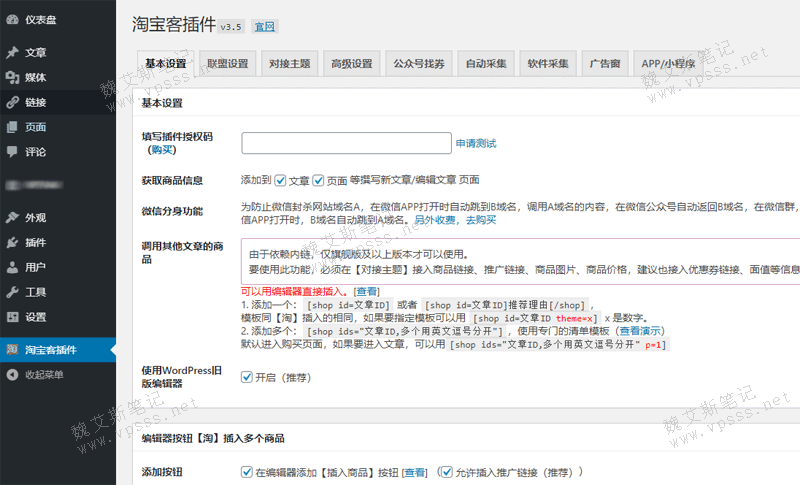
1. Matchmaking theme
Check "Display commodity information module" and "Create mall classification"; Fill in the relevant options of the product information.
The fields saved for each topic are different. Please check them carefully and configure them yourself. If you do not see a custom column, you can see a Display Option in the upper right corner of the editing article page. Click it and check Custom Column.
Don't understand Please come WordPress Taobao guest plug-in help page View details.
Tip: Some functions are only available for the flagship version and above or can be obtained automatically with one button. The free beta version cannot be used normally.
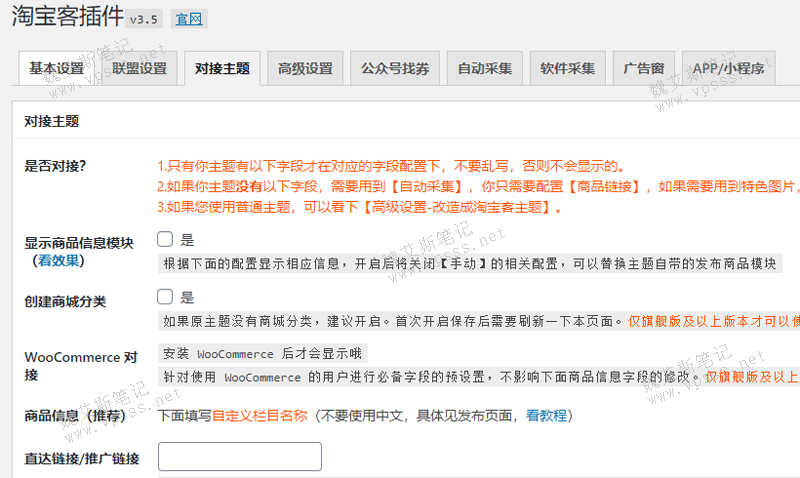
2. Federation Settings
Fill in the App Key and Secret, or PID and other information corresponding to the Alliance. Currently, it supports: Taobao Alliance, JD Alliance, Suning Alliance, Kaola.com Alliance, Pinduoduo Alliance, Dangdang Alliance, Duomai CPS Advertising Alliance, Amazon China/America, etc.
Don't know how to apply for Alliance PID Click the direct plug-in help page Learn the detailed operation process.
In this way, your website can add the product promotion links of these alliances, which is convenient for one click product release in the later stage.
3. Advanced Settings
Replace the theme internal chain, internal chain format, two in one single product coupon, prompt after the commodity coupon expires, and change it to Taobao customer theme, default currency and a series of settings.
4. One click insert Taobao guest link
To create a new article, you can add a product link when you see the "Taobao" icon in the editor bar, and then automatically convert it into a Taobao customer promotion link and insert it into the article.
You can also do the above operations in the product information below.
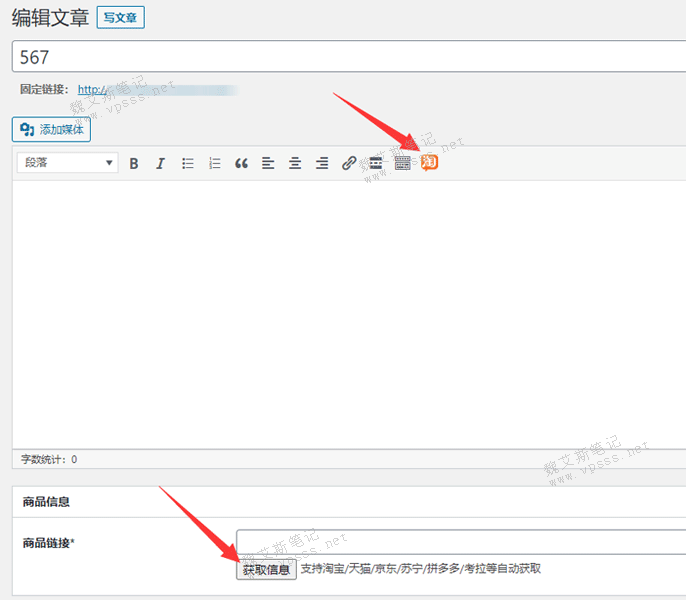
FAQ of WordPress Taobao guest plug-in
1. The following error occurred while enabling the plug-in: xxx.php:3
Please upload the installation package again. FTP software uses binary upload
2. One time charge or annual charge? Can I upgrade for free?
Free test for 10 days (please refer to See plug-in settings )。
It is charged annually (does not support the member's free renewal right), and can be upgraded permanently for free. After expiration, the interface for obtaining commodity information cannot be used.
3. Can I return it?
Virtual products are replicable and cannot be refunded once purchased.
4. Can I change the domain name after a period of time?
Plug ins are bound to domain names. After purchase, you can pay to modify the domain name (the first modification is 25% of the latest price (a ceiling of 199 yuan), and then each modification is 50% of the latest price (a ceiling of 299 yuan). As a member, you can modify the domain name once for free)
5. Do you provide technical support?
Yes, please contact the plug-in author. (Contact information See plug-in page )
6. Which type of single domain name/root domain name/WPMU should I choose?
Click to view the detailed description
7. What should be paid attention to during installation?
Upload zip files in the background of WordPress to install plug-ins, or use ftp and other tools to upload binary files.
Weiss summary
The WordPress Taobao guest plug-in can be used in any topic, and can obtain the product links of major leagues, one click to obtain product information and promotion links, and quickly publish articles. If you plan to be a Taobao customer, it is easy and convenient to use this plug-in directly. After all, this is an input-output project. Once put into place, the output will be put into place every year.