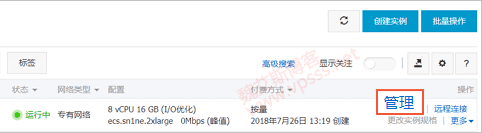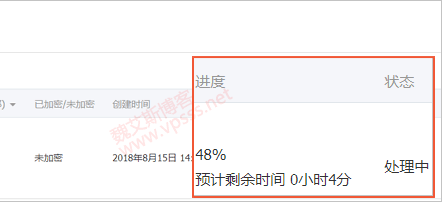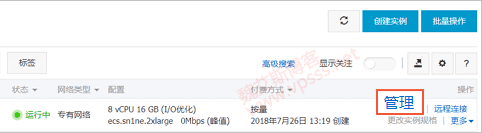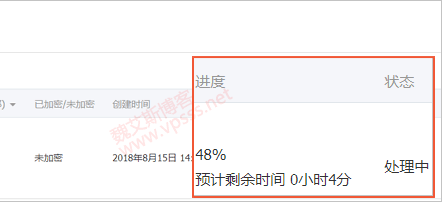How do AliCloud ECS servers create snapshots? Alibaba Cloud ECS server is a kind of cloud server that people often use. In addition to manual backup and automatic backup of website data, we can also use Alibaba Cloud snapshots to back up data. Of course, Alibaba Cloud snapshots have started to charge. You can decide whether to use this function according to your business situation.
1、 When do I need to use the AliCloud snapshot function
For example, when you modify key system files, migrate instances from the classic network to the VPC, backup data at ordinary times, prevent network attacks, change the operating system, and some scenarios with operational risks, you should back up in advance.
In addition, if you have a large number of ECS servers with the same content that you want to quickly set up, you can use snapshots to create custom images and quickly deploy the application environment in a large number of ECS instances. This is often used in ghost backup and restore operations of local computers. For example, there are 100 new Internet cafes with the same configuration, and they need to build the same system. Do you still install the system, software, and games one by one? no You can first make data for one machine, and then make ghost image package, which is used as the master disk, and the hard disk of other machines is used as the slave disk, which can be restored in large quantities, saving time and effort, convenient and fast.
2、 How to create AliCloud snapshots
There are several points to note that when you create a snapshot based on an instance (server), the instance must be running or stopped. When creating a snapshot from a disk, the disk must be in use.
Creating a snapshot will slightly reduce the I/O performance of the disk, so try to use it during non business peak hours.
1. Log in to the ECS management console, select a region, click Instance in the left navigation bar, find the instance to create a snapshot, and click Manage.
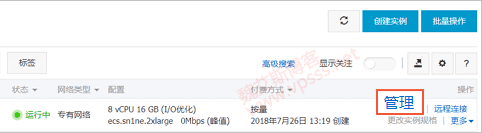
2. Click the instance disk on the left, and then click Create Snapshot on the right of the corresponding disk. Only one disk can be selected at a time. The disk attributes can be system disks and data disks.

3. Give a name to the snapshot. After you create multiple snapshots, you will know which is which.

4. View the snapshot task in the instance snapshot on the left. You can see the snapshot generation progress, estimated remaining time, and snapshot status. Generally, they are very quick and succeed in a few minutes.
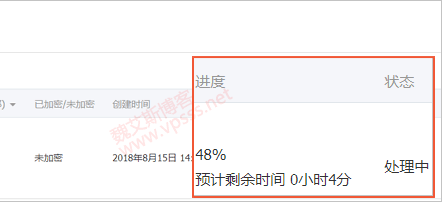
The time to create a snapshot mainly depends on the amount of data in the disk. More snapshot knowledge can be obtained from Alibaba Cloud ECS server official help You can find it by searching the snapshot.
3、 AliCloud hot servers
Before purchase Click me to get it Alibaba Cloud 1000 yuan voucher gift package, including Alibaba Cloud 100+products, can save money by deducting from 50 yuan.