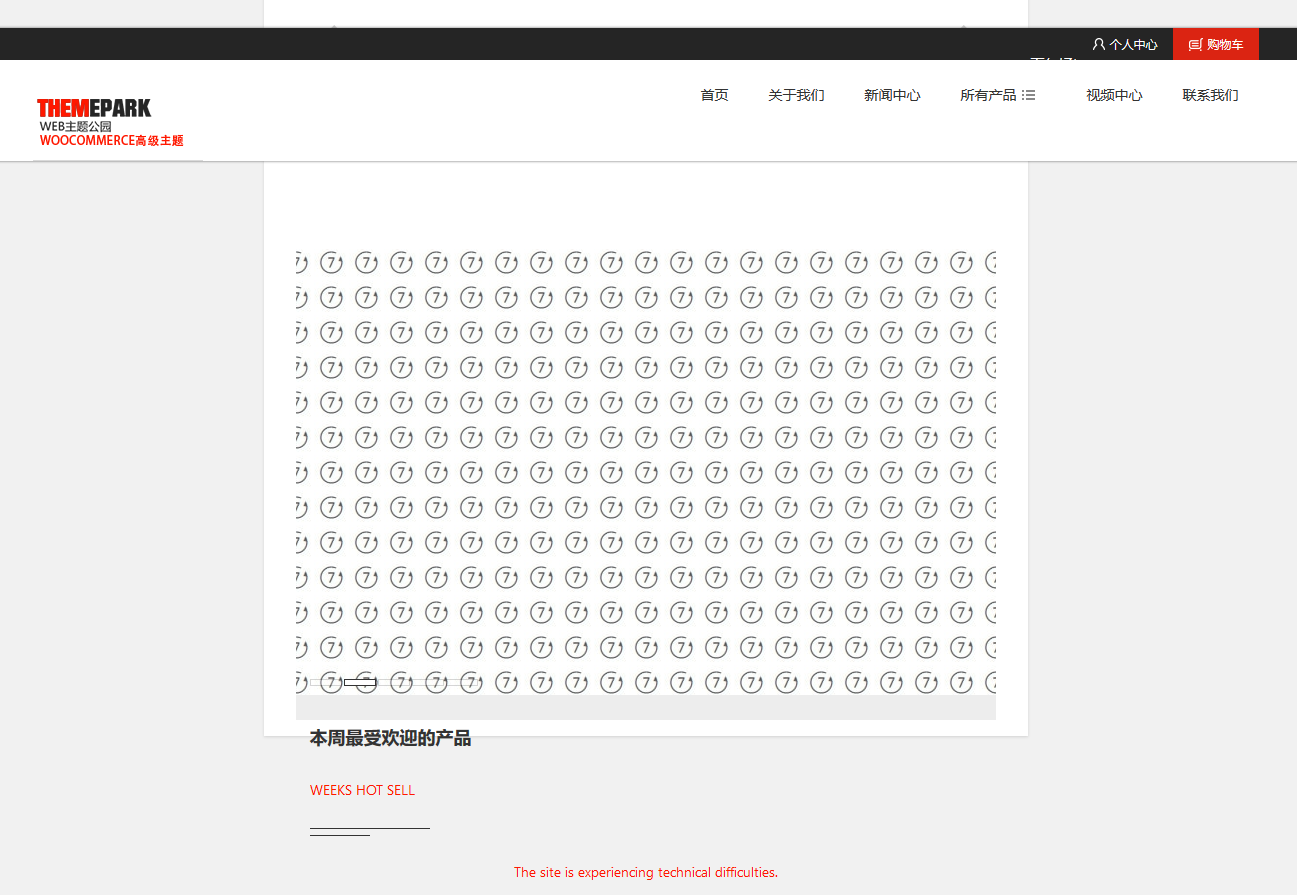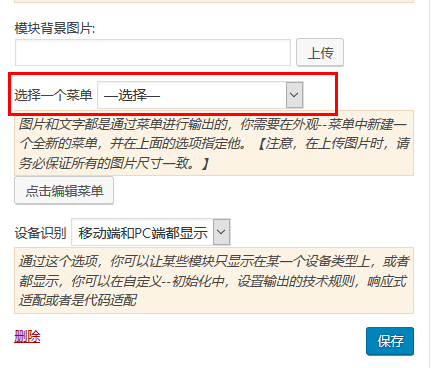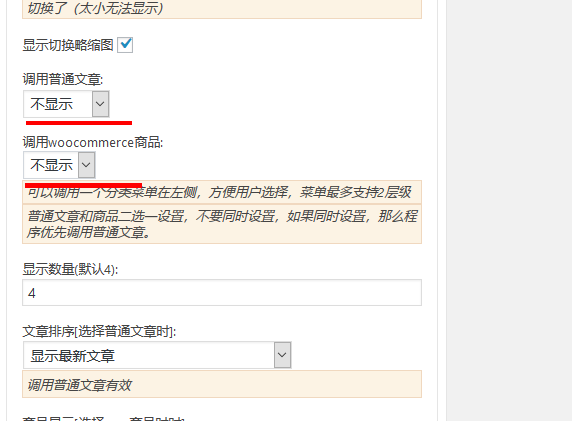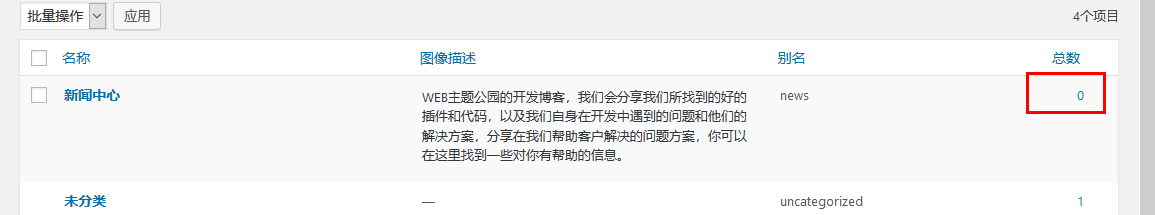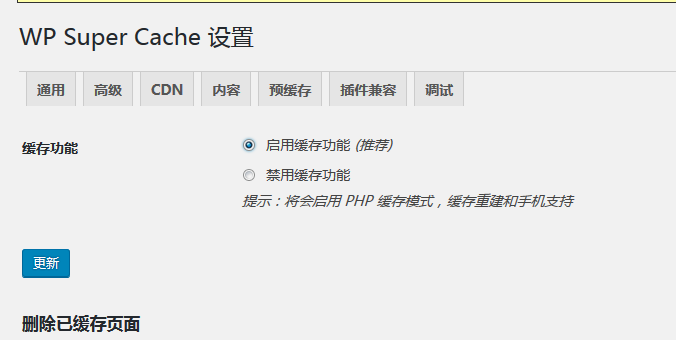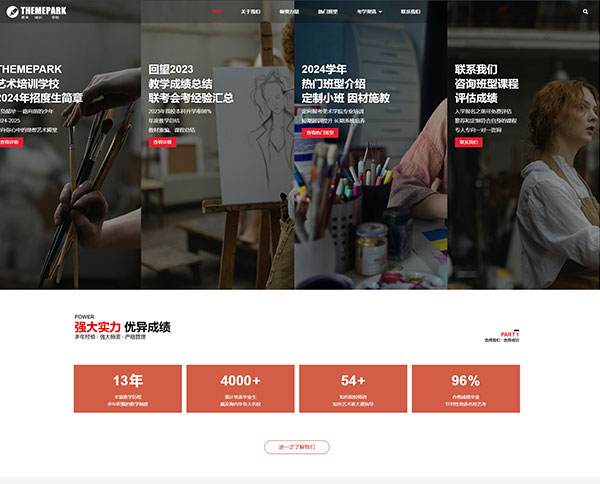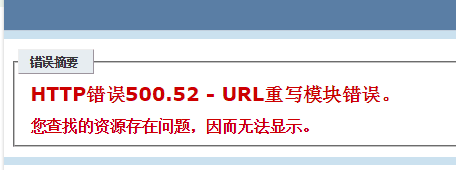After the introduction of the one click import demo data function, the workload required for importing data demo data is greatly reduced, and the professionalism required is also greatly reduced. As long as WordPress, themes, and plug-ins can be installed, it is very convenient to import performance data by yourself.
But the themes produced before 2019 (after 19 years, the theme has changed the structure, there will be no problem) After upgrading the imported data, because the original structure cannot be changed, the ID of classification, page, article, menu and other contents will change and be slightly missing when importing with xml.
Here we list some problems that may occur when importing data and the corresponding solutions.
If you encounter problems other than those described below when importing data, please leave a message to us, and we will give solutions after testing.
After importing data, some modules are not displayed, and the homepage of the website is incomplete
This is because when importing data, the ID of categories and menus changes, while saving settings is to store their IDs. Therefore, some article calling modules and menu calling modules will not display or make errors.
For example:

As shown above, after importing, the menu displays an error. The most popular product is the called woocommerce product category (some are called article categories)
To do this, go to Appearance – Gadget, open the gadget module one by one to find the options of calling menu, product classification or article classification, and then select them.
Among them, the corresponding menu must be selected for the menu, and the product or classification can be selected at will (because it is necessary to import data at will)
Menu:

It can be seen that after importing, the menu option is not selected, or the selected menu is not corresponding. Generally speaking, the menu name of the imported data will be associated with the module name, and the selection will be better distinguished.
Classification or product:

As shown in the figure above, neither article nor product is selected. You can select one of these modules. If there are only products or only articles, you can select them. Please take a look at the notes below.
When all categories and menus are selected, the website will be the same as the demo. Note that you only need to select the module in the gadget, and the rest of the area will be updated automatically.
Import failed, or the display of successful import is incomplete
During the import process, if you are prompted that xxx media failed to import, or other prompts do not display a green prompt, it is not completely imported and is broken at a certain point.
Most of the reasons are due to the automatic downloading of pictures. You only need to click the import data again and import it again. Re import will not duplicate the data, but will make up the missing content. Therefore, you can repeat the import until success.
If it is shown that the import is successful, but there are still some missing in the actual view, most of the cases are the missing of the typesetting module, then the problem can be solved by importing again.
After importing, the article has selected the category, but the article count of the category directory is displayed as 0, and the gadget cannot be selected
In the following case, there are 8 articles in the news center, but the article count of the classified directory is 0, and the gadget cannot call the articles of the news classification:

If this happens, you can enter the articles, filter the articles in the news center, and open them one by one for quick editing. No operation is required. You can save them once. Generally, the number of articles provided by demonstration data is about 4-6, so this operation will not take too much time.
After saving, you can see that the total number of news centers is normal, and the News Center can also be selected by the Gadget Department.
Some instructions for importing woocommerce topics
Most of the WOOCommerce product data can be imported, but a small amount of data cannot be completely imported.
1. The Chinese title of the product attribute cannot be imported and will become Pinyin:

This needs to be edited one by one. You can change the name to Chinese characters. If you don't need to use these attributes, you can delete them and rebuild them yourself.
2. Variables of variable goods cannot be imported
Variables of variable goods cannot be imported completely, so you need to set variables.
After the variable goods are imported, the price will not be displayed (the variable is the price, and if the variable cannot be imported, the price will disappear)
As shown in the figure below:

This requires resetting the attributes and variables. After setting the variables, the variable goods can be fully displayed:

According to the WOOCommerce video tutorial provided by us, the variable setting of variable goods is very simple. The variable goods provided by the imported data are generally only 2-3, so they will not be greatly affected.