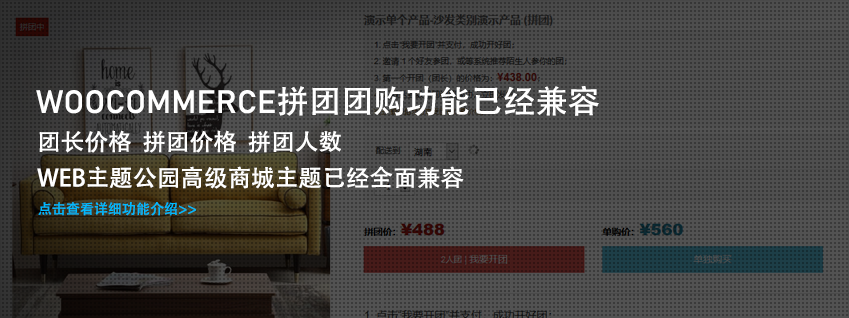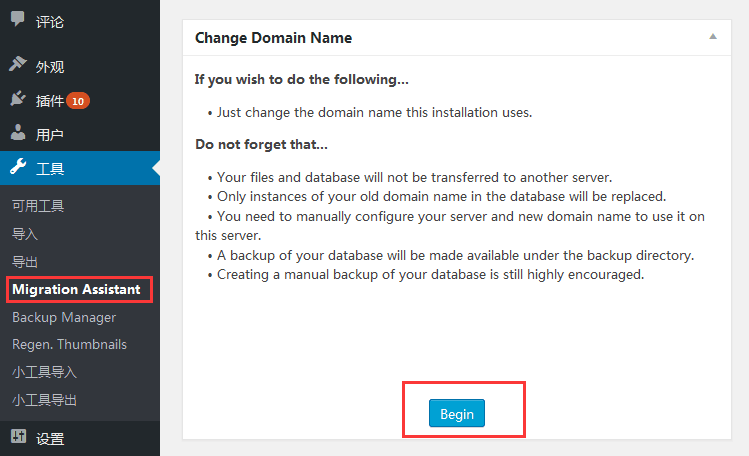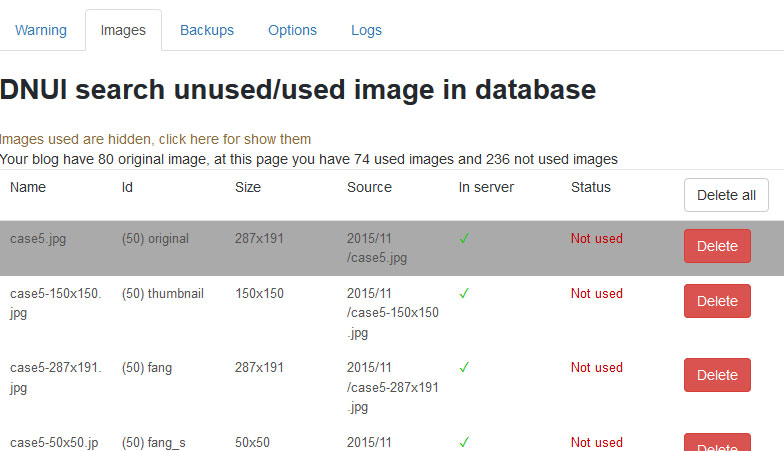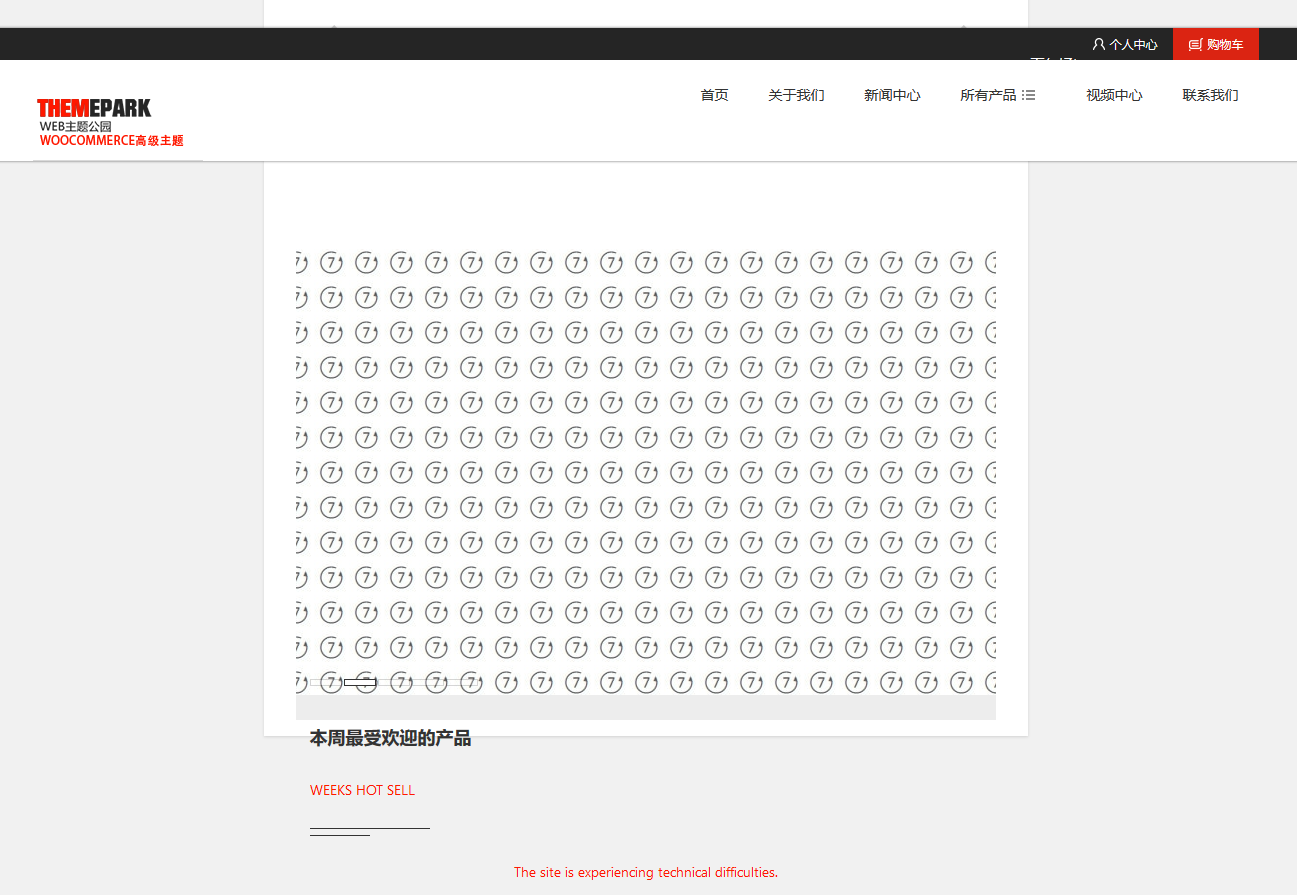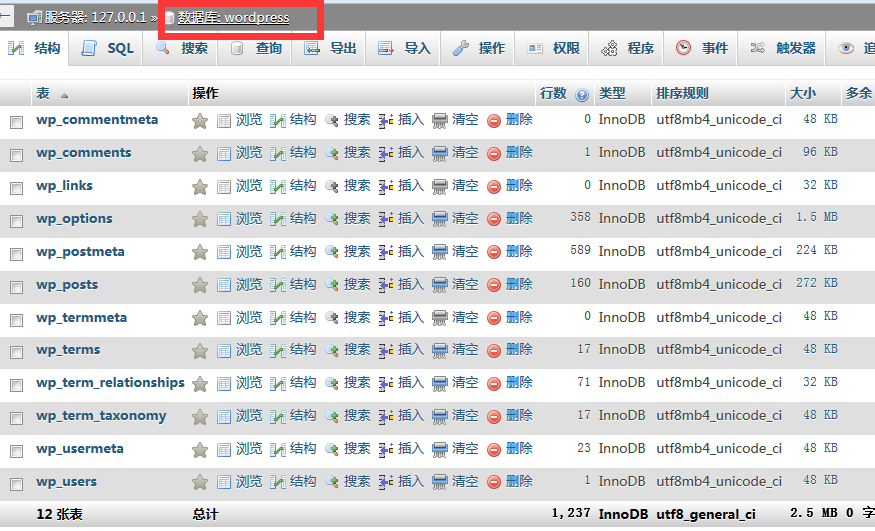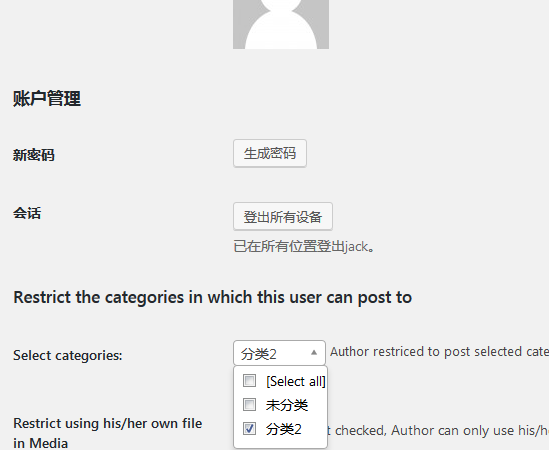The WP Rocket static acceleration plug-in has been tested to be fully compatible with the woocommerce advanced theme
Wp Rocket is a very good static acceleration plug-in. This plug-in can not only generate the statics of the whole site, but also compress CSS, js and html, making your website load faster.
What's more, this plug-in also integrates the function of database cleaning. You can set a weekly or daily cleaning of your database, and keep optimizing to make your website faster.
Plug in is a foreign paid plug-in. You can buy the genuine version: wp-rocket.me
But at present, there is a version available on the domestic Internet that does not need to be purchased. After testing, it is completely usable, and you can also use it directly
[ WP Rocket Download ]- The resource comes from the Internet. If it infringes your rights, please contact us to delete it
When testing our woocommerce advanced theme, we used this plug-in to compress the entire website, including css/js/html, and compress the entire website css and js into two cache files, significantly improving the speed.
Before page code compression:
![[wordpress woocommerce acceleration] Use WP Rocket to compress the entire website and static acceleration [wordpress woocommerce acceleration] Use WP Rocket to compress the entire website and static acceleration](https://www.themepark.com.cn/wp-content/themes/themepark/images/loading.png)
After compression:
![[wordpress woocommerce acceleration] Use WP Rocket to compress the entire website and static acceleration [wordpress woocommerce acceleration] Use WP Rocket to compress the entire website and static acceleration](https://www.themepark.com.cn/wp-content/themes/themepark/images/loading.png)
In addition, the entire website, including themes, js and css output by plug-ins, are merged into two files, which is faster.
Ps. Without special testing and adjustment, many themes with the merge option enabled will result in incorrect styles and script conflicts, which will damage the function of the web page.
Instructions for using wp rocket
After installing the wp rocket, enter the plug-in option from Wordpress background - Settings - wp rocket
Basic options:
![[wordpress woocommerce acceleration] Use WP Rocket to compress the entire website and static acceleration [wordpress woocommerce acceleration] Use WP Rocket to compress the entire website and static acceleration](https://www.themepark.com.cn/wp-content/themes/themepark/images/loading.png)
Explain the settings one by one:
Defered Loading , this function can load images and frame content (such as videos) after the website can be seen, which can speed up your website access. However, if your server is not very powerful, the image loading itself is not very fast, so it is recommended not to select this option, otherwise the frame will appear and the images will need to wait a long time to appear
File optimization This is to compress your js, css and html. Inlinecss and linejs refer to some styles and scripts directly output in html, rather than referenced files, which can also be compressed. Unless the theme states that it has been tested, there may be errors in the style or script, so you need to try it. If there are errors, you do not need to select
Mobile device cache, This means that if you use program judgment (this option is required for non woocommerce themes previously developed by WEB theme parks, while it is not required for advanced woocommerce responsive websites);
Login uses cache , whether the login user uses caching, which can be cached in the advanced topic of woocommerce, because wp rocket will automatically stop caching personal center, shopping cart and settlement pages. After testing, this will not affect the users of woocommerce, so it can be opened, but the comparison page needs to be disabled from caching
The rest of the content is basically simple and can be set by yourself. If only a few separate pages of https are used, you can enable ssl caching
Advanced Options , basically don't need to fill in too much, you can fill in as required
If you use the woocommerce advanced theme here, you need to disable the caching of the product comparison page, or you will not be able to compare
Fill in your product forbidden cache url to automatically save the page alias. For example, my comparison page is woo.themepark.com.cn/sample-page, and you can automatically delete it by entering it directly
![[wordpress woocommerce acceleration] Use WP Rocket to compress the entire website and static acceleration [wordpress woocommerce acceleration] Use WP Rocket to compress the entire website and static acceleration](https://www.themepark.com.cn/wp-content/themes/themepark/images/loading.png)
In addition, there is an option to reduce file loading, which can completely compress your css and js files into two files, and it is very fast, but this option will cause a lot of theme dislocation and script conflict. You can try it. If an error occurs, close it, and then delete the cache:
![[wordpress woocommerce acceleration] Use WP Rocket to compress the entire website and static acceleration [wordpress woocommerce acceleration] Use WP Rocket to compress the entire website and static acceleration](https://www.themepark.com.cn/wp-content/themes/themepark/images/loading.png)
Database
![[wordpress woocommerce acceleration] Use WP Rocket to compress the entire website and static acceleration [wordpress woocommerce acceleration] Use WP Rocket to compress the entire website and static acceleration](https://www.themepark.com.cn/wp-content/themes/themepark/images/loading.png)
Database clearing can keep the daily frequency. Pay attention to drafts and temporary options. Temporary options can only delete expired ones. If you need to keep drafts sometimes, it is recommended not to delete them.
Preload
You can select manual and automatic preloading. If you want to automatically generate a cache, you need an xml website map. You can install an xml plug-in, generate a website map, and fill in the xml url here, for example:
![[wordpress woocommerce acceleration] Use WP Rocket to compress the entire website and static acceleration [wordpress woocommerce acceleration] Use WP Rocket to compress the entire website and static acceleration](https://www.themepark.com.cn/wp-content/themes/themepark/images/loading.png)
So far, most of the settings have been completed. For the subsequent settings, you can refer to the following plug-in instructions. They are relatively simple, and you can speed up the settings by following the instructions.
After that, test your website speed in Qiyun Test. Has it improved significantly?
![[wordpress woocommerce acceleration] Use WP Rocket to compress the entire website and static acceleration [wordpress woocommerce acceleration] Use WP Rocket to compress the entire website and static acceleration](https://www.themepark.com.cn/wp-content/uploads/2017/06/yasuobefor.png)
![[wordpress woocommerce acceleration] Use WP Rocket to compress the entire website and static acceleration [wordpress woocommerce acceleration] Use WP Rocket to compress the entire website and static acceleration](https://www.themepark.com.cn/wp-content/uploads/2017/06/yasuoafter.png)
![[wordpress woocommerce acceleration] Use WP Rocket to compress the entire website and static acceleration [wordpress woocommerce acceleration] Use WP Rocket to compress the entire website and static acceleration](https://www.themepark.com.cn/wp-content/uploads/2017/06/20170627152842.png)
![[wordpress woocommerce acceleration] Use WP Rocket to compress the entire website and static acceleration [wordpress woocommerce acceleration] Use WP Rocket to compress the entire website and static acceleration](https://www.themepark.com.cn/wp-content/uploads/2017/06/jinzhihuanc.png)
![[wordpress woocommerce acceleration] Use WP Rocket to compress the entire website and static acceleration [wordpress woocommerce acceleration] Use WP Rocket to compress the entire website and static acceleration](https://www.themepark.com.cn/wp-content/uploads/2017/06/yuasip.png)
![[wordpress woocommerce acceleration] Use WP Rocket to compress the entire website and static acceleration [wordpress woocommerce acceleration] Use WP Rocket to compress the entire website and static acceleration](https://www.themepark.com.cn/wp-content/uploads/2017/06/shujuk.png)
![[wordpress woocommerce acceleration] Use WP Rocket to compress the entire website and static acceleration [wordpress woocommerce acceleration] Use WP Rocket to compress the entire website and static acceleration](https://www.themepark.com.cn/wp-content/uploads/2017/06/xml.png)