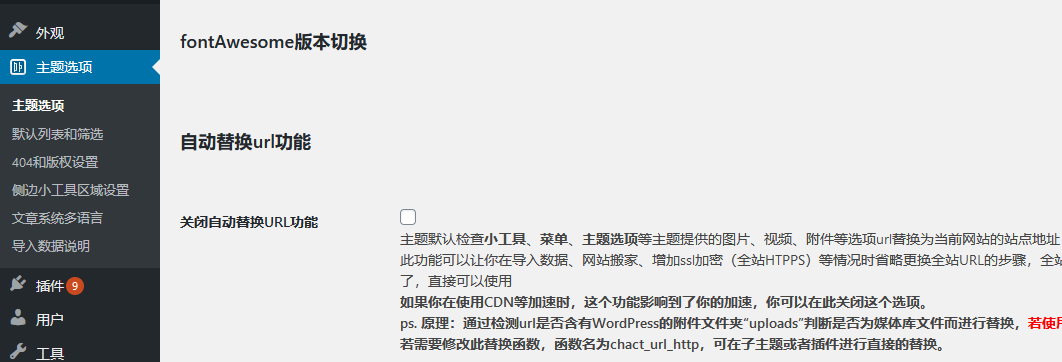Theme options: website security, 404 page settings, sidebar location increase, copyright settings, sharing settings, multilingual settings
There are several options under the theme option, which provide some necessary function settings for website use. You can use these settings.
The following is a screenshot of the theme options:

Sequential description of options
Theme option: initialization settings of website
Auto replace url function: theme default check Widgets 、 menu 、 Theme Options Replace the URL of pictures, videos, attachments and other options provided by the theme with the site address of the current website
Search term security: the search of the website will produce some dynamic pages, and some junk pages will exist because of the title of search. Entering a search term can shield these search contents to avoid bad pages
Administrator login link: set a key to disable the default login link and return to the home page. You can access the login page only by entering the correct encrypted connection, Note: After saving, copy the login link yourself 。
Third party code addition option: The third party code includes the statistics code, Baidu Business Bridge and other third-party function codes. The code is divided into top and bottom output, which depends on the requirements of the third party code to enter the correct entry option.
Default Lists and Filters
Article filtering options: set filtering functions. For filtering functions, please refer to: WordPress multi filter version 3 function update
This is the global option for attaching blocks on the top of articles and pages. This option can be overridden by the options for specific pages and articles. If you select Default for specific pages, the blocks with this option will be mounted by default.
The general global option of the category directory. The global option can set the general global option style and output mode of the category directory (column list), mount the block template and other contents. This global option will be overwritten by the specific category directory settings.
404 and copyright settings at the bottom of the article
404 page block mount. 404 page can now mount a block template, which will be directly attached to 404 page, so you can design your 404 page at will.
Note on the bottom copyright of the inside page of the article: If you want to set a bottom copyright, you can create a block template specifically for copyright and mount it at the bottom of the article. Note that this copyright setting must be an ordinary article or page. Blocked articles and pages are not displayed. Articles and pages in the block language should be directly placed into the block without automatic mounting, So as not to disturb your own design.
The sharing code at the bottom of the article: We haven't built in the sharing code, so you can put in the sharing function code by yourself, whether it's domestic or foreign.
Side Widget Area Settings
The sidebar gadget is a sidebar setting in the two column mode. By default, a default sidebar area is used to place the gadget. If you want different categories, articles, and pages to mount different areas, you can create multiple areas here, and then go to articles, categories, and pages to mount the established areas, so that the sidebar gadget can be different.
Note that when setting the side bar, the ID must be set in pure English letters and lowercase English letters. Do not use uppercase letters and numbers. The ID must not be the same when creating different areas.
Article system multilingual
The multi language of the article system can replace all fixed text. If you want to build a foreign language website, you can use this option to replace all fixed text output from the front end.