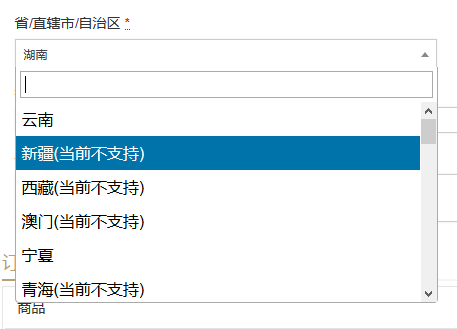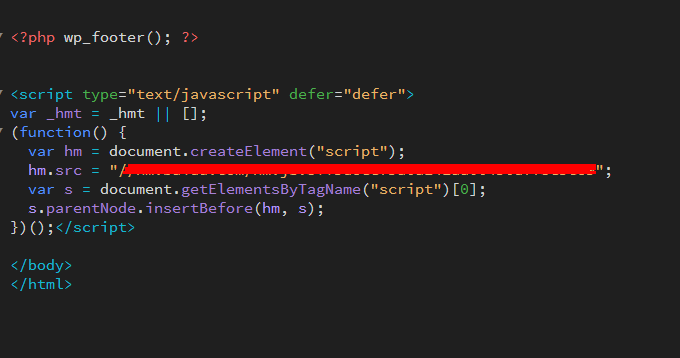If our website has many kinds of classified articles, or products and other information, it is best for customers to clearly choose the categories they want. Especially B2C websites like JD and Taobao need the function of multiple screening.
The classification and label of WordPress cannot be selected multiple times, but WordPress has great flexibility to enable this function.
We know that in the URL of wordpress:
If we enter http://www.themepark.com.cn/ ?tag=business-theme+blogtheme
Then we will add all the articles under the alias of business theme and blog theme.
If we output http://www.themepark.com.cn/?themes=blogtheme All blog topics under the original theme will be obtained (host support is required)
This way can help us start our multi filtering function. We just need to get these urls to get what we want. Here are some PHP Basic friends can use this idea to create the multi filter function. Of course, we will also introduce this function in the pay theme and improve it (implemented through the menu, which can customize the order and category and label). WordPress 3.6's menu page can easily insert tags, which also brings a great effect to this method!
Well, with all that said, let's focus on the plug-ins we recommend today!
Query Multiple Taxonomies, Multi category selection plug-in, which allows your users to select the desired categories, labels, etc. for filtering, as shown in the figure:

Go to the official introduction page to download the plug-in and install it in the background. This plug-in provides multiple filtering functions in the form of a gadget. The official download address http://wordpress.org/plugins/query-multiple-taxonomies/screenshots/
If you want more convenient and fast multiple filtering, please follow our payment topic!
I hope this article is helpful to you!
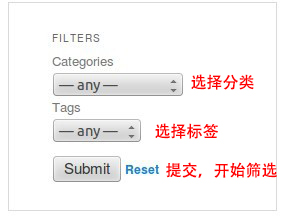
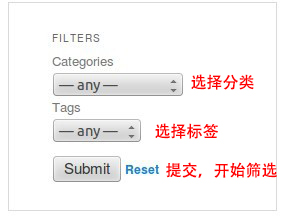



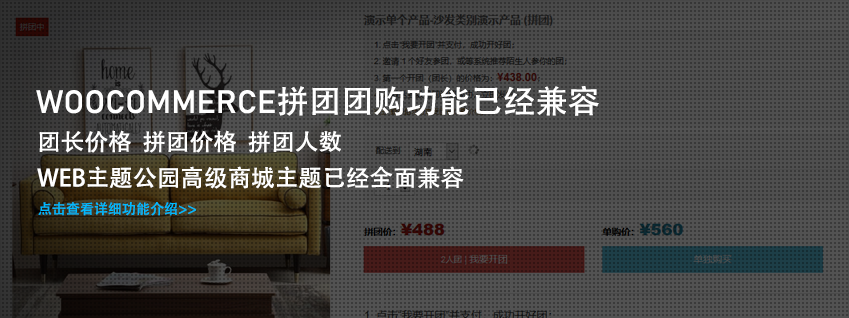

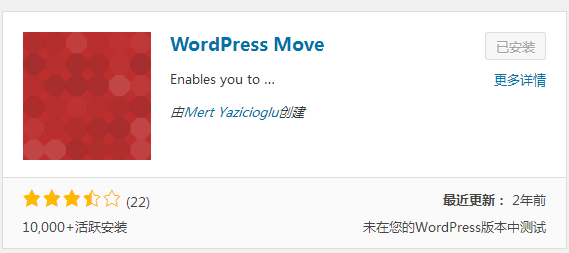
![[Widget] Modify WordPress site and administrator's email address [Widget] Modify WordPress site and administrator's email address](https://www.themepark.com.cn/wp-content/uploads/2018/03/dsadad2.png)