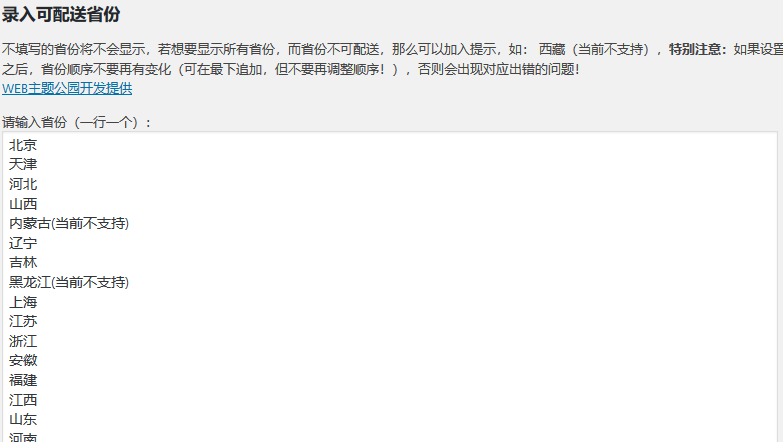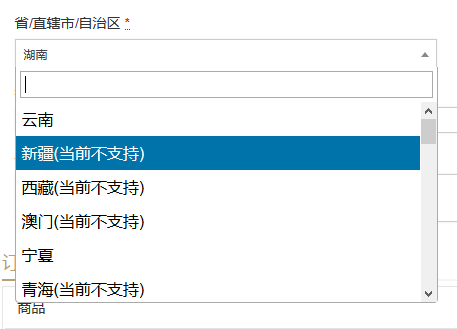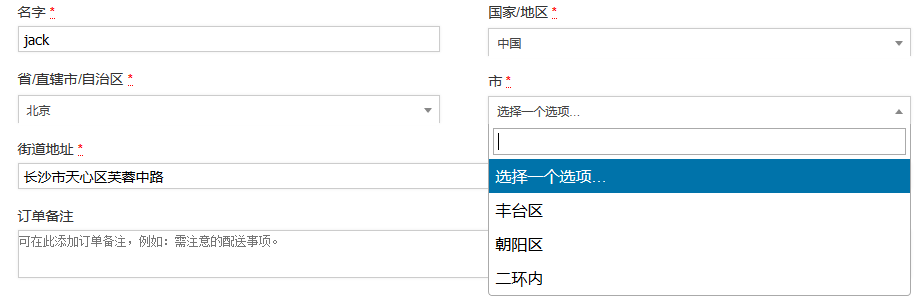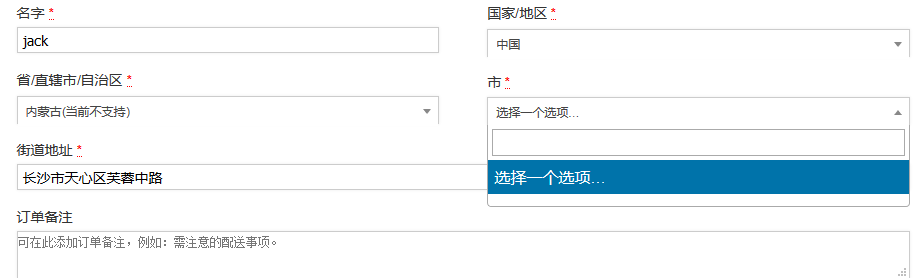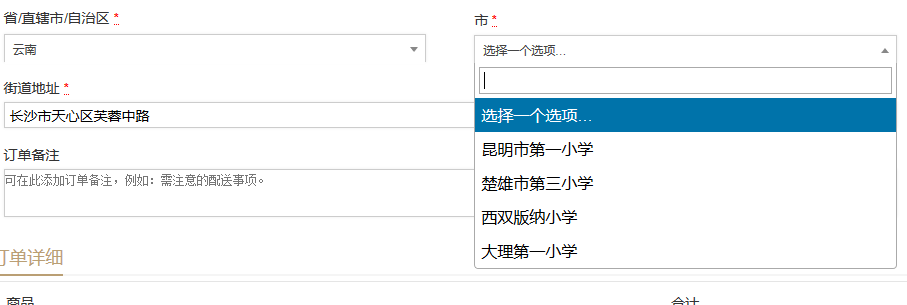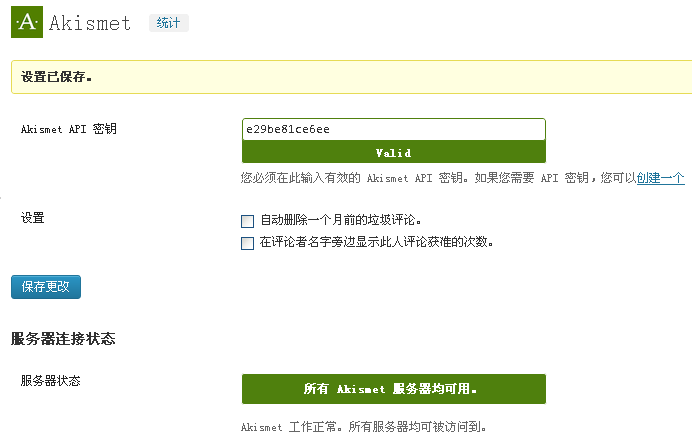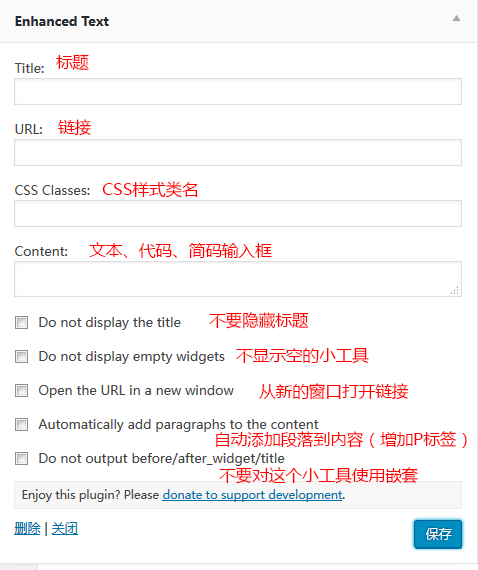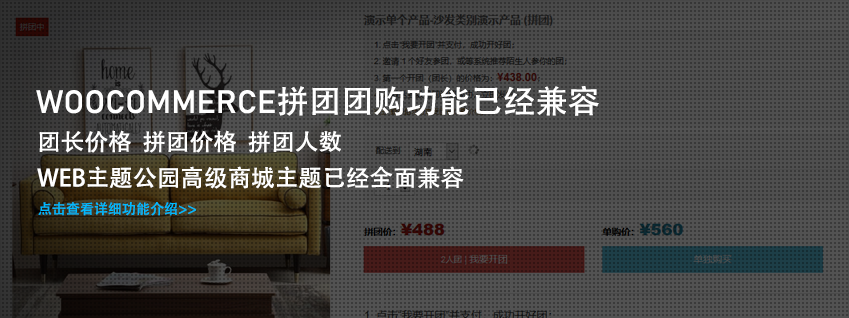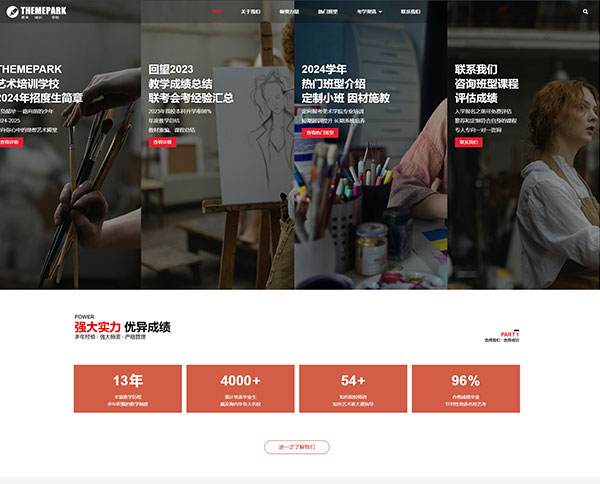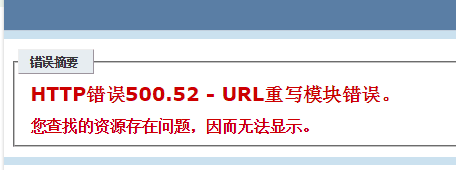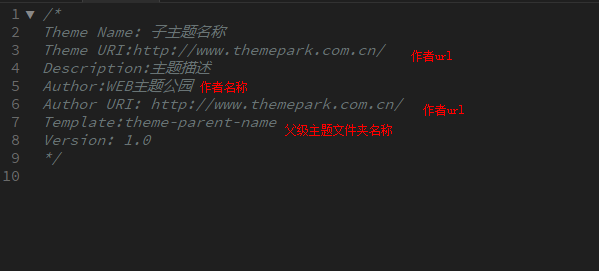WOOCommerce Customized Chinese Provinces Optional Distribution Region Plug in Download
Woocommerce has very powerful functions. It has many languages and can be used in many countries and regions. Therefore, there will be some deficiencies when Woocommerce is linked at the provincial and municipal levels in various countries and regions.
Taking China as an example, at present, most provinces and municipalities can be selected for the resources provided by woocommerce, but cities below the province cannot be selected, and users need to fill in.
The plug-in we developed this time For Chinese users , you can customize the province/municipality/autonomous region and the cities/institutions/regions under it for linkage. After selecting a province, you can select the cities under the province, or other or other institutions. The freedom of the whole plug-in is very high, and you can set it at will.
Plug in download:【 WOOCommerce defines the optional distribution regions in Chinese provinces]
Plug in installation: download the installation package and upload it from your background – Plug in – Install Plug in to enable it.
This plug-in was originally developed for the WEB theme park. You are welcome to reprint it.
Plug in function introduction and instructions
After installing the plug-in, find "Delivery City Settings" in the left menu bar
Set up provinces
First, we set up provinces:
One line for each province Don't leave extra spaces and blank lines

The province initialization installation will include 32 provinces, municipalities and autonomous regions in the country by default. You can delete some non distributable provinces or keep all of them. The non distributable provinces will be marked with "currently not supported", so that the user will also see this prompt when choosing to settle:

If there is a problem with the province settings, and you want to restore all the default provinces, delete all the contents in the options and save to return to the default options. Save again.
In particular If you have already started the following city setting, the order in your province setting must not be modified, or it will cause the problem that the province does not correspond to the city.
Set cities under provinces
After setting the province, start setting the cities under the province:

Note that the displayed city is being edited Don't make a mistake.
Second, one city in a row, Don't leave extra spaces and blank lines
After saving, if cities are set in the selected provinces below, then the provinces will be marked with a [Set] flag. You can check which provinces have cities set.
After the setting is completed, the cities that have been set will appear:

The unset provinces cannot be selected:

In this way, we can accurately control the specific areas we can deliver to.
In addition to cities, if your delivery is more accurate, such as the delivery of textbooks, which can only be delivered to some schools in some provinces, then we can give users a very precise choice:

This plug-in can help you specify your shipping address. If you need this function, you can download it directly and use it. If you have any questions about this plug-in, you can leave a message below for our help.