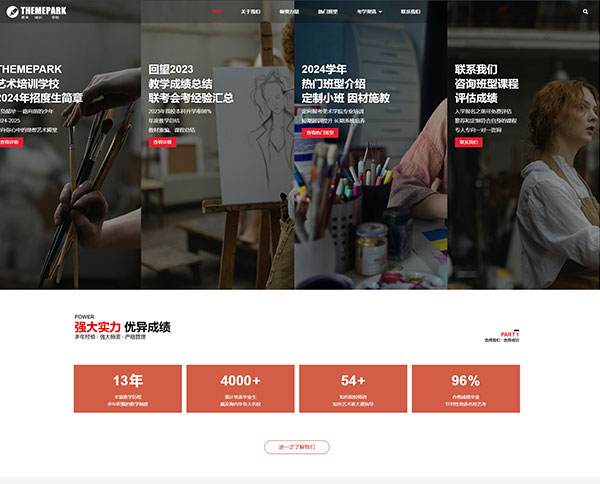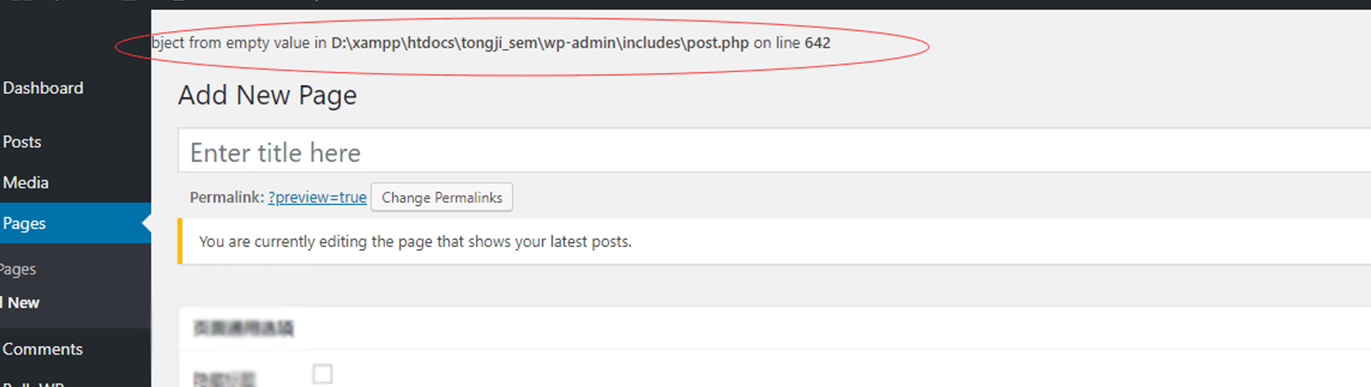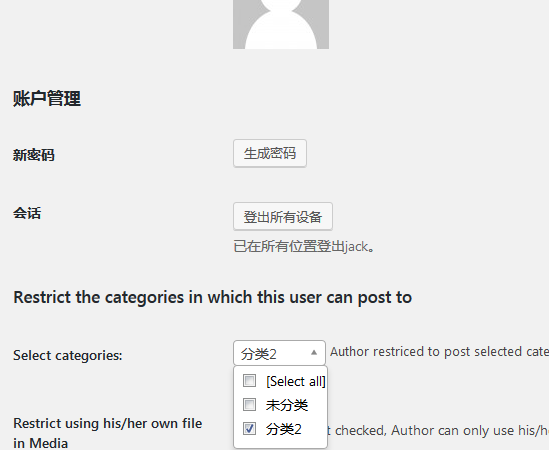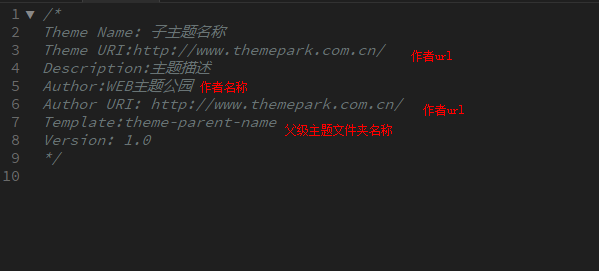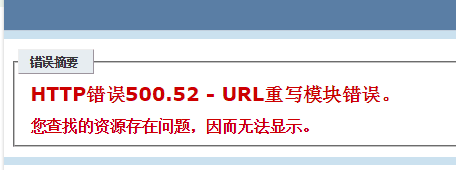Want to place a music module in your blog? This is the effect that many friends want. They can share the music they want to the readers. In this way, you can use plug-ins or create a player to play on your own server. But the tutorial provided by the editor here is to add cool dog music to the customized text of the gadget. This rule has also been used in several topics we have produced. In order to make it easy for everyone to understand, we hereby publish a tutorial notice.
Enter first Cool Dog Cloud Music Register an account:

Click Registration and another page will pop up to provide registration. After registration, return to the above page to log in and enter the cloud music panel:
Now you can search for the songs you want in the search column below:

Tick the music you want to put on the blog, and click "Make an external player":

Select the style and size you want, click "Save Current Style", and then copy HTML address.
Open the WordPress background, and drag and drop "text" to the gadget. Fill in your title and copy the html code just copied into the text box, as follows:

Click Save.
Now, refresh the WordPress foreground to see if the songs are displayed?

Ps: For the theme produced by the web theme park, if there is a description of adding music in the background, it is to add music in the "Theme Options" in the background, rather than a gadget. See the figure below:

Just save it. Now, start adding cool dog music to your wordpress!














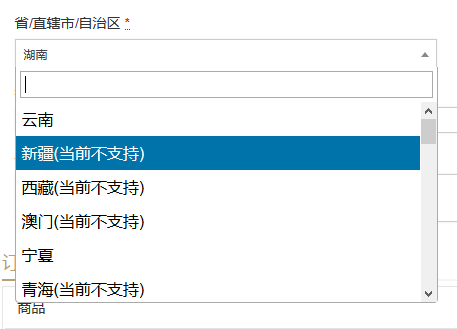







![[wordpress woocommerce acceleration] Use WP Rocket to compress the entire website and static acceleration [wordpress woocommerce acceleration] Use WP Rocket to compress the entire website and static acceleration](https://www.themepark.com.cn/wp-content/uploads/2017/06/xml.png)